Image to Link Converter Online
Convert images to shareable links instantly • No quality loss • Perfect for YouTube descriptions, emails & docs
Drop your image here
or click to browse from your device
Supports JPG, PNG, GIF • Max 10MB
❤️ Support this free tool
Hosting images costs real money. If this tool helped you, consider supporting it with $1.
❤️ Support this free tool — $1Many users of this image to link converter are WordPress site owners. If you’re planning a new site or need help maintaining an existing one, working with experienced WordPress developers in Chennai can save time and avoid common performance and SEO issues.
What the Image to Link Converter Online Does
This tool turns an image on your device into a direct link you can share anywhere. You upload once, then copy a Viewer Link or a ready-to-paste HTML <img> snippet for websites, emails, docs, and descriptions.
On the page, you’ll see a big Start Uploading button. Pick your file and the tool shows a small preview card. Two fields appear below it: a Viewer Link text box with an orange Copy Viewer Link button, and an HTML Image Code text area with a purple Copy HTML Code button.
You can click Open Link to verify, or hit Upload More to repeat the process. The Image to Link Converter Online supports JPG, PNG, and GIF without quality loss. It loads fast on desktop and mobile, so you can host quick visuals for a campaign, a client proof, or a YouTube description without messing with storage services.
It’s especially useful when you’re preparing assets for creators, such as thumbnails, channel graphics, or banners downloaded using tools like the YouTube Thumbnail Downloader or YouTube Channel Banner Downloader.
This image hosting workflow is often part of real WordPress projects, like setting up landing pages, publishing blog posts, or managing assets for client websites. When a project grows beyond simple uploads and you start caring about performance, structure, and SEO, working with an experienced WordPress development company in Chennai helps keep everything fast, organized, and scalable from the beginning.
Key Features for Practical Sharing
This section is a quick skim of what you get and why it matters.
- One-click start: Tap Start Uploading and choose your JPG, PNG, or GIF. No forms and no login walls.
- Instant Viewer Link: A clean public URL is generated and shown in the Viewer Link field. Use Copy Viewer Link to grab it.
- Ready HTML embed: The HTML Image Code box includes a complete <img src="..."> tag so you can paste directly into any editor that accepts HTML.
- Open Link check: Use the Open Link button to confirm how the image renders before sharing it with a client or team.
- Upload More flow: Convert multiple images back-to-back without leaving the tool.
- Quality preserved: The hosted image keeps visual clarity for screenshots, UI mockups, and banners.
- Mobile friendly: Works well on phones when you are on a call and need to ship assets right now.
- Creator-centric: Drop links into YouTube descriptions, Community posts, and pinned comments while you monitor impact in YouTube analytics.
- Plays nicely with related tools: Great alongside YouTube Thumbnail Grabber, YouTube Channel Logo Downloader, YouTube Channel Banner Downloader, YouTube Timestamp Link Generator, and YouTube Subscribe Link Generator.
How to Use Image to Link Converter Online
Here’s the exact flow that mirrors the UI you see in the screenshots.
- Open the tool: Head to the page. The hero shows a promise about no quality loss and a big Start Uploading button.
- Pick your image: Click Start Uploading and select a JPG, PNG, or GIF. Keep filenames tidy, like community-graphic-a.png.
- Watch for the preview: A compact preview card appears so you know the correct file is hosted.
- Copy the Viewer Link: The text field displays something like https://sanishtech.com/i/abc123.webp. Click the orange Copy Viewer Link button and paste it into your doc, chat, or description.
- Copy the HTML Image Code: Need an embed for a blog or landing page? Use the purple Copy HTML Code button to copy the <img> snippet. Paste into your editor’s HTML view.
- Open and verify: Click Open Link to check load speed, size, and clarity. Quick sanity check that avoids later edits.
- Upload more: Choose Upload More to process the next asset. This is clutch when you’re preparing a set of graphics for a launch.
- Share or embed: Use the link in Google Docs, Notion, Trello, Slack, email, or a YouTube description. It behaves like any public image URL.
Tip: when your images support a channel push, track the placements against subscriber goals. After identifying your niche using the YouTube Video Category Finder, add rows in your content calendar that log the link, location used, and performance notes from your subscriber tracker or milestone counter.
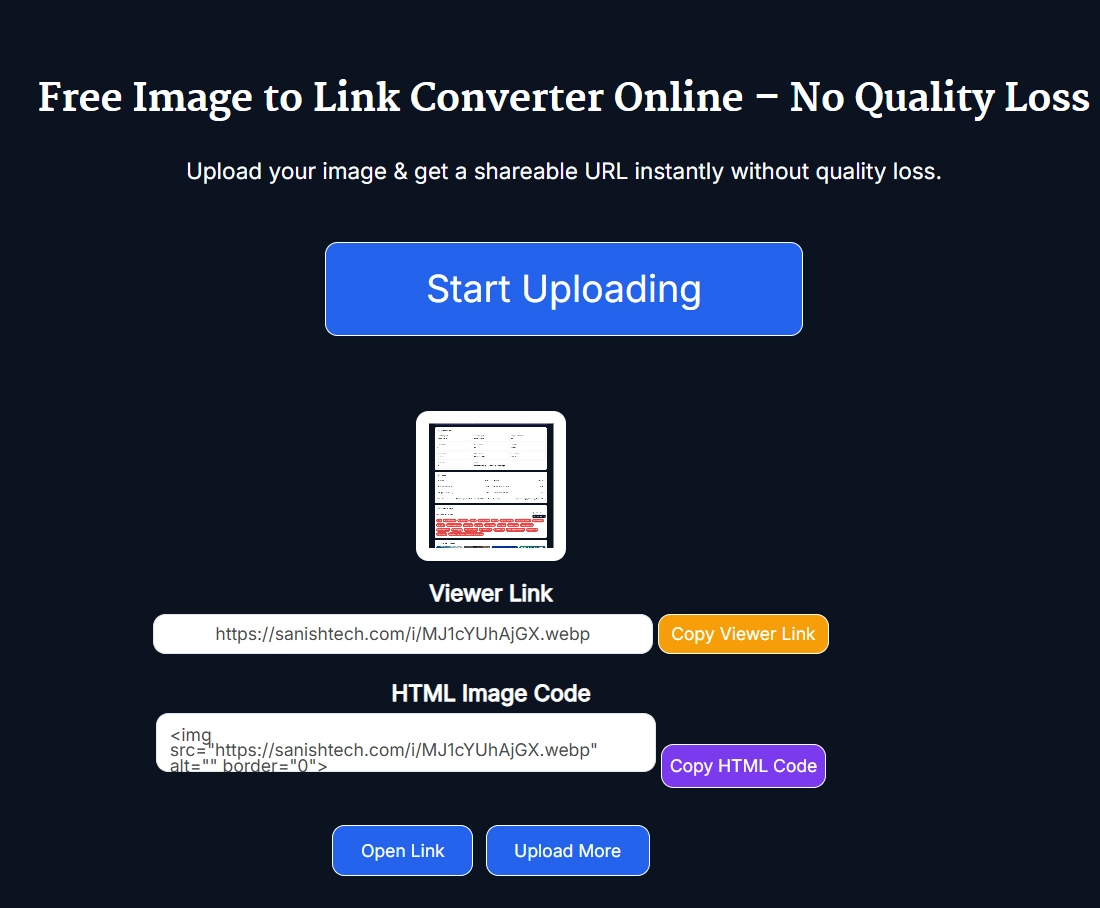
Benefits of Using Image to Link Converter Online
This is where the tool saves time and removes busywork.
- Fewer attachments: Share a single URL instead of heavy files that clog inboxes.
- Fewer mistakes: The HTML Image Code is already correct, so no broken references or missing quotes.
- Faster reviews: Clients can open the Viewer Link on mobile without signing in to anything.
- SEO and content ops friendly: Stable image URLs make it easy to update visuals in pages without reuploading.
- Great for creators: Use image links in descriptions, Community posts, or sponsor updates while you watch YouTube analytics. See whether certain visuals correlate with CTR lifts or sub spikes.
- Simple archiving: Keep a small spreadsheet of what each link is for. You will thank yourself in three months.
- Works with your other tools: Example flow: Thumbnail Downloader to collect versions, Image to Link Converter Online to host them, Timestamp Link Generator for better navigation, Subscribe Link Generator to push conversions.
If your visuals lead to call-to-action moments, pairing these hosted images with tools like the YouTube Subscribe Link Generator helps connect your graphics directly to subscriber growth.
Real Example of a Smart Use Case
A creator is prepping a weekend launch. She designs two versions of a Community graphic and a lightweight infographic that explains the offer. She uploads all three images here, then copies the Viewer Links. Version A and Version B are scheduled 48 hours apart. The infographic link is added to the next video description and referenced in a pinned comment, with navigation support created using the YouTube Timestamp Link Generator.
After posting, she watches YouTube analytics. The Community post with Version B wins on likes and comments. The video with the infographic link shows a small bump in session duration and a positive trend in the subscriber tracker. Over a week, the milestone counter closes the gap to the target. None of this needed a CDN tutorial. The Image to Link Converter Online handled the sharing, so she could focus on creative and monetization steps.
Pro Tips for Getting the Best Results with Image to Link Converter Online
Make small tweaks like these and your workflow feels effortless.
- Use human filenamescommunity-winter-sale-b.png beats IMG_4394.png when you share with a team.
- Right-size imagesOversized art can slow pages. For email, keep dimensions and file size modest.
- Add descriptive alt textWhen using the HTML Image Code, edit the alt value with a plain description. Helps accessibility and gives search engines context.
- Centralize your linksMaintain a simple sheet with columns for Link, Asset type, Where used, Date, Owner, Result. It becomes your content memory.
- Pair with other creator toolsAdd Thumbnail Downloader, Channel Banner Downloader, or Channel Logo Downloader to your stack for easy brand systems.
- Connect to outcomesMap placements to subscriber goals. Review the data weekly and keep a growth forecast so you can link creative choices to monetization progress.
- Always test Open LinkA five second check prevents broken references in a live campaign.
Frequently Asked Questions
How does this tool work in simple terms?
You upload an image, the app hosts it, and you receive a public URL plus an HTML <img> snippet. The Viewer Link is perfect for quick sharing in chats or docs. The HTML code is for embeds on websites and emails. Everything is designed to be copy-ready so you can move fast without a learning curve.
Are the links stable enough for long campaigns?
Yes, the links are intended for ongoing use. Treat them like any hosted asset you would reference from a page or email. For safe operations, save each link in a campaign sheet that lists where it is used. That way, if you iterate the creative, you will still know what was live and when it shipped.
Can I place these links inside YouTube descriptions or Community posts?
You can. The link opens the image for viewers immediately. Use it to share infographics, sponsor one-sheets, or comparison charts. Track the placements in your YouTube analytics and compare against your subscriber tracker to see whether a given visual nudges CTR or helps you reach subscriber goals faster.
Does the tool compress or change my image?
The goal is to preserve visible quality. For pixel-critical brand work, export at the size you plan to display, then upload. Click Open Link to confirm sharpness. If you are embedding with the HTML Image Code, you can set width and height attributes so the display matches your layout.
What image formats are supported right now?
JPG, PNG, and GIF are supported. These cover the most common workflows for screenshots, UI mockups, and quick social graphics. If you have a vector, export as PNG first. For animated GIFs, keep file size reasonable so viewers on mobile networks can load the asset quickly.
How do I create a link for an image without using a cloud drive?
Use this Image to Link Converter Online. Upload the file, copy the Viewer Link, and share it. No account setup. No folders to organize. If you need an embed, copy the HTML Image Code and paste into your editor. It is genuinely the quickest way to move an image from your desktop to a public URL.
Is it safe to share client assets through a public link?
Share only content that is meant to be public. The tool is built for quick collaboration and campaign assets that are okay to circulate. If you are working on confidential materials, keep those in a private drive with the right permissions. For public promo graphics, this tool is ideal.
Will image links help with SEO on my site?
Direct image links do not magically rank pages, but clean, consistent image hosting reduces friction. Add descriptive alt text, use logical filenames, and keep file sizes healthy. Those basics improve user experience and can support better engagement, which indirectly helps your SEO efforts.
What is the difference between this and a traditional CDN?
A CDN is a global delivery network with advanced caching rules and extensive configuration. This Image to Link Converter Online focuses on simplicity. You upload, copy a link, and share. If you need complex routing or custom headers, a CDN makes sense. If you need speed and zero setup, this tool wins.
What image size should I use for emails or newsletters?
Keep images reasonably small for email clients. Many teams aim for widths between 600 and 800 pixels with optimized file size. Use the tool to host the final output, then preview with Open Link. Send yourself a test email to confirm the image renders crisply without slowing the message.
