Youtube Watch Time Calculator
To qualify for monetization on YouTube, you must reach 4,000 hours of watch time. Wondering how many views that requires? Use this free tool to estimate it in seconds.
The youtube watch time calculator helps you quickly estimate how many views you need to reach your watch hour goals based on your average watch duration. Instead of doing the math manually, you enter a few numbers and get a clear view target that makes monetization planning much easier.
What is the YouTube Watch Time Calculator?
The youtube watch time calculator is a planning tool for YouTube creators who want clarity around watch hours. It converts your target watch hours and average watch duration into an estimated view range. That way, you can see how far you are from your goal and what kind of view volume you need, whether you are working toward the 4,000 watch hours requirement or any other milestone for your channel.
Key Features of the YouTube Watch Time Calculator
This tool is built to keep things simple while still using the numbers that matter. It uses your real watch duration to estimate how many views you need, so you can plan uploads and content strategy with less guesswork and more confidence.
- Custom watch hour goal input for any target you choose
- Average watch duration field with support for both minutes and seconds
- Estimated views shown as a realistic range instead of one rigid number
- Instant calculation with a single click and no manual formulas
- Helpful for planning progress toward YouTube Partner Program requirements
- Works well for long videos, livestreams, and Shorts sessions
- Great for new creators who want fast clarity on growth targets
- Pairs nicely with tools like the YouTube Money Calculator when you want to connect watch hours with potential earnings
How to Use the YouTube Watch Time Calculator
The interface is designed around how you already see metrics inside YouTube Studio, so filling it out takes only a few seconds. Use your real analytics for the best results, then experiment with different watch durations to see how your goals change.
- Enter your target watch hours in the goal field. Keep it at 4,000 for monetization or set a different number that suits your channel.
- Type in your average watch duration using minutes and seconds taken from your YouTube Analytics data.
- Click the main calculate button to run the youtube watch time calculator and process your inputs.
- Review the estimated view range that appears and compare it with your current monthly or weekly views.
- Reset the fields and test different average durations to see how higher retention reduces your required view count.
When You Should Use This Tool
This tool is most useful when you are planning your path to monetization or checking how realistic your current growth pace is. Use it whenever you want to understand how many views you need to reach a specific watch hour target, especially before planning upload schedules or setting monthly view goals. It is also helpful if you are analyzing new formats, such as longer tutorials or Shorts, and want to see how changes in watch duration might impact your overall progress.
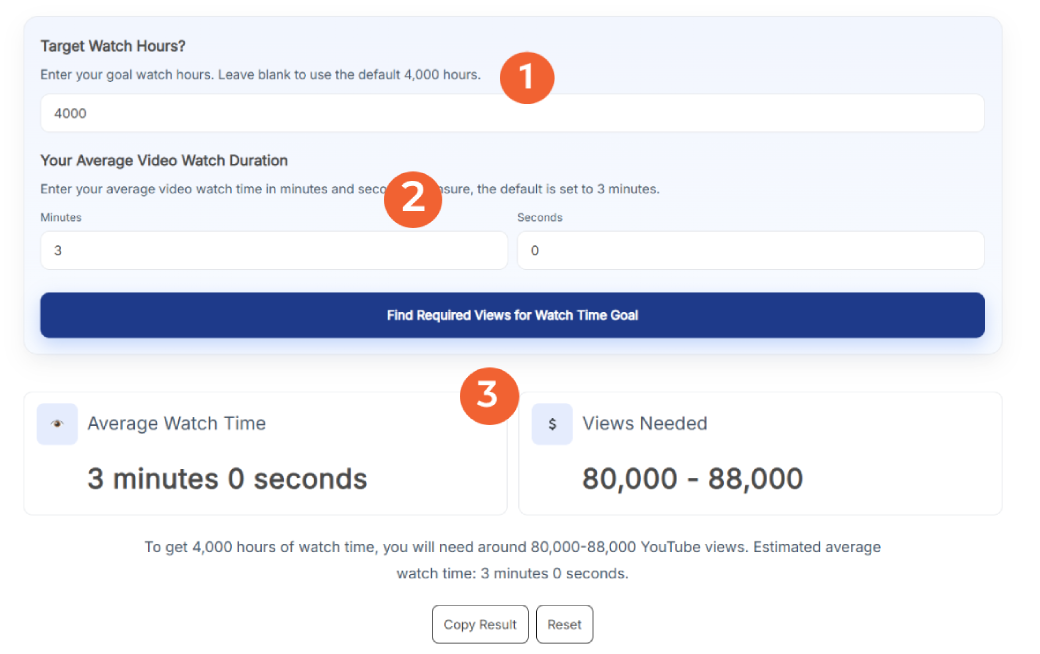
Benefits of Using This Tool
Instead of guessing whether your channel is on track, the youtube watch time calculator gives you a clear numeric target. That clarity helps you focus on what actually moves your watch hours forward and supports smarter decisions about content, pacing, and posting frequency.
- Saves time by removing the need for manual calculations and spreadsheets
- Gives realistic expectations for how many views you need for your goal
- Helps connect average watch duration with overall watch hour progress
- Supports better content planning around long-form videos and playlists
- Useful for tracking how close you are to YouTube monetization requirements
- Encourages a focus on audience retention and viewer experience
- Helps you benchmark monthly, weekly, or campaign-based view goals
- Works well alongside tools like the YouTube Engagement Rate Calculator for a deeper view of channel health
Real Example of How the Tool Works
Picture a channel that has an average watch duration of three minutes per view and a goal of reaching 4,000 watch hours. After entering these numbers into the calculator, the result might show an estimated range of around eighty thousand to eighty-eight thousand total views required. That simple output shows how much volume you need with your current audience behavior. If you later increase average watch duration to five minutes and run the calculation again, the required views drop a lot, which explains why retention is such a powerful growth lever.
Helpful Tips for Better Results
You will get the best value from the youtube watch time calculator when you feed it with accurate analytics and use it regularly as your channel grows. Small improvements in watch duration can unlock huge changes in your total watch hours, so it is worth revisiting the numbers every few weeks.
- Always pull average watch duration directly from YouTube Studio, not rough guesses
- Test multiple scenarios with different watch durations to see how retention impacts required views
- Use the results to set monthly or quarterly view targets tied to your goals
- Strengthen your hooks and intros to keep more viewers from dropping off early
- Analyze audience retention graphs on your best videos to understand what keeps viewers watching
- Create playlists and series to encourage longer watch sessions across multiple videos
- Recalculate regularly as your content style evolves or your audience changes
- Combine insights with tools like the YouTube Upload Schedule Analyzer to shape your posting strategy
Comparison With Other Tools
Many watch time tools are either too basic or overloaded with metrics you do not actually need. This calculator stays focused on the core numbers that matter most for planning your growth and avoids unnecessary friction, accounts, or confusing additional fields.
- Other tools may ignore seconds input and rely only on rough minute values
- Some calculators return a single number instead of offering a flexible range
- Certain platforms hide results behind sign-ups or locked features
- Some tools are not specifically tuned for monetization planning
- Many generic calculators do not align with YouTube’s watch hour logic
- This tool focuses purely on views and watch duration for clear planning
- It works great alongside a YouTube Thumbnail Downloader when you are optimizing both CTR and watch time together
- It integrates naturally into a full YouTube toolkit that also includes SEO and analytics helpers
Related Tools
- YouTube Money Calculator
- YouTube Playlist Length Calculator
- YouTube Engagement Rate Calculator
- YouTube Average Views Calculator
- YouTube Channel Monetization Checker
- YouTube Video SEO Checker
- YouTube Thumbnail Downloader
- YouTube Timestamp Link Generator
Frequently Asked Questions
How does the YouTube Watch Time Calculator work?
The calculator uses your target watch hours and your average watch duration to estimate how many total views you will need. It converts watch hours into minutes, divides by the time viewers typically watch per session, and then provides a realistic range. This gives you a simple way to understand the gap between where you are now and the level of watch time you want to reach.
How accurate are the results from this tool?
The accuracy of the youtube watch time calculator depends on how precise your input is. If you use average watch duration directly from YouTube Analytics, the estimates tend to match real outcomes quite closely. Since human viewing behavior always varies a little, the tool provides a range instead of a single hard number, which keeps the result practical and realistic.
Can this tool help me reach 4,000 watch hours faster?
The tool itself does not change your watch hours, but it gives you clarity on what is required. By seeing how many views you need at your current watch duration, you can decide whether to focus on improving retention, increasing uploads, or driving more traffic. Testing different durations inside the calculator shows how much faster you could reach 4,000 watch hours if viewers watched longer on average.
Does the calculator support custom watch hour targets?
Yes, you can set any watch hour target you like, not just the standard 4,000 hours. Some channels want to track bigger milestones, while others may be interested in shorter-term goals like 500 or 1,000 watch hours. The calculator adapts to whatever value you enter, making it flexible enough for different growth stages and channel types.
Why does the result show a range instead of a single value?
Watch time is never perfectly consistent because not every viewer watches the same amount. Some will stay longer and others will leave sooner. A range reflects this natural variation better than a single fixed value. It helps you aim for a realistic target while still giving some buffer, instead of promising a number that may not match real-life performance on your channel.
Is this tool useful for YouTube Shorts?
You can use the calculator for Shorts by plugging in the average view duration of your short-form content. Just remember that Shorts follow a different monetization threshold focused on total Shorts views. Still, seeing how watch duration affects your total watch time can be helpful when planning Shorts alongside long-form uploads and balancing both kinds of content in your strategy.
Do I need to create an account to access the calculator?
No account is required. The tool is designed to be fast and accessible, so you can open the page, add your numbers, and get your result right away. There are no sign-up walls or dashboards to manage. This keeps the experience simple, especially when you just want to check progress or test a few scenarios quickly during your regular planning sessions.
How can I improve my average watch duration?
Improving average watch duration usually comes from stronger hooks, tighter editing, and a better understanding of audience expectations. Shorter intros, faster pacing, and clear value early in the video help reduce drop-offs. Reviewing high-retention videos in your catalog and copying their structure or storytelling style is another effective way to lift your average watch time over the next few uploads.
How many views are needed for 4,000 watch hours?
The number of views needed to reach 4,000 watch hours depends entirely on how long people watch each video. With a five-minute average watch duration, you might need around forty-eight thousand views. If your average is lower, the required views increase. Using this tool, you can plug in different values to see how changing your average watch duration affects the total views needed.
How do I check my current watch hours on YouTube?
To check your watch hours, open YouTube Studio and go to the Analytics section. Under the Watch Time tab, you will see the total number of hours viewers have watched your content over a chosen period. Switching to the last 365 days gives the clearest picture of how close you are to the monetization requirement, especially when paired with the calculator’s estimates.
Why do my watch hours seem to change over time?
Watch hours are calculated on a rolling 365-day window, so older views eventually fall out of the current period. When strong days from last year roll off, your total may dip slightly even if you keep gaining new views. This is normal. The best way to offset those drops is to keep publishing content and improving retention so newer videos replace older watch time with stronger performance.
How often should I use the YouTube Watch Time Calculator?
Many creators like to use the youtube watch time calculator once a month to track progress, while others check it after major content pushes or series launches. Updating your inputs regularly gives you a more accurate picture of how your improvements in watch duration, engagement, or traffic sources are influencing your path toward your next watch hour milestone.
Does longer content always help reach watch hours faster?
Longer content helps only when people keep watching. A twenty-minute video where viewers leave after three minutes will not perform as well in watch time as a ten-minute video that holds attention for eight minutes. The key is finding a balance between length and retention. The calculator shows how much difference true watch duration makes, regardless of the total runtime of your uploads.
Can this tool help new creators understand their growth better?
Yes, it is especially helpful for new channels that feel lost in analytics. By translating watch duration and goals into a simple view target, the tool removes confusion and gives you a clear number to aim at. When you combine this with other tools like the YouTube Keyword Rank Checker, you get a much better sense of how your content is performing and where to improve.
What factors influence total watch hours the most?
The biggest drivers of total watch hours are average watch duration, overall view volume, and how consistently you publish content that holds attention. Strong thumbnails and titles improve click-through, while better storytelling increases the time viewers stay. Over time, even small gains in each of these areas compound, and tools like this calculator help you see the impact more clearly.
