YouTube Views Live Count
Track YouTube views updating in real time, no refresh needed.
The YouTube Views Live Count tool helps you track a video’s views, likes, and comments in real time without refreshing the page. It updates automatically and gives creators, marketers, and viewers an accurate way to monitor performance the moment it happens. Whether you are checking viral growth or tracking campaign impact, the tool shows live stats in a clean and quick format.
What is the YouTube Views Live Count?
The YouTube Views Live Count is a real time YouTube view counter that displays live statistics for any public video. It shows active views, likes, and comments as they change, along with the latest updated timestamp. The tool is designed for instant performance tracking, helping you understand engagement patterns and viewer behavior without needing YouTube Studio or manual refreshes.
Key Features of the YouTube Views Live Count
This tool gives you quick access to real time metrics that normally require multiple refreshes or separate analytics dashboards. It works instantly with any public YouTube link and updates automatically as the video receives new interactions. Everything is displayed cleanly, making it useful for creators, marketers, and anyone tracking trending content.
- Real time view tracking that updates automatically every few seconds
- Live likes and comments displayed alongside the main view count
- Clear timestamp showing when the latest refresh occurred
- Simple, mobile friendly layout for monitoring on any device
- Instant fetching with no account or API setup needed
- Accurate numbers updated from YouTube’s public statistics
- Optional embed and share options for teams and campaigns
- Pairs well with tools like the YouTube Thumbnail Downloader for deeper insights on performance
How to Use the YouTube Views Live Count
The tool is built for fast tracking, so the entire process takes only a few seconds from start to finish. Once the YouTube URL is added, the tool immediately fetches the live stats and continues updating them automatically. You can monitor changes in real time without interacting with the page again.
- Copy the YouTube video URL from your browser or share button.
- Paste the link into the main input box at the top of the tool.
- Click the start button to fetch live engagement statistics.
- Watch the tool display views, likes, and comments in real time.
- Check the timestamp below the stats to see when it last updated.
- Use the embed or share feature if you want to display the live counter elsewhere.
When You Should Use This Tool
This tool is helpful any time you want instant updates on a video’s performance. It is especially valuable during content launches, early promotion cycles, ad campaigns, collaborations, or viral moments. The live refresh makes it ideal for monitoring audience behavior without switching between tabs or waiting for delayed analytics updates. You can follow growth patterns the moment viewers start interacting with your content.
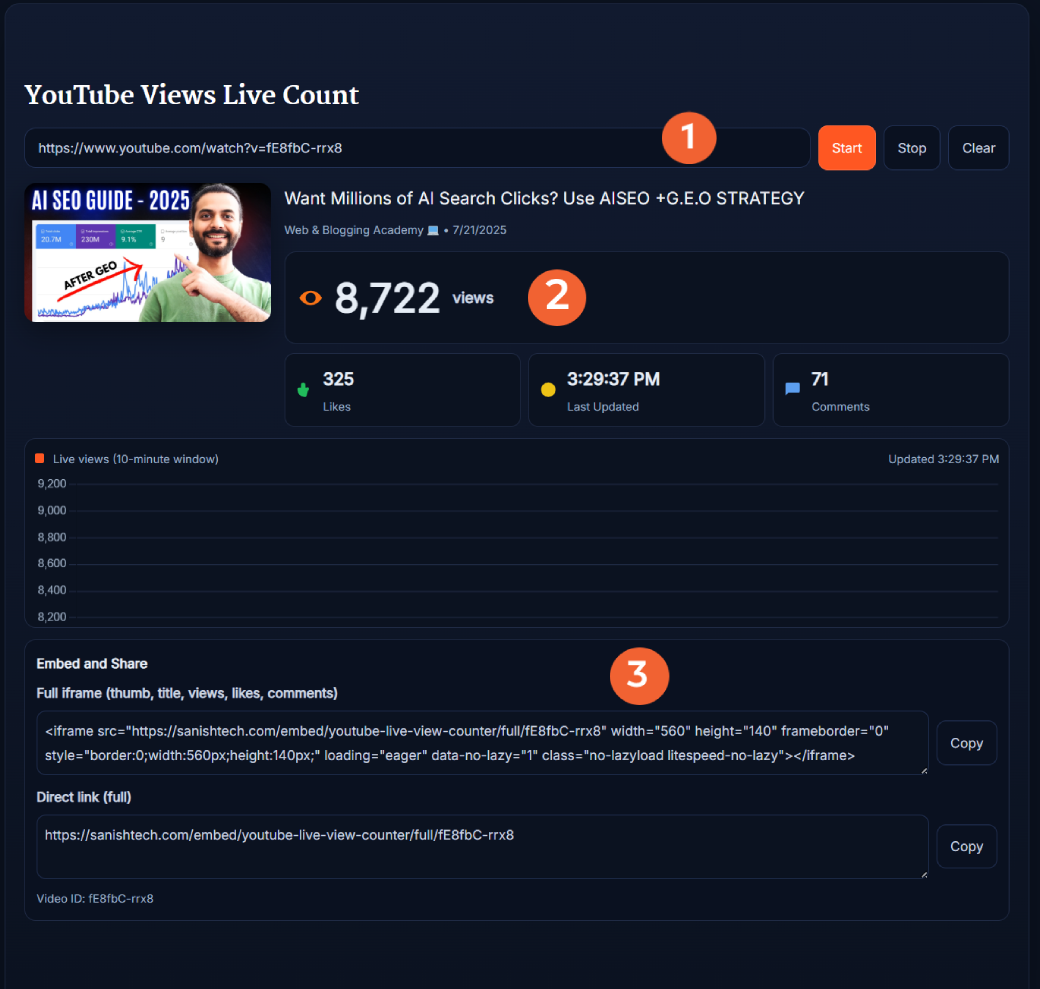
Benefits of Using This Tool
Keeping track of real time engagement gives creators and marketers a more accurate understanding of how their audience reacts. Instead of waiting for YouTube Studio updates, you can see performance changes as they happen and adjust your strategy immediately.
- Instant detection of viral spikes and rapid engagement surges
- Useful during ad campaigns or influencer promotions
- Helps creators identify the best moments to respond to comments
- Shows real time engagement instead of delayed analytics
- Works well for competitor tracking during launches
- Ideal for testing title, thumbnail, or description changes
- Great for livestream monitoring when viewer activity shifts often
- Complements tools like the YouTube Video SEO Checker for optimization insights
Real Example of How the Tool Works
Imagine releasing a new tutorial or product review on your channel. You begin promoting it across your social platforms, and within minutes you notice the numbers climbing. With the YouTube Views Live Count open, you can watch the view count rise in real time, see likes appearing within seconds, and track comment activity as it happens. If engagement spikes right after a specific post or announcement, you immediately know which action drove the most impact.
Helpful Tips for Better Results
To get the best performance insights, you can combine this tool with other analytics habits. Small adjustments in timing or strategy can be easier to notice when you use real time tracking. This helps you understand audience behavior and engagement patterns more clearly.
- Monitor during peak hours to catch the strongest engagement activity
- Keep separate tabs open for multiple videos when comparing campaigns
- Refresh your promotion efforts if the live count slows down
- Respond to new comments quickly to improve early engagement
- Track competitor performance for comparison during launches
- Pair with the YouTube Views Ratio Calculator for deeper analysis
- Use live data to optimize future video timings and release schedules
- Experiment with different thumbnails and check reaction in real time
Comparison With Other Tools
Many YouTube tracking tools provide delayed or cached data, making them less useful for monitoring live engagement. This tool focuses entirely on real time updates and requires no accounts, APIs, or extra configurations. It is lightweight, simple, and built specifically for instant tracking rather than long term analytics.
- Other tools may refresh slowly instead of updating in real time
- Some platforms require sign ups or subscriptions to show live data
- Many counters focus only on views, not likes or comments
- Some tools struggle with Shorts or newer video formats
- Several alternatives offer outdated layouts or cluttered dashboards
- This tool works instantly with any public video link
- It blends well with tools like the YouTube Comment Downloader for engagement analysis
Related Tools
- YouTube Subscriber Live Count
- YouTube Views Ratio Calculator
- YouTube Video SEO Checker
- YouTube Average Views Calculator
- YouTube Thumbnail Downloader
- YouTube Timestamp Link Generator
- YouTube Money Calculator
- YouTube Channel ID Finder
Frequently Asked Questions
How does the YouTube Views Live Count work?
The YouTube Views Live Count works by fetching public YouTube statistics and updating them automatically every few seconds. When you paste a video URL into the tool, it checks the video’s live view count, likes, and comments, then refreshes them continuously. This gives you an instant view of performance trends without waiting for YouTube Analytics updates or refreshing the page manually. It’s ideal for tracking engagement spikes and early promotional impact.
Does this tool track real time likes and comments?
Yes, the tool shows live likes and comments alongside the main view count. These numbers refresh at the same interval as the views, giving you a more complete picture of real time engagement. Watching likes and comments appear as they happen can help you understand how viewers are reacting, which posts are driving responses, and whether your content is gaining traction faster than usual during key moments.
Does YouTube Views Live Count work for Shorts?
Yes, the tool works for YouTube Shorts as long as they are public. Shorts tend to receive very fast bursts of engagement, and seeing this activity in real time can help you understand how well your short form videos are performing. Many creators use the tool to check early traction shortly after posting, especially when testing different formats, audio tracks, captions, or topics inside the Shorts feed.
How often does the counter update the statistics?
The tool updates automatically every few seconds, depending on the live refresh cycle. This ensures the view count, likes, and comments stay as close to real time as possible. The exact last updated time also appears below the stats so you always know how fresh the numbers are. Continuous updating helps you track performance changes instantly, such as when your video starts trending or when promotional traffic arrives suddenly.
Can I track multiple videos at the same time?
Yes, you can track as many videos as you want by opening multiple tabs of the tool. Each tab can show live data for a different video, which is helpful when running multiple campaigns, comparing competitor videos, or monitoring several uploads during a launch day. Since the tool works instantly with any public link, switching between videos or tracking several at once is simple and efficient.
Does this tool work on mobile devices?
The interface is fully mobile responsive, meaning it works smoothly on phones, tablets, and smaller screens. You can track live views, likes, and comments without losing functionality or readability. This is especially useful if you’re monitoring performance while traveling, going live on social media, or checking stats during events. Real time tracking remains consistent across all devices.
Can I share the live stats with others?
Yes, the tool provides embed and direct link options so you can share live stats with your team, community, or clients. You can embed the live counter on a webpage or send a tracking link during launches, campaigns, or contests. This makes performance transparency easy, especially when collaborating with brands or creators who want to see real time engagement without accessing YouTube Studio or private accounts.
Does the tool work for private or unlisted videos?
No, the tool only works with public YouTube videos because private and unlisted videos do not expose their statistics. If you try to track a private or unlisted link, the tool will not be able to fetch the data. To see live performance for videos that are not public, you must use YouTube Studio instead. Public visibility is required for the live counter to retrieve accurate engagement metrics.
Does using this tool affect my YouTube analytics?
No, the tool does not affect your analytics in any way because it is read only. It simply fetches publicly visible data without interacting with your account, credentials, or internal metrics. This means your watch time, view count, and engagement numbers remain unchanged. You can use the tool freely without worrying about inaccurate reporting, duplicate views, or misleading data inside your YouTube Studio dashboard.
How accurate is the live view count?
The live view count is highly accurate because it pulls data from YouTube’s publicly available statistics. While some minor delays can occur during periods of rapid viral growth, the tool updates frequently enough to show near real time performance. For most videos, the numbers displayed match actual viewer behavior very closely, especially when tracking early engagement patterns or monitoring quick bursts of activity across social platforms.
Why do some views update slower than others?
You may see brief delays when YouTube’s servers refresh slower during high traffic events or viral spikes. This is normal because YouTube sometimes batches view updates during rapid growth periods. The tool refreshes continuously, so any temporary delay usually resolves quickly. These short pauses do not affect long term accuracy, and performance continues to display correctly once YouTube processes the new engagement data.
Is this tool useful for tracking viral trends?
Yes, the tool is great for spotting viral trends because it updates views, likes, and comments automatically. When a video starts trending, you will see quick jumps in engagement almost immediately. This helps you understand how fast your content is spreading, which platforms are driving traffic, and whether your video is gaining momentum. Early detection can guide your next promotional steps and help you respond at the right moment.
Does YouTube Views Live Count work for livestreams?
The tool works for playback statistics on livestreams after the broadcast becomes a public video. While it does not track concurrent viewers during a live broadcast, it does show views, likes, and comments once the stream is processed as a standard video. This makes it helpful for monitoring early engagement after your livestream ends and viewers begin watching the replay.
How can I use the live data to improve performance?
Live data helps you understand exactly when engagement rises, drops, or stabilizes. You can analyze which moments trigger spikes, such as posting in a community, sending an email, or uploading a short. You can then repeat the actions that work well. Pairing the tool with the YouTube Upload Schedule Analyzer can also reveal the best times to publish for maximum impact.
Why is real time tracking important for creators?
Real time tracking shows how audiences react the moment your content goes live. Instead of waiting hours for analytics, you can immediately evaluate whether your promotion strategy is effective. Seeing fast changes in views or likes helps you adjust quickly, respond to comments at the right moment, and maximize engagement. Over time, this leads to stronger retention, better reach, and higher overall performance across your uploads.
- Clonezy AI Review 2026: Instantly Clone Any Website Without Coding
- OmniMint AI Review 2026: Can You Really Build and Sell AI Software Without Developers?
- ImageBeast AI Review (2026): One Dashboard or a Legit All-in-One AI Design Toolkit?
- TokPrime AI Review (2026): Honest Breakdown After Deep Analysis
- WP ProHost Review (2026): Is This One-Time Unlimited WordPress Hosting Legit?
