YouTube Video SEO Checker
Fast, accurate on-page audits using the official YouTube API — titles, descriptions, tags, captions, HD, chapters, and more.
Checks
Suggestions
Details
The YouTube Video SEO Checker is a free online tool that audits any YouTube video for titles, descriptions, tags, captions, and SEO best practices. It gives you a score, highlights issues, and suggests improvements instantly. Many creators use this along with a YouTube Title Length Checker to fine-tune click-through performance.
What the YouTube Video SEO Checker Does
This tool runs a fast SEO audit on any YouTube video link or ID. In just seconds, it checks titles, descriptions, tags, captions, and even whether the video has chapters. It then calculates a score and gives personalized recommendations to help boost visibility.
Instead of guessing if your video title is too short or if you’re using too many irrelevant tags, the tool lays it all out clearly. You’ll see what’s working, what’s failing, and what you can do next. Think of it like an SEO report card for every video you publish.
Key Features for YouTube SEO Optimization
Here’s what makes this tool a game-changer for creators:
- Instant SEO Score: Get a clear number (0–100) showing how well your video is optimized.
- Title & Description Analysis: Checks length, keyword presence, and whether your description is strong enough.
- Tag Evaluation: Spots when you’re using too few or too many tags and suggests the sweet spot.
- Hashtag Checker: Flags missing or excessive hashtags so you don’t get penalized.
- Caption Status: Tells you if captions are missing, which affects accessibility and rankings.
- Chapter Detection: Identifies if timestamps are included for better viewer experience.
- Quality & Duration Insights: Confirms HD processing, video length, and publishing details.
- Actionable Suggestions: Displays “Quick Wins” like expanding titles, pruning tags, or adding captions.
How to Use the YouTube Video SEO Checker
Using the tool is super simple. Here’s the exact flow:
- Paste the Video URL or ID – Drop your YouTube video link into the input box.
- (Optional) Add a Target Keyword – If you’re aiming for something like “iPhone 16 camera test,” type it into the keyword box.
- Click Analyze – Hit the purple button. The full-screen loader will show until results are ready.
- View the Audit Report – Instantly, you’ll see:
- Video thumbnail, title, and publish details.
- A circular SEO score (like 64/100).
- Overview metrics: title length, description length, tags, duration, views, quality, captions.
- Check Pass/Fail Items – A checklist shows green passes, red fails, and N/A items (like keyword targeting).
- Read Suggestions – Quick wins and high-impact tasks appear in a box, guiding you step by step.
- Expand Video Details – Scroll down to see the full description, tags, and stats (views, likes, comments).
If you’re auditing multiple uploads at once, collecting links using the YouTube Channel Video Links Extractor can save a lot of time.
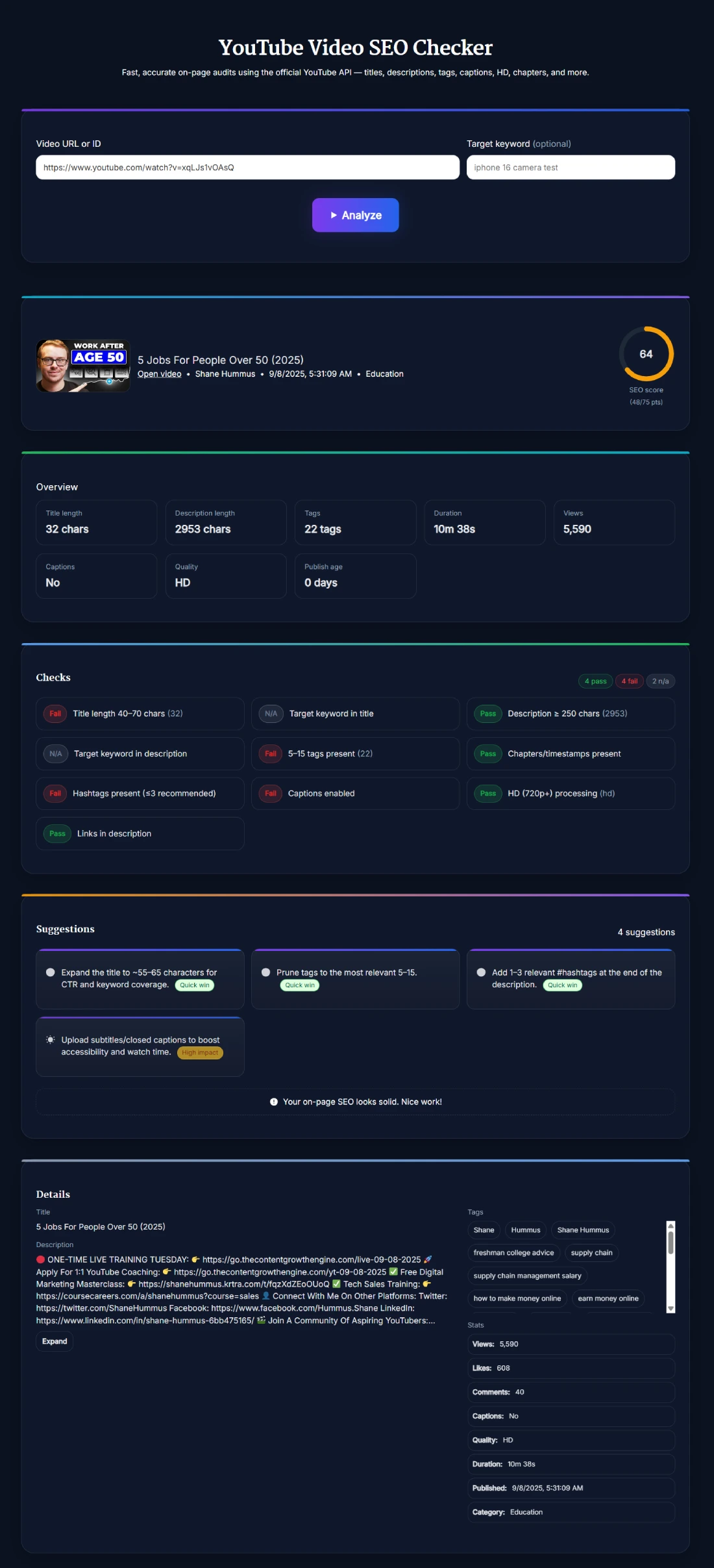
Benefits of Using the YouTube Video SEO Checker
Why use this instead of just eyeballing your channel? Simple: it saves time, removes guesswork, and helps you rank better.
- Fix Weak Titles Instantly: If your title is too short (e.g., 32 characters instead of 55), you’ll know immediately.
- Smarter Tag Strategy: Avoid stuffing 30+ random tags that confuse the algorithm.
- Boost Accessibility: Captions not only help viewers but also feed search engines more data.
- Catch Missed Hashtags: One or two relevant hashtags can make a difference in discovery.
- Better Growth Forecasting: When combined with tools like the YouTube Subscriber Milestone Calculator, you can predict performance improvements.
- Save API Headaches: You don’t need your own YouTube API key—everything runs directly.
In short, it gives you creator-level analytics without diving into YouTube Studio. You can also monitor post-optimization impact using the YouTube Views Live Count.
Real Example of Video SEO Optimization
Let’s say you upload a video called “5 Jobs For People Over 50 (2025)”.
- The Tool Found:
- Title too short (32 characters).
- Captions missing.
- Hashtags not included.
- 22 tags used, but not optimized.
- Suggestions Included:
- Expand title to ~55 characters for CTR.
- Prune tags down to 10–15 most relevant ones.
- Add a few hashtags at the end of the description.
- Upload captions to boost watch time.
Instead of scratching your head wondering why it’s underperforming, the checker points to specific issues. Fix them, and you instantly improve your odds of ranking higher in search and suggested videos.
Pro Tips for Getting the Best Results with YouTube Video SEO Checker
Want to get the most out of this tool? Here’s what I recommend:
- Always Test Before Publishing: Run your draft video link through the tool before you hit publish. Small tweaks upfront save headaches later.
- Pair It with Subscriber Goals: Use the Subscriber Milestone Counter to see how SEO improvements impact your growth curve.
- Don’t Skip Captions: Even if you think your video is clear, captions add extra SEO juice and accessibility points.
- Experiment with Titles: Try different title variations, check the score, and pick the best one.
- Review Old Videos: SEO isn’t just for new uploads. Refresh old videos with updated titles, tags, and captions.
- Cross-Check Analytics: After optimization, track performance with the YouTube Data Viewer tool to confirm results.
FAQ
What is the YouTube Video SEO Checker?
It’s a free online audit tool that evaluates YouTube videos for SEO factors like title length, description strength, tags, captions, and hashtags. It gives you a score and suggestions to improve visibility and ranking.
Do I need to log in or connect my channel?
No. Just paste a video link or ID, click analyze, and see the report instantly. You don’t need a YouTube account login or API key to use it.
Can I use this tool for competitor videos?
Yes. You can analyze any public video, including competitors, to see how they structure their SEO. This makes it useful for research and benchmarking.
Does the tool guarantee higher rankings?
Not directly. It highlights best practices that typically improve rankings, but final placement depends on YouTube’s algorithm, viewer engagement, and competition.
Is the YouTube Video SEO Checker free?
Yes. It’s completely free to use, with no hidden fees or premium paywalls. You can run unlimited audits.
How long should a YouTube video title be?
The sweet spot is 50–65 characters. Shorter titles may not rank well, while overly long ones get cut off in search results.
Why are captions important for YouTube SEO?
Captions boost accessibility for non-native speakers and viewers with hearing challenges. They also provide extra keyword-rich text that YouTube indexes, improving discoverability.
How many tags should I use on YouTube videos?
Aim for 5–15 highly relevant tags. Using too many looks spammy and can confuse the algorithm. The tool automatically checks this for you.
Do hashtags in descriptions really matter?
Yes, but only when used sparingly. Adding one to three relevant hashtags can help with topic discovery. More than that can hurt readability and dilute focus.
What’s the difference between this tool and YouTube Studio?
YouTube Studio gives raw stats, but this tool highlights SEO-specific issues and offers quick wins. Think of it as a simplified
