YouTube Region Restriction Checker
Allowed Countries
Blocked Countries
The YouTube Region Restriction Checker quickly tells you where a YouTube video is allowed or blocked worldwide. Just paste a link, click “Check,” and you’ll see a color-coded map of allowed and restricted countries instantly.
Want to know if a YouTube video plays in every country or only in certain places? This YouTube Region Restriction Checker makes it ridiculously easy to find out. Whether you’re a creator making sure your audience can watch or a viewer curious about access limits, the results appear in seconds, mapped out for you to see.
What the YouTube Region Restriction Checker Does
This tool scans a YouTube video’s availability across the globe and shows exactly where it’s allowed and where it’s blocked.
When you paste a video link and hit “Check,” it pulls the video’s region access data and presents it in a simple way:
- A world map colored green for allowed, red for blocked.
- Two lists showing allowed and blocked countries separately.
- A count of how many countries fall in each category.
Instead of guessing why a video might be “unavailable in your country,” you’ll know exactly which regions can view it and which can’t. If you’re auditing overall video performance alongside accessibility, pairing this with the YouTube Video SEO Checker gives helpful context.
Key Features for Region Access Insights
- Instant Video Analysis – Paste the YouTube URL and get a real-time list of allowed and blocked regions.
- Visual World Map – Green means go, red means no. The map view makes it easy to scan global restrictions.
- Allowed & Blocked Country Lists – View country names in alphabetical order for quick reference.
- Search & Copy – Find a specific country instantly or copy the full list to share or save.
- Count Summary – See the total number of allowed and blocked countries at a glance.
- No Account Needed – Use it freely without sign-ups or logins.
How to Use YouTube Region Restriction Checker
Using the tool is as easy as brewing a cup of coffee:
- Paste the YouTube Link – Copy the full video URL from YouTube and drop it into the input field.
- Click “Check” – Hit the orange button and let the tool work its magic.
- View the Map – The map will highlight allowed countries in green and blocked ones in red.
- Check the Lists – Scroll down to see separate lists for allowed and blocked countries.
- Search or Copy – Use the search bar to find a country or click “Copy” to save the list.
Pro tip: If you want to check another video, just hit “Clear” and paste a new URL. If the link includes extra parameters, cleaning it first with the YouTube URL Cleaner can help avoid errors.
Benefits of Using YouTube Region Restriction Checker
- For Creators – Make sure your video reaches your intended audience without unexpected restrictions.
- For Marketers – Test if campaign videos are globally accessible before launching ads.
- For Viewers – Understand why you might be seeing “This video is not available in your country.”
- For Researchers – Quickly gather data for content availability studies.
- For Educators – Ensure your video resources are accessible to students worldwide.
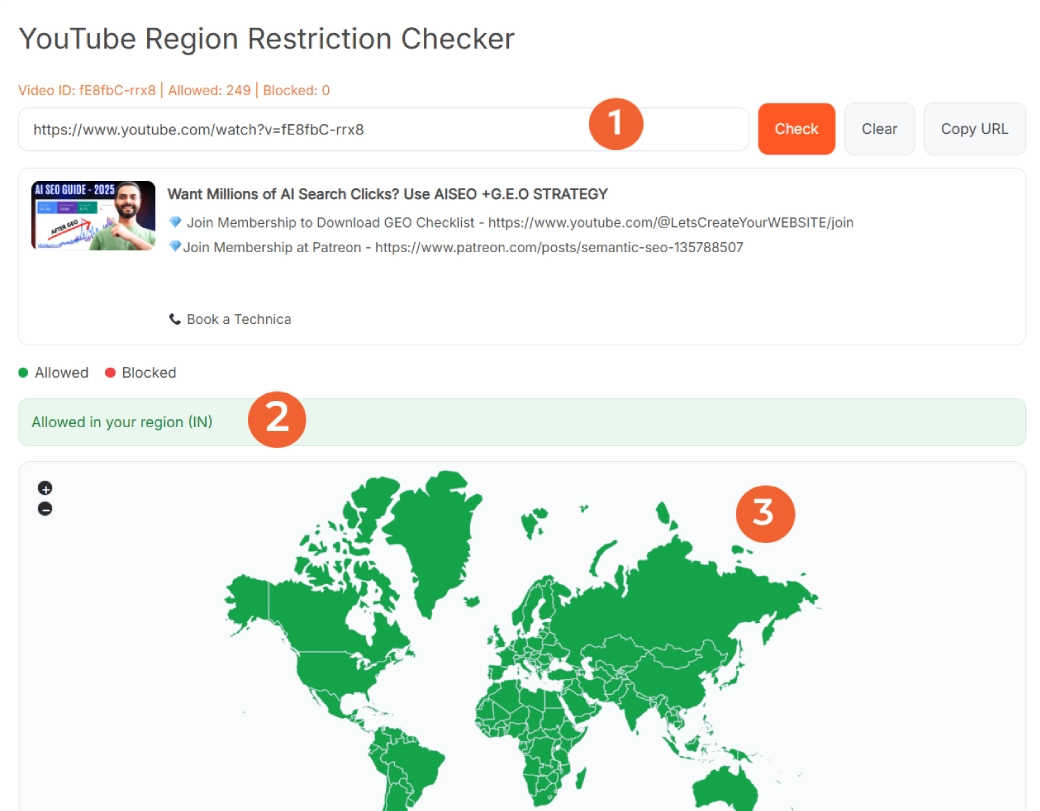
Real Example of a Region Access Check
Let’s say you find a tech tutorial on YouTube and want to share it with friends in Japan and Germany. You paste the link into the YouTube Region Restriction Checker and instantly see:
- Allowed – 249 countries, including Japan and Germany.
- Blocked – 0 countries.
- Map – Fully green.
Now you know you can share without worrying about region blocks. For international planning, this pairs well with tools like the YouTube Views Live Count to track engagement by region-sensitive launches.
Pro Tips for Getting the Best Results with YouTube Region Restriction Checker
- Always Use the Full Video URL – Short links or embedded URLs may not work reliably.
- Double-Check for Private Videos – The tool only works with publicly accessible videos.
- Keep a List – If you’re testing multiple videos, copy the results each time for later comparison.
- Test Before Publishing – Creators should check region access right after uploading to avoid surprises.
- Combine with VPN Testing – If you suspect a restriction, cross-check with a VPN to confirm.
FAQ
What is a YouTube Region Restriction Checker?
It’s a tool that tells you where a YouTube video can be viewed globally. By entering the video link, you get a map and list showing all countries where the video is allowed or blocked.
How does this tool find restricted regions?
It checks the video’s metadata from YouTube’s servers to see which regions have access permissions. This data is then displayed on a world map with allowed and blocked country lists.
Can I check private or unlisted videos?
No. This tool only works for public videos because private or unlisted videos do not share region availability data with external tools.
Does it show partially restricted videos?
Yes. If a video is available in some countries but blocked in others, you’ll see the exact list for both categories.
Why would a video be region-restricted?
Creators or copyright holders may limit a video’s availability for licensing, legal, or audience targeting reasons. It’s also common in sports, TV, or movie clips.
Is the YouTube Region Restriction Checker free?
Yes. The tool is completely free to use with no sign-up or payment required.
Can I export the allowed or blocked countries list?
Yes. You can use the “Copy” button next to each list to instantly copy the countries for external use.
Will this tool work on mobile devices?
Absolutely. The YouTube Region Restriction Checker is fully responsive and works on phones, tablets, and desktops.
How accurate is the data?
The results are pulled directly from YouTube’s region availability data, so they’re as accurate as the source itself.
