YouTube Random Comment Picker
The YouTube Random Comment Picker is a free online tool that fairly selects winners from YouTube video comments. It saves creators time, prevents bias, and provides proof with a downloadable winner certificate.
What the YouTube Random Comment Picker Does
The YouTube Random Comment Picker randomly selects winners from a video’s comments, making it ideal for giveaways and contests. Instead of manually scrolling through hundreds of entries, you just paste your video link, choose the number of winners, and the tool instantly picks them.
It’s widely used by creators who run subscriber milestone giveaways, community engagement challenges, or brand-sponsored promotions. Fairness is key, and this tool guarantees unbiased results every time.
Creators often combine it with tools like the YouTube Engagement Rate Calculator to measure contest impact or the YouTube Channel Age Checker to understand how old a channel is before collabs.
Key Features for Fair YouTube Giveaways
The tool is simple but powerful. Here’s what makes it stand out:
- Multiple Winners – Select up to 10 winners in one click. Perfect if you’re running tiered giveaways.
- Replies Toggle – Decide if replies should count as entries or stick to top-level comments.
- Fast & Easy – Paste link, set winners, click start. No extra setup required.
- Certificate of Achievement – Prove fairness with a downloadable PDF-style certificate.
- Participant Count – See the total number of valid entries instantly.
- Bias-Free Algorithm – Each comment gets equal weight. No favorites, no manual picking.
- Social Sharing – Share your draw results across platforms like Twitter, LinkedIn, or Instagram.
By the way, that certificate can be a game-changer when working with sponsors. It shows professionalism and builds trust with both your audience and brands.
How to Use YouTube Random Comment Picker
Using this tool is as straightforward as it gets. Here’s the step-by-step flow:
- Enter the Video URL – Copy the link of your contest video and paste it into the text box.
- Select Number of Winners – Choose between 1 and 10 from the dropdown menu.
- Toggle Replies On/Off – Check the box if you want replies counted as entries.
- Click Start Draw – The algorithm instantly picks random winners.
- View the Results – The winners’ usernames and comments appear on screen.
- Download Certificate – Save a proof of the draw with the official “Certificate of Achievement.”
The interface is minimal: dark background, a clear input box, dropdown for winners, checkbox for replies, and a big blue button labeled Start Draw. Even non-tech-savvy creators can use it easily.
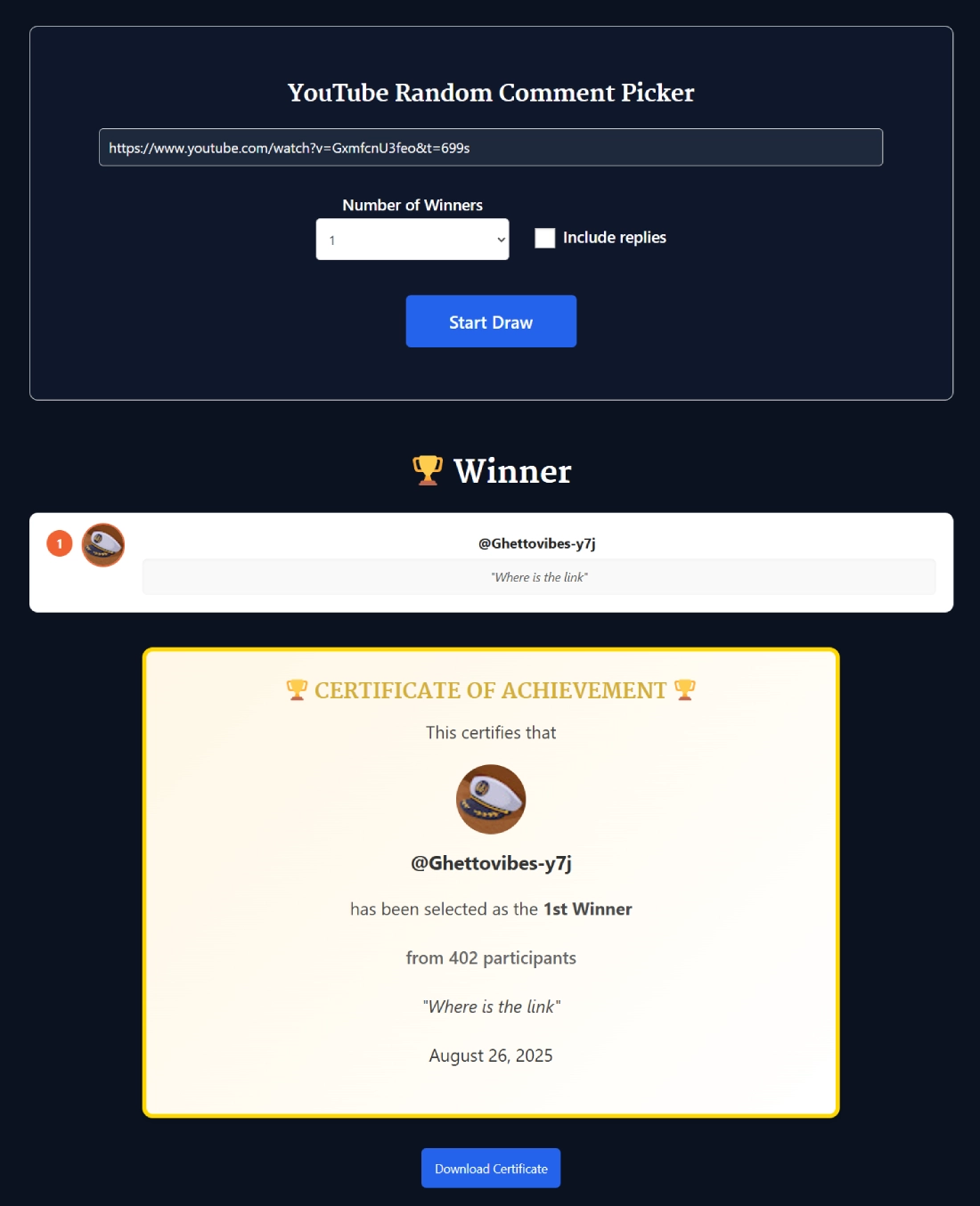
Benefits of Using YouTube Random Comment Picker
Why do creators swear by this tool? Because it solves multiple pain points:
- Fair Selection – Ensures random and unbiased results.
- Time Efficiency – Saves hours of manual scrolling through comments.
- Audience Trust – Builds credibility since winners are chosen transparently.
- Professionalism – Certificates make your giveaways look legit.
- Sponsor-Ready – Brands love clear proof of fairness.
- Engagement Growth – More users comment knowing the process is fair.
- Easy Sharing – Announce winners across social platforms instantly.
For example, a small tech channel running a gadget giveaway can avoid accusations of favouritism by showing the randomized result and sharing the proof certificate. That kind of transparency strengthens long-term subscriber trust.
Real Example of a YouTube Giveaway
Imagine a channel reaching 100,000 subscribers. To celebrate, the creator announces a giveaway of 3 gift cards. Instead of juggling spreadsheets or manually picking usernames, they paste the celebration video URL into the YouTube Random Comment Picker.
The tool reveals 2,347 valid participants. The creator selects “3 winners,” checks the “Include replies” box, and clicks Start Draw. Within seconds, three winners are chosen, their usernames displayed along with their comments.
A downloadable certificate is created for each winner, stamped with the date and participant count. The creator shares this certificate in a community post and during a livestream, proving transparency. Fans see it’s unbiased, boosting loyalty and encouraging future engagement.
Pro Tips for Getting the Best Results with YouTube Random Comment Picker
Want your giveaways to go smoothly and actually boost channel growth? Here are some expert tips:
- Announce Rules Clearly – Let your viewers know if replies count or not before the contest starts.
- Encourage Subscriptions – Require “subscribe + comment” as entry criteria to grow faster.
- Run Milestone Giveaways – Celebrate 1K, 10K, or 100K subs with contests to spark excitement.
- Filter Duplicate Entries – Consider asking for one comment per participant for fairness.
- Promote Transparency – Always share the certificate on social media or in a video.
- Check Analytics After – Use tools like the YouTube Data Viewer to see how contests influence audience behavior.
- Tie Giveaways to Growth Goals – Example: “If we hit 20K subs this month, we’ll run another draw.”
These small details make a big difference between a chaotic contest and one that feels professional and rewarding for everyone.
FAQ
Is the YouTube Random Comment Picker free?
Yes, the tool is completely free. There’s no registration, no hidden charges, and no premium version. Just paste a link and pick winners.
Can I include YouTube replies in the draw?
Yes. The “Include replies” checkbox lets you control whether replies are treated as valid entries or ignored.
Does it work with any YouTube video?
It works with public videos where comments are enabled. Private, unlisted, or disabled-comment videos won’t work.
How many winners can I select?
You can choose between 1 and 10 winners in a single draw. For larger contests, just repeat the process.
Do I need to log in with my YouTube account?
No login is required. The tool fetches public comment data without asking for personal account access.
Is the draw really random?
Yes. The selection algorithm ensures equal chance for all valid entries, preventing favoritism.
Can I download proof of the draw?
Yes. A downloadable “Certificate of Achievement” is generated after each draw, showing winners, participant count, and date.
Does it work with YouTube Shorts and livestream replays?
Yes. As long as comments are visible, the tool will fetch and include them, whether the video is a short or a replay.
Will this affect my YouTube Analytics or monetization?
No. It’s an external tool that only fetches publicly available comments. It doesn’t interfere with your analytics, monetization, or subscriber count.
Can I use it for brand-sponsored giveaways?
Absolutely. The certificate download adds professionalism, which brands appreciate as proof of transparency.
