YouTube Playlist Length Calculator
Instantly calculate any YouTube playlist’s total watch time.
The YouTube Playlist Length Calculator is a free tool that shows the total watch time of any YouTube playlist in hours, minutes, and seconds. Paste a playlist URL, hit Calculate, and instantly see total playlist duration, video count, and playback time at different speeds. Many users pair this with a YouTube Playback Speed Calculator to plan faster viewing sessions.
What the YouTube Playlist Length Calculator Does
The YouTube Playlist Length Calculator answers one simple question: How long is this YouTube playlist? Instead of guessing whether a playlist will take 20 minutes or 20 hours, the tool adds up the duration of every video and shows the exact total watch time in a clean, readable format.
When you paste a playlist link and click Calculate, the tool fetches every video in that playlist and calculates the full playlist length. You see the total duration, video count, and average video length, along with how long it will take to finish the playlist at 1.25x, 1.5x, 1.75x, and 2x playback speed.
That means you are not just seeing numbers. You get a practical view of whether a playlist is binge friendly, study ready, course level long, or something you should save for later when you have more time. No manual math and no guessing.
Unlike manually adding timestamps or hovering over each video, this YouTube playlist time calculator gives you an instant, accurate summary that both creators and viewers can rely on. If you also need the raw playlist URLs, a YouTube Playlist Link Extractor fits naturally into this workflow.
Key Features of the YouTube Playlist Length Calculator
This tool does far more than show a single time value. It is built for people who want to manage YouTube playlists with intention, whether for learning, content planning, or entertainment.
- Accurate total playlist duration - See the combined runtime of all videos in hours, minutes, and seconds.
- Video count overview - Instantly check how many videos are inside the playlist.
- Average video length - Understand the pacing of the playlist at a glance.
- Playback speed time calculator - View adjusted watch time for 1.25x, 1.5x, 1.75x, and 2x speeds.
- Detailed video breakdown - Each video appears with its title, URL, and individual runtime.
- Channel and playlist info - See channel name, playlist title, video count, publish details, and privacy status when available.
- CSV and TXT exports - Download playlist data for reports, lesson plans, project tracking, or research.
- Privacy detection - Quickly see whether a playlist is public, unlisted, or unavailable.
- Mobile friendly layout - Use the YouTube Playlist Length Calculator comfortably on phones and tablets.
With these features combined, the YouTube Playlist Length Calculator acts like a planning assistant for your YouTube sessions instead of just a basic timer.
Who Should Use the YouTube Playlist Length Calculator
This tool works for anyone who treats time seriously. Whether you watch YouTube casually or use it as a learning platform, knowing the total playlist length helps you plan better.
- Content creators - Design playlists with consistent duration that keep viewers watching longer.
- Students and self learners - Turn long playlists into realistic daily or weekly study schedules.
- Binge watchers - Check if that huge playlist fits into a weekend or a long commute.
- Teachers and trainers - Plan course playlists and tell students exactly how many hours are required.
- Marketers and analysts - Treat playlist duration as a data point in your YouTube content strategy.
How to Use YouTube Playlist Length Calculator
The interface is built to get out of your way. No complicated menus, no signups, and no distractions. Here is how to see the total length of any YouTube playlist in a few seconds:
- Copy a playlist link: Open YouTube, go to the playlist page, and copy the URL from the address bar or use the Share playlist option.
- Paste the URL into the input box: The white input field on this page accepts both full playlist links and short playlist URLs.
- Click the blue “Calculate” button: This triggers the YouTube playlist length calculator and starts fetching video data.
- Check the total playlist time: The tool shows total duration at the top, such as “6 hours 29 minutes” or “2 days 4 hours”, along with video count and average video length.
- Review detailed results: Scroll down to see the list of videos with titles, direct links, and individual runtimes.
- Download if you need a copy: Use the CSV or TXT export buttons to save playlist data for planning, reporting, or offline use.
In less time than it takes to play the first video, you have a complete watch time map of your YouTube playlist. For channel-level planning, many users combine this with a YouTube Channel Video Links Extractor.
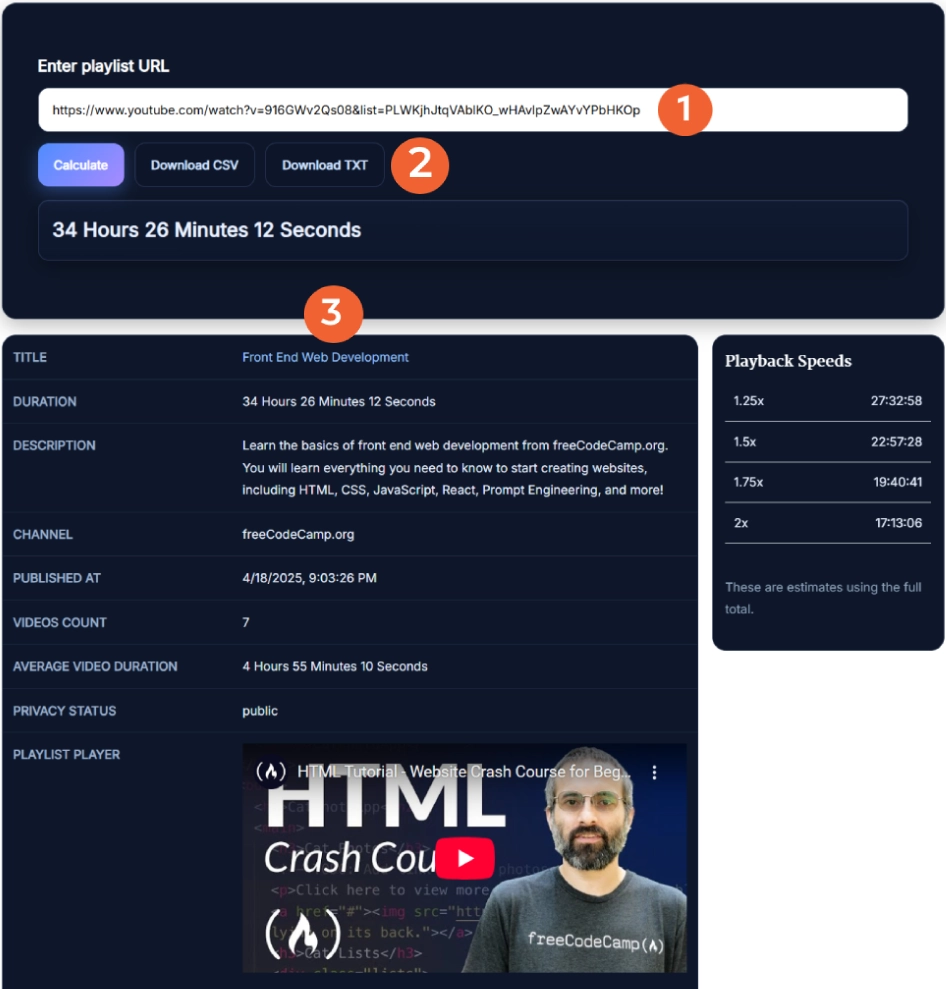
Benefits of Using YouTube Playlist Length Calculator
Time is the real currency on YouTube. Long playlists can be great for growth and learning, but only if you understand how much time they demand. This YouTube playlist time calculator turns vague watch time into clear, measurable data for different types of users.
- For creators: Check whether your playlists are long enough to boost session time and encourage binge watching.
- For learners: Turn a giant playlist into a proper study plan.
- For binge watchers: See if that 50 episode playlist fits into a single weekend.
- For educators: Share playlists with students along with realistic expectations.
- For marketers and analysts: Combine playlist duration data with other metrics like a YouTube Watch Time Calculator to study retention and growth.
By answering “how long will this take”, the YouTube Playlist Length Calculator helps viewers decide whether a playlist is worth their time and helps creators design playlists that respect that time.
Pro Tips for Getting the Best Results with YouTube Playlist Length Calculator
Once you get comfortable with the tool, you can start using it in more strategic ways.
- Track playlist evolution with CSV exports - Save data and compare growth over time.
- Align with subscriber goals - Longer playlists often improve retention. Pair duration insights with a YouTube Subscriber Milestone Calculator.
- Study competitor playlists - See how long competing playlists really are.
- Balance learning with breaks - Break very long playlists into realistic daily chunks.
Frequently Asked Questions about YouTube Playlist Length Calculator
What is the YouTube Playlist Length Calculator used for?
The YouTube Playlist Length Calculator helps you find the total watch time of any YouTube playlist in hours, minutes, and seconds. Instead of guessing how long a playlist will take, it adds up every video duration and gives you a clear total. It is useful for learners planning study time, creators designing playlists, and viewers deciding if a playlist fits into a day or a weekend.
How does the YouTube Playlist Length Calculator work?
The tool works by reading the playlist link you paste and fetching the duration of each video inside that playlist. Once you click Calculate, it totals all runtimes and shows the full playlist length in a clean format. It also displays video count and average video length so you understand the playlist structure, not just the final number.
Can this tool calculate playlist time at different playback speeds?
Yes, the YouTube Playlist Length Calculator shows how long the playlist will take at multiple playback speeds such as 1.25x, 1.5x, 1.75x, and 2x. This is helpful if you watch tutorials faster or want to finish long playlists in less time. The adjusted results are calculated automatically, so you do not need to manually estimate speed-based watch time.
Does the YouTube Playlist Length Calculator show average video length?
Yes, the tool shows the average video length of the playlist after calculating total duration and video count. This helps you quickly judge whether the playlist contains short clips, medium lessons, or long lectures. Average duration is useful for planning study blocks, setting viewer expectations, and understanding the pacing of educational playlists, bootcamps, and entertainment series.
Can I download the playlist duration results?
Yes, you can download the playlist results as CSV or TXT files. This is useful if you want to keep a copy for lesson planning, reporting, research, or tracking playlist changes over time. The exports make it easy to store video titles and durations outside YouTube and work with the data in spreadsheets or documents.
Does the tool work with very large playlists?
The YouTube Playlist Length Calculator can handle both small and large playlists, including those with many videos. It calculates total duration accurately by adding each video runtime. For very large playlists, the tool may take slightly longer to fetch data, but the output remains reliable. If a playlist has unavailable videos, totals may reflect only the accessible items.
Is the YouTube Playlist Length Calculator free to use?
Yes, the tool is completely free. There are no subscriptions, hidden charges, or forced signups. You can calculate the watch time of as many playlists as you want, whenever you want. This makes it ideal for students checking course playlists, creators testing playlist structures, and casual viewers planning what to watch next without paying for extra features.
How do I find the total length of a YouTube playlist?
To find the total length of a YouTube playlist, copy the playlist URL from YouTube and paste it into the YouTube Playlist Length Calculator on this page. Click Calculate, and the tool will add up every video duration and display the total time in hours, minutes, and seconds. It is faster and more accurate than estimating from individual videos.
Does YouTube show the total duration of a playlist by default?
Not consistently. YouTube may show basic playlist details, but the full total duration is often unclear, especially for long playlists with many videos. That is why this calculator helps. It gives you an exact, readable total watch time without scrolling or manual counting. This is especially helpful for course playlists, long tutorial series, and multi-day entertainment playlists.
Can I check YouTube playlist length without installing any extension?
Yes. The YouTube Playlist Length Calculator works directly in your browser and does not require any extension, plugin, or software install. You only need the playlist link. This keeps the process simple and avoids the risks that come with third-party browser add-ons. It also means you can use the tool on shared computers, mobile devices, or work systems.
Does the calculator work on mobile devices?
Yes, the tool is designed to work smoothly on mobile phones and tablets. You can paste a playlist URL, calculate total duration, and view the results without layout issues. This is useful if you plan your viewing while commuting or studying on the go. Mobile support also makes it easier for creators to quickly check playlists without opening a laptop.
Can this tool help students plan study schedules?
Yes. Students often use the YouTube Playlist Length Calculator to turn long learning playlists into realistic study plans. Once you know the total hours and average video length, it becomes easier to split the playlist into daily sessions. You can also use playback speed estimates to fit lessons into shorter time blocks. This reduces burnout and helps you stay consistent.
Is playlist duration important for YouTube creators?
Playlist duration matters because it affects how viewers consume your content. Longer, well structured playlists can increase session time and help viewers stay on your channel longer. The YouTube Playlist Length Calculator gives creators a clear view of total runtime and pacing so they can design playlists intentionally. It also helps when creating course-style series where time expectations need to be clear.
Does using this tool affect YouTube analytics or monetization?
No. The tool does not connect to your YouTube account and does not change your analytics, monetization, or subscriber data. It simply reads public playlist information and presents it in a more useful format. That means you can use it safely for planning, research, or competitor analysis without worrying about affecting your channel performance or triggering any account changes.
What is a good length for a YouTube playlist?
A good playlist length depends on your goal and audience. Educational playlists often work well when they are long enough to feel complete but not so long that viewers feel overwhelmed. Entertainment playlists usually perform better when they stay focused and easy to finish. The YouTube Playlist Length Calculator helps you test different playlist sizes and understand what time commitment you are asking from viewers.
