YouTube Hashtag Extractor
Paste a YouTube video URL and extract all hashtags used in its metadata.
The YouTube Hashtag Extractor helps you extract hashtags from YouTube video descriptions in seconds. Paste any public video URL, click extract, and copy the hashtags for smarter SEO, cleaner research, and faster content planning without manual scrolling.
What the YouTube Hashtag Extractor Does
The YouTube Hashtag Extractor scans a YouTube video URL and returns the hashtags used in that video’s description. It’s the quickest way to extract hashtags from YouTube video content when researching competitors, auditing old uploads, or building a repeatable hashtag strategy.
Instead of hunting through descriptions line by line, the tool pulls hashtags instantly and presents them in a clean, readable format. Copying becomes simple, and repeating the process across multiple videos becomes way less annoying than the usual manual method.
This is also useful when working alongside a YouTube hashtag generator. Extraction shows what creators actually use, while a generator helps you expand variations and test new angles based on what’s already performing in your niche.
Key Features for Smart Creators
This tool keeps things practical. It focuses on speed, clarity, and usability so you can move from research to publishing without getting stuck in tiny busywork.
- Instant Extraction – Paste a video URL and extract hashtags from YouTube video descriptions right away.
- Clean Output – Hashtags appear in a neat, readable format that’s easy to review and reuse.
- One-Click Copy – Copy hashtags quickly and use them in your workflow without manual selection.
- Reset Anytime – Clear the field and results to test a new video link instantly.
- No Login Needed – Works with public video data, so no account access is required.
- Mobile-Friendly – Designed to work smoothly on phones and tablets for quick checks on the go.
For creators who publish frequently, the YouTube Hashtag Extractor becomes a simple research step that takes seconds but improves consistency across uploads.
How to Use YouTube Hashtag Extractor
The workflow is intentionally short. It’s built so you can extract hashtags from YouTube video links fast, copy them, and move on.
- Paste the URL – Copy a YouTube video link and paste it into the input field.
- Click Extract – Hit the extract button to scan the video description instantly.
- Review Hashtags – Check the hashtags returned so you can spot patterns and relevance.
- Copy the Hashtags – Copy the full set and save it for reuse in titles, descriptions, or content notes.
- Reset and Repeat – Clear results and test another video for deeper competitor research.
For deeper optimization, pairing your hashtag research with the Free YouTube Tag Generator Tool can help you cover both hashtags and classic tags with a single content plan.
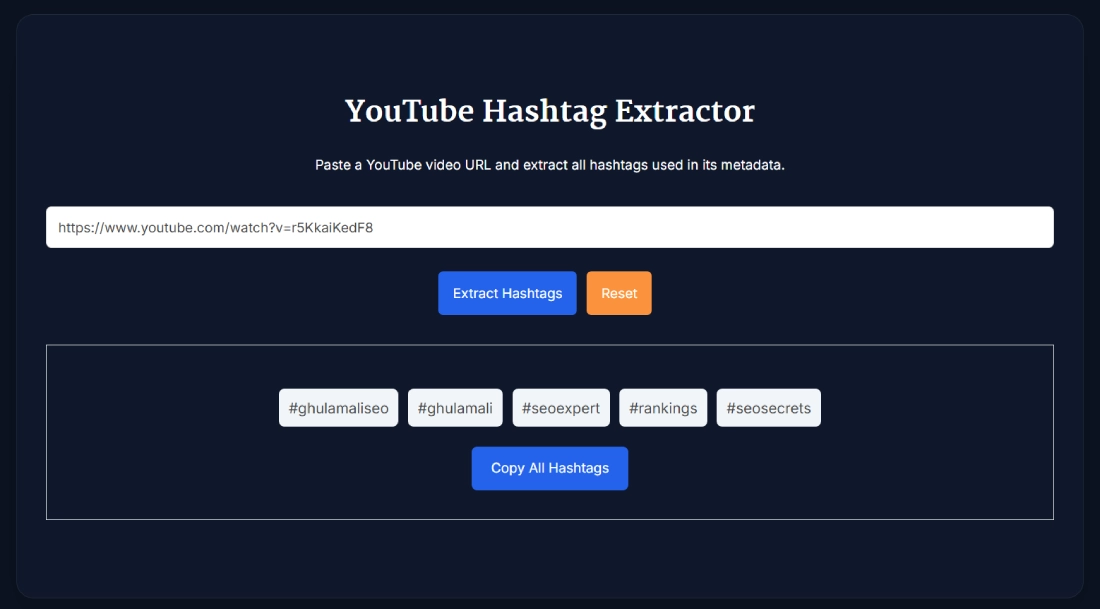
When You Should Use This Tool
Use the YouTube Hashtag Extractor when hashtag decisions need to be based on real data, not guesses. It fits perfectly during competitor research, niche trend checks, upload planning, and channel cleanups when older videos need refreshed metadata. It’s also handy when testing a YouTube hashtag generator output, since extraction helps confirm what’s already common in your topic and what looks overused.
Benefits of Using YouTube Hashtag Extractor
Hashtags can be surprisingly high-impact when they’re relevant and consistent. This tool removes the manual work and turns hashtag research into something fast and repeatable.
- Learn Faster from Competitors – Extract hashtag patterns from videos that already rank well.
- Improve Topic Relevance – Use hashtags that match search intent and audience expectations.
- Save Time – No more scrolling descriptions and copying tags one by one.
- Spot Trends – Compare hashtags across multiple creators to see what keeps showing up.
- Support Better SEO Decisions – Combine hashtags with metadata checks for stronger optimization.
Many creators also validate their metadata using the YouTube Title Length Checker and the YouTube Description Length Checker to make sure everything works together cleanly.
Real Example of Hashtag Extraction in Action
Say a marketing channel wants to publish a video about YouTube SEO. Instead of guessing hashtags, a competitor’s high-performing video URL is pasted into the YouTube Hashtag Extractor. The tool returns hashtags that clearly match the topic. Those hashtags can be reused as-is when relevant, or adjusted into close variations for originality. This turns hashtag selection into a quick, evidence-based step instead of a random last-minute add-on.
Pro Tips for Getting the Best Results with YouTube Hashtag Extractor
Extraction is easy, but the strategy behind it matters. These tips help you turn extracted hashtags into something that actually supports growth.
- Check Multiple Videos – One video can mislead. Patterns across several videos are more reliable.
- Stay Relevant – Only use hashtags that genuinely match your content topic and audience.
- Mix Broad + Niche – Combine common hashtags with niche-specific ones for better targeting.
- Use a Generator Carefully – A YouTube hashtag generator is great for ideas, but extraction keeps you grounded in real usage.
- Pair with Other Tools – Combine with the YouTube Video Category Finder to keep your optimization consistent.
For a full optimization pass, creators often run the same video through the YouTube Video SEO Checker after updating hashtags and metadata.
Comparison With Other Tools
Some tools generate hashtag ideas, while this tool extracts what’s already working on real videos. That difference matters when accuracy is the priority.
- Extraction vs Generation – Extraction shows what creators used; a generator suggests new variations.
- More Reliable for Research – Competitor analysis is stronger when hashtags come from real uploads.
- Faster than Manual Checks – No scrolling, no copying by hand, no missed tags.
- Pairs Well with Tag Tools – Use it with the Free YouTube Tag Generator Tool for a full metadata setup.
Related Tools
- Free YouTube Tag Generator Tool
- YouTube Channel ID Finder
- YouTube Video Category Finder
- YouTube Title Length Checker
- YouTube Description Length Checker
- YouTube Video SEO Checker
FAQ
What is the YouTube Hashtag Extractor?
The YouTube Hashtag Extractor is an online tool that pulls hashtags from a YouTube video’s description using a public URL. It’s designed to help creators extract hashtags from YouTube video content quickly for research, planning, and optimization. Instead of manually searching, the tool returns hashtags in seconds so you can copy and apply them in your own workflow.
Is the YouTube Hashtag Extractor free to use?
Yes, the YouTube Hashtag Extractor is free to use. No signup, no subscription, and no restrictions on basic usage. Paste a public video URL, extract hashtags from YouTube video descriptions, and reuse them as needed. For creators doing regular research, that convenience adds up fast and keeps the process lightweight.
Do I need a YouTube login to extract hashtags?
No login is required. The tool works with publicly available YouTube video data, so it does not ask for account access or permissions. That keeps the process simple and secure. As long as the video is public, the YouTube Hashtag Extractor can extract hashtags from YouTube video descriptions without needing your credentials.
Can I use the tool on mobile?
Yes, the tool is designed to work well on mobile browsers. Paste the link, tap extract, and copy hashtags comfortably from your phone or tablet. This is helpful for quick research while browsing YouTube on mobile. The YouTube Hashtag Extractor keeps the process fast so you can extract hashtags from YouTube video content anywhere.
Are the extracted hashtags accurate?
The tool pulls hashtags directly from the video’s description, so the output reflects what the creator actually used. It does not invent hashtags or modify them. This makes it reliable for research and competitor analysis. When you extract hashtags from YouTube video descriptions using this tool, you’re seeing the real tags tied to that content.
Can I extract hashtags from private or restricted videos?
No, private, deleted, or restricted videos usually cannot be processed because their metadata is not publicly accessible. The tool works best with public videos where hashtags can be retrieved normally. If a video is publicly viewable, the YouTube Hashtag Extractor should be able to extract hashtags from YouTube video descriptions without issues.
Does this replace a YouTube hashtag generator?
Not exactly. A YouTube hashtag generator suggests hashtags based on keywords or topics, while this tool extracts hashtags already used on real videos. They work well together. Extraction gives you a reality check on what’s common in your niche, while generation helps you expand into new variations without relying only on competitors.
Can this tool help with competitor research?
Yes, competitor research is one of the best use cases. Paste URLs from high-performing videos in your niche and compare recurring hashtags across creators. Patterns usually show up quickly. The YouTube Hashtag Extractor makes it easier to extract hashtags from YouTube video descriptions and understand what successful channels consistently include in their metadata.
How many hashtags should be used on YouTube?
Many creators stick to a small, relevant set rather than flooding descriptions with tags. A practical range is often around a handful to a dozen, depending on niche. The best way to decide is to extract hashtags from YouTube video uploads that already perform well and use those patterns as a guide, then adjust based on your content’s exact angle.
Do hashtags improve YouTube SEO?
Hashtags help categorize videos and can improve discoverability in hashtag search and related browsing surfaces. They support your overall metadata, but they work best when aligned with your title, description, and topic. Using the YouTube Hashtag Extractor to extract hashtags from YouTube video descriptions can help you choose tags that match real search behavior and creator patterns.
