YouTube Description Length Checker
The YouTube Description Length Checker helps you instantly measure the character count, word count, links, hashtags, lines, emojis, and bytes in your video description, so you never exceed YouTube’s 5,000-character limit.
What the YouTube Description Length Checker Does
Need to make sure your YouTube video description fits perfectly within YouTube’s 5,000-character limit? This tool does just that. It instantly calculates your total characters, words, lines, links, hashtags, emojis, and byte size, so you can optimize without guesswork. You can paste your draft, tweak it on the spot, and see live stats updating as you type.
The YouTube Description Length Checker isn’t just about avoiding errors—it’s about giving you the data you need to craft engaging, clickable descriptions that still fit the rules. Whether you’re a creator, a marketer, or a social media manager, you get instant feedback on how your description will perform before you even upload your video. For a cleaner overall upload workflow, creators often pair this with the YouTube Title Length Checker to keep both title and description optimized before publishing.
Key Features for YouTube Content Optimization
- Live Character Counter – Instantly see how many of the 5,000 characters you’ve used, with a visual progress bar.
- Word Count Tracking – Know exactly how many words your description has for readability checks.
- Line Count – Helpful for formatting and making your description look clean.
- Link Counter – Counts the number of URLs you’ve added to avoid spammy-looking descriptions.
- Hashtag Counter – Tracks hashtags so you can stay relevant without overstuffing.
- Emoji Tracker – Counts emojis, useful for creators who mix text with visual symbols.
- Byte (UTF-8) Size Checker – Ensures you don’t accidentally hit size issues with special characters.
- Smart Trim to 5000 – With one click, automatically trims the excess text to fit the limit.
- Auto-Trim Option – Automatically cuts off anything over the limit as you type.
How to Use the YouTube Description Length Checker
Using the tool is straightforward and matches the UI you see:
- Paste Your Description – Copy your YouTube description draft and paste it into the large input box.
- Watch Stats Update Live – As you type or paste, see the characters, words, lines, links, hashtags, emojis, and bytes update instantly below.
- Use Smart Trim if Needed – If you’re over the 5,000-character limit, click the Smart Trim to 5000 button.
- Toggle Auto-Trim – If you want the tool to keep your description within the limit automatically, tick the Auto-trim if over limit checkbox.
- Copy and Save – Once satisfied, click Copy to instantly use your optimized description in YouTube Studio.
Pro tip: Keep an eye on the Remaining Characters box so you know exactly how much space you have left for adding last-minute links or hashtags. If you’re adding tags and hashtags as part of your upload checklist, it also helps to generate them first using the Free YouTube Tag Generator Tool and then refine your hashtag choices with the YouTube Hashtag Extractor.
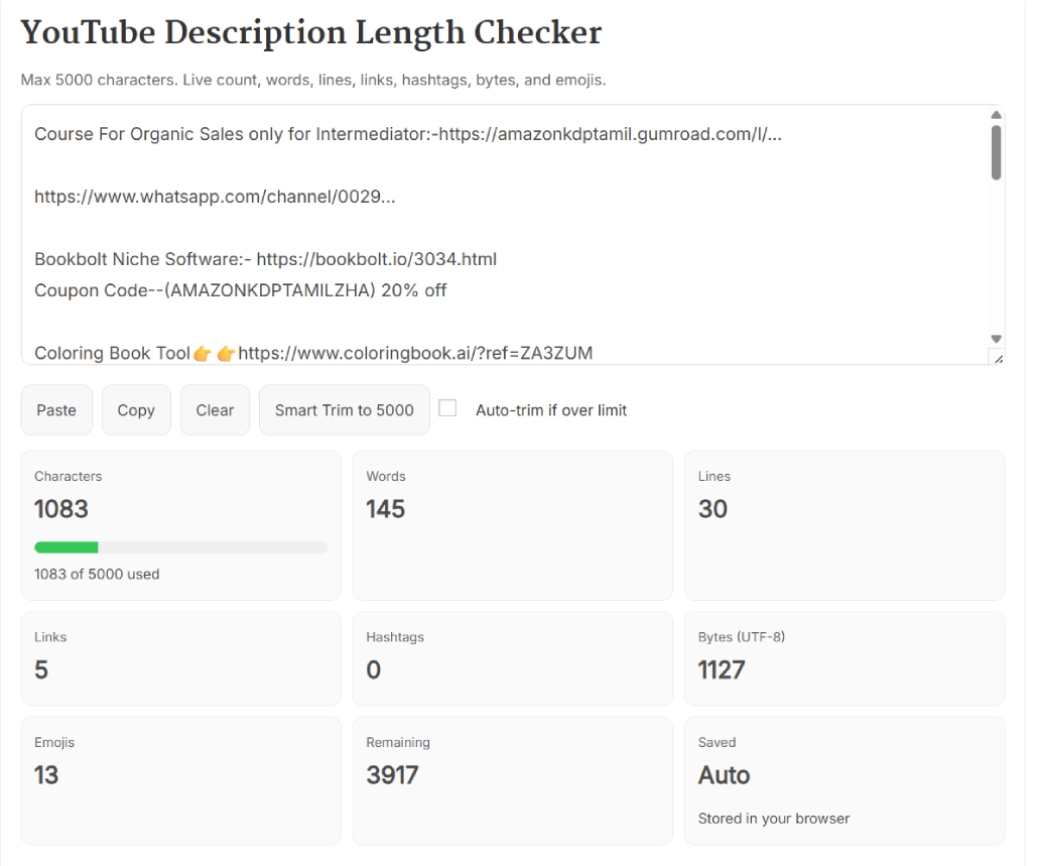
Benefits of Using the YouTube Description Length Checker
- No More Guessing – Forget manual counting or relying on YouTube’s upload screen to catch errors.
- Faster Publishing – You’ll fix description issues before uploading, saving time.
- Better SEO – Keeping descriptions within limits ensures all keywords and links stay visible.
- Clean Formatting – Track lines, links, and hashtags so your description is easy to read.
- Avoid Link Spam Flags – Know exactly how many links you’ve added.
- Perfect for Teams – Editors, marketers, and creators can all check descriptions before posting.
Real Example of Using the YouTube Description Length Checker
Let’s say you’re launching a new video about “Top 10 AI Tools for YouTube Creators.” Your draft description is 5,300 characters long with multiple affiliate links and hashtags. Without realizing, you upload it to YouTube, only for the last part (including your affiliate link) to get cut off.
With the YouTube Description Length Checker, you’d paste the text, instantly see you’re 300 characters over, and trim unnecessary parts—like a redundant sentence or an extra hashtag. Now your important call-to-action and link remain intact, ensuring you don’t lose clicks or revenue. If you’re cleaning and reusing links across campaigns, running them through the YouTube URL Cleaner keeps your description URLs neat and consistent.
Pro Tips for Getting the Best Results with the YouTube Description Length Checker
Sometimes the difference between a decent YouTube description and a high-performing one comes down to the small stuff. Here are a few insider tips:
- Hook in the First 200 Characters – YouTube only shows a preview before the “Show More” button, so make those first words grab attention.
- Separate Links into Their Own Lines – It makes them cleaner and easier to click, especially on mobile. If you’re sharing exact moments from a long video, you can also create cleaner references using the YouTube Timestamp Link Generator.
- Keep Hashtags Relevant – Irrelevant hashtags can hurt engagement. Limit yourself to 3–5 solid ones.
- Mix Keywords Naturally – Avoid keyword stuffing; weave them into sentences naturally.
- Use Emojis Strategically – They add personality, but too many can look spammy.
- Check Byte Size for Special Characters – Especially if you use non-English text or symbols.
- Preview Your Description on Mobile – What looks fine on desktop might look cluttered on phones. After publishing, you can measure thumbnail performance impact by tracking clicks and impressions with the YouTube CTR Calculator.
Frequently Asked Questions
What is the YouTube Description Length Checker?
It’s a free online tool that counts characters, words, lines, hashtags, emojis, and links in your YouTube video description so you can optimize it before uploading.
Why does YouTube have a 5,000-character limit?
YouTube sets this limit to maintain performance, prevent spam, and encourage concise, relevant descriptions that improve viewer experience.
Can I check my description length on mobile?
Yes. The YouTube Description Length Checker works perfectly on mobile devices, so you can optimize descriptions on the go.
Does this tool save my description?
No. Everything runs locally in your browser. Your text isn’t stored or sent anywhere, keeping your data private.
How do I reduce my description length without losing key info?
Trim filler sentences, merge related ideas, and remove redundant hashtags or unnecessary links while keeping your core message intact.
Can this tool detect if my description is too long?
Yes. The live counter will turn red if you exceed 5,000 characters, and you can use the Smart Trim feature to fix it instantly.
Is there a limit to the number of hashtags I can use?
YouTube recommends no more than 15 hashtags per video, and this tool helps you keep track so you don’t overdo it.
Does character count include spaces and emojis?
Yes. Spaces, emojis, and symbols are all included in the character count, just like YouTube does.
