YouTube Channel ID Finder
Get any YouTube Channel ID in one click. Paste a link and go.
The YouTube Channel ID Finder is a free find YouTube channel ID tool that instantly reveals the unique channel ID behind any YouTube channel URL, handle, or even a video link. Paste, click, and copy. It’s built for fast, reliable YouTube channel ID lookup when you need the permanent ID for analytics, tracking, reporting, or API work.
What the YouTube Channel ID Finder Does
This tool digs out the unique Channel ID hidden behind every YouTube channel. Each channel has a permanent ID that stays the same even if the owner changes the handle, channel name, or custom URL. With the YouTube Channel ID Finder, you can enter any channel link, handle (like @BrainfmApp), or a video URL, and the tool reveals the exact Channel ID instantly.
The Channel ID is critical for developers, marketers, and creators. It’s how APIs, subscriber trackers, analytics dashboards, and milestone counters identify the correct channel. Once you have the ID, you can plug it into tools like the YouTube Data Viewer for deeper channel data checks, or keep it saved as the single source of truth for tracking.
Key Features for Finding Channel IDs
Short, punchy features that make life easier:
- Instant Lookup – Paste a handle or URL and get the official Channel ID.
- Works With Any Format – Handles, channel URLs, or video links all resolve to the same ID.
- Copy in One Click – No typing or errors, just copy and go.
- Channel Insights Included – Along with the ID, you’ll see name, URL, description, country, subscriber count, total views, and upload count.
- Accurate & Reliable – Pulls data directly from YouTube, so results are always up-to-date.
- No Login Required – The tool works without connecting your YouTube account.
How to Use YouTube Channel ID Finder
It’s designed to be foolproof. Here’s the step-by-step flow you can follow in seconds:
- Paste the URL or Handle – Drop a YouTube handle (@username) or full channel or video URL in the input box.
- Click Find Channel ID – Hit the button and the tool processes the request within seconds.
- Check the Results Box – The Channel ID appears at the top with a Copy option for easy reuse.
- Explore Extra Details – Review the channel name, description, subscriber count, total videos, and lifetime views.
- Use the ID Anywhere – Paste the ID into analytics tools, monetization trackers, or subscriber goal calculators like the YouTube Subscriber Milestone Calculator.
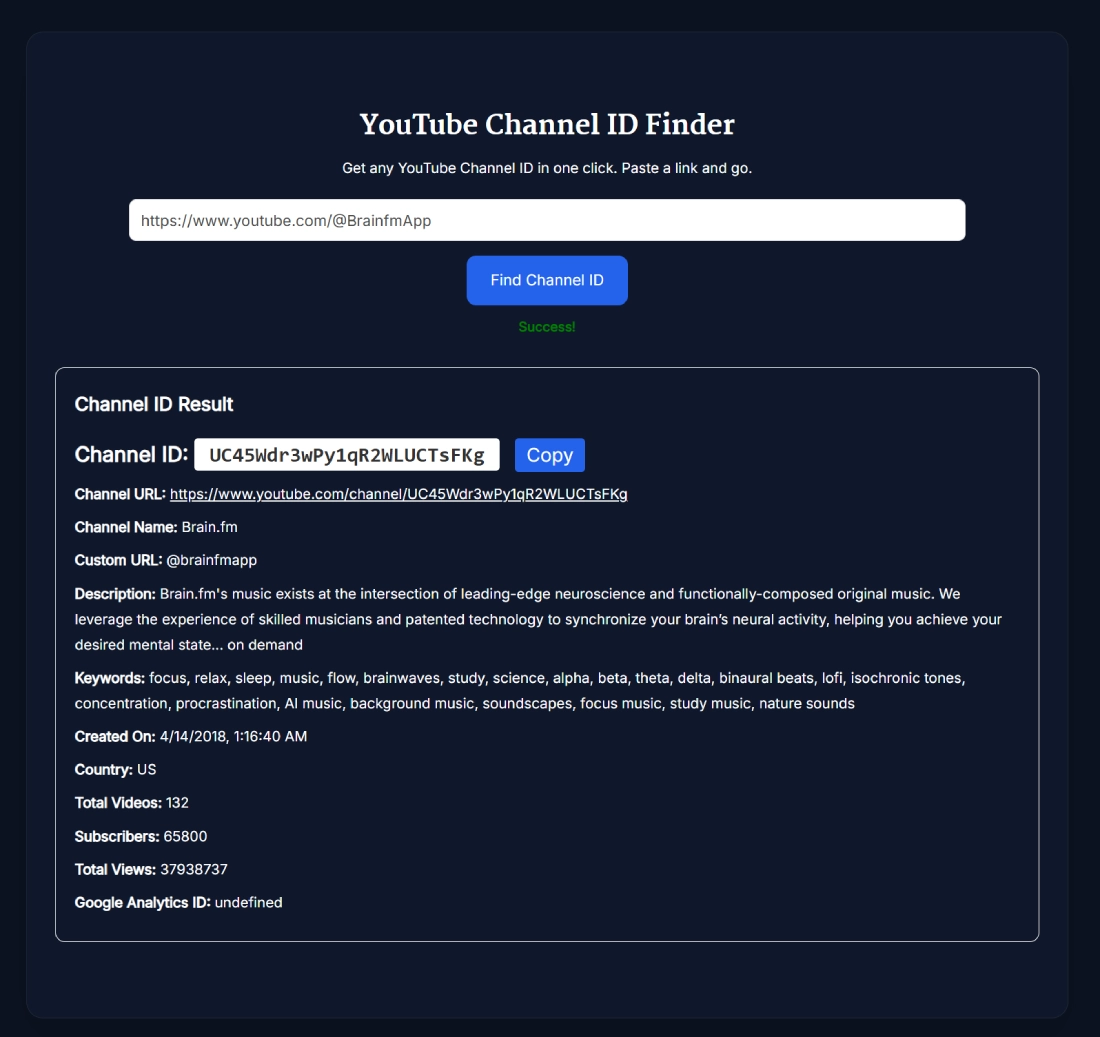
Benefits of Using YouTube Channel ID Finder
The tool solves a surprisingly big problem: most people don’t know how to access their permanent YouTube Channel ID. If you rely on subscriber goals, growth forecasts, or external APIs, a handle or custom URL won’t cut it. A stable Channel ID keeps reporting clean, especially when you’re checking eligibility and revenue signals through tools like the Youtube Channel Monetization Checker.
- Consistency: Even if the creator rebrands, the ID never changes.
- Integration Ready: Use IDs in apps like TubeBuddy, Social Blade, or custom scripts.
- Time Saver: Skip digging into YouTube Studio settings just to find one string of characters.
- Analytics Friendly: Perfect for feeding data into subscriber trackers, milestone counters, and YouTube analytics dashboards.
- Monetization Insights: Brands can identify the correct channel for influencer campaigns, ensuring payouts and reports go to the right creator.
Real Example of Using YouTube Channel ID Finder
Imagine you’re building a competitor list for a niche and you only have video links shared in a group chat. You paste each link into the tool, copy the Channel IDs, and store them for long-term tracking. If you also need the video’s identifier for API calls or embed workflows, you can extract it separately using the YouTube Video ID Finder, then keep both IDs aligned for cleaner analysis later.
Now, even if a creator changes their handle from one brand name to another, your tracking still works because the Channel ID never changes. That’s why developers, marketers, and brand managers rely on Channel IDs instead of handles.
Pro Tips for Getting the Best Results with YouTube Channel ID Finder
Want to use this tool like a pro? Here are some quick tips:
- Always use the Channel ID when connecting external apps, not the handle. Handles can change, IDs don’t.
- If you’re analyzing competitors, save Channel IDs first, then track progress with consistent inputs.
- Running multiple campaigns? Store Channel IDs in a sheet so reporting stays clean during rebrands.
- If your link has extra parameters or messy tracking bits, clean it first with the YouTube URL Cleaner and then run the lookup.
- For quick brand checks, match the channel identity with visual assets using the YouTube Channel Banner Downloader.
FAQ
What is a YouTube Channel ID?
A YouTube Channel ID is a unique string of letters and numbers assigned to every YouTube channel. Unlike handles or channel names, it never changes, which makes it the most reliable identifier for tracking and integrations. If you’re doing analytics, connecting APIs, or building long-term reports, the Channel ID keeps everything stable even when creators rebrand, rename, or update their custom URL.
Why do I need a Channel ID instead of a handle?
Handles are great for branding and sharing, but they can change anytime. A Channel ID is permanent, so tools and dashboards always point to the correct channel. If you build automations, track subscriber growth, or run repeated reporting, relying on the ID prevents broken links and mismatched results. That’s why serious creators and developers use IDs instead of names.
Can I find a Channel ID using just a video link?
Yes. Paste a YouTube video URL into the tool and it can trace the channel behind that video and reveal the Channel ID. This is useful when you only have a shared video link from a campaign, a client, or competitor research. It saves time, avoids manual digging, and still gives you the permanent channel identifier you can reuse later.
Does the tool work on mobile?
Yes, the YouTube Channel ID Finder works smoothly on mobile browsers. You can paste a handle or URL, tap the button, and copy the result directly from your phone or tablet. This is handy for quick influencer checks, competitor research while scrolling, or when you need to share an ID fast. The workflow stays simple without requiring any login.
Is this tool free to use?
Yes, it’s free to use with no sign-up or login required. You can run as many lookups as you want, which makes it practical for agencies, creators managing multiple channels, and developers testing integrations. Since you’re not paying per request, you can use it repeatedly during research, reporting, or when cleaning up a list of channels for tracking.
Will the ID change if the creator renames their channel?
No. The Channel ID remains the same even if the creator changes their channel name, handle, profile branding, or custom URL. That permanence is the biggest reason Channel IDs exist. If you’re tracking performance over months, using the ID keeps your data consistent and prevents breakage when a creator rebrands or updates their public-facing identity.
Can brands use this tool for influencer campaigns?
Yes. Brands and agencies use Channel IDs to confirm they’re tracking the correct creator, especially when multiple channels have similar names. The ID removes ambiguity and helps keep reporting accurate. It also helps when you store creator profiles long-term for repeat campaigns, since a handle can change but the Channel ID will still point to the same channel.
What details besides the Channel ID can I see?
Along with the Channel ID, you typically see public channel details such as channel name, description, subscriber count, upload count, total views, country, and the channel URL. These details help you verify you’re looking at the right channel before copying the ID. It’s a quick sanity check that prevents mistakes when you are tracking many channels at once.
How accurate is the YouTube Channel ID Finder?
The tool pulls the Channel ID and channel details from YouTube’s public data, so results are accurate and reliable. This matters because even one incorrect character can break an API request or attach analytics to the wrong channel. If you need dependable identifiers for tracking, automation, or reporting, using an automated lookup is safer than manual copying from mixed URL formats.
Can I track multiple channels at once?
The tool runs one lookup at a time, but you can use it repeatedly for as many channels as needed. For bulk tracking, the best approach is to collect Channel IDs into a spreadsheet and then use those IDs in your dashboards or trackers. That way you avoid handle changes causing reporting errors, and you maintain a clean reference list for ongoing analysis.
How do I find my own YouTube Channel ID quickly?
Paste your own channel URL or handle into the tool and you’ll get the official Channel ID instantly. This is faster than hunting through settings or trying to identify which URL format contains the ID. It’s useful when you’re connecting tools, setting up analytics tracking, sharing details with a developer, or organizing your own channel assets and documentation.
What is the difference between a Channel ID and a custom URL?
A Channel ID is permanent and system-level, while a custom URL is a public-friendly link that can change with branding updates. Custom URLs are easier to remember, but they’re not always reliable for tools and integrations. If you want stability for analytics, tracking, and automation, the Channel ID is the better input. That’s why many professional tools require the ID.
Is a YouTube Channel ID the same as a username?
No. A username or handle is a public identity and can be edited, while the Channel ID is the fixed identifier YouTube uses internally to recognize the channel. Handles are great for branding, but they are not the safest option for analytics and integrations. If you want consistent tracking across time, the Channel ID is the reliable choice.
Why does YouTube use Channel IDs at all?
YouTube uses Channel IDs to uniquely identify channels in a stable way, even when creators change names, handles, or URLs. Without a permanent ID, systems would struggle to connect old data to the correct channel after rebrands. For creators and developers, this means the Channel ID is the best foundation for analytics, APIs, and any workflow that depends on consistent identity over time.
What should I do if the tool shows no result?
If you get no result, double-check the handle or URL for typos, missing characters, or extra spaces. Try copying the channel link directly from YouTube and pasting it again. In some cases, a video URL may be malformed, so using the direct channel URL can help. If the channel is private or restricted, the lookup may not return public data.
