YouTube Channel Banner Downloader
Paste any YouTube video URL or channel URL to grab the banner image in full resolution.
The YouTube Channel Banner Downloader lets you grab any channel’s banner image in full resolution instantly, making it easy to analyze, reuse for inspiration, or include in design references.
Your banner is the first thing viewers see when they land on your YouTube channel. It sets the tone, communicates your brand, and can even push subscriber goals forward. The YouTube Channel Banner Downloader is designed to fetch and display any channel’s banner in original resolution, so creators can study, download, or repurpose the artwork without hassle. Whether you’re planning a growth forecast, tracking a competitor’s design updates, or building your own banner ideas, this tool puts the visuals right in front of you.
What the YouTube Channel Banner Downloader Does
It extracts the banner image from any YouTube channel and provides the original resolution for direct download. You don’t have to right-click around or inspect code. Just paste a video URL or channel URL, hit Get Banner, and the tool reveals the channel’s cover art in high clarity.
This helps creators analyze trends in banner styles, benchmark designs against top-performing competitors, and ensure their own branding fits within YouTube’s guidelines. It’s not just about downloading—it’s about gaining insight into the visual side of YouTube growth. If you want to confirm you’re pulling the right channel before you download, start with the YouTube Channel ID Finder and then run the banner fetch.
Key Features for Smarter Branding
Here’s what makes the tool practical for creators and marketers alike:
- Full-resolution downloads: Always fetches the highest available size (e.g., 2560 × 1440), so you don’t end up with pixelated versions.
- One-click simplicity: Enter URL, click Get Banner, then Download Original Banner. That’s it.
- Works with video or channel links: No need to hunt for the channel homepage. Even a single video URL works.
- Accurate resolution display: Shows the banner dimensions (e.g., 2560 × 1440) so you can benchmark quality.
- Zero sign-up required: Free to use without accounts or logins.
- Cross-device friendly: Works on desktop and mobile browsers with equal ease.
- Design inspiration tool: Creators can browse competitor banners and study layout trends before making their own.
- Support for branding strategy: Helps with growth forecast, monetization prep, and analytics review, since visuals often influence subscriber decisions.
How to Use YouTube Channel Banner Downloader
The interface is intentionally simple. Here’s how you use it step by step:
- Paste a YouTube URL: Copy any channel link or video link and paste it in the white input bar.
- Click Get Banner: The blue button pulls the banner image for that channel.
- View results: The banner appears below with its resolution displayed (e.g., 2560 × 1440).
- Download original size: Click the green Download Original Banner button to save it directly to your device.
- Optional reset: Want to check another channel? Hit the orange Reset button and repeat.
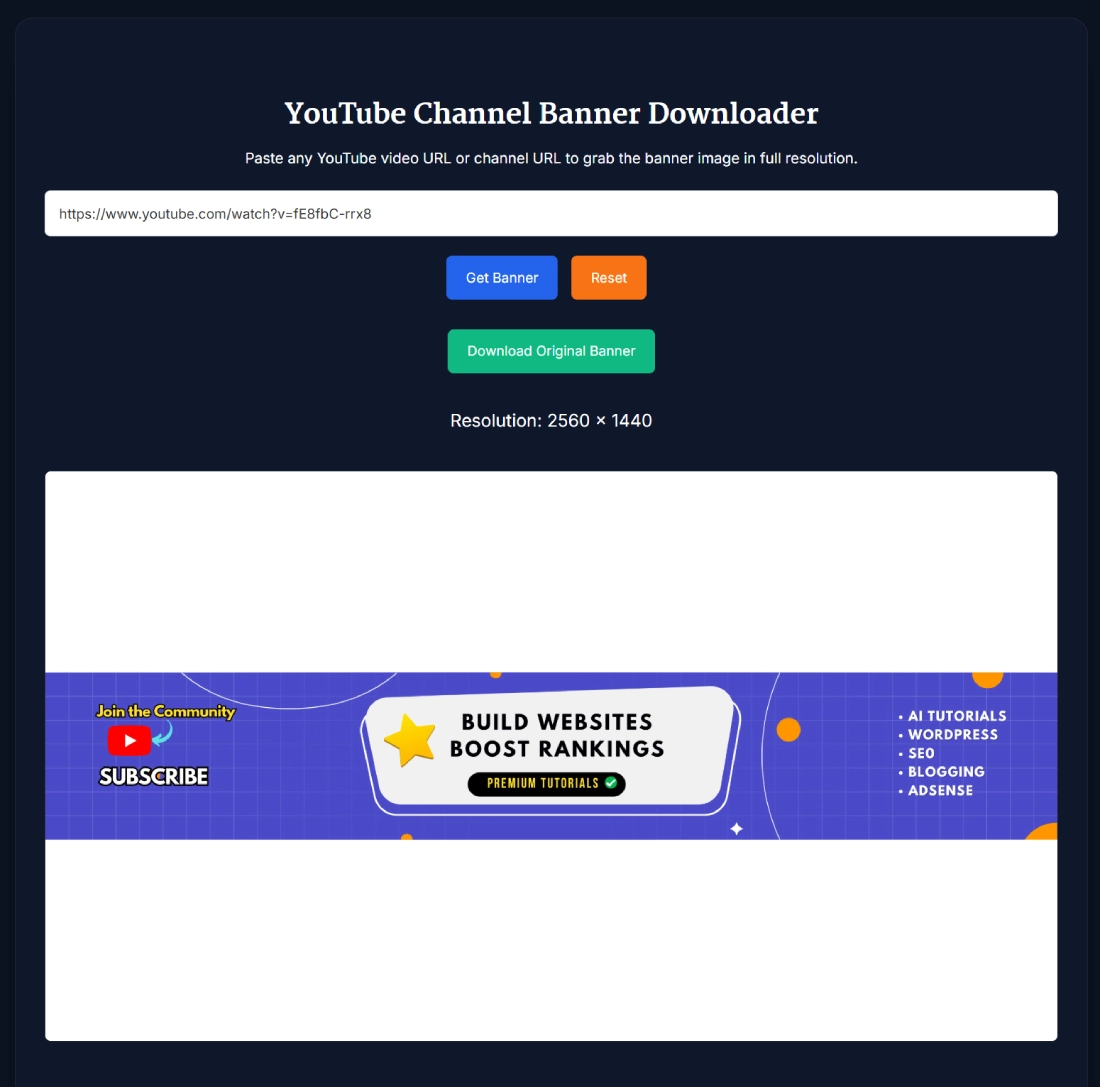
Benefits of Using YouTube Channel Banner Downloader
Downloading a channel banner might sound simple, but the benefits extend beyond just saving an image:
- Brand benchmarking: Compare your banner with competitors to see how top creators attract viewers.
- Subscriber impact: A strong banner creates trust and encourages viewers to hit subscribe.
- Content consistency: Ensure your banner matches your thumbnails, channel logo, and video style. To keep everything aligned, pair this with the YouTube Channel Logo Downloader and compare your header visuals side by side.
- Monetization readiness: Professional branding can improve perceived authority, which helps when aiming for monetization goals. If you’re tracking eligibility progress, the YouTube Channel Monetization Checker is a handy companion.
- Analytics insight: Tie banner updates to changes in YouTube analytics to see if rebranding influences watch-time or subscriber tracker data. Many creators watch the spike using YouTube Subscriber Live Count and YouTube Views Live Count right after a refresh.
- Inspiration library: Save banners from multiple channels to build a swipe file for future design ideas.
Real Example of Banner Download in Action
Let’s say you’re researching how big creators in the tech niche brand themselves. You paste in a video URL from a popular channel like Linus Tech Tips. Within seconds, the banner loads at its native 2560 × 1440 size.
You notice how they balance product shots with bold typography, leaving safe zones free for mobile cropping. You download it, save it in your inspiration folder, and use it as a reference when briefing your designer. The next time you upload, your channel feels aligned with top creators, giving viewers a professional first impression.
Pro Tips for Getting the Best Results with YouTube Channel Banner Downloader
Want to make this tool work harder for you? Try these approaches:
- Study safe zones: When analyzing banners, note how creators keep text and logos centered for mobile devices.
- Pair with other tools: Use the YouTube Channel Logo Downloader alongside this one to compare branding consistency.
- Track changes over time: Revisit competitor banners monthly. If they change style, it often signals a new growth strategy.
- Check resolution quality: Low-res banners usually indicate a beginner channel, while pro creators stick to full 2560 × 1440.
- Align with subscriber goals: If your milestone counter is stuck, a banner refresh could be part of breaking through. You can map targets using the YouTube Subscriber Milestone Calculator.
- Save for client presentations: Agencies can use this tool to build competitive design decks for clients aiming at YouTube growth.
Frequently Asked Questions
What is the YouTube Channel Banner Downloader?
It’s a free tool that lets you grab any YouTube channel’s banner image in full resolution. Just paste a video or channel link, and the banner loads instantly.
Do I need to log in to use this tool?
No. The tool is free, requires no account, and works instantly on desktop or mobile.
What resolution does it download?
It fetches the original resolution uploaded by the channel owner. Most banners are 2560 × 1440, but dimensions may vary.
Can I use this for competitor research?
Yes. Many creators use it to benchmark designs, compare branding styles, and gather inspiration for their own channels.
Does downloading banners affect YouTube analytics?
No. It only fetches publicly available images. It doesn’t interact with YouTube’s API or impact analytics, subscriber goals, or monetization data.
Can I download banners from private channels?
No. The tool works only with public channels and videos.
Is it free forever?
Yes. You can use the YouTube Channel Banner Downloader unlimited times without restrictions or hidden costs.
Can I use banners for my own channel design?
Banners are copyrighted to their owners. You can use them for research, learning, and inspiration, but not for direct reuse in commercial branding.
Does it work on mobile?
Yes. The tool is responsive, meaning you can copy a link on your phone and download the banner straight into your gallery.
How is this different from screenshots?
Screenshots often crop or blur banners. This tool pulls the original file at full quality, so you see exactly what the creator uploaded.
