YouTube Channel Age Checker
Quickly find out when any YouTube channel was created and how old it is.
The YouTube Channel Age Checker helps you instantly find out when any YouTube channel was created, its exact age in years, months, and days, and key details like channel ID. Just paste a URL or handle, click "Check," and get the results in seconds.
What is a YouTube Channel Age Checker?
A YouTube Channel Age Checker is a free online tool that reveals the exact creation date and age of any YouTube channel. Whether you're analyzing competitors, validating old channels, or simply curious, this tool gives you accurate results without requiring technical steps.
The age of a channel matters for many reasons. Older channels often have better authority, while newer ones may still be building trust with viewers and YouTube’s algorithm. By using this tool, you can avoid guesswork and get the creation date down to the exact day. For example, if you check the channel for “Ranking Academy,” you’ll see it’s been active for over 10 years, which signals strong credibility.
Key Features of the YouTube Channel Age Checker
This tool is built for speed and accuracy, making it useful for YouTube creators, marketers, and curious viewers.
Main features include:
- Instant Channel Age Calculation: Paste a URL or handle, hit "Check," and get results within seconds.
- Exact Creation Date: See the day the channel was first created.
- Channel ID Lookup: Get the unique channel ID for technical or SEO purposes. This pairs well with the YouTube Channel ID Finder.
- Copy or Download Results: Quickly copy the results or download them as JSON for record-keeping.
- Handle and URL Support: Works with both direct URLs (e.g., youtube.com/@rankingacademy) and custom handles.
Unlike generic tools, this one’s designed to be beginner-friendly. You don’t need API keys or developer access; everything happens right in your browser.
How to Use the YouTube Channel Age Checker
Using the tool is straightforward. Here’s a quick step-by-step guide:
- Enter the channel link or handle in the input box. For example: https://www.youtube.com/@rankingacademy.
- Click the "Check" button to process the channel details.
- View the results, including the channel’s exact age, creation date, and unique ID.
- Copy or download the results using the "Copy Result" or "Download JSON" button.
- Reset the tool to check another channel instantly.
Example: If you run the tool for the channel "Ranking Schools," it displays:
- Channel Age: 10 years, 2 months, 4 days
- Creation Date: 2015-06-01
- Channel ID: UWerSeO4OPWd5M9zzPhA6swr
This makes it ideal for quick competitor checks or verifying old channels before collaborations.
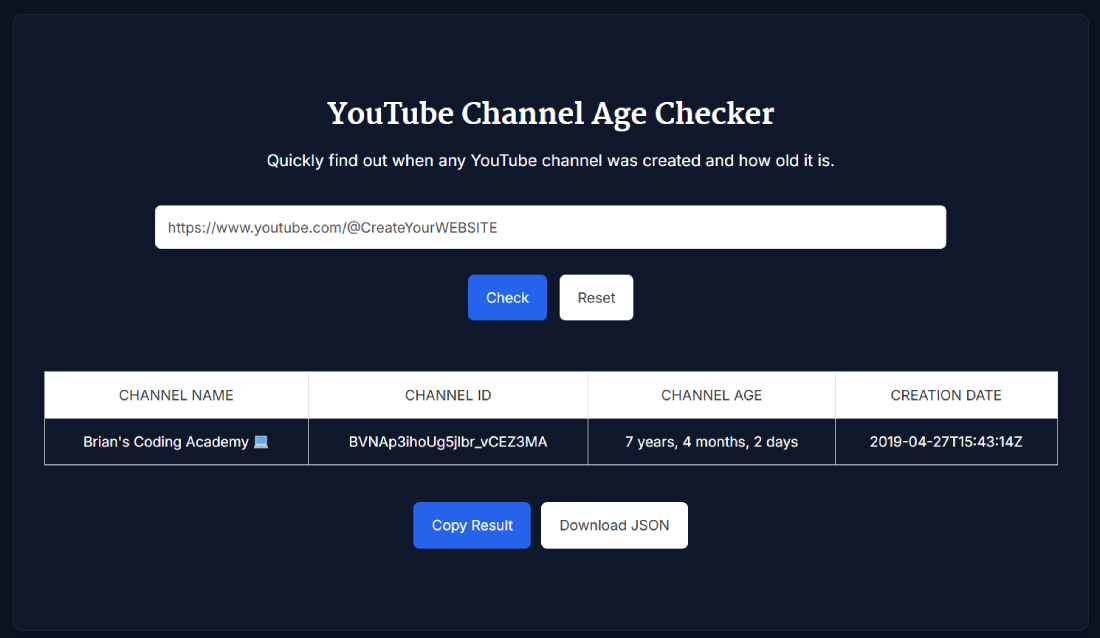
Benefits of Using the YouTube Channel Age Checker
The tool isn't just about curiosity; it has practical benefits for creators, marketers, and even viewers:
- Competitor Analysis: Before entering a niche, check how long top competitors have been around. Older channels often indicate higher authority.
- Collaboration Safety: Verify that a channel is legitimate and not newly created before partnering.
- Content Strategy: If you see older channels in your niche, it helps you gauge how much effort is needed to compete.
- Audience Trust Check: Viewers tend to trust channels that have been around for years. Knowing a channel’s age helps you validate credibility.
- SEO Insights: Combined with tools like the YouTube Thumbnail Downloader, you can study the growth history and visual evolution of established channels.
Real-world example: Suppose you’re planning to collaborate with a fitness channel. By checking that the channel was created in 2014, you know it has nearly a decade of history. This adds credibility and reduces the risk of associating with unverified or spammy channels.
Micro-Example: How Marketers Use It
Imagine you're an affiliate marketer looking to partner with influencers. You find two channels:
- Channel A: Created in 2012, 500k subscribers
- Channel B: Created in 2023, 20k subscribers
By running both through the YouTube Channel Age Checker, you confirm that Channel A has over 10 years of history. That’s a strong signal of reliability, even if both channels are currently active. You’d prioritize working with Channel A because older channels typically have an established audience and reputation.
Helpful Tips for Everyday Use
Want to get the most out of the YouTube Channel Age Checker? Here’s what experienced creators and SEO professionals recommend:
- Verify Channels Before Collaborating: Always check the age of a channel before agreeing to sponsored deals or joint ventures.
- Analyze Competitors: If top competitors in your niche are 8+ years old, prepare for long-term content investment.
- Track Your Own Progress: Use the tool to celebrate your channel’s milestones (e.g., "We just turned 5 years old on YouTube!").
- Combine with SEO Research: Pair channel age data with tools like the YouTube Tag Generator for a more complete content strategy.
- Check for Historical Relevance: If a channel has been around for a decade, study its early content for trends that still work today.
Pro insight: A channel’s age isn’t everything, but it’s a key data point for understanding authority. Combine it with engagement metrics and niche-specific competition for the best results.
FAQs for YouTube Channel Age Checker
What is the YouTube Channel Age Checker used for?
The YouTube Channel Age Checker helps you find the exact creation date and age of any YouTube channel. It’s especially useful for creators, marketers, and researchers who want to analyze channel credibility, understand competitors, or verify how long a channel has been active before collaborating.
Can I check the age of any YouTube channel?
Yes. You can check the age of any public YouTube channel using this tool. Simply enter the channel URL or handle, and the tool will instantly display the channel’s age, creation date, and channel ID. Private or deleted channels, however, can’t be checked because YouTube hides their data.
How accurate is the YouTube Channel Age Checker?
The tool is highly accurate because it pulls the creation date directly from YouTube’s data. You’ll get results in years, months, and days, making it ideal for precise analysis. If a channel was recently renamed or rebranded, the original creation date still remains unchanged.
Does this tool require an API key or login?
No. The YouTube Channel Age Checker works instantly without requiring an API key or YouTube login. You only need the channel’s URL or handle, making it a simple, beginner-friendly solution for checking any channel’s age without technical setup or authorization.
Can I download the results of a channel age check?
Yes. After checking a channel’s age, you can either copy the result to your clipboard or download it as a JSON file. This feature is especially helpful for marketers or researchers who need to keep a record of multiple channels for comparison or reporting.
Why is knowing a channel’s age important?
A channel’s age is a strong indicator of credibility and authority. Older channels often have more trust, a larger audience, and stronger SEO rankings. By using the YouTube Channel Age Checker, you can quickly evaluate if a channel is established or newly created before collaborating or competing.
Can I use this tool on mobile devices?
Yes. The YouTube Channel Age Checker is a browser-based tool that works seamlessly on desktops, tablets, and smartphones. You don’t need to install any app, making it convenient for quick checks even while on the go.
