YouTube Tag Generator Tool
Generate SEO-friendly YouTube tags instantly based on real-time search suggestions.
The YouTube tag generator tool helps you generate SEO-friendly YouTube tags from real search suggestions so your videos get discovered faster. Instead of guessing what to type in the tag box, you enter a topic, generate tags, and copy them instantly for your upload.
Tags are still a helpful signal for YouTube, especially when you want your content to match multiple search variations. This Free YouTube tags generator keeps the workflow simple by turning one keyword into a clean set of relevant tags that support your title and description. If you want to tighten those too, you can quickly check them with the YouTube Title Length Checker and YouTube Description Length Checker. When your tags match real search intent, your reach improves naturally, and your videos have a better chance to show up in search and suggested sections.
What is the YouTube Tag Generator Tool?
The YouTube tag generator tool is a free online tool that creates optimized tags for YouTube videos based on the keyword you enter. It pulls suggestion-style ideas that reflect what people are actively searching, then converts them into ready-to-use tags you can paste into your video settings. This makes it easier to stay consistent with YouTube video SEO tags without spending time on manual keyword research or switching between multiple tools. For a full on-page check, you can pair your tag set with a quick audit using the YouTube Video SEO Checker.
Key Features of the YouTube Tag Generator Tool
This tool is designed for creators who want fast, relevant tag ideas that match real search behavior. It keeps everything lightweight and practical, so you can focus on publishing and optimizing every upload.
- Real search-based suggestions: Generates tags inspired by actual YouTube search behavior, not static databases.
- One-click generation: Enter a topic and generate a full tag set in seconds.
- Copy all tags instantly: Use the copy option to grab the entire set without manual selection.
- Supports broad and long-tail topics: Works for single keywords and longer phrases that target niche intent.
- Improves relevance signals: Helps YouTube understand your content theme more clearly.
- No signup needed: Use the Free YouTube tags generator without accounts or limits.
- Mobile-friendly workflow: Generate and copy tags directly from your phone while uploading.
How to Use the YouTube Tag Generator Tool
The YouTube tag generator tool follows a simple flow that matches the way creators upload videos. You only need one good topic phrase to get a strong set of suggestions.
- Enter your topic: Type a keyword or phrase related to your video into the input field.
- Generate tags: Click the Generate Tags button to fetch relevant suggestions.
- Review the tag set: Scan the results and confirm they match your video’s intent. If you’re building tags around a specific keyword, you can double-check visibility with the YouTube Keyword Rank Checker.
- Copy all tags: Click Copy All Tags to copy the full list in one action.
- Paste into YouTube: Open your video upload settings, find the tag field, and paste the tags.
For best results, keep your final selection focused on relevance. A smaller set of accurate tags usually performs better than a huge list that includes loosely related keywords.
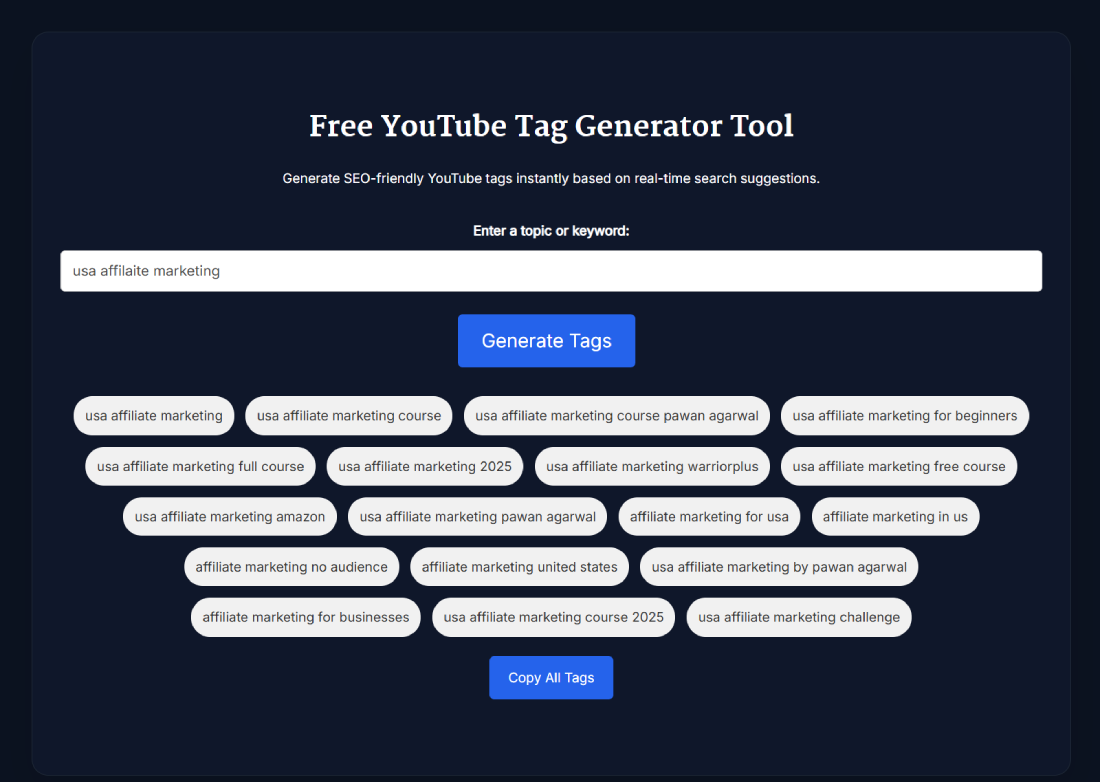
When You Should Use This Tool
Use the YouTube tag generator tool whenever you want your upload to align with real search demand. It is useful for new videos, niche tutorials, content experiments, and older uploads that stopped getting impressions. It also helps when you are targeting a new region, a new audience segment, or a specific intent keyword that needs long-tail coverage. If your current tags are generic or outdated, running the topic through a Free YouTube tags generator can bring fresher, more accurate ideas. If you’re also adding hashtags for discovery, you can pull clean hashtag ideas using the YouTube Hashtag Extractor.
Benefits of Using This Tool
A strong tag set supports better indexing and helps YouTube connect your video with more relevant searches. This tool makes that step quick, repeatable, and easy to maintain across your channel.
- Better discoverability: Improves how your video matches search variations and related queries.
- Faster optimization workflow: Generates useful tags in seconds instead of manual research.
- Stronger context for YouTube: Supports your title and description with consistent YouTube video SEO tags.
- More targeted audience reach: Helps attract viewers who are already searching for your exact topic.
- Useful for content refresh: Updating tags on older videos can help revive impressions over time.
- Reliable consistency: Makes tag optimization a repeatable habit for every upload.
Real Example of How the Tool Works
Suppose you are uploading a video about “marketing strategy for small business.” You enter the topic into the YouTube tag generator tool and generate a list of related suggestions. You then select the most relevant tags and paste them into your upload. Now your video is connected to multiple search variations, not just one broad phrase. That improves context, supports discovery, and strengthens the overall YouTube video SEO tags signal without needing extra tools. To make the upload feel complete, many creators also check thumbnail impact using the YouTube Thumbnail Downloader.
Helpful Tips for Better Results
Small adjustments in your tag selection can make a noticeable difference. These tips help you get cleaner results and avoid weak, low-intent tags.
- Match tags to your exact video topic: Relevance beats quantity every time.
- Use a mix of broad and long-tail: Combine general tags with specific phrases for niche intent.
- Align with your title and description: Keep the same main wording across all three elements.
- Avoid misleading tags: Unrelated tags can hurt performance and confuse the algorithm.
- Refresh older uploads: Use the Free YouTube tags generator to update videos that plateaued.
- Keep your final set tight: Pick the best tags instead of copying every suggestion.
Frequently Asked Questions
What is the YouTube tag generator tool?
The YouTube tag generator tool is a free online tool that creates optimized YouTube tags based on a keyword you enter. It helps you find relevant tag ideas quickly so you can paste them into your video settings without manual research. This improves consistency and supports stronger YouTube video SEO tags, especially when you want to match multiple search variations.
Is this Free YouTube tags generator really free?
Yes, this Free YouTube tags generator is free to use without signups or subscriptions. You can run as many searches as you want and generate tag sets for every upload. That makes it useful for both new creators and experienced channels that publish frequently and want a fast workflow for consistent tag optimization.
Do YouTube tags still help videos rank?
Tags are not the main ranking factor, but they still help YouTube understand context, especially for misspellings, variations, and niche topics. When you use a YouTube tag generator tool to add accurate tags, you support the other SEO signals from your title and description. This can improve relevance matching and help your video appear for more targeted searches.
How many tags should I use for one video?
A practical range is around 5 to 15 relevant tags. Using too few can limit coverage, while using too many can dilute relevance. The best approach is to select the most accurate suggestions from the YouTube tag generator tool and avoid stuffing. A tight set of focused YouTube video SEO tags usually performs better than a long list.
Can I use the tool for old videos?
Yes, you can use the tool to refresh tags on older uploads. If a video has stalled, replacing generic or outdated tags with newer, more relevant suggestions can help YouTube re-evaluate context. Many creators update tags alongside titles and descriptions. Using a Free YouTube tags generator makes this process quick and repeatable for multiple videos.
Will this tool work for any niche?
Yes, the YouTube tag generator tool works for any niche because it starts with the keyword you provide. It is useful for gaming, tutorials, vlogs, education, tech, affiliate content, and more. The key is entering a topic phrase that matches your video accurately. From there, the generated YouTube video SEO tags adapt to your niche and intent.
Does copying all tags mean I should use every suggestion?
Not necessarily. Copying all tags is a convenience feature, but your best results usually come from selecting the most relevant options. Some suggestions may be too broad or slightly off-topic depending on your keyword. Use the YouTube tag generator tool to get the set, then keep the final list focused so your YouTube video SEO tags remain clear and aligned.
Can this tool guarantee more views?
No tool can guarantee views, but better tags can improve discoverability. The YouTube tag generator tool helps you choose tags that match real searches, which can increase impressions and relevant traffic. Views still depend on content quality, thumbnail, title, retention, and audience engagement. Tags work best as part of a complete optimization setup, not as a standalone hack.
What are YouTube video SEO tags?
YouTube video SEO tags are keywords added in the tag field during upload that help describe your video topic. They support the algorithm by clarifying context, related themes, and keyword variations. While they are not as strong as titles and descriptions, they still help for certain searches. Using a YouTube tag generator tool makes creating these tags faster and more consistent.
Are tags the same as hashtags?
No, tags and hashtags are different. Tags are added in the video settings and mainly help with context and indexing. Hashtags are visible above the title and can be added in the description. Both can support discoverability, but they work differently. A Free YouTube tags generator focuses on backend tags, which viewers do not see but YouTube can use for categorization.
Do tags help YouTube Shorts too?
Tags can still help Shorts, especially when the topic is niche or the wording needs extra clarity. Shorts discovery relies heavily on viewer behavior and retention, but SEO signals still matter for search-based discovery. Using the YouTube tag generator tool for Shorts can support topic alignment, especially when you pair it with a strong title and description that match the same intent.
Should my tags include my channel name?
Including your channel name can be useful, especially if viewers search for your brand or if you have a recognizable creator identity. It is not required for every video, but it can help with branded searches over time. The best approach is to prioritize topic-based YouTube video SEO tags first, then add your channel name as an extra tag when it makes sense.
Can I use the same tags for every video?
Using the same tags across every upload is usually not ideal because each video has a slightly different focus. A few consistent niche tags can help with channel identity, but most tags should be specific to the video topic. The YouTube tag generator tool helps you generate fresh, relevant tags each time, keeping your optimization aligned with what viewers are searching.
What keyword should I enter to get the best tag ideas?
Enter a keyword that matches the exact topic of your video and reflects what viewers would type into YouTube search. If the topic is broad, try a more specific phrase to get cleaner suggestions. For example, instead of “marketing,” use “email marketing for beginners.” A YouTube tag generator tool performs best when your input keyword is clear and intent-driven.
How do I know which generated tags to choose?
Choose tags that closely match your video content, your title wording, and the main points covered in the video. Avoid tags that feel only loosely related, even if they look popular. Relevance is the goal. Use the Free YouTube tags generator to get options, then select the best set that fits your niche and intent so your YouTube video SEO tags stay accurate.
