YouTube Engagement Rate Calculator
Accurate period ER by views using public data. Paste any channel handle or URL, pick a window, and run the check.
Calculating engagement
The YouTube Engagement Rate Calculator helps creators and marketers instantly measure how interactive an audience is by comparing likes, comments, and views across any YouTube channel.
Engagement is the real measure of influence on YouTube. Subscriber numbers look nice, but they don’t always tell the whole story. That’s where the YouTube Engagement Rate Calculator comes in. It shows you how much people actually interact with a creator’s content, giving a far more honest picture of performance than raw subscriber counts.
What the YouTube Engagement Rate Calculator Does
In short: it measures the percentage of viewers who actively interact with a creator’s content.
The YouTube Engagement Rate Calculator uses public data like likes, comments, and total views from a channel or video. You just paste a channel handle or URL, choose a time period (like the last 30 days), and the tool runs the math instantly. Instead of scrolling endlessly through YouTube Analytics, you get one clean snapshot that shows if the audience is truly engaged.
This makes it useful for brands planning collaborations, creators tracking growth, and agencies pitching influencer deals. Many users also pair engagement analysis with a YouTube Subscriber Live Count to understand how interaction trends align with real-time audience growth.
Key Features for Audience and Creator Analysis
Here’s what makes the tool stand out:
- Accurate ER Formula: Calculates engagement using ((Likes + Comments + Shares) ÷ Views) × 100. Even if shares are unavailable, the formula adapts to give realistic results.
- Channel or Video Level Check: Works with entire channels or individual videos so you can see both overall patterns and specific content wins.
- Custom Date Windows: Pick timeframes (7, 30, 90 days) to spot short bursts of engagement or long-term consistency.
- Clean Dashboard UI: Displays key metrics—Engagement Rate, Total Likes, Total Comments, and Total Views—in a simple, readable format.
- Subscriber Context: The tool also highlights the subscriber base, making it easy to compare engagement against audience size.
- Cross-Tool Integration: Pairs naturally with tools like the YouTube Subscriber Milestone Calculator or the YouTube Money Calculator for deeper performance insights.
How to Use the YouTube Engagement Rate Calculator
Using the tool is as straightforward as checking your latest notifications.
- Enter Channel Handle or URL: Copy any YouTube channel link or @handle and paste it in the search box.
- Choose a Time Period: From the dropdown, select “Last 30 days” or any other available window.
- Click Check: Hit the big blue button, and within seconds, the results load below.
- Read the Stats: You’ll see the creator’s profile picture, subscriber count, engagement rate, total likes, comments, and views.
- Compare or Save: Jot down results for competitor channels, track your own progress, or share with a potential brand partner.
That’s it—no sign-ups, no complicated spreadsheets.
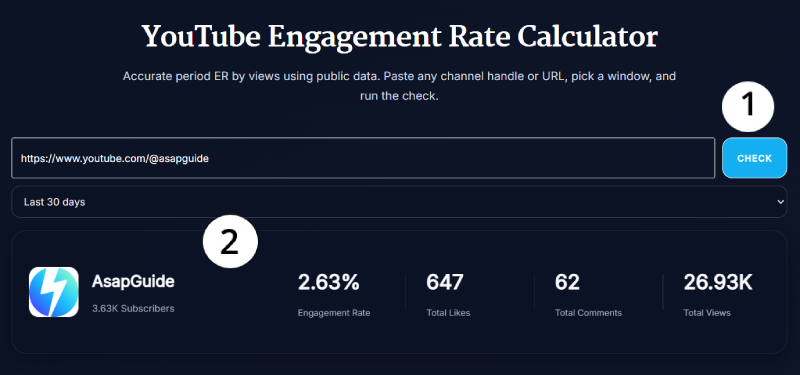
Benefits of Using the YouTube Engagement Rate Calculator
Why does this tool matter? Because it solves the problem of misleading vanity metrics.
- Cuts Through the Noise: Millions of subscribers don’t guarantee loyal fans. This calculator shows who’s really paying attention.
- Better Brand Deals: Companies don’t just want reach; they want impact. With a verifiable engagement rate, creators can negotiate better sponsorship terms.
- Spot Audience Trends: By analyzing engagement over time, you can tell whether your audience is more excited about tutorials, vlogs, or shorts.
- Growth Forecasting: Combine engagement data with trends from a YouTube Subscriber Live Count to better predict future channel performance.
- Monetization Insights: Higher engagement often correlates with stronger ad performance, supporting better estimates when used alongside revenue-focused tools.
Real Example of Channel Analysis
Let’s say you paste the channel handle @Sharma6492 into the tool and choose “Last 30 days.”
The calculator shows:
- Engagement Rate: 4.96%
- Total Likes: 113.44K
- Total Comments: 3.28K
- Total Views: 2.35M
Now, what does that mean? An engagement rate close to 5% is excellent for YouTube, especially at a channel size of nearly 2M subscribers. It shows the creator isn’t just pulling passive viewers but building an active, loyal community. A brand seeing this data would know they’re dealing with a strong influencer worth collaborating with.
Pro Tips for Getting the Best Results with the YouTube Engagement Rate Calculator
- Compare Multiple Channels: Don’t just check your own numbers. Run the tool on peers or competitors to benchmark engagement levels.
- Look Beyond One Month: A single viral video can inflate results. Check 90-day data for a truer picture.
- Factor in Content Type: Shorts often drive massive views with lower engagement percentages. Long-form videos usually show higher ER.
- Use Alongside Subscriber Tools: Engagement insights become more powerful when paired with milestone and live subscriber tracking.
- Brands Should Validate: If you’re a business, use this calculator to validate creators before investing in a campaign. It helps weed out channels with inflated numbers or weak interaction.
Frequently Asked Questions
What is a good engagement rate on YouTube?
A good engagement rate usually falls between 2% and 5%. Smaller channels often see higher percentages, while larger creators hover around the 2% mark. Anything above 5% is considered excellent.
How does the YouTube Engagement Rate Calculator work?
It collects public data from a channel’s recent content, including likes, comments, and views. The formula then divides interactions by total views to generate a percentage that reflects true audience engagement.
Why is engagement rate more important than subscribers?
Subscribers can be inactive or passive. Engagement shows whether people are actually interacting with videos. For brands, this is the difference between paying for empty reach or actual influence.
Can I check engagement for a single video?
Yes. Paste the video URL instead of the channel URL, and the calculator will focus on that video’s performance, showing likes, comments, views, and the engagement percentage.
Do higher engagement rates improve monetization?
Indirectly, yes. While YouTube pays based on ad performance, higher engagement often leads to stronger watch time and better ad placements, boosting revenue potential.
Can brands use this tool to find influencers?
Absolutely. The calculator helps brands identify creators with loyal, active audiences—ideal for influencer marketing campaigns.
How often should creators check engagement rates?
At least once a month. Regular checks help track audience health and adjust strategies before problems like declining interest set in.
What’s the difference between engagement rate and CTR?
Engagement rate measures interaction (likes, comments, shares). CTR measures how many people clicked a video after seeing the thumbnail. Both are important, but ER reflects loyalty while CTR reflects curiosity.
Does video type affect engagement?
Yes. Shorts tend to have lower ER because they rack up quick views. Tutorials, reviews, and community-driven content usually generate stronger interaction rates.
Is this tool free to use?
Yes. The YouTube Engagement Rate Calculator is 100% free, with no login required. You can run unlimited checks on any public channel or video.
