YouTube Subscriber Milestone Calculator
Forecast when a channel will reach key milestones. Use a channel based forecast or enter your own growth rate.
We fetch live subscribers and estimate growth from recent data or a sensible fallback.
Enter your own growth rate to project milestones instantly.
Milestones forecast
Silver 100k • Gold 1M| Milestone | Progress | Status | ETA | Days |
|---|
The YouTube Subscriber Milestone Calculator shows when a channel will hit major subscriber goals using real growth data or custom input. It’s perfect for tracking progress, planning content, and setting realistic milestones.
What the YouTube Subscriber Milestone Calculator Does
This tool predicts when a YouTube channel will reach key subscriber milestones like 10K, 50K, 100K, or even 1M. By pulling live subscriber data and calculating growth trends, it offers creators a simple way to forecast their next big achievement. Whether you’re chasing a Silver Play Button or just want to know when you’ll pass 100K, the calculator does the math for you.
Beyond just numbers, it gives you estimated timelines, progress percentages, and even lets you test custom growth scenarios. That means you can compare your natural growth rate with a “what if” scenario—like doubling uploads or improving retention—and see how it might speed up your journey. Many creators pair this forecasting with a YouTube Subscriber Live Count to compare projected growth against real-time momentum.
Key Features for Growth Forecasting
Here’s what makes the YouTube Subscriber Milestone Calculator stand out:
- Channel-Based Forecast: Automatically fetches subscriber data and recent growth trends to calculate milestones.
- Custom Growth Forecast: Enter your own daily or monthly growth rate for a tailored projection.
- Quick Presets: Handy growth options like Slow 5/day, Medium 20/day, Fast 50/day, and Explosive 200/day for instant simulations.
- Milestone Counter: Displays clear targets like 10K, 50K, 100K, 250K, 500K, and 1M with percentage progress.
- ETA & Days Remaining: Shows estimated achievement dates alongside the number of days left.
- Progress Bars: Visual breakdown of how close you are to the next subscriber milestone.
- Subscriber Tracker Integration: Works like a live tracker, but with future forecasting baked in.
How to Use the YouTube Subscriber Milestone Calculator
Using the tool is as straightforward as it gets. The UI has two main modes—Channel Based Forecast and Custom Growth Forecast.
- Channel Based Forecast
- Paste your YouTube channel URL, handle, or ID.
- Click “Check milestones.”
- Instantly see current subscribers, average growth rate (like 15.2 subs/day), and milestone forecasts.
- Custom Growth Forecast
- Paste your YouTube channel link.
- Enter your own growth rate (subs/day or subs/month).
- Pick a quick preset if you’re testing scenarios (for example, Fast 50/day).
- Hit “Project milestones.”
- Compare the results with your channel’s default trend.
The results page splits into two panels:
- Current Subscribers Section: Shows your total count, daily growth rate, and channel category.
- Milestones Forecast Section: Lists each milestone, your progress percentage, forecasted ETA, and status (achieved or pending).
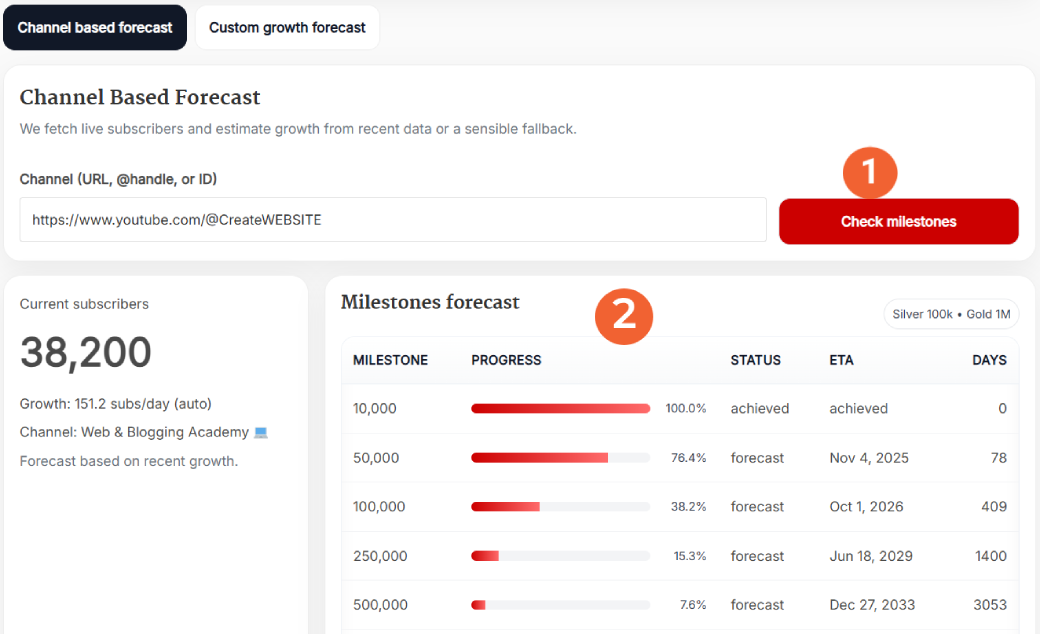
Benefits of Using the YouTube Subscriber Milestone Calculator
Forecasting isn’t just fun—it’s strategic. Here’s why creators use this tool:
- Clarity: Instead of vague hopes, you get concrete dates and progress stats.
- Motivation: Watching your percentage climb toward 100K or 1M is a huge mental boost.
- Planning: Helps with content scheduling, giveaways, sponsorship pitches, and monetization goals.
- Realistic Targets: Prevents burnout by showing achievable timelines based on current growth.
- Experimentation: Compare real growth with “dream scenarios” and see what’s possible with better SEO, higher upload frequency, or viral traction.
Real Example of Milestone Forecasting
Let’s say your channel sits at 38,200 subscribers, gaining about 15 subs/day. You paste the link and hit check.
The tool might show:
- 50K milestone ETA: November 2025 (around 78 days away).
- 100K milestone ETA: October 2026.
- 250K milestone ETA: June 2029.
Now, flip to Custom Forecast, enter 200 subs/day, and hit project. Suddenly, that 100K milestone shifts forward dramatically—within a year instead of two. It’s like peeking into alternate futures depending on how fast your channel grows.
Pro Tips for Getting the Best Results with the YouTube Subscriber Milestone Calculator
Want more accurate and useful forecasts? Here’s how to make the tool work harder for you:
- Check your real growth rate: Look at YouTube Studio’s analytics (last 28 days) for the most realistic number.
- Run multiple scenarios: Try both channel-based and custom forecasts—compare them side by side.
- Factor in seasonality: Growth often spikes during trends, holidays, or viral content. Keep that in mind.
- Use alongside other tools: Pair this with a YouTube Subscriber Live Count or estimate future income using the YouTube Money Calculator once milestones are reached.
- Set mini-goals: Don’t just dream of 1M. Focus on 50K, then 100K. It keeps motivation steady.
- Update weekly: Your growth rate changes. Re-check often to keep forecasts fresh.
Frequently Asked Questions
What is a YouTube Subscriber Milestone Calculator?
It’s a tool that predicts when a channel will reach major subscriber counts like 10K, 100K, or 1M. It uses current subscribers and growth rates to give realistic timelines.
How accurate is the milestone forecast?
Accuracy depends on consistency. If your channel grows steadily, forecasts are close. But sudden viral videos or inactivity can shift results dramatically.
Can I set custom growth rates?
Yes. Use the “Custom Growth Forecast” tab to enter your own daily or monthly subscriber growth. This is perfect if you want to test “what if” scenarios.
Does this tool use live subscriber data?
Yes. The calculator fetches real-time subscriber counts and growth rates. If live data isn’t available, it uses smart fallback estimates.
Can this help with monetization planning?
Definitely. Knowing when you’ll hit 1K or 100K subscribers can guide monetization strategies, sponsorship deals, and audience-building goals.
Is this the same as a YouTube subscriber tracker?
Not exactly. A subscriber tracker shows real-time numbers. This tool works like a tracker plus a forecast engine—it shows where you’re heading, not just where you are.
What subscriber milestones does YouTube officially recognize?
The big ones are 100K (Silver Play Button), 1M (Gold), 10M (Diamond), and 100M (Red Diamond). This calculator also tracks smaller steps like 10K or 50K.
How often should I check my forecast?
Weekly or monthly works best. Your growth rate can change depending on uploads, trends, or algorithm boosts, so refreshing often keeps results relevant.
Can I compare different channels?
This calculator is single-channel focused. For side-by-side analysis, try the YouTube Channel Comparison Tool.
Is this tool free to use?
Yes, the YouTube Subscriber Milestone Calculator is completely free and works right in your browser. No sign-ups required.
