YouTube Money Calculator
Estimate earnings from daily views and CPM. Drag the sliders or type values in the boxes. Results update instantly.
The YouTube Money Calculator helps you estimate how much money a YouTube channel can earn based on daily views and CPM rates. Just type your numbers or drag the sliders, and your potential daily, monthly, and yearly earnings appear instantly.
What the YouTube Money Calculator Does
In short, this tool calculates estimated YouTube earnings in real-time using your daily view count and CPM rate. It’s built for creators who want to see potential ad revenue without guessing or doing math manually. Whether you’re a new channel with 5,000 views a day or a big player hitting 500k, it gives an instant ballpark figure.
The calculator works on the simple formula:Earnings = (Views ÷ 1,000) × CPM.
CPM stands for Cost Per Mille, which means advertisers pay a certain amount for every 1,000 ad views. You set your daily view count and CPM, and the tool auto-generates your projected income for a day, month, and year. You also see your total monthly and yearly views calculated instantly. Many creators cross-check these projections with the YouTube Views Live Count to understand how real-time performance aligns with earnings estimates.
Key Features for YouTube Creators
- Real-Time Earnings Estimation: Change your daily views or CPM, and see updated earnings instantly without refreshing.
- Flexible Input Options: Drag the sliders for views and CPM or type exact numbers in the input boxes.
- Daily, Monthly, and Yearly Projections: The tool shows income breakdowns so you can plan content and ad strategies.
- Clear CPM Guidelines: Helpful hints show typical CPM ranges ($4–$15) and average daily views for most channels.
- Built-in View Conversions: See monthly and yearly view counts calculated from your daily views.
- No Sign-Up Needed: Open the page, use the sliders, and get your results.
How to Use the YouTube Money Calculator
Using the tool is straightforward. Here’s the exact process based on the UI:
- Set Your Daily Views
- Use the "Views per day" slider or type a number in the box.
- Tip: Most small-to-medium channels get 5k–50k daily views.
- Enter Your CPM (USD)
- Either drag the CPM slider or type a dollar value.
- Typical CPM ranges from $4–$15, but niche topics can go higher.
- Check Monthly and Yearly Views
- The tool auto-fills monthly and yearly totals below the sliders.
- View Your Earnings Breakdown
- On the right panel, you’ll instantly see your estimated daily, monthly, and yearly revenue.
- Copy or Reset Values
- Use the “Copy” button to save results for reports.
- Hit “Reset” to start over with default numbers.
Benefits of Using the YouTube Money Calculator
- Quick Financial Insight: No more Excel sheets. You see your estimated earnings in seconds.
- Better Content Strategy: Knowing how many views you need to hit a target income can guide your upload schedule.
- Realistic Expectations: Many new creators overestimate earnings. This tool shows how CPM and views truly affect revenue.
- Helps with Sponsorship Negotiations: Brands often ask for your CPM and average earnings. This calculator gives you a credible answer fast.
- Motivation Boost: Watching your income projections grow with higher views can be a real drive to produce more content.
Real Example of How It Works
Let’s say you’re a gaming channel getting 24,000 views daily, and your CPM is $6.90 (which is realistic for gaming content).
- Daily Earnings = (24,000 ÷ 1,000) × 6.9 = $166/day
- Monthly Earnings = $166 × 30 = $4,968/month
- Yearly Earnings = $4,968 × 12 = $60,444/year
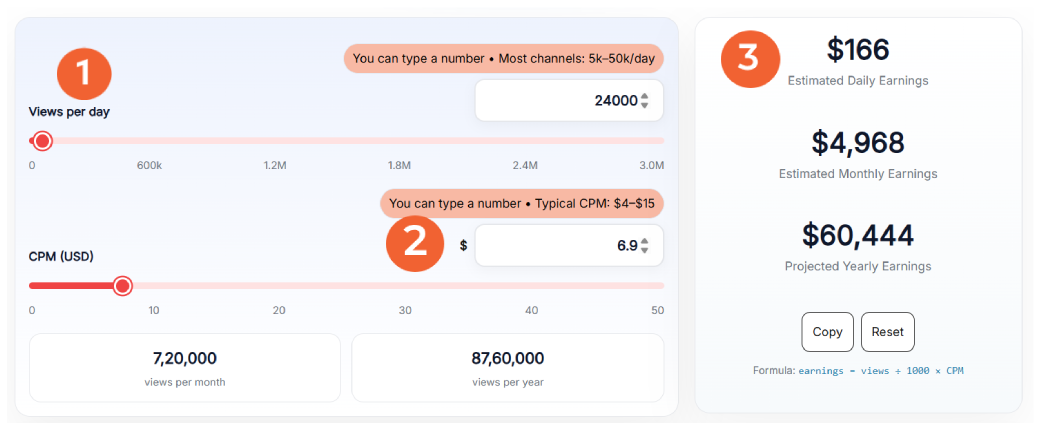
With these numbers, you can decide whether you need to post more videos, target higher CPM niches, or explore extra revenue streams like memberships. Many creators pair this calculator with the YouTube RPM Calculator to understand revenue per thousand views after platform deductions.
Pro Tips for Getting the Best Results with the YouTube Money Calculator
- Know Your Actual CPM: Check YouTube Analytics for your true CPM. Different niches vary wildly (finance vs. vlogs).
- Account for Seasonality: CPM rates are higher in Q4 (holiday ads) and lower in January–February.
- Aim for High-Value Niches: Finance, tech, and business topics can hit $20+ CPM compared to $2–$5 for general entertainment.
- Increase Watch Time: Longer videos can display more ads, potentially boosting CPM.
- Leverage Multiple Revenue Streams: Remember, this tool only calculates ad revenue. You can earn extra from sponsorships, affiliate links, and merch. To map growth alongside earnings, tools like the YouTube Subscriber Milestone Calculator can help set realistic goals.
Frequently Asked Questions
What is a YouTube Money Calculator?
A YouTube Money Calculator estimates how much you can earn from YouTube ads based on daily views and CPM rates. It’s an instant way to forecast potential income without doing manual calculations.
How accurate is the YouTube Money Calculator?
It’s an estimate. Your actual earnings may differ because YouTube takes a 45% cut of ad revenue, and CPM varies by audience, niche, and season.
What is CPM in YouTube earnings?
CPM stands for “Cost Per Mille,” or the amount advertisers pay for 1,000 ad views. If your CPM is $10, you earn $10 for every thousand monetized views (before YouTube’s cut).
Can I use this tool for free?
Yes, the YouTube Money Calculator is completely free. You can use it as often as you like without signing up.
Does this tool account for YouTube’s revenue share?
The default calculation is gross earnings. To estimate your net earnings, multiply the result by 0.55 (YouTube pays creators 55% of ad revenue).
What’s a good CPM rate on YouTube?
It depends on your niche. Finance and business topics can reach $20+, while general vlogs often sit around $4–$6.
Can this tool help with sponsorship pricing?
Yes. Brands often want your average monthly views and CPM to decide sponsorship rates. This calculator can help you present realistic numbers.
Why does my CPM change?
CPM fluctuates based on factors like viewer location, time of year, and advertiser demand. Holiday seasons typically have the highest CPM rates.
How many views do I need to make $1,000 a month?
With a $5 CPM, you’d need around 200,000 monthly views. The calculator lets you test different CPMs to see exact numbers.
How to calculate YouTube money?
To calculate YouTube earnings, multiply your monetized views by the CPM (cost per 1,000 views), then subtract YouTube’s 45% revenue share. The YouTube Money Calculator automates this process, giving you quick estimates based on daily views and CPM rates.
How much is CPM per 1,000 views?
CPM is the cost per 1,000 ad impressions. For example, if your CPM is $8, you’ll earn $8 for every 1,000 monetized views before YouTube’s cut. The actual rate depends on your niche, audience, and advertiser demand.
How much is 1000 views paid on YouTube?
On average, 1,000 views on YouTube can earn between $1 and $5 after YouTube’s 45% revenue share, depending on CPM rates. Higher-paying niches like finance may earn more, while entertainment or general content usually earns less.
