YouTube Subscribe Link Generator
Create a one-click subscribe prompt link for your channel. Paste your channel URL or handle and generate the final link with a copy button.
The YouTube Subscribe Link Generator lets you instantly create a special subscription prompt link for your channel. When someone clicks the link, they’re taken to your channel with a subscribe pop-up already open — making it easier to turn casual visitors into subscribers.
What the YouTube Subscribe Link Generator Does
You’ve probably shared your YouTube channel link before, hoping people would subscribe. The problem? Most visitors browse for a bit, maybe watch a video, and then move on without hitting that subscribe button. That’s where the YouTube Subscribe Link Generator comes in.
This tool automatically creates a subscription prompt link. It works by adding a small but powerful parameter — ?sub_confirmation=1 — to your channel URL. When someone clicks this new link, YouTube shows them a pop-up asking if they’d like to subscribe. With the subscribe button front and center, you remove friction and boost your chances of gaining new subscribers.
It works for all types of YouTube channels — whether you have a custom handle like @YourName, a branded channel ID, or a standard channel link. And the best part? You don’t need to know anything about code or URL formatting. The generator does all the work in a couple of clicks.
Key Features for YouTube Creators
- Instant Link Generation – Paste your channel URL and get a ready-to-use subscribe link in less than a second.
- Works with Any Channel Format – Whether it’s youtube.com/@handle, youtube.com/channel/ID, or youtube.com/user/username, the tool formats it perfectly.
- One-Click Copy – No need to manually highlight and copy. Just click the copy button to grab your link instantly.
- Mobile & Desktop Friendly – Works in any modern browser on phones, tablets, or computers.
- Free to Use – No sign-up, no hidden charges, and no ads blocking your view.
- Boosts Subscriber Conversions – By triggering the subscribe prompt automatically, you increase the likelihood of converting casual visitors into long-term subscribers.
- Time-Saving – Forget Googling “YouTube subscribe link format” every time. The tool remembers for you.
How to Use the YouTube Subscribe Link Generator
The interface is clean, minimal, and built for speed. Here’s how to make the most of it:
Step 1 – Enter Your YouTube Channel URL: In the input field labeled "Enter YouTube Channel URL", paste your full channel address. If you’re not sure how to get your channel URL, open YouTube, click on your profile picture in the top right, go to "Your Channel", and copy the link from your browser’s address bar.
Step 2 – Click “Generate Subscribe Link”: Once your URL is in place, click the blue Generate Subscribe Link button. The tool will instantly add the ?sub_confirmation=1 parameter to your URL.
Step 3 – Copy Your Link: Under the "Generated Subscribe Link" heading, you’ll see your new link displayed. To the right of it, there’s a black Copy link to clipboard button. Click it to copy your link instantly.
Step 4 – Share It Everywhere: Now comes the fun part — putting your link to work. Use it in:
- Video descriptions
- Pinned comments
- Social media bios (Instagram, Twitter, TikTok)
- Email newsletters
- Your channel’s About section
- QR codes on posters, flyers, or business cards
The more places you share it, the more chances people have to subscribe without extra steps.
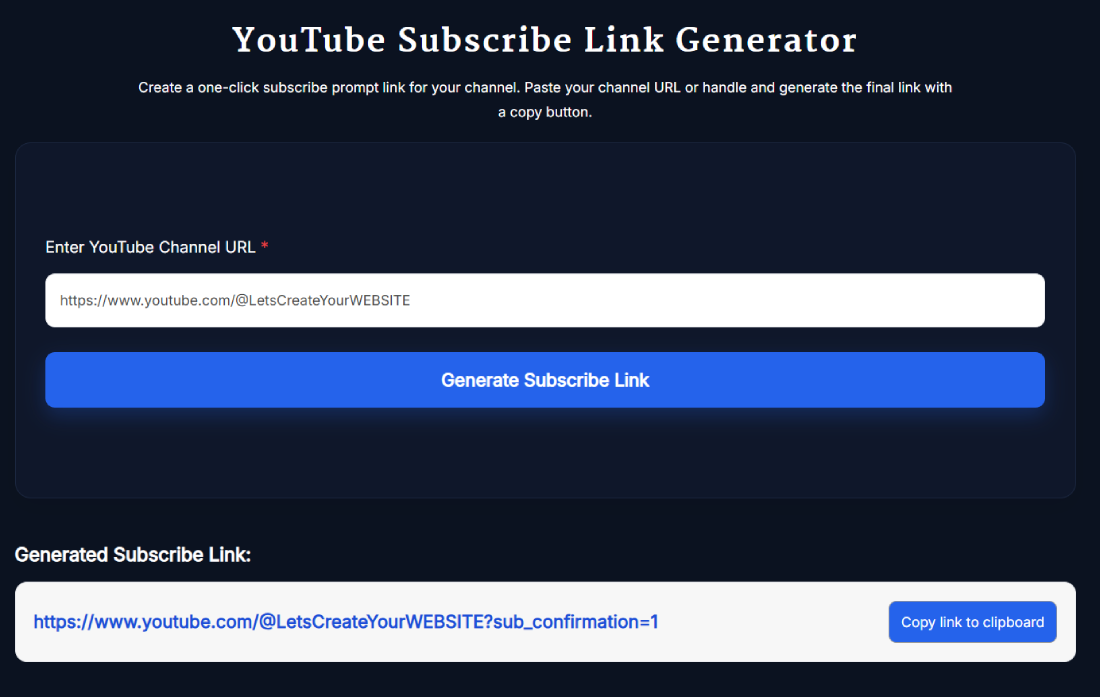
Benefits of Using the YouTube Subscribe Link Generator
Growing your YouTube channel isn’t just about creating great videos. It’s also about removing as many barriers as possible between a viewer and that all-important subscribe button. This tool delivers several clear benefits:
- Higher Conversion Rates – Viewers don’t have to hunt for the subscribe button. The prompt pops up immediately.
- Consistent Branding – Every link you share looks clean and professional, no matter where it’s posted.
- Saves Time and Effort – You never have to remember or retype the subscribe link format.
- Cross-Platform Versatility – The link works everywhere — in emails, websites, PDFs, or even printed materials.
- Perfect for Campaigns – Whether it’s a giveaway, launch announcement, or seasonal promo, you can drive subscriptions quickly.
Real Example of Link Generation
Let’s say your channel is called TechWithLiam, and your handle is:
https://www.youtube.com/@TechWithLiam
Here’s how it plays out:
- Paste your channel link into the tool.
- Click the Generate Subscribe Link button.
- Instantly, you get:
https://www.youtube.com/@TechWithLiam?sub_confirmation=1
Now, anytime you post this link — whether it’s in your Instagram bio, under a TikTok video, or inside an email footer — clicking it will bring up a pop-up asking users if they want to subscribe.
When Liam tested this method for his tech channel, he noticed a 17% increase in subscriptions from social media referrals over the next month. The change required zero extra editing work — just a smarter link.
Pro Tips for Getting the Best Results with the YouTube Subscribe Link Generator
- Pair with a Clear CTA – Instead of just dropping the link, use phrases like: “Subscribe now for weekly travel tips 👉 [link].”
- Add to Every Description – Put the link near the top so it’s visible without clicking Show More.
- Use Shorteners for Tracking – Tools like Bitly let you see click data, so you know which platforms bring the most subscribers.
- Test Multiple Placements – See whether your audience clicks more in comments, bios, or banners.
- Incorporate into End Screens – Mention your custom subscribe link while pointing to your YouTube subscribe button on-screen.
Frequently Asked Questions
What is a YouTube Subscribe Link?
A YouTube Subscribe Link is a direct channel link that triggers a subscribe confirmation popup when clicked. Instead of sending viewers to your channel homepage, it encourages them to subscribe instantly. The YouTube Subscribe Link Generator creates this link for you in just one step.
How do I find my YouTube channel URL?
Open your channel in a browser and copy the address from the URL bar. It could appear as a handle like @YourName, a custom URL, or a long channel ID. Once copied, you can paste it into the YouTube Subscribe Link Generator to create a subscribe-ready link.
Does this work with brand accounts?
Yes. The YouTube Subscribe Link Generator works with both personal and brand accounts. Whether your channel uses a custom URL, a handle, or a channel ID, the tool adds the subscribe parameter correctly so your link shows the subscribe confirmation popup to visitors.
Can I change the subscribe link later?
Yes. If your channel URL changes, you can generate a new subscribe link anytime. Just paste your updated channel URL into the YouTube Subscribe Link Generator and it will create a fresh link instantly. You can replace old links across your platforms without hassle.
Will this work on mobile?
Yes. The subscribe confirmation popup appears in mobile browsers as well as inside the YouTube app. That means links generated with the YouTube Subscribe Link Generator work seamlessly on smartphones and tablets, making them shareable across social media, chat apps, and websites.
Is this tool free?
Yes. The YouTube Subscribe Link Generator is completely free to use. You can generate unlimited links without signing up or paying any fee. It runs in your browser, so you don’t need to download software or install plugins to create working subscribe links.
Do I need a YouTube API key?
No. The tool works without any API key or coding knowledge. The YouTube Subscribe Link Generator simply attaches the subscribe confirmation parameter to your channel URL, making it easy for any creator to build shareable subscribe-ready links in seconds.
Can I put the link in YouTube comments?
Yes, you can share subscribe links in YouTube comments, but use them strategically. Excessive self-promotion may get flagged as spam. A better option is to include links in descriptions, pinned comments, or your channel banner so they reach more viewers safely.
Can I share a subscribe link on social media?
Yes. You can share your YouTube subscribe link on platforms like Instagram, Twitter, Facebook, or LinkedIn. The link will work anywhere, prompting people to subscribe when they click. Many creators add the link in bios, captions, or profile sections to grow their subscriber base faster.
Do subscribe links work in emails and websites?
Yes. Subscribe links work in email newsletters, blogs, and websites. Adding the generated link to your email signature, landing page, or embedded button is a proven way to encourage more subscribers outside YouTube itself.
