The YouTube Title Length Checker instantly counts your title characters and words, highlights whether it’s in the recommended range (50–70 characters), shows a YouTube-style preview, and suggests a trim if it’s too long — helping you publish titles that look clean on every device.
What the YouTube Title Length Checker Does
The YouTube Title Length Checker is a free tool that ensures your video titles stay within YouTube’s ideal range so they display perfectly in search results and on mobile. You paste your title, click “Check,” and instantly see the character count, word count, and a green or red indicator based on the recommended 50–70 characters.
This tool goes beyond counting — it mimics YouTube’s layout in its preview, flags titles over 100 characters, and even generates a trimmed version you can copy with a single click. For creators who want maximum visibility and higher click-through rates, it’s an essential step before publishing, especially when combined with strong thumbnails tested using a YouTube Thumbnail Previewer.
Key Features for Perfect YouTube Titles
The YouTube Title Length Checker is built to give creators precise, instant feedback without slowing down their workflow.
Main features include:
- Real-time character count up to 100 characters
- Word count tracker for additional clarity
- Recommended range guide (50–70 characters for best results)
- Color-coded indicator to quickly see if you’re safe or over-limit
- YouTube-style preview showing your title exactly as viewers will see it
- Suggested Trim for titles exceeding 100 characters
- One-click “Copy Suggested Title” for fast implementation
- Reset button to clear the field and test new variations
By combining these features, the tool makes it easy to test multiple title options and settle on the one that’s both catchy and within YouTube’s display limits. Many creators pair this with a YouTube CTR Calculator to validate whether optimized titles actually lead to higher clicks.
How to Check and Optimize Your YouTube Title Length
Checking your title is quick and intuitive — no learning curve required.
Step-by-step:
- Enter your title in the input box.
- Click “Check” to view character and word counts along with the green/red status indicator.
- If over 100 characters, review the Suggested Trim for a concise alternative.
- Preview your title in the YouTube-style display to see how it appears in search results.
- Click “Copy Suggested Title” if you’re happy with the optimized version.
- Use “Reset” to clear and start again with a new variation.
Example:If you type:How to Create Stunning YouTube Thumbnails for Free Using Canva
- The tool shows 67 characters (green zone)
- Word count: 10 words
- Status: Within safe range for all devices
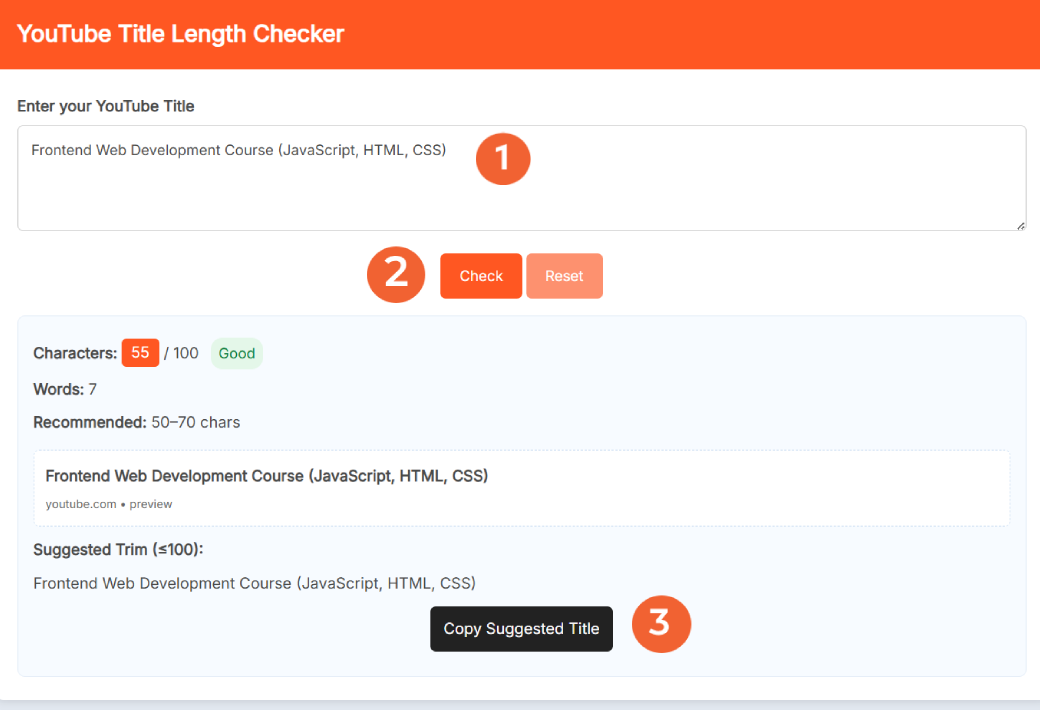
With this instant check, you can publish confidently knowing your full title will be visible, then fine-tune discoverability further using a YouTube Tag Generator.
Benefits of Using a YouTube Title Length Checker
Manually counting characters is slow and prone to errors. The YouTube Title Length Checker makes it fast, accurate, and visually clear.
Benefits include:
- Avoid cut-off titles on desktop and mobile
- Boost CTR by keeping your hook visible
- Save time with instant feedback and trimming
- Improve SEO by fitting keywords without truncation
- Stay consistent across your video library
These advantages build over time, improving your channel’s performance and professionalism.
Real Example of Title Optimization
Original title:Learn How to Edit Cinematic Videos for YouTube Using Free Software and Easy Techniques
- Characters: 90 (risk of truncation)
- Words: 14
Tool’s suggestion:Edit Cinematic YouTube Videos with Free Software and Easy Techniques (75 characters)
Optimized final version:Cinematic YouTube Video Editing with Free Software and Easy Techniques
- Characters: 69 (perfect green zone)
- Words: 10
This keeps the main hook front-loaded and ensures visibility in all search results.
Pro Tips for Crafting the Perfect YouTube Title
The counter is your guardrail, but the craft is in the wording.
Tips:
- Start with your main keyword or benefit
- Keep between 50–70 characters
- Remove filler words like “really” or “that”
- Use numbers to add structure and urgency
- Limit emojis to 1–2 for emphasis
- Put branding at the end of the title
- Test small variations and recheck counts
Workflow:
- Write the most benefit-driven title possible
- Paste it into the YouTube Title Length Checker
- Adjust until it’s in the green zone
- Preview and copy for upload
Frequently Asked Questions
What does the YouTube Title Length Checker do?
It counts the characters and words in your YouTube video title in real time, showing whether it falls within the recommended 50–70 character range. This ensures your titles display properly across all devices without being cut off, improving click-through rates and search visibility.
Why is 50–70 characters the recommended range?
This range keeps your titles fully visible on both desktop and mobile while giving enough room for important keywords. Titles longer than this risk being truncated, while much shorter titles may lack context or appeal for viewers browsing quickly.
Does the tool work with emojis and special characters?
Yes. The YouTube Title Length Checker counts every character, including emojis and special symbols, exactly as YouTube would. This means you can test creative titles without accidentally exceeding the safe range due to hidden character values.
Can I use the tool for old video titles?
Absolutely. You can paste any existing video title into the checker to see its length and optimize it. This is useful when updating older videos for better SEO or improving consistency across your channel.
What happens if my title exceeds 100 characters?
The tool will alert you and display a “Suggested Trim” — an automatically shortened version of your title. You can review this suggestion, tweak it further, and copy it with one click for quick publishing.
Is my title data stored?
No. The tool processes your title in real time without saving it. This ensures privacy and lets you freely test multiple title variations without concern for storage or tracking.
How does the preview help?
The built-in preview shows your title exactly how it will appear on YouTube search results, giving you a realistic idea of whether your hook appears early and whether the text risks being cut off on smaller screens.
Can I use it on mobile devices?
Yes. The YouTube Title Length Checker is fully responsive and works on phones, tablets, and desktops. You can check, trim, and copy titles directly from your mobile browser without installing any software.
