Organization Schema Generator
Create valid JSON-LD for Organization with contact points and social profiles. Copy or validate instantly.
contactOption (TollFree, HearingImpairedSupported)The Organization Schema Generator helps you create clean and accurate JSON LD markup for any business or brand. It simplifies the whole structured data process so you can focus on presenting the right details while Google handles the visibility boost. You fill out the fields, generate the code, paste it into your site, and you are done.
What is the Organization Schema Generator?
The Organization Schema Generator is a simple tool that creates valid JSON LD markup based on your organization’s details. It converts your business name, logo, URLs, social profiles, and contact points into structured data that search engines can easily understand. This helps Google display richer information about your business and improves how your brand appears in search results.
Key Features of the Organization Schema Generator
The Organization Schema Generator is built to make structured data easier for everyone, regardless of technical skill. It smoothly handles all fields that Google expects and outputs fully valid JSON LD. Everything displays in real time so you can verify your information before adding it to your site.
- Supports organization name, alternate name, URLs, and logo
- Adds social profile links with multiple platform options
- Generates detailed contact points with phone, language, areas served, and contact type
- Lets you add multiple contact groups
- Produces clean JSON LD markup that works with Google
- One click copy and validation options
- No login, no cost, and unlimited usage
How to Use the Organization Schema Generator
Using the Organization Schema Generator is very simple. You only enter your details and let the tool structure everything into clean JSON LD. The result is ready to paste into your website’s header or SEO plugin field.
- Enter your organization name, alternate name, and website URL
- Add your logo link and optional id URL
- Choose your social profiles and enter the relevant links
- Click Add Contact to create each contact point
- Fill in the type, phone number, language, areas served, and options
- Review the generated markup in the code box
- Copy the JSON LD and paste it into your site
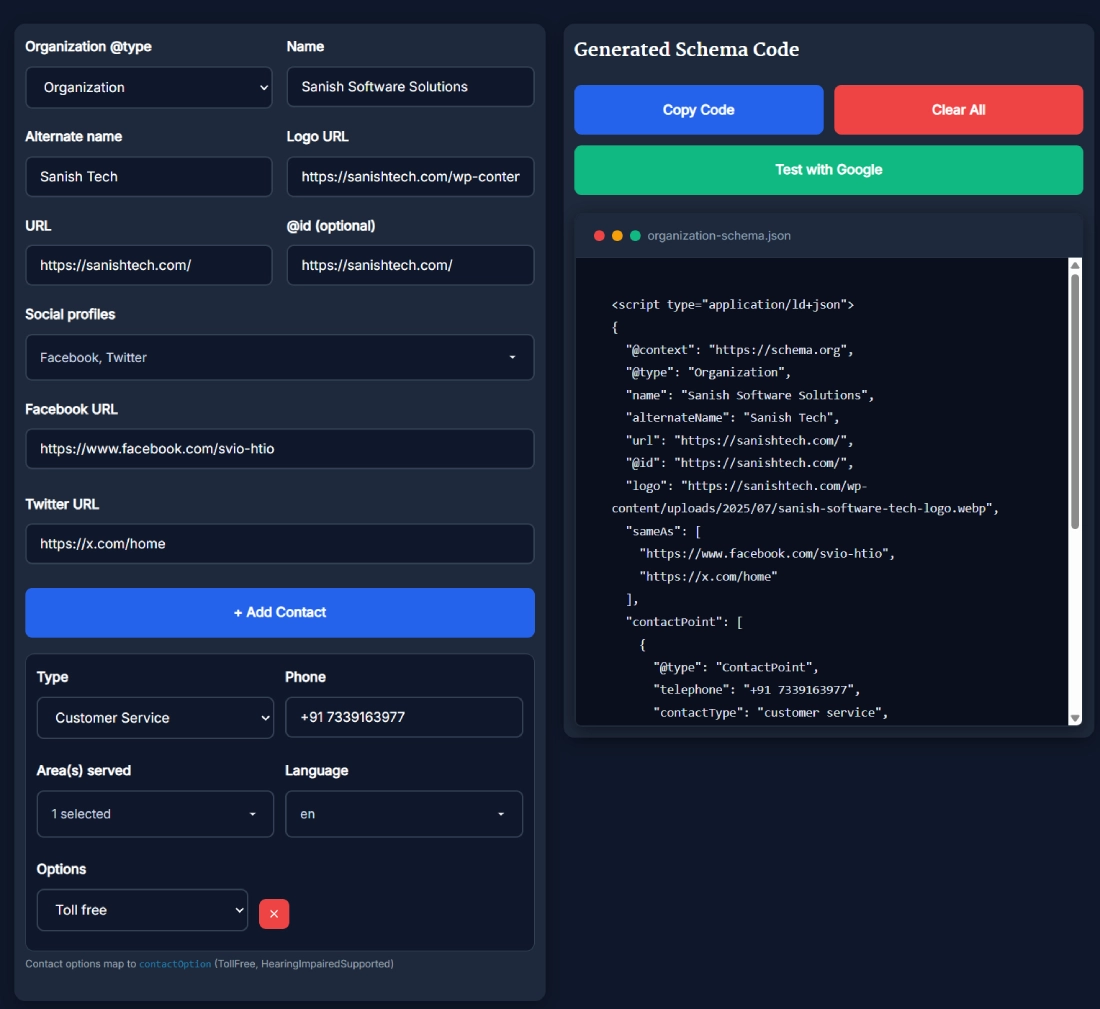
When You Should Use This Tool
You should use the Organization Schema Generator whenever you want search engines to clearly understand who you are as a business. It is helpful when launching a new site, rebranding, adding new contact points, or optimizing your existing SEO setup. Anytime you want Google to show better organization details, this tool is the simplest way to create accurate markup.
Benefits of Using This Tool
The Organization Schema Generator saves time, removes formatting errors, and ensures your structured data follows Google guidelines. It helps your business stand out in search results and supports better brand consistency online.
- Reduces schema errors caused by manual coding
- Builds trust by showing verified business information in search
- Helps Google identify your organization correctly
- Makes your site eligible for rich results
- Works with all major CMS platforms including WordPress
- Helps digital agencies and developers streamline schema work
Real Example of How the Tool Works
Imagine you want to add a customer support contact and a general business number for your company. Instead of writing JSON LD manually, you fill out each section in the tool and instantly get structured data in the correct format. This saves you from syntax issues and ensures that Google reads each contact point as intended.
Helpful Tips for Better Results
You get the best outcome when your information is accurate and well organized. The Organization Schema Generator handles the structure, so your job is only to provide clear details.
- Use your official logo URL from your website
- Add all active social profiles to strengthen brand signals
- Ensure phone numbers use international format
- Add multiple contact points when your business has different departments
- Test the code with Google before publishing
- Keep your schema updated after any rebranding
Comparison With Other Tools
Many online schema tools offer basic inputs, but the Organization Schema Generator focuses on complete organization level data. You get support for multiple contact types, languages, areas served, and social profiles that other generators often miss. It also produces clean, readable markup and works without ads or login barriers.
- More detailed contact point customization
- Better social profile support
- Cleaner JSON LD formatting
- Faster code generation without loading delays
- Full compatibility with Google’s structured data testing tools
Related Tools
- FAQ Schema Generator
- Article Schema Generator
- Product Schema Generator
- Local Business Schema Generator
- Video Schema Generator
- Breadcrumb Schema Generator
Frequently Asked Questions
How does the Organization Schema Generator help SEO?
The Organization Schema Generator helps SEO by giving search engines a clear understanding of your business details. When Google understands your brand name, logo, contact numbers, and social profiles, it can display richer information in search. This often improves credibility and visibility. Structured data also helps reduce confusion between businesses with similar names because Google receives accurate identifiers directly from your markup.
Is this organization schema markup generator free to use?
Yes, the tool is completely free and can be used without restrictions. You can generate schema for as many websites or clients as you need. There are no login requirements, no hidden fees, and no usage limits. This makes it useful for freelancers, agencies, small businesses, and developers who want a fast and reliable way to create JSON LD markup for organizations.
Can this tool generate multiple contact points?
Yes, the tool supports multiple contact points and lets you add as many as needed. Each contact point can have its own phone number, type, language, and area served. This is especially helpful for companies with different departments such as customer support, billing, sales, or technical assistance. Each section is structured correctly so Google can identify every contact separately.
Does the tool support social profile links?
The Organization Schema Generator supports popular social platforms including Facebook and Twitter. Adding these links helps Google connect your website with your official profiles, which strengthens your brand presence in search. When search engines recognize your verified profiles, your business information becomes more consistent across the web and more trustworthy for users.
Where should I paste the JSON LD code on my website?
You can paste the generated JSON LD code into your site’s header, footer, or the schema section of your SEO plugin. Most website platforms accept JSON LD without any formatting issues. The exact placement does not change the result as long as the code remains intact. Many users prefer adding it to an SEO plugin because it keeps the markup organized and easy to update.
Does this organization JSON LD generator work with WordPress?
Yes, it works perfectly with WordPress and all major page builders. After generating the markup, you simply paste it into your SEO plugin or header script section. WordPress does not require any special configuration to read JSON LD. As long as you add the script correctly, Google will detect the structured data when your site is crawled.
Will Google automatically show rich results after adding this schema?
Google decides when to display rich results based on relevance, search intent, and data accuracy. Adding valid schema increases your chances, but it does not guarantee instant appearance. Sometimes Google may need to recrawl your website before the rich data becomes visible. Keeping your markup accurate and updated helps improve consistency over time.
Can I edit the schema after generating it?
Yes, you can modify the JSON LD code manually if you want to customize specific fields. The tool gives you a clean structure, and you are free to adjust values like additional contact types, alternate names, or social profiles. Just make sure your edits follow proper JSON format to avoid validation errors when testing with Google.
What is the purpose of organization schema?
Organization schema helps search engines understand the essential details of your brand. It identifies your official website, logo, contact numbers, and social profiles. When this information is structured, it becomes easier for Google to display correct and consistent data. This improves brand authority, reduces confusion, and helps users access verified company information directly in search.
Does schema improve ranking?
Schema does not directly increase ranking, but it improves how your site appears in search. Richer results, better brand signals, and clear structured data make your site more user friendly. These factors contribute to better engagement and long term SEO performance. Many businesses use schema because it helps reduce ambiguity and builds trust with search engines and users.
Is organization schema required for every website?
Organization schema is recommended for most business websites because it provides clear identification. If your site represents a brand, company, agency, or institution, this schema helps Google understand your identity. Although not mandatory, it improves the clarity of your online presence and can prevent incorrect information from appearing in search.
What is the difference between organization and local business schema?
Organization schema focuses on general business identity while local business schema includes location based details like address, area, opening hours, and geo coordinates. If your business operates at a physical location, local business schema is a better fit. If your brand works online or across multiple locations, organization schema is ideal.
How often should I update my organization schema?
You should update your schema whenever key business information changes. This includes new logos, updated phone numbers, rebranded names, or changes in social profiles. Keeping your schema current ensures that search engines reflect accurate data. Outdated details may confuse users or weaken your credibility online.
Can wrong schema cause SEO issues?
Incorrect schema can cause validation errors and confuse search engines about your business. While it does not typically cause penalties, it can reduce the chance of rich results. Using a generator ensures proper structure, but reviewing your data before publishing helps avoid mistakes like outdated URLs or incorrect phone numbers.
