Open Graph Checker
Preview how your website appears when shared on social media platforms. Check and validate Open Graph meta tags for Facebook, Twitter, LinkedIn, and more.
The Open Graph Checker instantly scans any web page and shows how it appears when shared on social media. It validates Open Graph tags, previews Facebook, Twitter, and LinkedIn cards, and identifies missing meta tags that affect link previews and engagement.
What the Open Graph Checker Does
This free online Open Graph Checker helps you preview how your webpage looks when shared on social media platforms. It analyzes Open Graph (OG) meta tags—like title, image, and description—and ensures they’re properly set up for platforms like Facebook, Twitter, and LinkedIn. If any tag is missing, the tool flags it so you can fix it before sharing your link publicly. For a wider on-page snapshot beyond OG tags, you can also run the URL through the Meta Tag Analyzer to confirm your core meta data is consistent.
Think of it as your social share debugger that shows exactly what users will see in their feed.
Key Features for Perfect Social Media Previews
This Open Graph tag validator comes packed with features designed for content creators, SEO pros, and web developers who care about brand consistency.
- Detects missing or invalid OG tags instantly.
- Generates social preview cards for Facebook, Twitter, and LinkedIn.
- Shows og:title, og:description, og:image, og:url, and Twitter Card details.
- Lets you copy meta data or individual tag values in one click.
- Recommends optimizations to improve social engagement.
It’s your go-to tool when you want every shared link to look polished and clickable.
How to Use the Open Graph Checker
Using this tool is super easy, even if you’re not technical.
- Enter any website URL in the input box.
- Hit Check Open Graph.
- Wait a few seconds for the analysis.
- You’ll see previews for Facebook, Twitter, and LinkedIn side by side.
- Missing tags (like og:image or og:description) will be highlighted.
Once done, you can copy valid tags, adjust your site’s meta data, and refresh the preview. If your titles or descriptions look clipped in the preview, double-check character limits with the Bulk Meta Title Length Checker and Bulk Meta Description Length Checker before you publish updates.
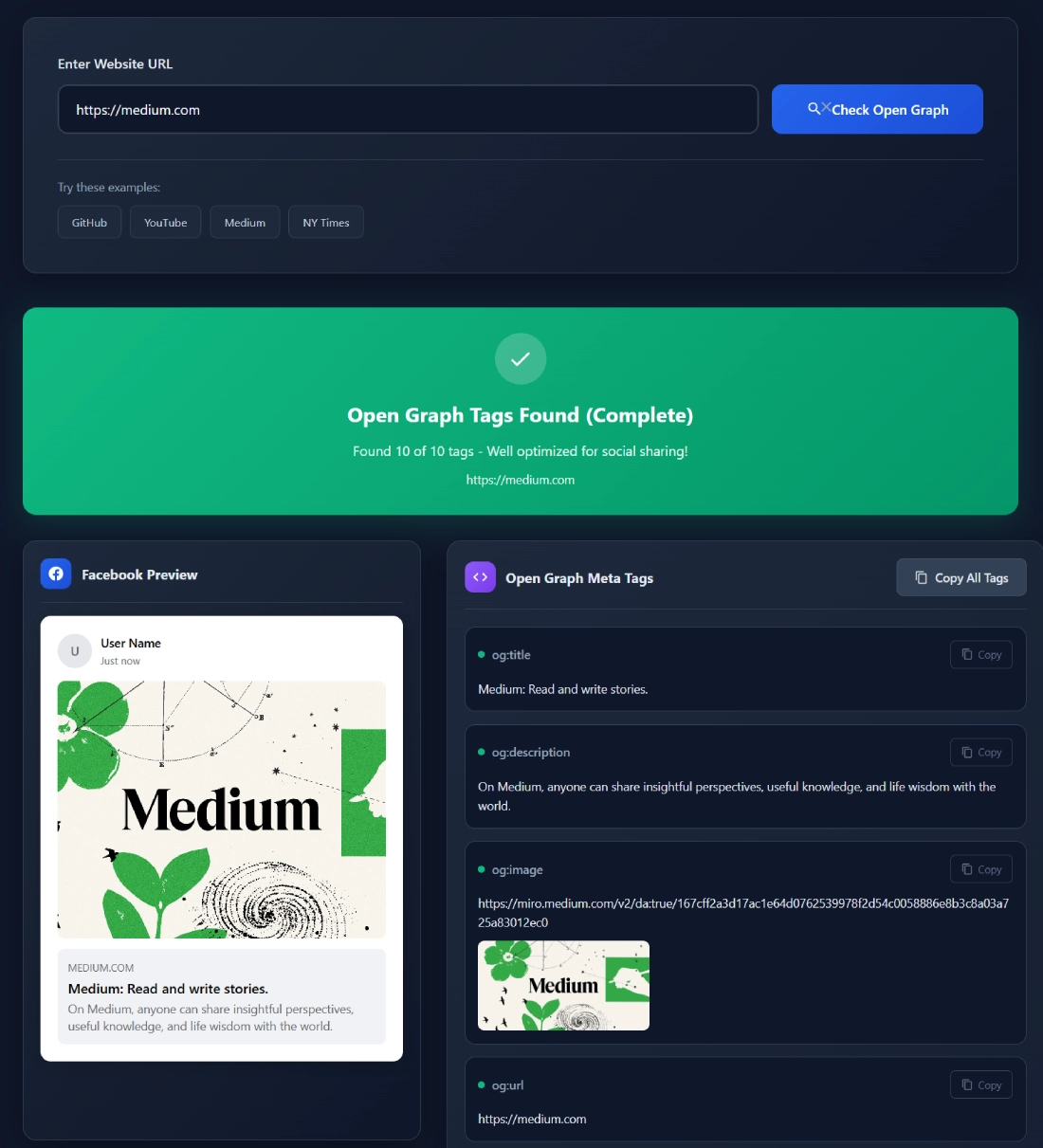
Benefits of Using This Open Graph Tag Validator
Fixing your Open Graph setup can make a big difference in how your content performs on social media.
- Boosts click-through rates with appealing link previews.
- Prevents blank images or missing titles on social posts.
- Improves content consistency across all platforms.
- Helps your brand stand out visually in social feeds.
If you’ve ever shared a blog post only to see a broken image thumbnail, this tool saves you from that embarrassment. If the thumbnail is present but the image URL is wrong or blocked, checking the page’s overall meta setup in the Meta Tag Analyzer can help you spot inconsistencies quickly.
Real Example of Open Graph Optimization
Let’s say your blog post about “Best SEO Tools 2025” appears on Facebook without an image. Using the Open Graph Checker, you’d see missing og:image and og:description tags. After adding them, your post would display a rich image, catchy title, and a short summary—instantly increasing clicks. If the page is still showing the wrong preview after you fix tags, it can also help to confirm the URL is returning a clean response using the Bulk HTTP Status Checker and that you’re not stuck in a messy redirect path via the Bulk Redirect Chain Checker.
It’s not magic, it’s just proper metadata hygiene that social platforms love. And if you’re auditing multiple pages at once, the bulk meta title and description length checker online is handy for spotting titles and descriptions that are likely to get truncated in both search results and social cards.
Pro Tips for Getting the Best Results
- Always include an image size of at least 1200x630px for Facebook.
- Use concise, catchy OG titles under 60 characters.
- Match your meta description with social post intent.
- Include both og:image and twitter:image for full coverage.
- Test multiple URLs after major updates.
And hey, run the checker every time you post something new—it’s a small step that prevents big visibility issues.
FAQ
What is the Open Graph Checker?
The Open Graph Checker is a free tool that lets you test and preview how your webpage appears when shared on social media. It validates Open Graph meta tags like og:title, og:image, and og:description, ensuring your link looks professional on Facebook, Twitter, and LinkedIn.
How does the Open Graph Checker work?
It scans your webpage’s HTML for Open Graph and Twitter Card tags, then displays them in a social preview format. The tool identifies missing or incorrect tags and recommends fixes to optimize your post for higher engagement.
Can I use the tool for any website?
Yes, you can enter any public website URL. The Open Graph Checker fetches meta data in real time. Just make sure the page isn’t restricted by robots.txt or password-protected, otherwise, tags won’t load properly.
What if some Open Graph tags are missing?
If certain tags like og:image or og:description are missing, the tool highlights them in red and offers improvement suggestions. You can then add those tags to your HTML or CMS SEO settings and retest instantly.
Does this tool support Twitter and LinkedIn previews?
Absolutely. Alongside Facebook preview cards, you can also see how your content looks on Twitter and LinkedIn. This helps you ensure brand consistency across all major social networks.
Is the Open Graph Checker free to use?
Completely free. There are no usage limits or hidden subscriptions. You can check unlimited URLs anytime without signing up or logging in.
Can developers use this for client websites?
Yes, developers and digital marketers often use it for audits. It’s perfect for validating Open Graph setups before launch, ensuring clients’ websites display perfectly when shared online.
Does this tool detect Twitter Card errors too?
Yes, it analyzes both Open Graph and Twitter Card meta tags. If your Twitter preview doesn’t show correctly, this tool helps you identify the missing or misconfigured tags.
Why are my Facebook link previews blank?
Usually, it’s due to missing or cached og:image or og:description tags. Facebook often stores older previews. Use the Open Graph Checker to identify missing tags, then re-scrape your URL in Facebook’s Sharing Debugger to refresh it.
How often should I test my pages?
Ideally, test after every website update or new blog post. Even small CMS changes can affect meta tags. Regular testing ensures your previews stay consistent and error-free across all platforms.
What’s the difference between Open Graph and Twitter Cards?
Open Graph tags control how your link appears on Facebook and LinkedIn, while Twitter Cards handle how it looks on Twitter. This tool checks both formats to make sure your page looks great everywhere.
Do Open Graph tags affect SEO rankings?
Not directly. Search engines don’t rank based on OG tags, but visually optimized previews improve CTR, which can influence SEO performance indirectly by signaling engagement.
Can I preview how my image looks before sharing?
Yes. The tool renders full-size previews for each platform so you can verify whether your chosen og:image displays properly, fits dimensions, and looks good across all devices.
What are the best image dimensions for Open Graph tags?
For Facebook and LinkedIn, 1200x630px works best. For Twitter Cards, use 1200x600px. Anything smaller may appear cropped or blurred when shared.
What if my website blocks bots?
If your site uses aggressive bot protection or server-side blocking, the Open Graph Checker might not access meta tags. Whitelist user agents or test using public pages to get accurate results.
How can I fix invalid or duplicate OG tags?
Remove duplicate entries from your page’s <head> section and ensure each OG tag is unique. After updating, rerun the Open Graph Checker to confirm your fixes. It’s the fastest way to maintain clean and compliant meta data.
How long does it take for changes to reflect on social platforms?
Most platforms cache previews, so you may need to re-scrape or share the link again. The Open Graph Checker confirms your tags are correct even if the cached preview hasn’t updated yet.
