Free Internal Link Checker Tool
Analyze internal and external links on any webpage
Internal links are like the veins of your website. They connect pages, pass authority, and help search engines understand your site structure. With this free internal link checker tool, you can quickly scan any webpage to see how your internal and external links are distributed — no coding or manual audits required.
Whether you’re managing a blog, an eCommerce store, or a corporate website, internal linking plays a huge role in SEO health. This tool gives you an instant, visual breakdown of your link network, helping you balance crawl depth and keep your pages interconnected. If you’re cleaning up link issues at the same time, the Broken Link Checker Tool is a smart follow-up for catching dead URLs across key pages.
What the Free Internal Link Checker Tool Does
This tool is built to make link auditing effortless. It analyzes a webpage, counts total links, and divides them into internal, external, do-follow, and no-follow categories. You’ll also get a clean visualization showing link ratios so you can instantly spot over-linking or under-linked areas. For technical validation, you can also run important URLs through the Bulk HTTP Status Checker to confirm they’re returning clean 200 responses and not redirecting unexpectedly.
Once the scan finishes, you’ll see results like:
- Total Links
- Internal Links
- External Links
- Do-Follow / No-Follow percentage
- Downloadable Excel report
It’s fast, lightweight, and accurate — perfect for quick link audits, client reports, or technical SEO reviews.
Key Features for SEO Analysis
This internal link analysis online tool helps you turn complex SEO data into actionable insights.Here’s what makes it stand out:
- Instant Link Count: Enter a URL and get an immediate total of all internal and external links on that page.
- Smart Ratio Chart: A visual donut chart displays the percentage of internal vs external links for quick assessment.
- Do-Follow and No-Follow Identification: Know which links pass SEO value and which don’t.
- Excel Export: Download all link data in one click for reporting or client audits.
- Accurate Link Context: Each link is categorized as text, image, or button anchor type.
- Clean Interface: A simple dashboard for results without clutter — ideal for both beginners and SEO experts.
Example: If your homepage has 105 total links, and 104 are internal, you’ll instantly see a 99% internal ratio. That’s the kind of insight this tool delivers in seconds.
How to Use the Internal Link Checker Tool
Using this tool is straightforward and beginner-friendly. Everything runs right in your browser — no installation needed.
Here’s how it works:
- Enter the webpage URL you want to analyze.
- Click the Count Links button.
- Wait a few seconds while the tool processes the data.
- View your results in the “Results” section — you’ll see a donut chart and link breakdown tables.
- Click Download Excel to export your full link list with anchor text and link types.
Pro tip: Run your top-performing pages once a month to ensure your internal link structure stays healthy and no broken links sneak in. If you’re building your audit list from a sitemap first, the XML Sitemap URL Extractor helps you pull every important URL in one shot.
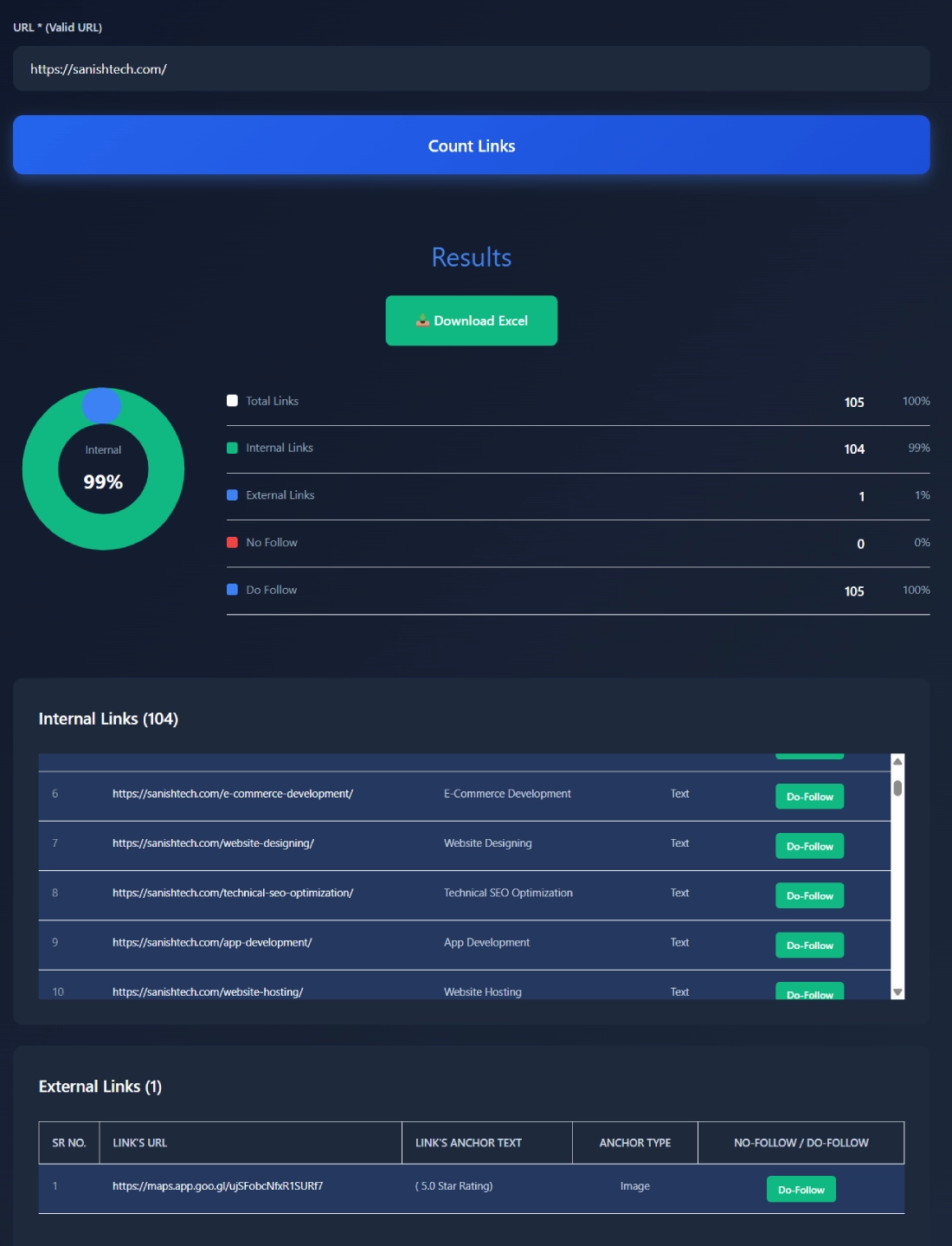
Benefits of Checking Internal and External Links on a Website
Internal links quietly shape your website’s SEO power. By regularly auditing them, you can improve how search engines crawl your site and how users navigate it.
Here’s what makes internal link audits worth doing:
- Better Crawl Distribution: Directs bots to your most important pages first.
- Avoids Orphan Pages: Ensures every key page has internal connections.
- Improves User Experience: Visitors naturally find related content faster.
- Prevents Overlinking: Avoids cluttered pages filled with unnecessary outbound links.
- Saves Time: The free internal link checker tool eliminates manual link-counting or spreadsheet cleanup.
Good internal linking isn’t just about SEO; it’s about creating a smoother journey for both users and crawlers. If you notice lots of internal links going through multiple hops, the Bulk Redirect Chain Checker can help you identify and fix redirect-heavy paths.
Real Example of an Internal Link Analysis
Let’s take a real case. Suppose you analyze https://sanishtech.com/ using this tool.The results might look like this:
- Total Links: 105
- Internal Links: 104
- External Links: 1
- Internal Ratio: 99%
That means the website’s structure is clean and focused internally — great for authority flow. You can export this data to Excel for reporting, SEO documentation, or further link mapping. For pages where internal links point to duplicate URL versions, it’s also worth validating canonicals with the Bulk Canonical Checker.
Pro Tips for Better Link Structure Optimization
- Keep at least 3–4 internal links per blog post for stronger crawl paths.
- Avoid linking to the same page multiple times unnecessarily.
- Ensure external links open in new tabs to retain visitor session flow.
- Use keyword-rich anchor text naturally for internal links.
- Regularly run link analysis with this internal link analysis online tool to catch errors early.
- Always verify your “do-follow” and “no-follow” balance for healthy link equity.
By consistently reviewing link distribution, you’ll improve indexing speed, user engagement, and overall domain authority.
FAQs about Internal Link Checker Tool
What is an internal link checker tool?
An internal link checker tool analyzes the links within a webpage and shows how many are internal or external. It helps you understand your site’s link structure, detect issues like broken or no-follow links, and maintain healthy link equity for stronger SEO performance and crawlability.
How does this tool help SEO?
This tool helps by identifying link imbalances and ensuring your important pages get enough internal links. It also reveals unnecessary outbound links and no-follow tags that might block authority flow. By fixing these issues, your site becomes more crawl-friendly and earns higher visibility in search engine rankings.
Can I check external links on my website too?
Yes, the tool lists every external link found on your webpage, including its anchor text and whether it’s do-follow or no-follow. This makes it easy to track outbound references, detect broken or irrelevant links, and keep your external linking strategy under control without manually inspecting each page.
What’s a good internal-to-external link ratio?
There’s no universal rule, but SEO experts recommend keeping around 90–95% of your links internal. Too many external links can leak authority away from your domain. The free internal link checker tool helps you visualize this ratio instantly so you can maintain a healthy internal linking balance.
Is this tool free to use?
Yes, it’s completely free. You don’t need an account, and there are no hidden restrictions. Just paste your URL, click “Count Links,” and you’ll get a detailed breakdown of internal and external links. It’s a reliable SEO utility for marketers, agencies, and website owners alike.
How often should I analyze internal links?
Ideally, you should check your internal links once every month or after publishing new pages. Doing so helps identify broken links, unnecessary redirects, or missing internal connections. Regular analysis with this internal link analysis online tool keeps your website structure consistent and SEO-optimized all year round.
Can I export link data?
Yes. After scanning your page, you can export all link data into Excel with one click. The file includes link URLs, anchor text, type (internal or external), and follow status. This is especially useful for agencies that manage multiple websites or create technical SEO reports for clients.
What are no-follow links?
A no-follow link is a hyperlink that tells search engines not to pass authority (PageRank) to the linked page. They’re commonly used for ads, sponsored links, or comment sections. This tool highlights no-follow links separately so you can check if they’re applied correctly across your pages.
Why are internal links important for SEO?
Internal links connect your pages and help distribute link equity across your website. They guide both users and search engines through your content logically. Without strong internal linking, even your best pages might stay buried. That’s why auditing internal links regularly is key to sustainable SEO performance.
Does this tool work on any website?
Yes, the free internal link checker tool works on any accessible webpage, regardless of CMS or hosting. Just enter a valid URL, and it will analyze all links within seconds. It’s compatible with blogs, WordPress sites, and eCommerce platforms, making it a versatile solution for every website owner.
