Hreflang Tag Checker
The Hreflang Tag Checker helps you instantly validate hreflang tags on any webpage or sitemap. It detects incorrect, missing, or mismatched hreflang attributes so you can fix multilingual SEO errors and ensure Google properly indexes your localized pages.
What the Hreflang Tag Checker Does
This tool analyzes your website’s hreflang setup to verify that language and region tags are correctly implemented. It checks for reciprocal links, invalid codes, and duplicate references — all of which affect international SEO visibility.
With one scan, it tells you if your pages are correctly linked for multilingual users. Whether you’re targeting English and French markets or multiple country variations like en-us, en-gb, and fr-ca, this tool ensures your hreflang setup matches Google’s requirements. If you’re seeing country versions bounce through redirects before landing, it’s worth checking those paths with the Bulk Redirect Chain Checker so every locale resolves cleanly.
Key Features for Accurate Hreflang Validation
The Hreflang Tag Checker offers a complete audit designed for developers, SEOs, and international marketers who need precise insights.
- Bulk Hreflang Scanning: Checks all pages or sitemaps in one go.
- Language & Region Validation: Detects incorrect ISO 639-1 or 3166-1 codes.
- Reciprocal Tag Detection: Ensures pages reference each other correctly.
- XML Sitemap Support: Validates hreflang entries inside XML sitemaps. If you need to pull every URL first (especially when you’re dealing with sitemap indexes), the XML Sitemap URL Extractor helps you build the list quickly.
- Error Highlighting: Flags pages missing alternate tags or using wrong syntax.
- Exportable Report: Download a CSV file of all results.
For example, if you manage both example.com/en/ and example.com/es/, the tool checks that both pages mutually reference each other with hreflang="en" and hreflang="es" tags. That ensures users in Spain see the right language version while avoiding duplicate content issues. To keep duplicates under control across language variants, many teams also validate canonicals with the Bulk Canonical Checker.
How to Use the Hreflang Tag Checker Tool
Using the tool is quick and beginner-friendly. You don’t need any coding skills to validate hreflang tags.
- Enter URL or Sitemap: Paste the webpage URL or XML sitemap you want to analyze.
- Click “Check Hreflang Tags”: The tool scans all alternate link attributes on the page.
- Review Results: It shows valid, invalid, or missing hreflang entries for each page.
- Validate Reciprocity: The report confirms whether alternate URLs correctly link back.
- Export CSV: Download the audit report for documentation or SEO handover.
Within seconds, you get a visual and text-based summary of all hreflang attributes. Each tag is color-coded — green for valid, red for missing, and yellow for mismatched — so you can spot issues instantly.
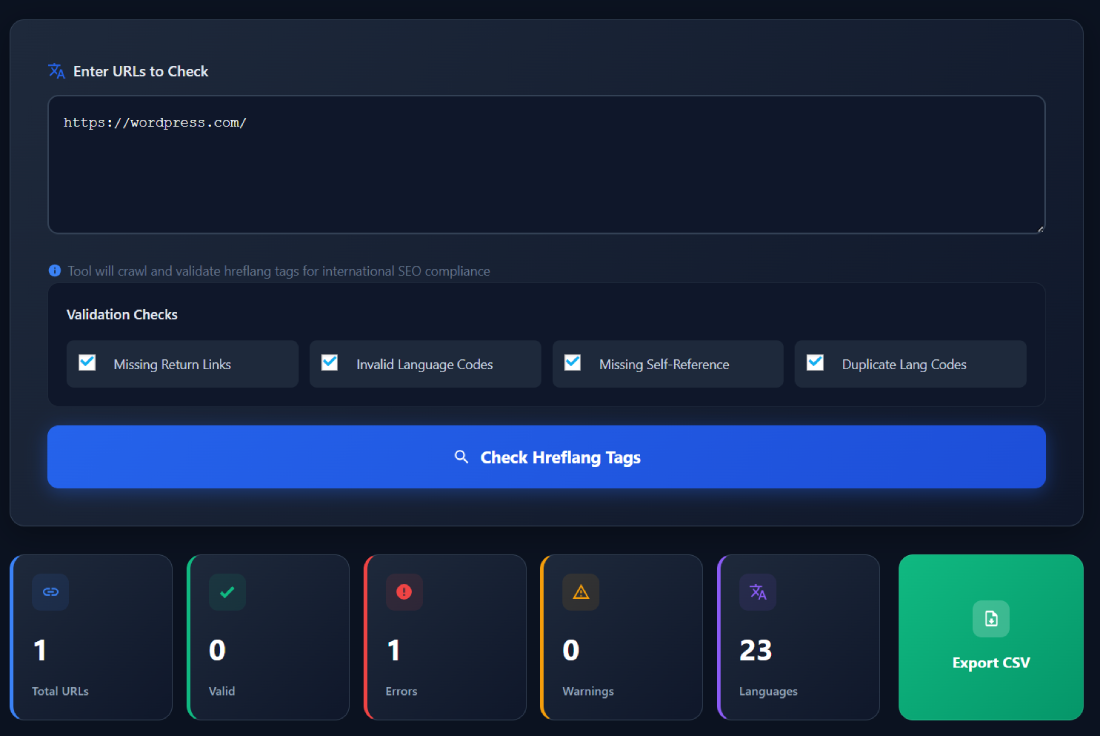
Benefits of Using the Hreflang Checker Tool
Incorrect hreflang implementation can confuse Google, leading to wrong pages ranking in other regions or languages. This tool eliminates that problem by helping you:
- Fix SEO Indexing Errors: Make sure each localized page points to the correct alternate versions.
- Enhance International Targeting: Ensure your French users see fr pages and Americans see en-us pages.
- Prevent Duplicate Content Issues: Proper hreflang setup avoids search engines viewing similar pages as duplicates.
- Boost Organic Clicks: Improve relevance in region-specific search results.
- Save Time: Instead of manually checking source code, you get instant validation.
For agencies managing multilingual clients, this tool simplifies ongoing SEO maintenance. If you’re auditing large batches and want to confirm all locale pages are live and returning the correct responses, the Bulk HTTP Status Checker is helpful to run alongside hreflang checks.
Real Example of Validating Hreflang Tags
Let’s say you have:
- English page: https://example.com/en/
- Spanish page: https://example.com/es/
- French page: https://example.com/fr/
Each of these should contain alternate hreflang links like:
<link rel="alternate" hreflang="en" href="https://example.com/en/">
<link rel="alternate" hreflang="es" href="https://example.com/es/">
<link rel="alternate" hreflang="fr" href="https://example.com/fr/">
The Hreflang Tag Checker scans all three URLs, verifies reciprocal linking, and flags any pages missing proper references. It’s like having an automated QA tester for your multilingual structure.
Pro Tips for Getting the Best Results with the Hreflang Tag Checker
If you want to pass Google’s international SEO tests smoothly, keep these in mind:
- Always use the correct ISO 639-1 language codes (e.g., “en” for English, “fr” for French).
- Add matching region codes when needed (e.g., “en-us,” “en-gb”).
- Every page should have a self-referencing hreflang tag.
- Ensure alternate pages reciprocate the hreflang references.
- Use the x-default tag for default or fallback language pages.
- Keep hreflang entries consistent in both HTML head and sitemap.
- Re-check your hreflang setup after every major site migration or redesign.
A few minutes of checking can save you weeks of traffic loss due to misconfigured language targeting.
FAQ about Hreflang Tag Checker
What is a hreflang tag checker?
A hreflang tag checker is a web tool that analyzes your website’s HTML or sitemap to verify language and region tags. It ensures each page correctly references alternate versions in other languages, helping Google display the right content to the right audience.
How do I validate hreflang tags for my website?
Simply paste your webpage or sitemap URL into the Hreflang Tag Checker and click “Check.” The tool scans for rel="alternate" hreflang attributes and shows which are valid, missing, or incorrectly formatted.
What are common hreflang tag errors?
Common issues include missing reciprocal links, wrong language codes, invalid region values, and mismatched href URLs. This tool detects all of them and provides a clear report so you can fix them easily.
Can this tool check hreflang tags inside XML sitemaps?
Yes. The Hreflang Tag Checker supports both HTML pages and XML sitemaps. You can enter a sitemap URL, and it will validate all hreflang references listed inside.
How often should I check my hreflang setup?
Ideally, you should run an hreflang validation after any new language rollout or major website update. Regular audits ensure your localized pages stay correctly indexed.
Does incorrect hreflang affect SEO rankings?
Absolutely. If hreflang is misconfigured, Google might serve the wrong language version to users or skip indexing localized content entirely. This can lower visibility in regional searches.
Can I export hreflang audit results?
Yes. Once the scan is complete, you can export the audit report as a CSV file for documentation or sharing with your SEO or development team.
What happens if I don’t use hreflang tags?
Without hreflang tags, Google can confuse similar content across languages and show the wrong version in search results. It can also reduce the authority of your localized pages.
What’s the ideal format for hreflang tags?
Each tag should follow this pattern:<link rel="alternate" hreflang="en-us" href="https://example.com/en-us/">Ensure both the language and region codes are lowercase and hyphenated correctly.
Can I use the same hreflang for multiple countries?
Yes, you can target multiple regions using the same language code if the content is identical. However, specifying exact regions (like en-us and en-gb) is preferred for accurate targeting.
Does hreflang replace canonical tags?
No. Canonical tags handle duplicate content, while hreflang manages language and regional variations. Both should work together for international SEO success.
What’s the purpose of the x-default tag?
The x-default attribute is used for your fallback or global homepage. It tells Google which page to show users when their language or region doesn’t match any defined hreflang values.
Can hreflang tags exist only in sitemaps?
Yes, you can include hreflang attributes in XML sitemaps instead of HTML. However, it’s good practice to include them in both for consistency and reliability.
How can I fix invalid hreflang codes?
Check that you’re using standard ISO codes — “en” for English, “es” for Spanish, and so on. This tool highlights invalid entries so you can correct them instantly.
Is this hreflang checker tool free to use?
Yes. The Hreflang Tag Checker is completely free, browser-based, and works without registration. Just paste your URL, scan, and download the results anytime.
