Heading Tag Checker
Enter a URL. We fetch the page, extract every H1 to H6, count them, and list contents in order.
The Heading Tag Checker instantly scans any webpage and extracts all heading tags (H1 to H6). It shows their order, counts, and structure, helping you fix heading issues for SEO.
What the Heading Tag Checker Does
The Heading Tag Checker is a simple yet powerful heading structure analyzer. It fetches a page, lists all headings from H1 to H6, and shows their hierarchy in real-time. Whether you want to check HTML heading tags for SEO or clean up messy formatting, this tool gives you a clear snapshot of how headings appear on your site.
Expanding on that, it doesn’t just detect headings but also highlights their levels, exact HTML tags, and even provides export options for detailed reporting. So instead of manually scanning source code, you can analyze everything in one click. If you’re specifically auditing pages that may have duplicate H1s, the Multiple H1 Tags Checker is a handy companion for bulk checks.
Key Features for Analyzing Heading Tags
Here’s what makes this heading structure analyzer a must-use for SEO professionals and web developers:
- One-click Analyze button: Enter a URL and hit “Analyze” to see all headings from H1 to H6.
- Final URL & HTTP Status: Quickly confirm if the page loaded correctly with a 200 OK status. For deeper bulk verification across large URL lists, you can cross-check with the Bulk HTTP Status Checker.
- Heading counters: Visual chips show how many H1, H2, H3, etc. are present.
- Copy options: Instantly copy headings text, CSV, or JSON with dedicated buttons.
- Export CSV: Download structured reports for client handovers or SEO audits.
- HTML Tag column: See the exact tags (<h1>, <h2>, etc.) used in the page.
- Heading with HTML view: Preview each heading with its raw markup for accuracy.
- Clean interface: Results appear in a table with clear levels, order, and readability.
How to Use the Heading Tag Checker Online
Using the tool is straightforward, and the UI makes it intuitive even for beginners:
- Enter your URL – Paste the link of the webpage you want to analyze into the input field.
- Click “Analyze” – The tool fetches the page and extracts all headings.
- Check the Summary – View the Final URL, HTTP response (200/404, etc.), and content type.
- View Heading Counts – Colored badges show counts for each tag level: H1, H2, H3, H4, H5 & H6.
- Review the Table – The results are displayed with columns: Level, Heading Text, Tag, and Heading with HTML.
- Export or Copy Data – Use “Copy CSV,” “Download CSV,” or “Copy JSON” to save results for SEO audits.
- Check Visual Validation – The tool highlights if the heading structure looks clean or has issues.
For example, if your page has 3 H1 tags, the tool flags it so you can fix it before it hurts SEO. If you need to validate H1 usage across many pages at once, the Bulk H1 Checker Online helps you scale that audit quickly.
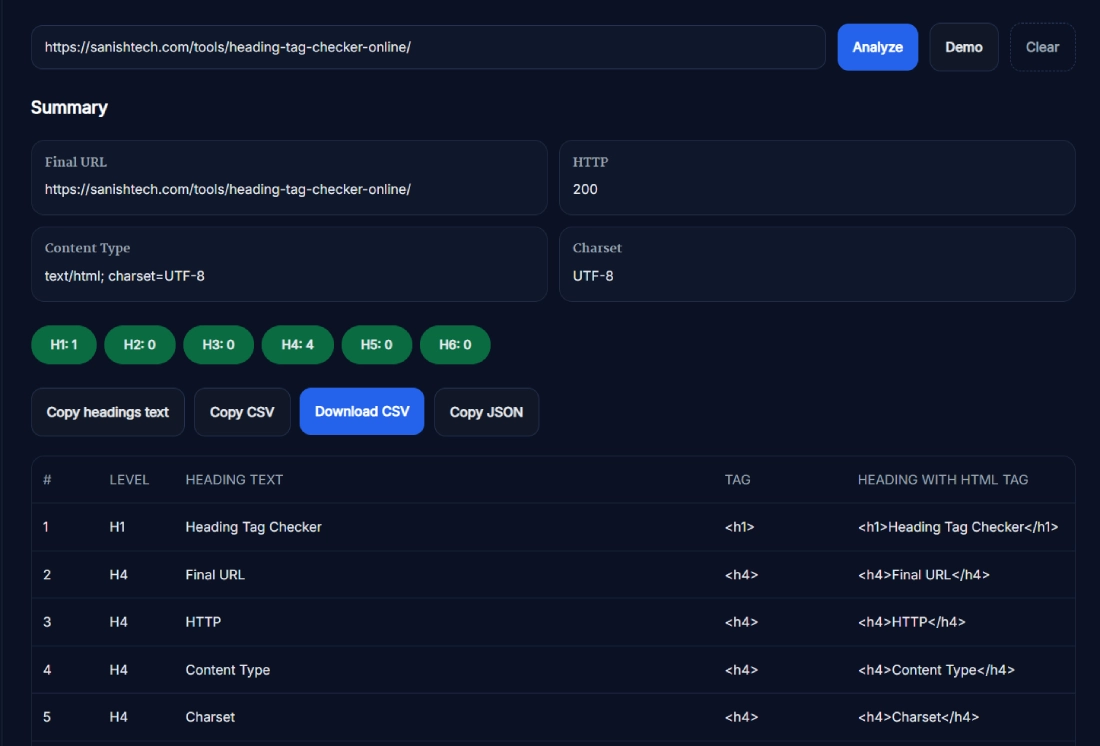
Why Checking HTML Heading Tags Matters for SEO
Heading tags aren’t just about making text bigger. They define the hierarchy of your content for both users and search engines. Google uses H1 to understand the main topic and H2/H3 to break content into digestible sections.
When your headings are structured poorly—like multiple H1s or missing H2s—search engines may struggle to interpret your page. Imagine writing an essay without chapter titles. Readers get confused, and so do crawlers.
This is why SEO audits always include heading checks. The Heading Tag Checker saves you time by automating that process, ensuring your on-page SEO stays clean. After heading fixes, it’s also worth reviewing title and description length consistency with the Bulk Meta Title and Description Length Checker Online to keep templates aligned across important pages.
Real Example of Heading Structure Analyzer Fix
Here’s a quick story.
One of our test sites had this messy setup:
- 3 H1 tags on a single page.
- Random H4 tags before any H2 existed.
- Missing H3 tags altogether.
Result? Rankings dropped, and bounce rates climbed because users couldn’t skim easily.
After running the Heading Tag Checker, the issues became clear. We restructured headings like this:
- One main H1.
- Logical H2 subtopics.
- Nested H3s under each H2.
Within weeks, organic traffic improved by 20%. That’s the power of a clean heading structure.
Benefits of Using Heading Tag Checker for SEO Agencies and Bloggers
This tool isn’t just for developers. It’s tailor-made for:
- SEO agencies – Deliver heading audits in client reports with CSV exports.
- Content writers/bloggers – Ensure every article has a logical heading flow before publishing.
- Web designers – Quickly spot misuse of H-tags in templates.
- Small business owners – Validate website pages without hiring expensive consultants.
Think of it as a free assistant that ensures your content hierarchy is SEO-friendly every time. If you’re auditing pages that were recently redirected or migrated, the Bulk Redirect Chain Checker can help confirm the final URL you’re analyzing is actually the correct destination.
Pro Tips for Getting the Best Results with Heading Tag Checker
Want to squeeze maximum value? Keep these tips in mind:
- Always check before publishing – Run every new article URL through the tool.
- Stick to one H1 – Google prefers one clear main heading per page.
- Use hierarchy properly – Follow the natural order (H1 > H2 > H3). Don’t skip levels.
- Leverage export options – Share CSV reports with clients to showcase audit findings.
- Combine with other tools – Use in parallel with meta checkers and sitemap extractors for full-page SEO health, and if you’re pulling URLs for checks from an index, use the XML Sitemap URL Extractor to build a clean test list first.
FAQ
How many heading tags can the tool detect?
The Heading Tag Checker captures all headings (H1 through H6) present on a page, regardless of the count. Even if a page has multiple H1s or dozens of H4s, the tool lists them all clearly.
Can I export heading results?
Yes. You can copy results as plain text, CSV, or JSON. The “Download CSV” option is especially popular among SEO agencies since it’s client-ready for reporting.
Does the tool check multiple pages at once?
Currently, the tool checks one page per run. For bulk audits, you can pair it with the Bulk H1 Checker Online, which is designed for multi-URL analysis.
Why is having multiple H1 tags bad?
Multiple H1s can confuse search engines about the main topic. While modern HTML5 allows it, SEO best practice is to stick with one H1 per page and use H2/H3 for subtopics.
Does the tool show heading order?
Yes. Headings are displayed in the order they appear on the page, helping you spot misplaced tags like an H4 appearing before any H2.
What are H1 to H6 tags in SEO?
H1 to H6 are HTML heading tags that define content hierarchy. H1 is the main heading, while H2 through H6 act as subheadings. They guide both users and search engines in reading your page.
How do I check heading tags in Chrome?
You can inspect a page manually using Chrome DevTools, but it’s tedious. The Heading Tag Checker automates this process in seconds, saving you from digging through source code.
How do headings impact user experience?
Clear headings make content scannable, which reduces bounce rates. For example, readers can jump directly to an H2 section they care about instead of scrolling aimlessly.
Is the Heading Tag Checker free?
Yes. The tool is 100% free to use online without sign-up. You can run unlimited checks anytime.
What’s the ideal heading structure for SEO?
The best practice is one H1 per page, H2s for main sections, and H3/H4 for subsections. Think of it like a book: Title (H1), Chapters (H2), and Subsections (H3-H4).
