FAQ Schema Markup Generator
Generate SEO-ready JSON-LD FAQ schema instantly as you type. Paste your FAQ content or build it manually, then copy or test the schema with Google.
Enter your FAQs—each question ending with “?” followed by its answer. The tool detects them automatically
Manual Form: Add each question and answer pair one by one.
The FAQ Schema Generator helps you build clean JSON-LD FAQ markup in seconds. It turns your question and answer content into valid structured data, giving Google a clear understanding of your FAQ section.
What is the FAQ Schema Generator?
The FAQ Schema Generator is a free online tool that converts your FAQs into Google-approved JSON-LD markup. You can paste your entire FAQ section at once or add each question manually. The tool detects Q&A formats automatically and generates structured data you can use on blogs, product pages, service pages, or any content that includes frequently asked questions.
FAQ schema helps Google interpret your content more accurately. When search engines understand your questions and answers, your page becomes eligible for FAQ rich results, which increases visibility and user engagement. On pages where FAQs support long-form content, pairing this with the Article Schema Generator helps reinforce topical context.
Key Features of the FAQ Schema Generator
The tool is simple to use but packed with all the essential features needed to create valid FAQ schema.
- Auto-detect Q&A pairs from pasted text
- Manual mode to add questions one by one
- Live JSON-LD preview
- One-click “Copy Code”
- Built-in “Test with Google” option
- Supports unlimited questions
- Clean, error-free output
- Works with any CMS or website platform
- No login or API key required
- Runs entirely in your browser for privacy
The interface is designed for creators, marketers, SEO experts, and anyone who needs structured FAQ markup quickly.
How to Use the FAQ Schema Generator
Using the tool is straightforward and doesn’t require technical knowledge.
- Choose Auto Schema Generator or Manual mode.
- In Auto mode, paste your entire FAQ text into the box.
- The tool auto-detects each question and its answer.
- In Manual mode, type your question and answer pair.
- Click “Add Question” to create additional entries.
- Review the JSON-LD preview on the right side.
- Press “Copy Code” to copy your schema.
- Test your markup using “Test with Google”.
- Add the schema to your site header or SEO plugin.
Everything updates instantly as you type, giving you a frictionless workflow. For pages that explain processes step by step, combining FAQs with the HowTo Schema Generator can further improve eligibility for rich results.
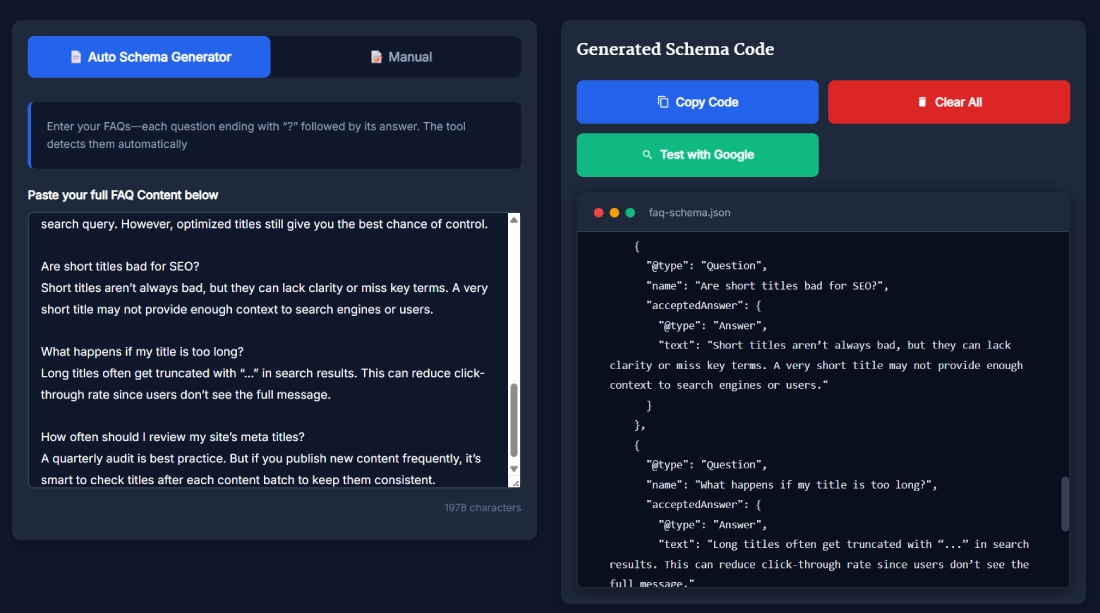
When You Should Use This FAQ Schema Generator
This tool is ideal when:
- Your page includes questions and answers
- You want your FAQs to appear as rich results
- Your SEO plugin doesn’t support advanced FAQ formatting
- You’re updating product or service pages
- You want better visibility in Google
- You receive repeat questions from users and want them answered
- You’re optimizing content for featured snippets
For product-focused FAQs, adding structured data alongside the Product Schema Generator helps search engines connect questions with pricing, availability, and reviews.
Benefits of Using This Tool
Adding FAQ schema brings several advantages:
- Better visibility on SERPs
- Click-through rate improvements
- Enhanced user understanding
- More space occupied in search results
- Clearer communication of your content
- Stronger topical signals for Google
- Faster crawling and better indexing
- Reduced user confusion on your page
Even simple FAQ sections become significantly more effective once structured data is added. For local service businesses, pairing FAQs with the Local Business Schema Generator can strengthen location-based relevance.
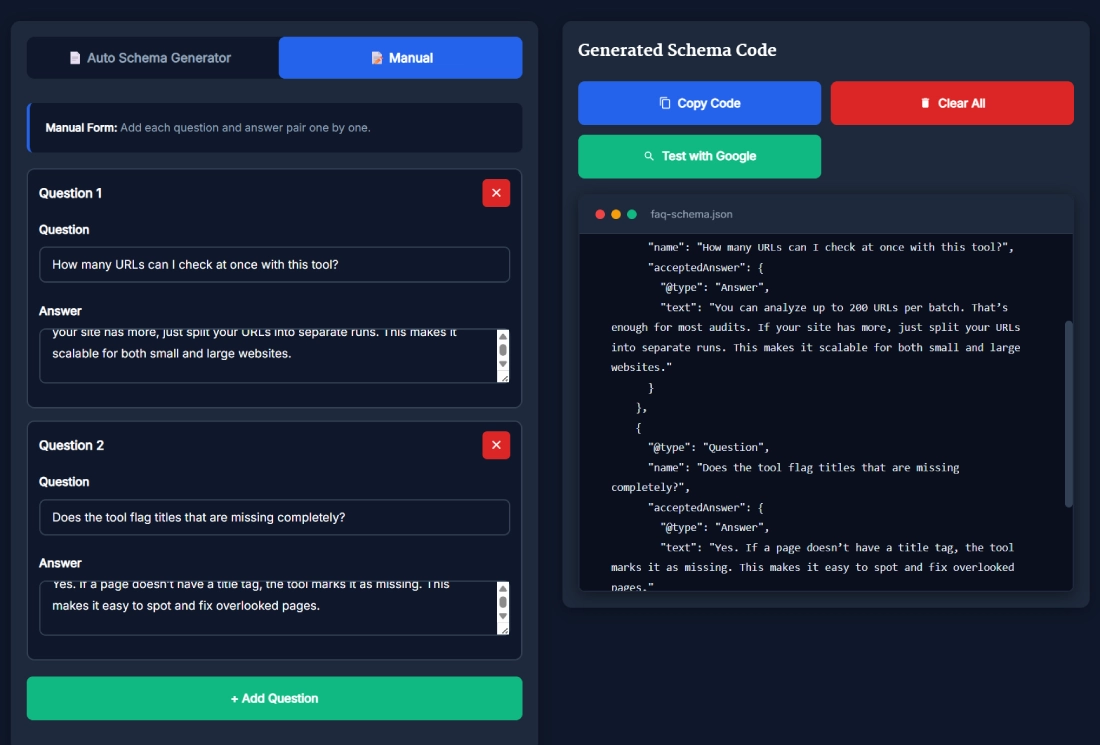
Real Example of How the Tool Works
Imagine Neha runs a digital marketing blog. She has an FAQ section at the end of each article but notices Google never shows them in search results.
Neha pastes this content into the Auto Schema Generator. Immediately, the tool identifies each question and answer, formats them correctly, and displays JSON-LD ready for use.
She copies the code, validates it, and inserts it into her SEO plugin. Within days, her articles start appearing with expandable FAQs on Google. If those articles include videos, adding structured data from the Video Schema Generator can unlock even richer SERP features.
Helpful Tips for Better Results
To get maximum benefit from FAQ schema:
- Write clear and helpful answers
- Keep questions short and easy to understand
- Avoid promotional or sales-heavy language
- Use real FAQs users actually ask
- Don’t overstuff your page with unnecessary questions
- Validate your schema before publishing
- Update it whenever your content changes
For large sites with complex navigation, combining FAQ schema with the Breadcrumb Schema Generator and the Organization Schema Generator helps search engines better understand site structure and brand authority.
Comparison With Other FAQ Tools
Most FAQ schema tools limit you to a few questions or require signups. This tool is fully free and offers:
- Unlimited FAQ entries
- Automatic question detection
- Manual mode for full control
- Live JSON-LD preview
- No login or subscription
- Fast output without errors
- Google testing shortcut
It’s built for professionals who want accuracy and speed without complications.
Frequently Asked Questions
What does the FAQ Schema Generator do?
The tool converts your FAQ questions and answers into JSON-LD structured data. This markup helps Google understand your content and display your FAQs as rich results in search.
Is the FAQ schema generator free?
Yes. The tool is completely free with no limits, no login, and no hidden features. You can generate schema for unlimited websites and pages.
How many FAQs can I add?
You can add as many questions and answers as you need. The tool supports unlimited entries through both Auto and Manual modes.
Do I need coding expertise to use this tool?
No. You only need to type or paste your content. The tool handles all the JSON-LD formatting automatically.
Why aren’t my FAQs appearing on Google?
Google decides when to show FAQ snippets. Sometimes it takes a recrawl, or the content needs higher relevance. Even with valid schema, display depends on search intent.
Where should I place the FAQ schema on my website?
You can put the JSON-LD in your site’s header, footer, or SEO plugin schema field. All positions work as long as the code remains intact.
Does this work with WordPress and page builders?
Yes. It works with Elementor, Gutenberg, Divi, Oxygen, Rank Math, Yoast, and all major CMS platforms.
Can I use this tool for product pages?
Absolutely. Adding FAQ schema to product descriptions helps customers understand your item better and increases the chances of rich results.
Can FAQ schema improve SEO?
Indirectly yes. Better SERP visibility, more clickable listings, and clearer content interpretation help improve performance over time.
How long does it take for Google to display FAQ rich results?
It varies. Some pages appear within hours, while others take days based on your crawl frequency and authority.
Can collapsed FAQs appear on mobile search?
Yes. Google often shows expandable questions on mobile, offering a smoother user experience.
Does Google always show FAQ schema?
No. Google sometimes reduces FAQ snippets in certain niches or tests different layouts. Your markup must still be correct to remain eligible.
Are multilingual FAQs supported?
Yes. You can generate schema in any language. Google reads the markup structurally, so language doesn’t affect functionality.
What happens if I change my FAQs later?
You should update your JSON-LD whenever you add, modify, or remove questions. Outdated schema may trigger warnings.
Can FAQ schema be added to blog posts?
Definitely. Many blogs now include FAQs to answer user intent, and FAQ schema boosts visibility and click-through rate.
