Bulk Redirect Map Generator
Upload CSV or Excel to generate SEO-safe 301 redirect maps instantly.
Drop your file here or click to upload
(Accepted: .csv or .xlsx — Columns: old_url,new_url)
Find broken or looped 301s instantly. Start a free Semrush trial to run a full Site Audit and verify every redirect before launch.
🚀 Start Free Redirect AuditThe Bulk Redirect Map Generator helps you convert old and new URLs from a CSV or Excel file into clean, SEO-safe 301 redirect rules. It instantly generates .htaccess, .nginx.conf, or downloadable CSV reports for migrations, redesigns, and domain moves.
What the Bulk Redirect Map Generator Does
The Bulk Redirect Map Generator is a free online tool that automates creating bulk 301 redirect maps. Instead of manually writing redirect rules, upload your old and new URLs, and the tool generates SEO-compliant redirect syntax ready to use in Apache or Nginx servers.
It’s perfect for developers, SEO experts, and site owners managing migrations, URL restructures, or moving to a new domain without losing rankings.
Key Features for Creating Bulk Redirects
The bulk 301 redirect generator makes technical SEO tasks faster and more accurate.
- Upload CSV or Excel files containing old_url and new_url.
- Instantly generate .htaccess or .nginx.conf rules.
- Copy or download redirect outputs with one click.
- Built-in syntax validation to prevent redirect errors.
- Download redirect reports in CSV format for documentation.
- Process hundreds of rows in seconds for mass redirection projects.
For instance, during a site migration, you can redirect hundreds of outdated URLs to their new destinations automatically.
How to Use the Bulk Redirect Map Generator Tool
You can create a complete redirect map in under a minute:
- Upload your CSV or Excel file — use the “Choose File” option or drag and drop.
- Click Analyze & Generate Map — the tool processes all entries.
- Review Results — see total valid redirects and syntax preview.
- Download Redirect Files — choose .htaccess, .nginx.conf, or .csv.
- Implement the rules on your server for live redirection.
This simple workflow ensures accuracy and saves hours of manual editing.
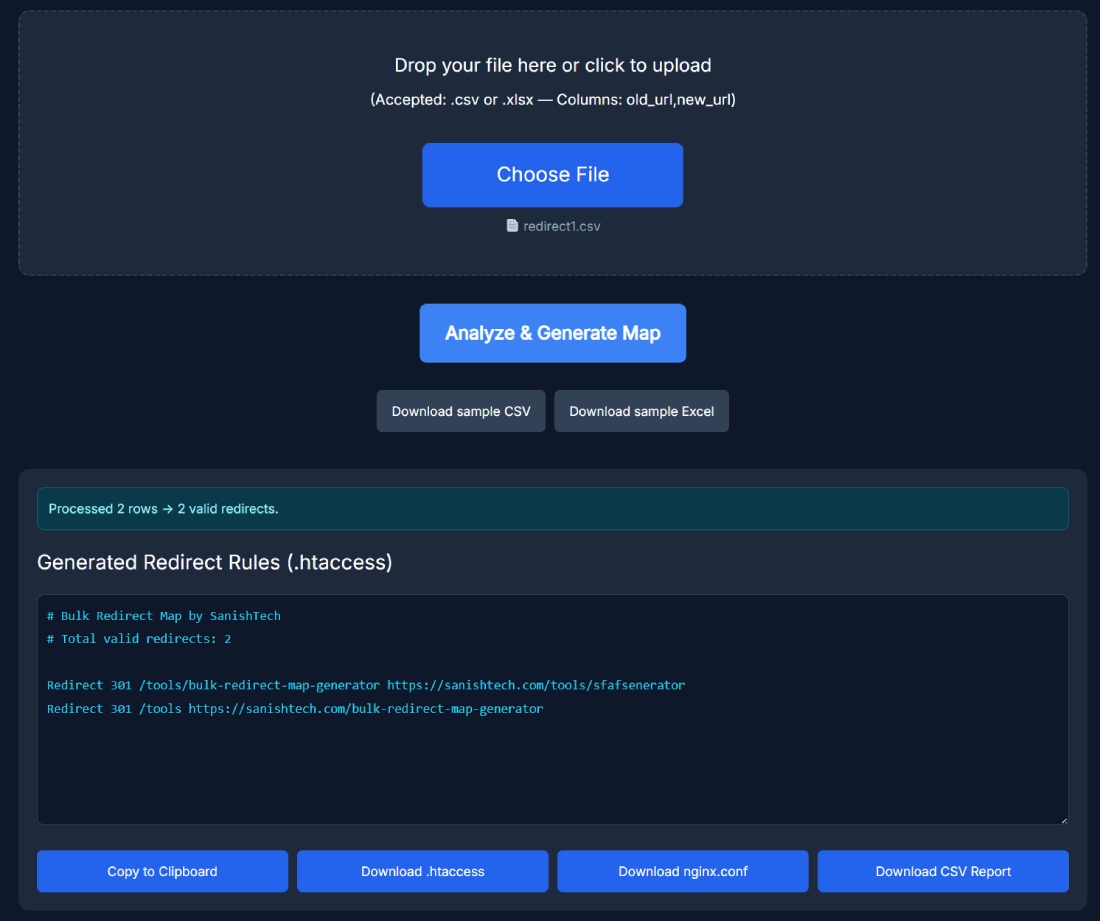
Benefits of Using the URL Redirection Mapping Tool
This URL redirection mapping tool ensures SEO safety and operational efficiency. After you deploy the rules, it’s smart to verify response codes and chains using the Bulk Redirect Chain Checker so every old URL lands in one clean hop.
- Prevents 404s: Keeps broken links from hurting user experience.
- Preserves SEO value: Transfers ranking signals with 301 redirects.
- Saves time: Automates what used to take hours.
- Ideal for migrations: Handles hundreds of redirects at once.
- Reduces syntax errors: Built-in validation checks for mistakes.
- Simplifies team workflows: Perfect for SEO agencies managing multiple clients.
Real Example of a Bulk 301 Redirect Map
Let’s say your CSV file contains:
old_url,new_url
https://example.com/about,https://example.com/about-us
https://example.com/blog,https://example.com/articles
After uploading, the tool generates:
Redirect 301 /about https://example.com/about-us
Redirect 301 /blog https://example.com/articles
You can download this as .htaccess or .nginx.conf and deploy it immediately to maintain SEO continuity after your redesign or migration.
Pro Tips for Accurate Redirect Mapping
- Always use absolute URLs (include https://).
- Test redirects before pushing them live.
- Avoid redirect chains or loops.
- Use 301 redirects for permanent moves, not 302.
- Keep your .htaccess or nginx.conf backed up.
- After migration, recheck pages using a crawler like Screaming Frog or Sitebulb.
These habits ensure smooth transitions and consistent SEO performance. For quick post-launch validation, you can also spot-check final responses with the Bulk HTTP Status Checker and catch any pages that still return 404s using the Broken Link Checker Tool.
FAQ about Bulk Redirect Map Generator
What is a bulk redirect map generator?
It’s a free online tool that generates SEO-friendly 301 redirect rules in bulk. You simply upload a CSV or Excel file containing old and new URLs, and the tool instantly creates .htaccess or .nginx.conf redirect files that are ready to use on your server.
How does this bulk 301 redirect generator work?
You upload a CSV or Excel file, click “Analyze & Generate Map,” and the tool processes all entries. It validates each redirect pair, generates syntax for Apache or Nginx, and lets you download a redirect report or configuration file within seconds.
Can I upload both CSV and Excel files?
Yes. The Bulk Redirect Map Generator supports .csv and .xlsx formats. Your file should have two columns — old_url and new_url. The tool reads these values and creates redirect commands automatically.
How do I download the generated .htaccess or .nginx.conf file?
Once the redirects are processed, click the “Download .htaccess” or “Download nginx.conf” button. You can also choose to copy the redirect rules directly or download the CSV summary for documentation.
How many URLs can I redirect at once?
You can process hundreds of URLs per upload. The tool efficiently handles large datasets, making it ideal for big migrations or domain changes involving many pages.
Can I use this tool for domain migrations?
Absolutely. It’s designed for full-site migrations, domain transfers, or structure changes. You can redirect all old domain URLs to a new domain and preserve SEO rankings effortlessly.
Does this URL redirection mapping tool support regex patterns?
No, this tool focuses on clean, simple 301 redirects for precise one-to-one mapping. For complex patterns or dynamic redirects, use server-level scripting or advanced rewrite modules.
Can I preview my generated redirects before downloading?
Yes. The result panel displays your redirect list with total valid rows and syntax highlights. You can review and edit entries before exporting files to ensure accuracy.
Why are 301 redirects important for SEO?
301 redirects tell search engines that a page has permanently moved. They transfer link equity from old URLs to new ones, preserving SEO value, rankings, and traffic during migrations or URL updates.
What’s the difference between 301 and 302 redirects?
A 301 redirect is permanent and passes link equity. A 302 redirect is temporary and doesn’t transfer authority. For SEO migrations, always use 301 redirects to maintain ranking continuity.
How can I test if my redirects are working?
After applying redirects, you can use tools like the SanishTech Bulk HTTP Status Checker or browser-based redirect checkers to confirm that each old URL correctly redirects to the new one.
What happens if my CSV has invalid URLs?
The tool automatically skips or flags invalid entries. Only valid URL pairs are processed to ensure your generated .htaccess or .nginx.conf file is clean and error-free.
Can I edit redirect rules after generating them?
Yes. You can open the downloaded file in any text editor and modify the syntax or URLs manually before uploading it to your server.
Do I need coding knowledge to use this tool?
Not at all. The Bulk Redirect Map Generator was built for non-technical users too. You simply upload, click, and download — no command-line or coding skills required.
Is this bulk redirect map generator free to use?
Yes, it’s completely free and browser-based. You can generate unlimited redirect maps without registration or installation. Just upload your file, analyze, and download.
