Bulk Meta Title Length Checker
Paste URLs and audit title length in bulk. Flags short, long, missing titles. Export a clean CSV for client reports.
| URL | HTTP | Title | Title Len | Title Flag |
|---|
The Bulk Meta Title Length Checker helps you analyze multiple page titles at once, showing whether they’re too short, too long, or perfectly optimized for SEO.
Meta titles are like your front-door sign for Google and readers. Too short, and they look incomplete. Too long, and they get cut off in search results. Checking one page at a time isn’t practical if you’re managing 50, 100, or even 500 URLs. That’s where the Bulk Meta Title Length Checker saves the day. It lets you paste in multiple URLs, run a quick scan, and instantly see whether your page titles are hitting the sweet spot. If you want the bigger picture across both titles and descriptions, the bulk meta title and description length checker online is a solid next step.
What the Bulk Meta Title Length Checker Does
This tool works as your SEO title length analyzer. Instead of guessing or eyeballing titles, it actually measures their length and gives you clear status flags:
- Short – if your meta title doesn’t have enough characters.
- Good – when the title length is within the recommended range.
- Long – if the title is likely to be truncated in Google search results.
Think of it as a website meta title counter that works in bulk. Paste 100+ URLs, hit Analyze, and you’ll get a neat table with each title’s character count and flag. No need to click through each page manually. For deeper metadata checks beyond length, you can run the same URLs through our meta tag analyzer tool to review how your title tag fits into the full meta setup.
Key Features of the SEO Title Length Analyzer
This tool isn’t just about counting characters—it’s designed with SEO workflows in mind. Here are the main features:
- Bulk checks up to 200 URLs per run for reliable batch analysis.
- Real-time flags to show whether a title is Short, Good, or Long.
- Fast browser-based tool that requires no installation or login.
- Export CSV option to download the full report for client or team sharing.
- HTTP status display so you can see if the page is returning 200 (OK) or throwing errors.
And hey, because it’s browser-based, you don’t need to worry about installing SEO software or using credits. It just works. If you notice a bunch of pages returning non-200 responses during your checks, it’s worth running those same URLs through the bulk HTTP status checker to confirm what’s happening across the site.
How to Use the Bulk Meta Title Length Checker Online
Using the tool is simple and mirrors the UI flow you saw in the screenshot:
- Paste URLs – Enter one URL per line in the input box. You can paste up to 200 at a time.
- Click Analyze – The tool scans each page, fetching the meta title.
- See Results Instantly – The output shows:
- URL
- HTTP status (e.g., 200 OK)
- Title text
- Title length (number of characters)
- Title flag (Short, Good, Long)
- Export CSV – Save results into a spreadsheet for reporting or further analysis.
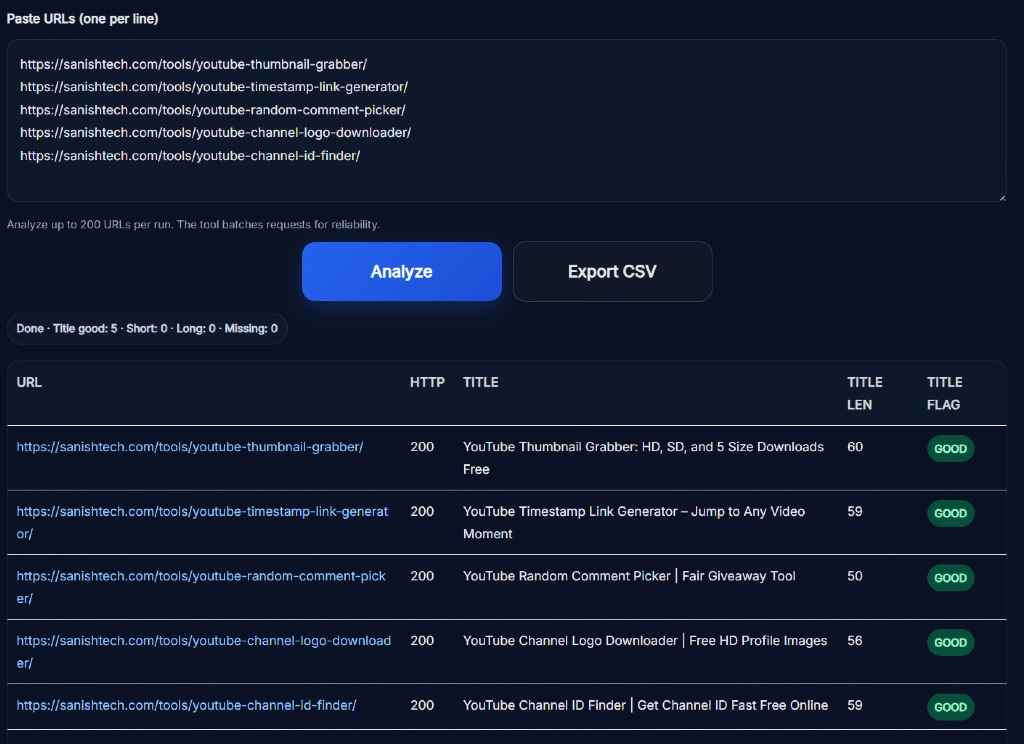
By the way, the results load automatically below the Analyze button, so you don’t need to scroll around looking for them.
Benefits of Using This Website Meta Title Counter
Meta titles are one of the most visible parts of SEO. Optimizing them correctly can boost click-through rates, rankings, and user trust. Here’s why using a bulk checker helps:
- Saves time: Instead of checking each page manually, you run a scan once and get all data at once.
- Consistency across site: Keep your meta titles within optimal length ranges across hundreds of pages.
- Better client deliverables: Agencies can hand over clean, professional CSV reports.
- Increased CTR: Properly sized titles show up fully in search results, encouraging clicks.
- Error spotting: Quickly catch missing, overstuffed, or undersized titles before Google does.
For example, an eCommerce site with 500 products can instantly identify if product titles are too long, ensuring clean SERP snippets. And if your click-through rate still feels underwhelming even after fixing lengths, it’s usually a sign your meta descriptions need attention too. In that case, the bulk meta description length checker helps you tighten up snippets that drive clicks.
Real Example of Checking Multiple Page Titles at Once
Let’s say you’re managing a blog with 120 posts. You paste all 120 URLs into the Bulk Meta Title Length Checker and click Analyze. Within seconds, you see:
- 15 flagged as Short (e.g., “SEO Tips” at only 10 characters).
- 12 flagged as Long (e.g., “Best Free SEO Tools for Agencies and Marketers That Want to Rank Higher Quickly” at 98 characters).
- The remaining 93 marked as Good.
Now you know exactly where to focus. Short titles can be expanded for clarity, and long ones trimmed down to avoid truncation. If you’re also auditing technical signals page by page, it can help to pair this with a quick bulk canonical checker run, especially when you’re working with large category pages, paginated URLs, or similar product pages.
Pro Tips for Writing SEO-Friendly Meta Titles
Checking lengths is only half the job—writing strong titles is what gets results. Here are some expert tips:
- Stay under 60 characters – titles longer than this risk being cut off.
- Front-load keywords – put your main keyword at the beginning for visibility.
- Keep it human – write for people first, search engines second.
- Avoid stuffing – don’t cram keywords unnaturally; it looks spammy.
- Make it click-worthy – a good title should spark curiosity or promise value.
And hey, don’t forget branding. Adding your brand at the end of high-value pages can build recognition over time. If you’re also seeing messy heading structure on important pages while auditing titles, a quick pass with the bulk H1 checker online can help keep on-page signals clean and consistent.
FAQ
How many URLs can I check at once with this tool?
You can analyze up to 200 URLs per batch. That’s enough for most audits. If your site has more, just split your URLs into separate runs. This makes it scalable for both small and large websites.
Does the tool flag titles that are missing completely?
Yes. If a page doesn’t have a title tag, the tool marks it as missing. This makes it easy to spot and fix overlooked pages.
Can I export the results for my team or clients?
Definitely. Once the analysis is complete, you can export the data into a CSV file. This is super handy for agencies that need to deliver metadata audits.
Does the Bulk Meta Title Length Checker show HTTP status codes?
Yes. The results table shows whether a URL is live (200) or returning an error, so you don’t waste time optimizing broken links.
Do I need to create an account to use this tool?
No. The tool is free to use, requires no login, and runs directly in your browser. Just paste, analyze, and export.
What is the best length for a meta title?
Most SEO professionals recommend staying under 60 characters. This ensures your title displays properly in Google search results without being cut off.
Why does Google sometimes change my title in search results?
Google may rewrite titles if it thinks another text on the page better matches a search query. However, optimized titles still give you the best chance of control.
Are short titles bad for SEO?
Short titles aren’t always bad, but they can lack clarity or miss key terms. A very short title may not provide enough context to search engines or users.
What happens if my title is too long?
Long titles often get truncated with “...” in search results. This can reduce click-through rate since users don’t see the full message.
How often should I review my site’s meta titles?
A quarterly audit is best practice. But if you publish new content frequently, it’s smart to check titles after each content batch to keep them consistent.
