Bulk Meta Title and Description Length Checker Online
Paste URLs, analyze title and meta description length in bulk, and export a clean CSV for reports. No APIs. Fast and private.
| URL | HTTP | Title | Title Len | Title Flag | Description | Desc Len | Desc Flag |
|---|
The bulk meta title and description length checker online lets you analyze hundreds of URLs at once, showing if titles and descriptions are too short, too long, or perfectly optimized for SEO.
When you’re handling a website with dozens—or sometimes thousands—of pages, checking each title and description one by one becomes impossible. That’s where this bulk meta title and description length checker online comes in. It’s built for SEO pros, agencies, and site owners who need instant clarity on whether their meta tags are SEO-friendly across multiple pages in one go.
What the Bulk Meta Title and Description Length Checker Does
This tool scans your given list of URLs and fetches the title and meta description for each page. It then measures their length, flags issues like “too short” or “too long,” and highlights which ones are good to go. Think of it as your personal meta tag analyzer tool that works at scale, so you don’t have to waste time copy-pasting page by page.
If your audit is focused only on titles, the dedicated bulk meta title length checker can help you isolate and fix title length issues even faster.
For example, an agency can paste 200 client URLs, hit “Analyze,” and in seconds know which pages need immediate fixes. That’s a game-changer when deadlines are tight.
Key Features for SEO Professionals and Agencies
The bulk meta title and description length checker online isn’t just a simple scanner. It’s packed with features tailored for real SEO workflows:
- Check titles and descriptions for up to 200 URLs at once.
- Instant length measurement with clear flags: “Too Short,” “Too Long,” or “Optimal.”
- CSV export so you can download the full report and share with your team or client.
- Works across any type of site—blogs, eCommerce, portfolios, or enterprise sites.
- Functions as a website SEO metadata checker for deeper insights into consistency.
And hey, because everything runs directly in your browser, there’s no need to log in, install, or pay for heavy enterprise tools just to audit meta tags.
How to Use the Bulk Meta Title and Description Length Checker Online
Using the tool is straightforward. Here’s the step-by-step:
- Copy and paste your URLs into the input box.
- Click the Analyze button.
- The tool fetches each page’s title and description.
- Results appear in a neat table showing:
- Final URL
- Title length with flag
- Description length with flag
- Export everything to CSV with one click.
And guess what? The tool even scrolls you down to results automatically after analysis, so you don’t have to hunt for the output.
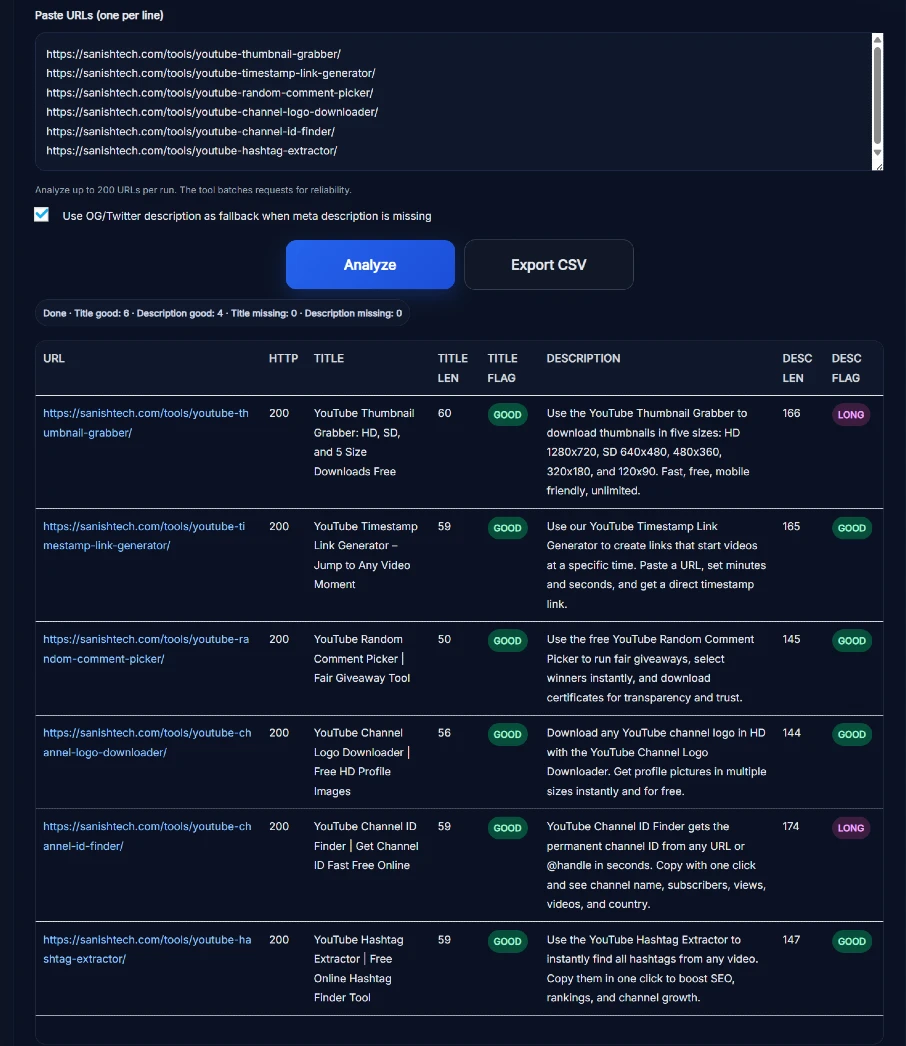
Benefits of Using This Bulk Meta Tags Analyzer
Why should you care about meta title and description lengths? Because they directly affect how your pages appear in Google search. Too short, and your page looks unfinished. Too long, and Google cuts it off with ellipses.
Here’s why the bulk meta tags analyzer makes a difference:
- Faster audits: Save hours compared to manual checks.
- Better CTR: Well-optimized snippets attract more clicks.
- Client reports: Agencies can provide clean metadata reports instantly.
- Error prevention: Catch over-optimized or missing metadata before search engines do.
For description-focused audits that impact click-through rates directly, the bulk meta description length checker is ideal.
Think of it as insurance for your on-page SEO.
Real Example of Checking Metadata for Multiple URLs
Let’s imagine you’re auditing a food blog with 120 recipe pages. Instead of opening each recipe in a browser tab, you paste all 120 URLs here. In less than a minute, you see:
- 15 titles marked “Too Short” (e.g., just “Apple Pie”).
- 9 descriptions flagged “Too Long” (maybe stuffed with keywords).
- The rest perfectly optimized.
Now you know exactly which pages to fix first, without second-guessing. That’s how SEO teams keep content sharp while saving time.
Pro Tips for Accurate Results with the Bulk Meta Title and Description Length Checker
To get the best out of this tool, keep these tips in mind:
- Always pull URLs from your sitemap for full coverage.
- Re-run audits after publishing new pages or blog posts.
- Use CSV exports to track progress across weeks.
- Don’t just focus on length—ensure titles and descriptions are compelling.
- Combine insights from this tool with Google Search Console for click-through data.
And hey, remember that Google sometimes rewrites snippets. But if your base metadata is clean and within optimal length, you’re already ahead of the game.
FAQ
How many URLs can I check at once with this tool?
You can analyze up to 200 URLs in one go. That’s more than enough for quick audits, whether you’re managing a small site or a large client project. For bigger sites, simply split your URLs into batches and run multiple checks.
Does the tool work on any type of website?
Yes. The bulk meta title and description length checker online works on blogs, eCommerce stores, portfolios, or enterprise websites. As long as your pages have titles and descriptions, the tool can fetch and analyze them.
Can I export the results for client reporting?
Absolutely. Once you run the analysis, you’ll see an option to export everything into a CSV file. Agencies often use this feature to include clean metadata reports in their client presentations.
Does the tool check for missing meta descriptions?
Yes. If a page doesn’t have a description, the tool marks it accordingly. This way, you don’t miss gaps in your metadata strategy.
Do I need to log in or sign up to use this tool?
No. The tool is completely free and works right in your browser. No logins, no emails, no hidden steps. Just paste URLs, click Analyze, and you’re good.
Why are meta titles and descriptions important for SEO?
Titles and descriptions control how your page looks in search results. Optimized snippets attract clicks and help search engines understand your content better. Poor metadata can cost you rankings and traffic.
What’s the ideal length for meta titles?
Generally, meta titles should stay under 60 characters. That’s the sweet spot where search engines can display the full title without cutting it off.
What’s the ideal length for meta descriptions?
Meta descriptions should typically be between 150–160 characters. This ensures they are descriptive enough without being truncated in Google search results.
Can Google rewrite my meta description?
Yes, Google sometimes rewrites snippets if it believes different text is more relevant to the query. However, providing strong, well-optimized descriptions gives you a much better chance of controlling your own snippets.
How often should I audit my website’s metadata?
Ideally, you should run checks every quarter. But if you’re publishing new content weekly or monthly, it’s smart to use a website SEO metadata checker after each batch of updates.
