Bulk Meta Description Length Checker
Paste URLs and audit meta description length in bulk. Choose whether to use OG/Twitter fallback, then export a clean CSV.
| URL | HTTP | Description | Desc Len | Desc Flag |
|---|
The Bulk Meta Description Length Checker lets you analyze hundreds of URLs at once, flagging descriptions that are too short, too long, missing, or perfectly optimized for SEO.
Meta descriptions are like your website’s ad copy on Google. They don’t directly boost rankings, but they heavily influence click-through rates. If your descriptions are too short, too long, or missing, you’re leaving traffic on the table. That’s why this Bulk Meta Description Length Checker is a must-have for SEO teams, agencies, and site owners. It helps you instantly check descriptions across multiple pages instead of wasting hours opening each one manually. For a combined audit of both titles and descriptions, the bulk meta title and description length checker online is a practical next step.
What the Bulk Meta Description Length Checker Does
This tool works as a website meta description counter and analyzer. You paste in a list of URLs, click Analyze, and it fetches each page’s meta description. It then measures the character count and applies a clear status flag:
- Short – the description is too short and lacks context.
- Good – the description falls within the recommended length.
- Long – the description is too long and may get truncated.
- Missing – no description was found.
And hey, if a page doesn’t have a meta description, the tool uses the OG or Twitter description as a fallback, so you’re never left guessing. For a deeper look at how descriptions fit into your overall metadata setup, you can pair this with the meta tag analyzer tool.
Key Features of the SEO Meta Description Analyzer
The tool isn’t just a simple character counter. It’s built to save time for SEO professionals working at scale:
- Bulk check up to 200 URLs in a single run.
- Instant length flags: Short, Good, Long, or Missing.
- OG/Twitter fallback option for missing descriptions.
- CSV export for easy reporting and team sharing.
- HTTP status included so you know if a page is live.
- Browser-based and free—no downloads or logins needed.
If you notice URLs returning errors during your checks, it’s worth validating them with the bulk HTTP status checker before updating metadata.
How to Use the Bulk Meta Description Length Checker Online
Using the tool is simple, and the flow mirrors what you see in the screenshot:
- Paste URLs – Copy and paste up to 200 URLs, one per line, into the input box.
- Check fallback option – Enable the OG or Twitter description fallback if needed.
- Click Analyze – The tool fetches each URL’s description.
- Review results – The table shows:
- URL
- HTTP status (e.g., 200 OK)
- Description text
- Description length in characters
- Description flag (Short, Good, Long, Missing)
- Export CSV – Download results in one click for audits or reporting.
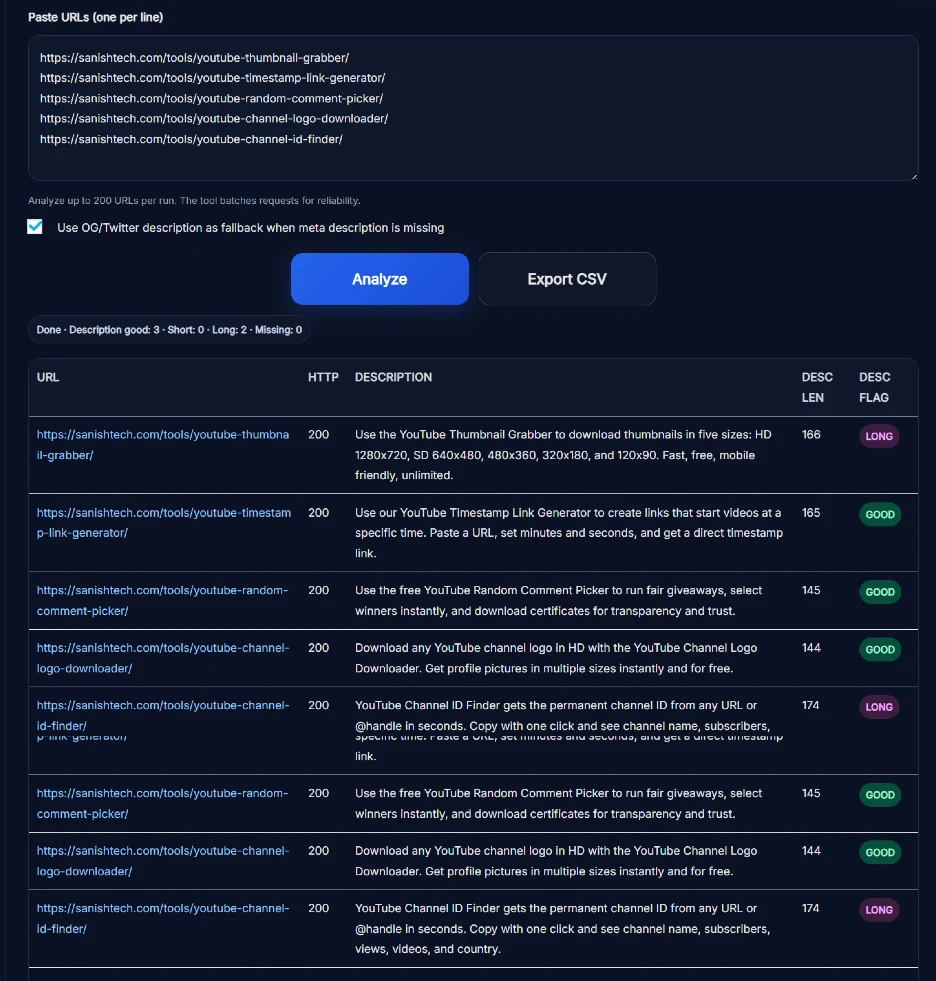
The results load directly under the Analyze button, so there’s no extra scrolling or refreshing.
Benefits of Using This Website Meta Description Counter
Here’s why this tool is so useful for digital marketers, SEO specialists, and site owners:
- Time efficiency: Audit hundreds of pages in seconds.
- Click-through improvements: Better descriptions mean better CTR.
- Error detection: Quickly spot missing or duplicated descriptions.
- Client-ready data: Export CSV reports with exact character counts.
- Site-wide consistency: Keep descriptions aligned across large websites.
For example, an eCommerce store with hundreds of products can ensure every page has a strong, visible snippet. Pairing this audit with the bulk meta title length checker helps keep both sides of your SERP snippet clean and consistent.
Real Example of Checking Multiple Descriptions at Once
Imagine you’re auditing a travel blog with 120 articles. You paste all the URLs into the Bulk Meta Description Length Checker and hit Analyze. The results show:
- 25 flagged as Short – brief one-line summaries.
- 10 flagged as Long – keyword-heavy descriptions getting cut off.
- 5 flagged as Missing – no descriptions at all.
- The rest marked as Good.
Now you have a clear roadmap: expand short ones, trim long ones, and write descriptions where they’re missing. If you’re seeing duplication across paginated or similar pages, running a quick check with the bulk canonical checker can help prevent conflicts.
Pro Tips for Writing Optimized Meta Descriptions
Checking length is just step one. Writing descriptions that actually earn clicks is what moves the needle:
- Stay between 150–160 characters to avoid truncation.
- Use action-oriented language to encourage clicks.
- Include your primary keyword naturally.
- Avoid duplication across similar pages.
- Write for humans first, search engines second.
- Highlight benefits so users know what to expect.
Sometimes a small rewrite can significantly lift CTR. Keep testing, and treat meta descriptions like mini landing-page copy.
FAQ
How many URLs can I analyze at once with this tool?
You can analyze up to 200 URLs per batch. If your site has more, simply break them into smaller runs. This makes it efficient for both small blogs and large enterprise websites.
Does the tool check for missing meta descriptions?
Yes. If a page doesn’t have a description, the tool flags it as Missing. It even uses OG/Twitter fallback if available, so you still get usable data.
Can I export results for my SEO team or clients?
Absolutely. The tool has a built-in CSV export option. This is especially useful for agencies that need to deliver detailed metadata audits to clients.
Does it also show page errors?
Yes. Along with descriptions, the tool shows HTTP status codes like 200 (OK). That way, you know whether you’re analyzing live pages or broken links.
Do I need to create an account to use this tool?
No. The Bulk Meta Description Length Checker is 100% free, requires no login, and runs directly in your browser.
What is the ideal length for meta descriptions?
The sweet spot is between 150–160 characters. This ensures your description is detailed enough without getting cut off in Google’s search results.
Do meta descriptions affect SEO rankings?
Not directly. Google doesn’t use meta descriptions as a ranking factor. However, they influence click-through rate, which can indirectly affect rankings.
What happens if my meta description is too long?
If your description is too long, Google truncates it with “...”. This makes it less compelling and may lower your click-through rate.
Are duplicate meta descriptions harmful?
Yes. Duplicate descriptions confuse search engines and can hurt CTR. Each page should have a unique description tailored to its content.
How often should I audit my site’s meta descriptions?
A quarterly audit is best for most sites. If you publish content frequently, it’s smart to check descriptions after each new batch of pages.
