Bulk HTTP Status Checker
Paste URLs, run fast parallel checks with SSL & headers, export CSV.
| Request URL | Status codes | Redirects |
|---|
The Bulk HTTP Status Checker lets you instantly check the HTTP response codes, SSL validity, redirects, and headers for hundreds of URLs at once. Perfect for SEO audits, technical troubleshooting, and ensuring your site delivers the right signals to Google.
What the Bulk HTTP Status Checker Does
The Bulk HTTP Status Checker is a free online tool that scans multiple URLs at once and reports their HTTP status codes, SSL certificate details, response headers, and redirect behavior. Instead of manually checking URLs one by one, you paste a list and get instant insights into which links are working, redirecting, or broken. If you want to pull your URL list directly from your sitemap before testing, you can start with the XML Sitemap URL Extractor.
Think of it as a health scanner for your entire website. Whether you’re an SEO expert checking for redirect loops, a webmaster verifying SSL setups, or a content team auditing broken links, this tool delivers a fast and reliable overview. For link cleanup workflows, many teams also run a quick pass with the Broken Link Checker Tool to find dead links before they cascade into 404s across the site.
Key Features of Bulk HTTP Status Checker
At first glance, it looks like a simple status code checker. But under the hood, it’s designed to handle SEO-grade analysis for bulk URLs. Here’s what you get:
- Check 100+ URLs in one go without slowing down.
- Detailed overview per URL: status code, response time, schema, host, and path.
- SSL verification: see if SSL is valid and when it expires.
- Redirect tracking: find if a URL is sending multiple hops before resolving. For deeper multi-hop analysis, you can cross-check flagged URLs in the Bulk Redirect Chain Checker.
- Response headers capture: understand server configurations and caching rules.
- Success and failure counters: instantly know how many URLs passed vs failed.
- CSV export option: download results for client reporting or team handover.
How to Use the Bulk HTTP Status Checker Tool
Using the tool is straightforward, but let’s walk through it step by step using the UI you see in the screenshot.
- Paste URLsDrop your list of URLs (up to a few hundred at a time) in the input box. You can paste them line by line.
- Click AnalyzeHit the blue Analyze button. A full-screen loading buffer will appear, and the tool will process your URLs.
- View Status ResultsOnce done, you’ll see:
- Status Codes (200, 301, 404, etc.)
- Redirect counts (how many hops a URL makes)
- Success/Failure counters at the top (e.g., 46 Success, 1 Failed)
- Drill into Request DetailsClick a result row and you’ll get the Overview tab with URL, status code, response time, SSL info, and redirect chain.
- Check HeadersSwitch to the Response Headers section to inspect caching, server type, and other technical details.
- Export ResultsUse the Export CSV button to download everything, including HTTP codes, redirects, and SSL info, for offline reporting.
This flow saves hours of manual work compared to checking each page in your browser or running curl commands in a terminal.
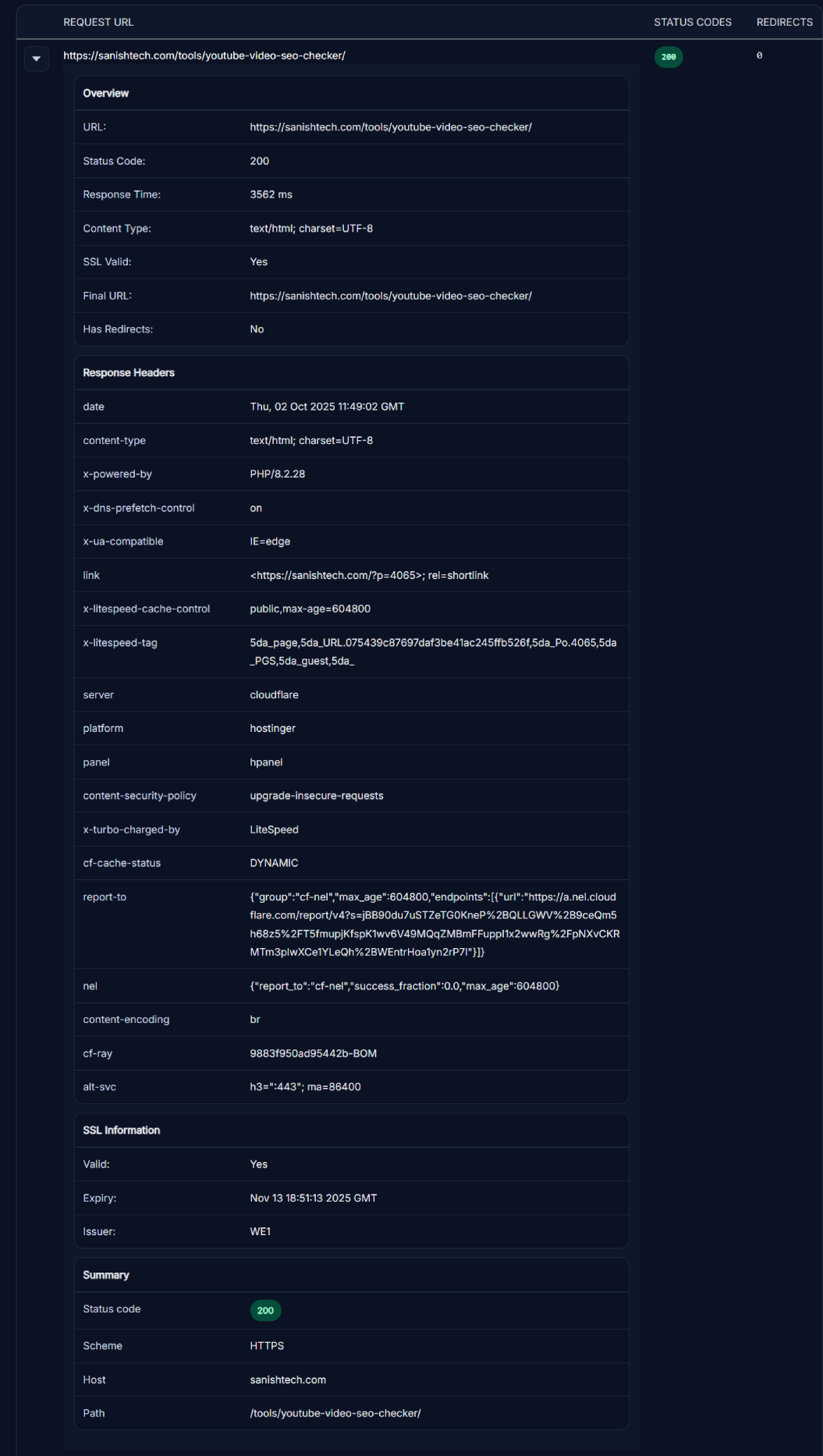
Why Checking HTTP Status Codes Matters for SEO
Search engines rely on HTTP status codes to understand how your site behaves. A simple 404 can waste crawl budget. A poorly managed 301 chain can dilute PageRank. And a server error (500) can cause Googlebot to abandon your site.
By running a bulk check, you can:
- Catch broken links before Google flags them.
- Find redirect chains that waste crawl budget.
- Confirm your SSL is valid and Google-ready.
- Detect server misconfigurations early.
Example: A large eCommerce site with 2,000 product pages may unknowingly have 150 returning 302 redirects instead of 301. That means link equity isn’t passing correctly, and rankings could drop. This tool spots such issues in minutes. Once you’ve fixed redirects, it’s smart to confirm canonical alignment with the Bulk Canonical Checker so search engines get a clean final signal.
Real Example of Finding Issues with SEO HTTP Response Analyzer
Let’s say you’re auditing a blog with 500 articles. You paste all 500 URLs into the Bulk HTTP Status Checker.
- Result: 420 show 200 OK (perfect).
- 50 show 301 Redirects (acceptable but should be monitored).
- 25 show 404 Not Found (broken links hurting SEO).
- 5 show 500 Server Errors (critical, site issues).
With that data, you know exactly what to fix: update internal links pointing to 404s, correct redirect rules, and troubleshoot server errors. Instead of guessing, you get a roadmap for fixes. If you’re cleaning up internal navigation or in-content links during this process, the Free Internal Link Checker Tool can help validate that important pages aren’t pointing to broken or redirected targets.
Benefits of Using Bulk URL Status Code Checker for Agencies and Webmasters
Agencies and webmasters benefit in different ways:
- SEO AgenciesDeliver quick technical audits to clients. Export CSV reports to include in deliverables. Spot technical issues that directly impact rankings.
- WebmastersMonitor site health regularly. Avoid sudden ranking drops by catching SSL or server issues before Google does.
- Content TeamsVerify all blog posts, landing pages, and resource pages are live and not sending users into redirect loops.
- DevelopersDebug hosting setups, caching, and response headers without firing up developer tools for each URL.
Pro Tips for Getting the Best Results with Bulk HTTP Status Checker
- Batch large sites: If you’re testing 5,000+ URLs, break them into chunks of 500–1,000 for smooth performance.
- Look beyond 200 OK: Sometimes 200 responses mask soft 404s. Always cross-check.
- Export regularly: Keep CSV logs from each crawl so you can compare changes over time.
- Check SSL expiry: The tool shows exact expiry dates. Don’t wait for browser warnings.
- Test after migrations: Run the checker immediately after site moves to confirm redirects and response times.
FAQ
How many URLs can I check at once with the Bulk HTTP Status Checker?
You can analyze a few hundred URLs at once, typically up to 500–1000 depending on server load. For very large audits, break URLs into smaller batches. This ensures faster results and prevents timeout errors.
Does the tool check for SSL certificate validity?
Yes. The Bulk HTTP Status Checker includes SSL verification. It tells you if a certificate is valid, shows expiry dates, and confirms HTTPS connections. This is crucial since Google favors secure sites and expired SSL can cause instant trust issues.
Can I export results for reporting?
Absolutely. After scanning, you can use the Export CSV button to download all results. This export includes URLs, status codes, SSL info, redirects, and headers. Agencies often use this for technical audit deliverables.
What happens if a URL fails to load?
Failed URLs are flagged in the results. They’ll appear in the Failed counter, and details may include timeout or server errors. You can retry them after fixing server settings or network issues.
Does the tool support both HTTP and HTTPS URLs?
Yes, you can test both HTTP and HTTPS versions of your pages. This helps confirm redirects (e.g., forcing HTTP to HTTPS) are properly configured. It also ensures your secure version is the one search engines see.
What does HTTP status code 404 mean for SEO?
A 404 Not Found means the page doesn’t exist. From an SEO perspective, too many 404s waste crawl budget and hurt user experience. Google doesn’t penalize directly for 404s, but broken links reduce authority flow and may lower rankings.
Is a 301 redirect good or bad for SEO?
A 301 redirect is generally good because it passes link equity to the new URL. However, too many redirects or long redirect chains can slow crawling and reduce ranking signals. It’s best to keep them direct and minimal.
What does a 500 error mean?
A 500 Internal Server Error means the server failed to process the request. For SEO, this is critical—Googlebot may stop crawling your site if errors persist. Fixing server configuration or hosting issues is a priority.
Why does Google care about HTTPS?
Google uses HTTPS as a ranking signal. A valid SSL certificate ensures encrypted connections, boosting trust and improving rankings slightly. More importantly, users trust sites with HTTPS, which lowers bounce rates.
How do status codes affect crawling and indexing?
Status codes tell Googlebot how to handle a page.
- 200 = indexable.
- 301 = update index to new URL.
- 302 = temporary, may not pass authority.
- 404/410 = remove from index.
- 500 = retry later, may reduce crawl frequency.
