Bulk H1 Checker Online
Paste URLs and detect missing, duplicate, or multiple H1s at scale. See all H1 texts and export to CSV.
| URL | HTTP | H1 Count | Primary H1 | All H1s | Flag |
|---|
The Bulk H1 Checker Online instantly scans up to 200 URLs to detect missing, duplicate, or multiple H1 tags. It shows you the primary H1, all detected H1s, and SEO status flags, making website audits faster and more accurate.
What the Bulk H1 Checker Online Does
The Bulk H1 Checker Online is designed for anyone who needs to audit multiple pages for heading issues in one go. Instead of opening every page manually and checking the HTML, this tool automates the process. Just paste your URLs, click Analyze, and you’ll see:
- The HTTP status (to confirm the page is live).
- The total H1 Count per page.
- The Primary H1 the tool recognizes.
- A full list of all H1s on the page.
- A Flag (GOOD, MULTIPLE, or DUPLICATE).
It’s like having an SEO assistant running a heading audit at scale. To make sure your headings align with your page titles, it’s a good idea to cross-check results with the bulk meta title length checker.
Key Features of Bulk H1 Checker Online
The tool is simple but powerful. Here’s what makes it stand out:
- Bulk Analysis: Check up to 200 URLs at once.
- Instant Flags: See whether a page is GOOD, has MULTIPLE H1s, or contains DUPLICATES.
- Primary vs All H1s: Quickly spot the difference between the intended heading and additional ones.
- Export CSV: Download the full report in one click to share with your SEO team or clients.
- Speed: Scans hundreds of URLs in just a few seconds.
- No Login Required: 100% free, browser-based, no signup.
For SEO agencies juggling dozens of sites or bloggers managing content-heavy domains, this feature set saves hours. If you notice URLs returning errors during the scan, validating them with the bulk HTTP status checker helps confirm whether the issue is structural or technical.
How to Use the Bulk H1 Checker Online Tool
Using the tool is straightforward, even for beginners:
- Paste URLs – Copy and paste your URLs into the box. You can add up to 200 per batch.
- Click Analyze – Hit the big blue Analyze button. In seconds, the tool fetches each page.
- Review Results – The table shows:
- HTTP Code (200 means live).
- H1 Count (number of H1s detected).
- Primary H1 (main heading).
- All H1s (every heading found).
- Flag (GOOD, MULTIPLE, DUPLICATE, or MISSING).
- Export Data – Click Export CSV to download your results and share them with your SEO team or client.
For example, if a page shows H1 Count: 4 and Flag = MULTIPLE, you instantly know it needs fixing.
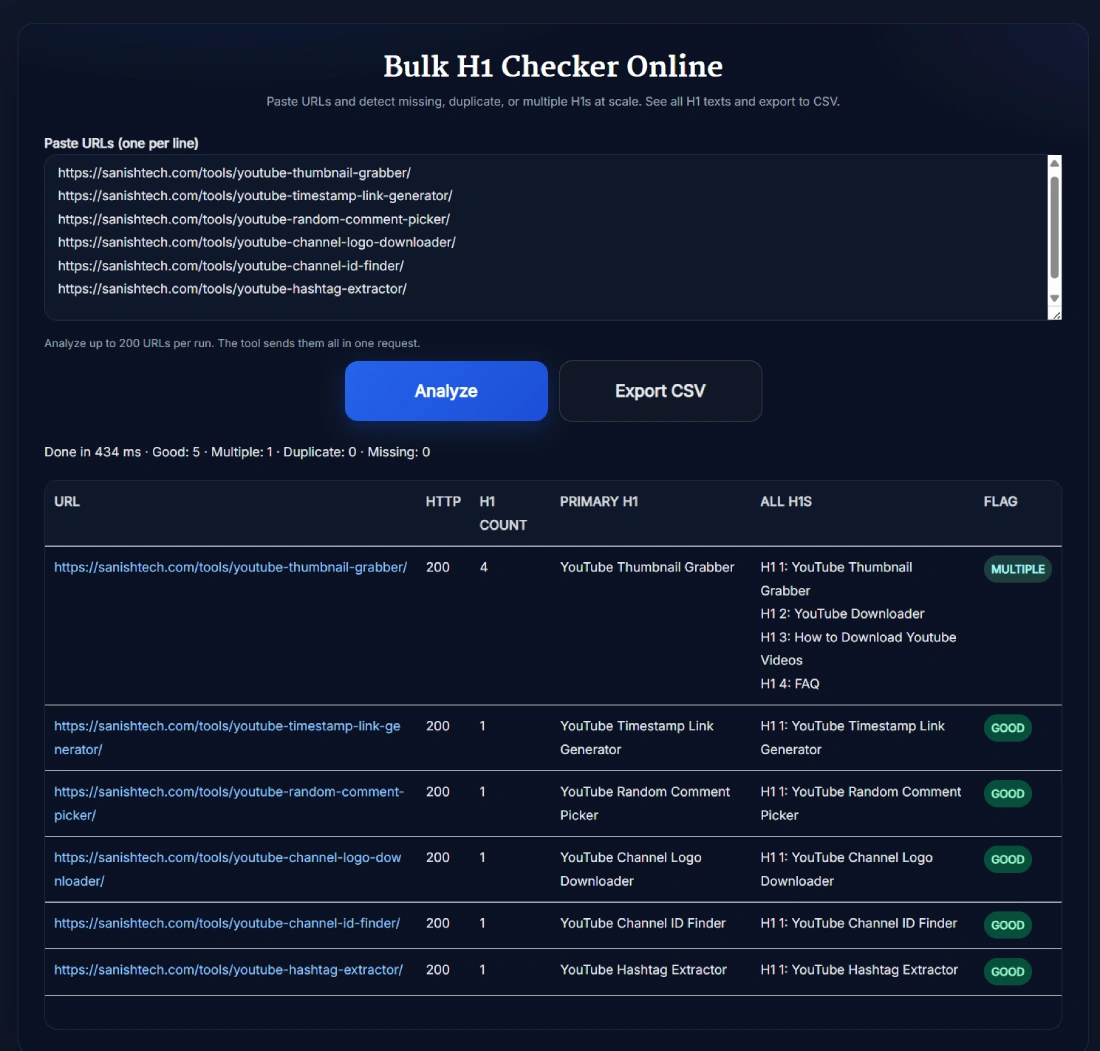
Why Checking Multiple H1 Tags Matters for SEO
Google is smart, but headings still matter. H1 tags help define what a page is about. If you have multiple or duplicate H1s:
- Search engines may struggle to identify the main topic.
- Pages risk keyword cannibalization.
- User readability suffers, since H1s should guide content structure.
Think of H1 as the chapter title in a book. One title makes sense. Four titles on the same page create confusion. That’s why SEOs rely on an H1 analyzer to keep content structure clean. To ensure headings don’t conflict with metadata, pairing this audit with the meta tag analyzer tool helps surface alignment issues.
Real Example of SEO Fix with H1 Analyzer
Let’s say you run a site with 50 blog posts. You check them with Bulk H1 Checker Online and find that 10 pages have multiple H1s. One example:
- URL: /tools/youtube-thumbnail-grabber/
- H1 Count: 4
- Flags: MULTIPLE
- Detected H1s: “YouTube Thumbnail Grabber,” “YouTube Downloader,” “How to Download Youtube Videos,” “FAQ.”
Clearly, only the first heading should remain an H1. The rest should be demoted to H2 or H3. After fixing, the tool shows H1 Count = 1 and Flag = GOOD.
Within weeks, you notice improved rankings because your headings now align with SEO best practices.
Benefits of Using Bulk H1 Checker for SEO Agencies and Bloggers
Different users benefit in different ways:
- SEO Agencies: Audit up to 200 URLs in one run and deliver professional reports.
- Bloggers: Catch theme-generated multiple H1s before they impact rankings.
- Developers: Verify template updates didn’t introduce duplicate headings.
- Content Teams: Validate heading structure before publishing new pages.
For anyone managing content at scale, this tool is a time-saver and an essential part of on-page SEO hygiene. If you’re also auditing large batches of pages for metadata issues, the bulk meta title and description length checker online pairs well with heading audits.
Pro Tips for Getting the Best Results with Bulk H1 Checker Online
- Batch URLs logically: Audit blogs, product pages, or landing pages separately.
- Fix MULTIPLE flags first: These cause the most SEO ambiguity.
- Align H1 with title: Your H1 should closely match your meta title.
- Keep H1s concise: Aim for 40–70 characters for readability.
- Re-run after fixes: Always confirm that flags switch to GOOD.
FAQ
How many URLs can I analyze at once with Bulk H1 Checker Online?
You can analyze up to 200 URLs in a single batch. If you have more, split them into multiple runs. This keeps the tool lightweight and ensures quick, reliable results for both small websites and large SEO projects.
Does the tool highlight missing H1 tags?
Yes. If a page has no H1 at all, the Flag column will mark it as MISSING. This lets you instantly spot content that needs a proper heading structure.
Can I export results for my clients or SEO reports?
Absolutely. Just click the Export CSV button and you’ll get a clean spreadsheet with all your data: URL, H1 Count, Primary H1, Flags, and more. Perfect for audits and presentations.
How fast is the H1 analyzer?
It’s quick. Most batches of 200 URLs finish in under a second. The tool uses optimized backend checks, so you won’t waste time waiting around.
Do I need to sign up or create an account to use this tool?
No. The Bulk H1 Checker Online is completely free, runs directly in your browser, and requires no login. Just paste URLs, analyze, and export.
What is an H1 tag in SEO?
An H1 is the main heading of a webpage, usually the title readers see first. It signals the primary topic of the page to both users and search engines.
How many H1 tags should a page have?
Best practice is one. A single H1 makes it clear what the page is about. Multiple H1s can confuse crawlers and dilute keyword relevance.
Does Google penalize sites with multiple H1s?
Not directly, but it can hurt rankings. Google may struggle to determine the main topic. Cleaner structure with one H1 usually performs better.
Should H1s match the page title?
They don’t need to be identical, but they should be closely related. For example, if your title is “Best Running Shoes 2025,” your H1 could be “Top Running Shoes for Every Runner.”
Can H1s contain keywords?
Yes, and they should. But avoid keyword stuffing. A natural, descriptive H1 that contains your primary keyword once is ideal.
