Bulk Canonical Checker
Detect missing, multiple, cross-domain, chained or broken canonicals at scale. Paste URLs and export a CSV for your audit.
| URL | Canonical Found | Flag | Final URL + HTTP | Target HTTP |
|---|
- GOOD — Canonical equals final URL (after redirects), same domain.
- MISSING — No canonical in HTML or headers.
- MULTIPLE — More than one canonical found.
- CROSS_DOMAIN — Canonical points to a different host.
- LOOP — Canonical chain loops back.
- NON200_TARGET — Canonical URL HTTP is not 200 OK.
- REDIRECT_CONFLICT — Page redirects but canonical conflicts (or vice versa).
- ERROR — Network/blocked/timeout.
The Bulk Canonical Checker scans up to 200 URLs at once and instantly reports whether each page has a correct canonical tag. It highlights missing, duplicate, cross-domain, or broken canonicals so you can fix SEO issues at scale.
What the Bulk Canonical Checker Does
The Bulk Canonical Checker is a simple but powerful SEO auditing tool. Instead of checking one page at a time, it processes large batches of URLs and tells you if the canonical setup is correct. It looks at the HTML header, redirects, and even loops to confirm whether your pages point to the right canonical URL.
Think of it as a watchdog for your site’s technical SEO. It prevents duplicate content issues, wasted crawl budget, and confusing signals that hurt rankings. If you’re running a full site audit, pairing canonicals with metadata checks using the bulk meta title and description length checker online helps you spot pages that are both misconfigured and under-optimized.
Key Features of Bulk Canonical Checker
The tool is built for speed, clarity, and accuracy. Here’s what you get when you run a bulk check:
- Batch analysis up to 200 URLs – Paste your list, hit Analyze, and get results in seconds.
- Flags that are easy to read – Green “GOOD” for clean pages, red errors for problems like MULTIPLE, CROSS_DOMAIN, or LOOP.
- Final URL + HTTP check – Confirms that after redirects, your canonical still points to the correct live page.
- CSV export option – Click Export CSV and hand over results to your SEO team or clients.
- Detailed audit rules – Checks for missing canonicals, mismatched tags, and redirect conflicts.
In short: it’s a canonical URL checker that doesn’t just detect issues, it shows exactly what went wrong. And if you see lots of redirects in the Final URL column, checking those URLs with the bulk redirect chain checker can help confirm whether redirect hops are causing canonical conflicts.
How to Use the Bulk Canonical Checker Tool
Using the tool is straightforward. From the screenshot above, you can see the UI elements:
- Paste URLs – Add up to 200 URLs, one per line, in the input box.
- Click Analyze – The tool instantly runs checks.
- Review Canonical Found column – This shows the canonical tag detected for each page.
- Check Flags –
- GOOD means the canonical tag is correct.
- MULTIPLE means more than one tag was found.
- CROSS_DOMAIN means the tag points to another domain.
- LOOP means the page redirects but canonicals point back incorrectly.
- MISSING means no canonical tag is present.
- Final URL + HTTP – Ensures the resolved URL matches the canonical.
- Export CSV – Use this to share results with clients, log issues, or track fixes over time.
The “What we check” section in the tool explains each error in plain English, making it easy even for junior SEOs to understand.
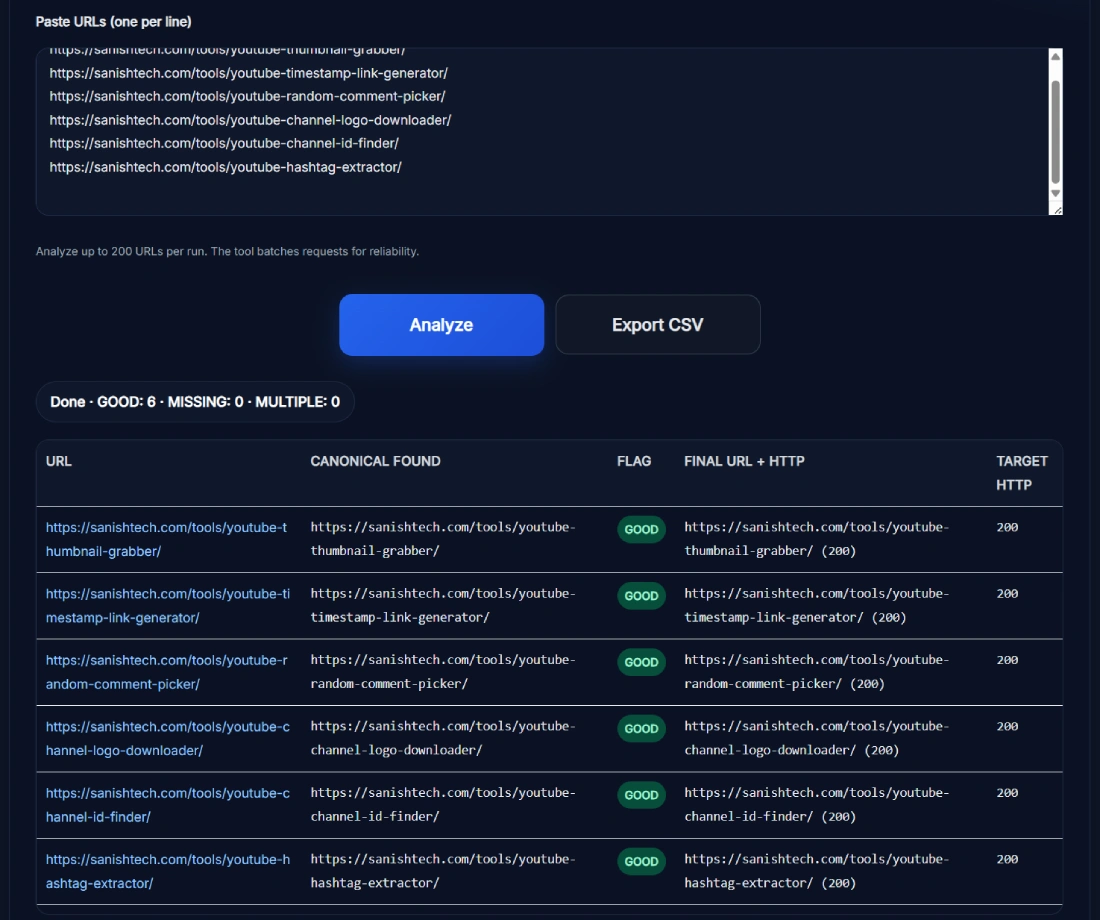
Why Canonical Tags Matter for SEO
Canonical tags tell search engines which version of a page is the “master” copy. Without them, duplicate content can confuse Google and dilute ranking signals.
Example: imagine you run an e-commerce store with these two product URLs:
- /shoes/nike-running-blue
- /shoes/nike-running-blue?ref=ads
Without a canonical tag, Google might treat them as separate pages. This splits link equity and weakens rankings. With the correct tag, both URLs consolidate authority to one version.
That’s why SEO canonical tag analyzers are essential: they save you from invisible ranking losses. If you want to confirm that a canonical target is actually reachable and returning a clean 200 OK, validating your list with the bulk HTTP status checker is a smart follow-up.
Real Example of Fixing Canonical Issues with SEO Canonical Tag Analyzer
A client once had a blog where both https://example.com/blog/seo-guide and https://example.com/blog/seo-guide/index.php were indexed. The canonical pointed to /index.php, but the real target was the clean /seo-guide/ URL.
Using the Bulk Canonical Checker, we flagged the loop immediately. After fixing the tag to point correctly, traffic improved because Google consolidated signals into one clean page.
This is exactly where the tool shines: spotting hidden issues you’d never catch manually.
Benefits of Using Bulk Canonical Checker for SEO Teams and Agencies
For agencies and in-house SEO teams, this tool saves hours:
- Scale audits – Analyze entire sitemaps without copy-pasting one by one.
- Client reporting – CSV exports give you a ready-to-send deliverable.
- Error prevention – Spot issues before they cause drops in rankings.
- Faster fixes – With clear flags, dev teams know exactly what to update.
Instead of spending a week auditing, you can find all canonical errors in minutes. If your audit also shows repeated or conflicting page topics, running a quick heading scan with the bulk H1 checker online helps keep on-page signals consistent alongside canonicals.
Pro Tips for Getting the Best Results with Bulk Canonical Checker
- Always paste URLs from your sitemap first, since those are what Google crawls most.
- Check both HTTP and HTTPS versions if your site migrated recently.
- If you run into CROSS_DOMAIN issues, confirm whether it’s intentional (like syndication) or a mistake.
- Run the tool again after fixes to confirm they stick.
- Use CSV exports as historical benchmarks to track improvements.
FAQ
How many URLs can I check at once with the Bulk Canonical Checker?
You can analyze up to 200 URLs in a single run. If you have more, just split them into batches. This makes the tool efficient for large websites, agencies handling multiple clients, and quick spot checks before site launches.
Does the tool detect missing canonical tags?
Yes. If a page doesn’t include a canonical tag, the tool flags it as MISSING. This is a common issue on older CMS setups or when developers forget to include meta tags. You’ll instantly know which pages need attention.
Can I export results for my SEO audit?
Absolutely. With one click on the Export CSV button, you’ll have a full spreadsheet of your results. This is perfect for client reports, team reviews, or keeping track of which pages have been fixed.
What errors can the Bulk Canonical Checker flag?
The tool highlights errors like MULTIPLE (more than one tag), CROSS_DOMAIN (pointing to another site), LOOP (redirect chains looping back), MISSING, and REDIRECT_CONFLICT. Each flag tells you exactly what went wrong so you can fix it.
Does the tool work on any website platform?
Yes. Whether your site is on WordPress, Shopify, Wix, or a custom CMS, the Bulk Canonical Checker scans the live HTML of any page. There are no platform restrictions.
What happens if a page has no canonical tag?
If no canonical tag is present, Google decides on its own which page version to index. Sometimes it chooses correctly, but often it picks the wrong one, causing duplicate content and lost rankings. Adding the right tag ensures you control that choice.
Can a canonical tag point to another domain?
Yes, but it’s risky. Cross-domain canonicals are used for syndication or partnerships, but if misapplied, they can push your ranking signals to someone else’s domain. Always double-check before using them.
Should every page have a canonical tag?
Ideally, yes. Even if a page is unique, setting a self-referencing canonical helps search engines know which URL is the original. It also prevents issues when query parameters or tracking codes generate duplicate versions.
What’s the difference between a canonical tag and a redirect?
A redirect sends both users and crawlers to a new page. A canonical tag only signals to search engines which page is preferred. You might keep a duplicate page live for users but still point canonical signals to the master copy.
How do canonical loops happen?
Canonical loops happen when Page A points to Page B as canonical, but Page B points back to Page A. This creates confusion and wastes crawl budget. Our tool flags these loops so you can fix them before they harm SEO.
