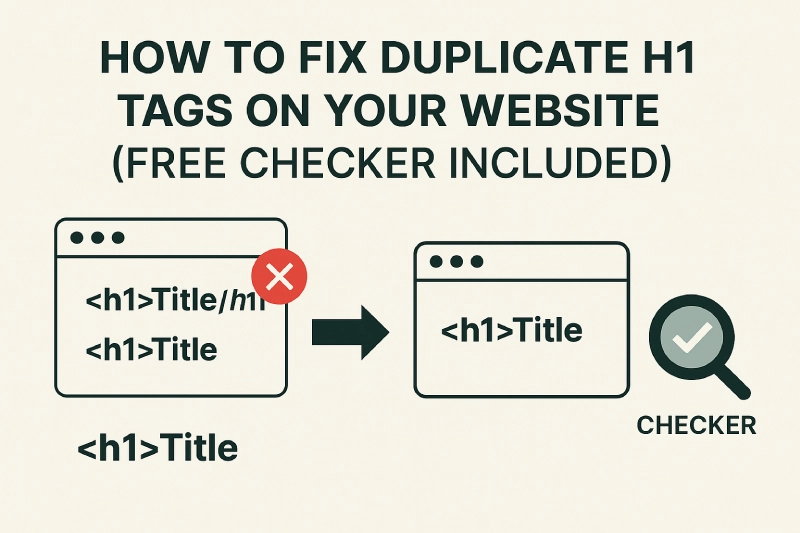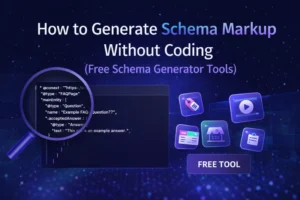If your site’s titles aren’t ranking the way they should, there’s a good chance you’ve got duplicate H1 tags hiding in your pages. These small HTML issues can quietly confuse Google about what your page is really about. The fix takes minutes, not hours — especially if you use a free tool like the Bulk H1 Checker Online from SanishTech.
Most WordPress themes, page builders, and plugins add extra H1s without warning. Maybe your logo is wrapped in one, maybe the hero banner uses another, or maybe a widget adds one more. The page still looks fine, but search engines now see several “titles” and don’t know which to trust.
Why H1 Tags Still Matter for SEO
Think of an H1 tag as your book title — the single line that defines what the entire page covers. Search engines use it as the top-level signal for relevance. When each page has one clean H1, Google instantly understands your topic. When it finds several, clarity fades.
A blog once had three H1 tags: one for the article title, one wrapped around the logo, and another inside a featured widget. After keeping just the article H1, impressions doubled within two weeks. That’s how powerful clear structure can be.
To see how Google interprets your headings, run your URL through the Heading Tag Checker and review the hierarchy.
How to Find Duplicate H1 Tags Quickly
- Open the Bulk H1 Checker Online.
- Paste 10–50 URLs at once.
- Click Analyze and wait a few seconds.
- See how many H1s each page has and what text they contain.
- Export the report as CSV for your developer or SEO team.
If you just want to test a single page, use the Multiple H1 Tags Checker. It shows every H1 tag’s content instantly.
Once you know which pages have duplicates, you can start fixing them.
Common Reasons for Duplicate H1 Tags
- Themes wrapping the site logo in
<h1>tags. - Page builders like Elementor or Divi auto-adding hero titles.
- Plugins inserting post titles twice.
- Sidebar or footer widgets using
<h1>for headings. - Copied templates containing multiple header sections.
To confirm, open any page, press Ctrl + U, and search for <h1>.
If it appears more than once, that’s your culprit.
How to Fix Duplicate H1 Tags Step by Step
1. Locate the Problem
Run the Bulk H1 Checker Online report and note which pages are affected. You’ll often notice patterns — like every blog post template or all product pages.
2. Edit Your Theme Template
In WordPress, go to Appearance → Theme File Editor → header.php. Make sure only the main page title uses <h1>. Change others to <h2> or <div>.
3. Fix Page Builder Headings
If you use Elementor or Divi, select the heading widget → HTML Tag → change to H2.
4. Re-Check Your Pages
After editing, scan them again with the Bulk H1 Checker Online. Each page should now show exactly one H1.
5. Audit Your Entire Site
Use Semrush Site Audit to confirm no remaining issues.
Quick Tip: Scan your full website with Semrush Site Audit to detect duplicate H1s, missing titles, and meta tag errors automatically.
6. Re-index in Search Console
After fixing, use URL Inspection → Request Indexing in Google Search Console so your updates get crawled faster.
SEO Benefits of Fixing Duplicate H1 Tags
- Improved keyword clarity — Google knows exactly what the page is about.
- Higher click-through rates — SERP titles match intent better.
- Faster indexing and crawl efficiency.
- Better readability and user flow.
Once your H1s are clean, test your meta titles with the Bulk Meta Title Length Checker to ensure they’re the perfect length.
Advanced Workflow for Agencies
If you manage multiple sites, automate detection using Screaming Frog or the Semrush API. Schedule weekly crawls and export duplicate-H1 pages into a shared sheet.
Pair the Heading Tag Checker with the Bulk Canonical Checker to validate both heading and canonical structure simultaneously — a smart combo for technical SEO.
Example Result After Fixing Duplicates
An eCommerce client had 40 product pages with duplicate H1s. After cleanup:
- Average ranking moved from 28 → 17.
- Organic clicks rose 60 % within three weeks.
- Crawl efficiency improved dramatically.
FAQ
How many H1 tags should a page have?
Every web page should have exactly one H1 tag. It defines the main topic for both readers and search engines. When you stick to one, Google immediately understands your content’s focus and ranks it accordingly. Multiple H1s scatter that focus and make your content less targeted.
What happens if a page has multiple H1 tags?
Multiple H1 tags won’t trigger a penalty, but they confuse search engines about which title represents the main subject. As a result, your keyword relevance weakens, and your page may struggle to appear for its intended search queries. Always keep just one clear H1 per page.
How can I check my website for duplicate H1 tags?
The easiest method is using the Bulk H1 Checker Online from SanishTech. Paste your URLs, click Analyze, and it instantly lists pages containing multiple H1 tags. You can download the report and hand it off to your developer or content team.
Do duplicate H1 tags affect click-through rates?
Yes, indirectly. If your H1 doesn’t align with the search snippet, users may skip your result. A single, precise H1 ensures Google displays the most relevant headline in SERPs. That clarity can raise your CTR and help you win more organic clicks.
Is there a tool that automatically fixes duplicate H1s?
There isn’t a one-click fix yet. However, Semrush Site Audit and Screaming Frog automatically detect duplicate H1s and group them by template. You’ll still need to edit your theme manually, but these tools save time by pinpointing where issues exist.
Can duplicate H1 tags impact mobile SEO?
Definitely. In mobile-first indexing, Google analyzes the mobile layout first. Extra H1s from navigation menus or banners can break your hierarchy. Fixing them ensures your page maintains consistent signals across mobile and desktop, which strengthens visibility overall.
How often should I audit my site for H1 errors?
If you publish content weekly, audit at least once a month. Use the Bulk H1 Checker Online for quick checks and schedule a quarterly Semrush Site Audit. Regular audits catch small template bugs early, preventing bigger SEO issues later.
What’s the difference between an H1 and a title tag?
The title tag appears in browser tabs and search results, while the H1 tag lives inside the webpage itself. They should share the same intent but not necessarily identical text. When both are optimized together, Google clearly connects your on-page and snippet relevance.
Can AI tools help with H1 audits?
Yes. AI-powered crawlers like Semrush AI Audit can analyze thousands of pages quickly and summarize duplicate-H1 issues. They don’t rewrite code, but they highlight recurring patterns so developers can fix them efficiently.
Why do most WordPress sites have this problem?
Many themes and page builders automatically include <h1> tags in multiple sections — logo headers, hero areas, or widgets. Without manual checks, these duplicates pile up unnoticed. Running the Bulk H1 Checker Online regularly prevents this common oversight.
Final Thoughts
Duplicate H1s may look harmless, but they silently blur your site’s keyword focus. The fix is simple: scan your pages with SanishTech’s free tools, correct extra headings, and verify results through a Semrush Site Audit. One clear H1 per page is the backbone of clean on-page SEO.
Try these related tools today: