Local Business Schema Generator
Fill the fields and get clean JSON-LD for LocalBusiness and related subtypes. Copy or validate instantly.
The Local Business Schema Generator helps you create clean Google-approved JSON-LD markup for any local business. It converts your business details into structured data so search engines can understand your NAP information, opening hours, location, social profiles, and pricing with complete accuracy.
What is the Local Business Schema Generator?
The Local Business Schema Generator is a free online tool that turns your business information into valid LocalBusiness JSON-LD markup. You enter your business name, image, website, address, phone number, price range, location, and hours, and the tool produces error-free schema instantly. It works for agencies, service providers, retail stores, offices, restaurants, clinics, salons, and any business that serves local customers.
Search engines rely on structured data to understand your business accurately. When your markup is correct and complete, your local presence becomes clearer to Google, which can help improve impressions, map visibility, and trust signals. For businesses that also publish service pages or blog content, combining this with the Article Schema Generator helps connect your local entity with supporting content.
Key Features of the Local Business Schema Generator
The tool is designed to deliver accurate LocalBusiness schema without requiring technical knowledge. It includes every essential property that Google recommends.
- Supports multiple local business subtypes
- Name, website, phone number, and logo fields
- Full address with postal code, country, and region
- Price range support
- Add precise latitude and longitude
- Custom opening hours
- One click “Open 24/7” mode
- Social profile selector
- Live JSON-LD preview
- One click code copy
- Test with Google link
- Works with any CMS or builder
- No login or credits required
The interface is fast, clear, and reliable. Every field updates the schema automatically, making it ideal for businesses that need structured data without hiring developers.
How to Use the Local Business Schema Generator
Using the tool is straightforward and requires no coding experience.
- Select your business type from the dropdown.
- Enter your business name and main image or logo URL.
- Add your website URL and unique @id URL.
- Fill in your business phone number and price range.
- Enter your complete address including street, city, region, country, and postal code.
- Add coordinates if available.
- Choose whether you want to add custom opening hours or set your listing to open 24/7.
- Select any social profiles and attach URLs.
- Review the live JSON-LD code on the right.
- Copy the code and paste it into your website or SEO plugin.
- Test your schema to ensure it is valid.
Everything updates instantly, so you always know what the final structured data looks like before publishing. If your site includes breadcrumb navigation, adding markup from the Breadcrumb Schema Generator alongside local schema can help Google better understand page hierarchy.
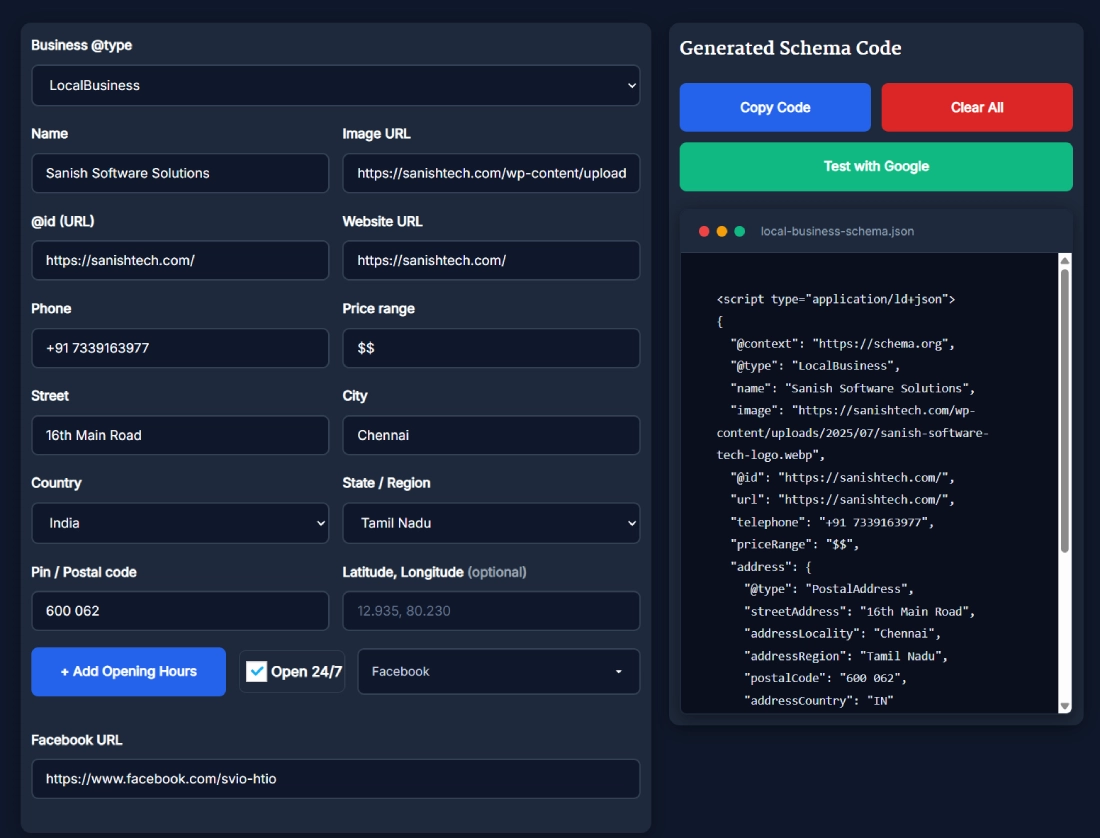
When You Should Use This Local Business Schema Generator
This tool is ideal whenever you want to improve your local visibility or share accurate business details with Google.
Use it when:
- You are building a local service landing page
- You run a store, salon, office, clinic, or restaurant
- You manage business listings for clients
- You want consistent NAP information across websites
- Your SEO plugin lacks advanced local schema options
- You need error free structured data for Google
- You update your business hours or address
Adding proper LocalBusiness schema strengthens your local presence and helps Google understand exactly who you are and where you operate. For businesses that publish tutorials or setup guides, the HowTo Schema Generator can complement your local pages.
Benefits of Using This Tool
The Local Business Schema Generator gives multiple advantages for SEO, accuracy, and branding.
- Provides clean, valid JSON-LD output
- Helps Google understand your business details
- Supports rich results eligibility
- Improves local relevance signals
- Keeps your NAP information consistent
- Reduces risk of markup errors
- Makes updates simple
- Works for unlimited businesses
- Fast output with no technical steps
Local businesses depend heavily on clear and consistent information. This tool helps maintain that clarity across your website and search engines. To reinforce brand-level signals sitewide, pairing this with the Organization Schema Generator is also recommended.
Real Example of How the Tool Works
Imagine you run a digital marketing agency in Chennai. You enter your business name, logo URL, website link, address, and phone number. You then choose India as your country, Tamil Nadu as your state, and Chennai as your city. You enter your postal code and latitude and longitude values.
Next, you mark your business as open 24/7. You also add your Facebook page link. As soon as you enter these details, the JSON-LD output updates automatically on the right side. You copy this code, validate it, and paste it into your SEO plugin. Your local business listing is now properly structured for Google.
Helpful Tips for Better Results
To maximize the performance of your LocalBusiness JSON-LD:
- Use the same NAP format everywhere
- Add latitude and longitude when possible
- Use a real business logo or image
- Keep address fields consistent with Google Business Profile
- Avoid unnecessary abbreviations
- Update schema whenever your business hours or location change
- Validate your code before publishing
Small improvements in structured data accuracy can make a noticeable difference in local visibility. If your pages include videos or walkthroughs, adding markup from the Video Schema Generator can further enhance search appearance.
Comparison With Other Local Business Schema Tools
Most schema generators limit advanced fields or require accounts. This tool offers:
- Unlimited entries
- Support for social profiles
- Support for custom business types
- Live preview without refreshing
- No payment or login
- Works completely in your browser
- Clean, error free JSON-LD
It is built for SEO professionals and business owners who need instant, reliable structured data without complexity.
Frequently Asked Questions
What does the Local Business Schema Generator do?
The tool converts your business name, address, phone number, hours, social profiles, and other details into valid LocalBusiness JSON-LD structured data. This markup helps Google understand your business more clearly and improves eligibility for local rich results. The output is clean, accurate, and formatted exactly as Google recommends.
Do I need coding skills to create LocalBusiness JSON-LD?
No coding knowledge is required. You simply enter your business details into the tool, and it automatically builds the JSON-LD markup for you. All brackets, fields, and structures are applied correctly, so you never need to edit code manually.
Can I use this tool for any type of local business?
Yes. The tool supports all types of local businesses, including service providers, stores, medical practices, offices, restaurants, clinics, workshops, freelancers, agencies, and more. You can select the most appropriate subtype based on your business.
Can I add multiple opening hours?
Yes. You can add as many custom opening hours as needed. If your business has varied operating times throughout the week, the tool allows you to reflect them accurately. You can also select the 24/7 option if your business operates at all hours.
Where should I place the LocalBusiness JSON-LD on my website?
You can paste the JSON-LD in your site header, footer, or SEO plugin schema field. As long as the markup is preserved correctly, search engines will detect it. Most users add it via Rank Math, Yoast, or custom HTML fields.
Does this tool work with WordPress and page builders?
Yes. The schema works on any CMS or website builder including WordPress, Elementor, Divi, Shopify, Webflow, Joomla, and more. The code is universal and platform independent.
How often should I update my local business schema?
You should update your schema whenever there is a change in your business details, such as new hours, updated address, changed phone number, or modified website URL. Keeping structured data updated helps maintain consistency across search engines.
Can I use this tool for client websites?
Yes. SEO agencies, freelancers, and developers commonly use this tool to generate LocalBusiness schema for clients. It supports unlimited usage and does not require logins or credits.
Why is my LocalBusiness schema not showing in Google results yet?
Structured data alone does not guarantee rich results. Google decides when to show local enhancements based on content relevance, authority, and query intent. If your schema is valid but not appearing, allow time for recrawling and ensure your business information is consistent across the web.
Can I use this tool if my business has multiple locations?
Yes. You can create separate JSON-LD entries for each location. Each location should have unique address and contact details to avoid confusion. Multi location businesses often create separate landing pages for each branch.
Does LocalBusiness schema help SEO?
Indirectly yes. Clean structured data improves how Google understands your business, which can lead to better visibility, improved map relevance, and stronger trust signals. It also reduces ambiguity in your NAP information.
Can I add social media profiles to my LocalBusiness schema?
Yes. The tool supports Facebook, Instagram, Twitter, YouTube, LinkedIn, and more. Adding social profiles helps Google confirm your brand identity and connect your online accounts accurately.
Is latitude and longitude required?
They are optional but recommended. Adding coordinates helps search engines pinpoint your exact location, which can improve geographic relevance. If unavailable, you can still generate valid schema without them.
Can I use LocalBusiness schema for online-only businesses?
LocalBusiness schema is intended for businesses with a physical service area or office. If your business is fully online, Organization schema is usually a better fit.
What happens if my business information changes later?
You should regenerate your schema using updated details and replace the old JSON-LD on your website. Outdated structured data can create inconsistencies and reduce search accuracy.
