HowTo Schema Markup Generator
Build valid JSON-LD HowTo markup as you type. Copy or test it in Google Rich Results.
The HowTo Schema Generator creates clean HowTo JSON LD for your tutorials. It converts your step by step instructions, images, supplies, tools, and timing details into valid structured data that Google can read accurately. You enter the required information on the left, and the schema appears instantly on the right, ready to copy, validate, and add to your website.
What the HowTo Schema Generator Does
The HowTo Schema Generator converts your tutorial content into search engine friendly HowTo JSON LD. Every detail you enter is mapped to the correct property within the schema. You can include the title, description, main image, total time, estimated cost, supplies, tools, and every individual step in your guide. Instead of copying random code snippets, you get one accurate JSON LD block that reflects your actual article. This helps Google recognize your page as a complete how to tutorial and increases your chances of earning rich results in search. For tutorials that also include explanatory sections or long-form content, pairing this with the Article Schema Generator helps search engines understand the overall page context.
Key Features for Creating HowTo JSON LD
The interface is designed to match the natural workflow of writing a tutorial. You begin by adding the HowTo name and a short description, followed by a main image URL. Time and cost fields allow you to specify user expectations clearly. Supplies and tools are added as separate items, and each entry becomes part of the final schema automatically. Steps follow the same pattern, with inputs for instructions, image URLs, optional links, and step names. The tool updates the JSON LD live with a one click copy button and a direct validation shortcut. If your tutorial includes supporting FAQs, adding structured data with the FAQ Schema Generator can further improve eligibility for rich results.
How to Use the HowTo Schema Generator
Using the HowTo Schema Generator is simple even if you are not technical.
- Enter the tutorial name that describes the final outcome.
- Add a short description and the main image URL.
- Set total time and estimated cost if needed.
- Add each supply and tool used in the process.
- Create steps with name, instructions, image URL, and optional URL.
- Review the live JSON LD preview on the right.
- Click Copy Code to copy your schema.
- Paste it into your header, SEO plugin, or schema field.
- Validate using Schema.org before publishing.
Most users keep the tool open while writing tutorials because it streamlines the entire workflow. For guides embedded inside category or hub pages, using the Breadcrumb Schema Generator alongside HowTo markup helps Google understand page hierarchy clearly.
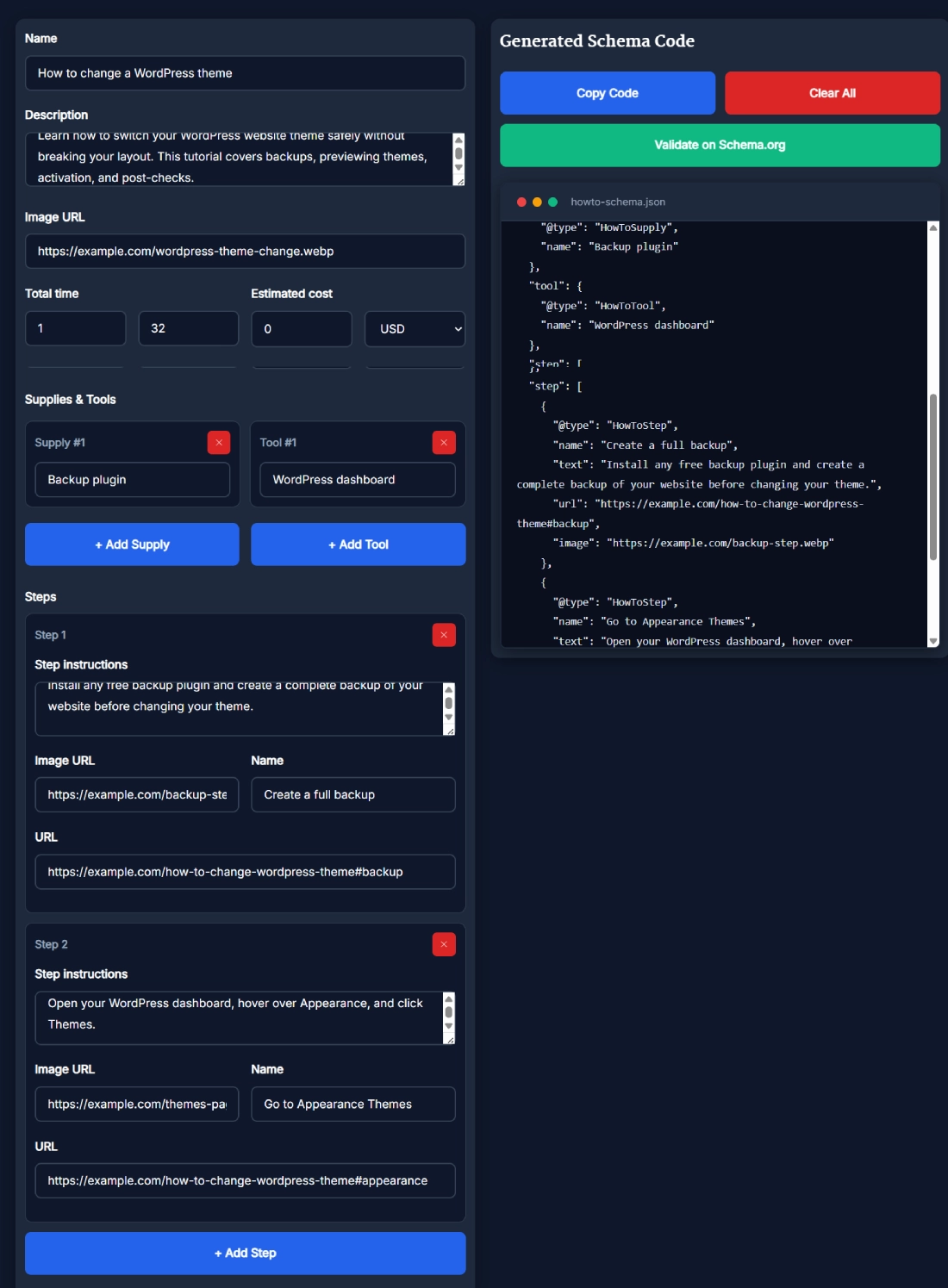
Benefits of Using HowTo Schema Generator
The first benefit is accuracy. Writing JSON LD manually is tedious, and one missing comma can break the entire script. The generator handles all formatting and nesting automatically. The second benefit is speed because you enter your details once and get clean HowTo JSON LD immediately. This saves hours for agencies managing multiple guides. The third benefit is visibility because valid HowTo schema increases the chance of step by step results appearing in Google search, which often improves click through rates. If your tutorial promotes a service or location-based workflow, combining it with the Local Business Schema Generator can strengthen local relevance.
Real Example of HowTo Schema Generator Output
Imagine preparing a tutorial titled “How to change a WordPress theme safely”. You enter the name, description, and a feature image showing the WordPress dashboard. You set the total time to thirty minutes and cost to zero since it only requires a backup plugin. In supplies, you add the backup plugin. In tools, you add “WordPress dashboard”.
Then you create steps such as:
Step 1: “Create a full backup” with instructions and a screenshot.
Step 2: “Go to Appearance Themes”.
Step 3: “Activate the new theme”.
The HowTo Schema Generator builds clean JSON LD with these steps in order. You copy and validate the code, giving your tutorial structured data that matches your content. If the guide also includes a product recommendation, adding markup from the Product Schema Generator helps connect steps with items used.
Who Should Use This HowTo Schema Markup Generator
This tool is useful for anyone who teaches processes online. Bloggers sharing DIY tutorials, recipe creators providing step sequences, SaaS companies building setup guides, agencies writing help center content, and freelancers documenting WordPress tasks all benefit from structured HowTo markup. If your content explains how to do something, this generator is the right fit. It also helps SEO professionals maintain consistent markup across multiple websites. For brand-level trust signals across these guides, the Organization Schema Generator can reinforce publisher identity.
Pro Tips for Better HowTo JSON LD Results
Step names should be clear and action based, such as “Create a full backup” or “Open Theme settings” instead of vague labels. Use unique images for important steps to increase the value of rich results. Make sure the text you enter in the HowTo Schema Generator matches your visible content because Google dislikes mismatched markup. Test your tutorials using Schema.org and Search Console to confirm validity and performance. If your guide includes embedded videos, adding structured data with the Video Schema Generator can further enhance how your content appears in search.
FAQ – HowTo Schema Generator
What is the HowTo Schema Generator used for?
The HowTo Schema Generator is used to convert your step by step tutorials into proper HowTo JSON LD markup. You enter the name, description, time, cost, supplies, tools, and each step, and the tool instantly outputs valid schema code. This helps Google understand that your page is a how to guide and can improve the chance of showing rich results with steps in search.
Do I need coding skills to create HowTo JSON LD?
No, you do not need any coding knowledge at all. The HowTo Schema Markup Generator removes the technical work. You type or paste your content into the form, and the tool generates JSON LD with correct syntax and structure. All brackets and nested fields are handled automatically.
Can I use this HowTo Schema Generator with WordPress?
Yes. The tool works with WordPress and all major page builders. After generating your HowTo JSON LD, paste the script into your SEO plugin schema field, theme header, or custom code block. As long as the markup stays intact, search engines can read it correctly.
How many steps, supplies, or tools can I add?
You can add unlimited steps, supplies, and tools. The interface supports adding multiple entries using the “Add Supply”, “Add Tool”, and “Add Step” buttons. The JSON LD updates dynamically, making it suitable for long tutorials or detailed guides.
Will using the HowTo Schema Generator guarantee rich results on Google?
No. Rich results depend on Google’s decision. However, valid and complete HowTo JSON LD increases your eligibility. The generator ensures your markup follows best practice, reducing the risk of errors that might prevent rich results from appearing.
Why are my HowTo rich results not appearing even with valid schema?
Google may choose not to show rich results due to testing, competition, or authority factors. Even with correct markup, your page needs strong relevance, quality, and engagement signals. Allow time for recrawling and monitor Search Console for updates.
Can I use HowTo schema for every type of article?
HowTo schema only fits content with clear steps and a defined outcome. Opinion pieces, news updates, and non task articles should not use HowTo markup. If your page includes a real process users can follow, then HowTo Schema Generator is suitable.
Is it okay to mix HowTo schema with FAQ or Product schema on the same page?
Yes. You can mix schema types if each block accurately matches your visible content. For example, a tutorial with a FAQ section can use both HowTo JSON LD and FAQ schema. Each markup must reflect the correct section without misleading users.
How often should I update my HowTo schema markup?
Update your schema whenever your tutorial changes. If you add steps, modify instructions, change images, or update time and cost fields, regenerate your JSON LD. Consistency reduces errors and improves clarity in search.
Can I use the HowTo Schema Markup Generator for local service instructions?
Yes. Many businesses use this tool to document processes such as booking appointments, requesting quotes, or preparing for visits. You can convert each step into HowTo JSON LD. When combined with Local Business schema, it strengthens your structured data footprint.
