Article Schema Generator
Fill the fields and get a clean JSON-LD Article schema. Copy or test it in Google Rich Results.
The Article Schema Generator helps you create clean JSON-LD markup for any article you publish. It allows search engines to understand your headline, author, featured image, publish date, and metadata correctly. If you want Google to read your article with complete clarity and reduce indexing issues, this tool makes the process simple and fast.
What is the Article Schema Generator?
The Article Schema Generator is a free online tool that turns your article information into structured JSON-LD. You enter details such as the headline, description, canonical URL, author name, featured image, and publication dates. The tool instantly produces valid schema you can paste into your website.
This matters because Google relies on structured data to interpret your content accurately. Without schema, your article may be indexed incorrectly or displayed with missing metadata. Alongside schema, it’s worth confirming your page-level metadata too, and the meta tag analyzer tool can help you quickly review title, description, and key tags.
Key Features of the Article Schema Generator
The tool includes every essential element needed for complete and accurate article markup.
- Clean JSON-LD output
- BlogPosting and NewsArticle support
- Author name with optional profile URL
- Publisher name and publisher logo
- Canonical URL field
- Description field
- Support for multiple featured image URLs
- Publish date and modified date inputs
- Live preview panel
- One click copy button
- Direct link to Google’s structured data validator
- Works with any CMS
It is designed for bloggers, content creators, agencies, and SEO professionals who publish articles regularly.
How to Use the Article Schema Generator
You can create article schema in less than a minute. The workflow is simple and requires no coding skills.
- Enter the article headline.
- Add your canonical URL.
- Write a short description.
- Enter the author name and optional author profile link.
- Add your featured image URL or multiple images.
- Enter your publisher name and publisher logo URL.
- Select your publish date and modified date.
- Review the JSON-LD preview.
- Copy the schema using the copy button.
- Test your markup using Google’s validator.
- Paste the schema into your header or SEO plugin.
There are no logins or limitations, allowing you to generate article schema quickly. If you’re doing this for multiple posts in a batch, the bulk meta title and description length checker online is useful for catching titles and descriptions that might get truncated in SERPs.
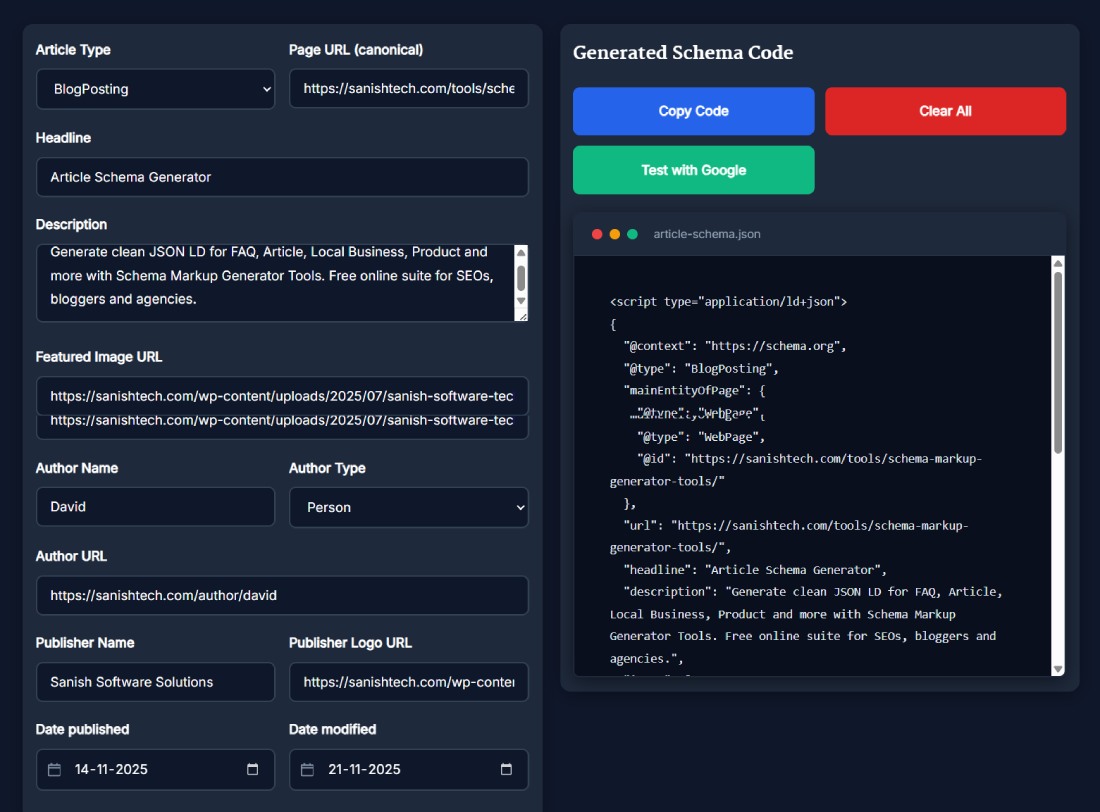
When This Article Schema Generator Is Most Useful
You can use this tool whenever you publish or maintain written content online.
- New blog posts
- Updating old articles
- Fixing Search Console warnings
- Migration to new CMS platforms
- Publishing news content
- Creating SEO deliverables for clients
- Planning topical clusters
- Cleaning up metadata inconsistencies
If article publishing is part of your workflow, this generator fits naturally into your process. During migrations, it also helps to confirm your canonical setup remains correct using the Bulk Canonical Checker.
Benefits of Using This Tool
Adding article schema provides several practical advantages for performance and clarity.
- More accurate indexing
- Better metadata interpretation
- Reduced structured data warnings
- Stronger topical classification
- Clear author and publishing signals
- Faster SEO workflow
- Cleaner publishing process
Schema does not directly increase rankings, but it enhances the signals that improve how your content performs over time. If you’re building stronger internal structure around your articles, the free internal link checker tool can help you find pages that need better contextual connections.
Real Example of How the Tool Works
Consider a writer preparing an article titled “Best AI Tools for Small Businesses.” Instead of writing JSON manually or reusing old markup, they open this tool and fill in the headline, description, author details, featured image, canonical URL, and publish date. The live preview generates clean JSON-LD instantly. They copy it, validate it, and publish the article without any schema errors or formatting issues. If that article includes a video walkthrough, pairing it with the Video Schema Generator can help search engines understand the embedded media too.
Helpful Tips for Getting the Best Results
To maximize the impact of your article schema:
- Keep your description clear and concise
- Use a high quality featured image
- Ensure the canonical URL is correct
- Update the modified date only when necessary
- Add multiple images for better display compatibility
- Validate your schema before publishing
- Keep author details consistent across articles
Small improvements in structured data accuracy can help your content display more reliably in search. If your site navigation is complex, adding breadcrumbs with the Breadcrumb Schema Generator can make it easier for Google to interpret hierarchy.
Comparison With Other Article Schema Tools
Most article schema tools require signups, limit fields, or output incomplete markup. This tool provides:
- Unlimited usage
- Complete article fields
- JSON-LD for both BlogPosting and NewsArticle
- Live preview without page reload
- Accurate formatting with no errors
- Browser-only functionality without storing data
It is built for creators and SEO teams who want fast and reliable markup generation. If you’re also adding FAQs to support your article content, the FAQ Schema Generator can complement your article markup and improve rich result eligibility.
Frequently Asked Questions
What does the article schema generator do?
It converts your article details into JSON-LD structured data that Google can understand. You enter the headline, author name, image URL, description, canonical link, and publish dates. The tool instantly creates clean schema you can paste into your website or SEO plugin.
Is the article schema generator free?
Yes. The tool is completely free to use. There are no logins, no subscriptions, and no usage limits. It works directly inside your browser and supports unlimited schema generation for any website.
Do I need coding skills to use this tool?
No. The tool is designed for non technical users. You simply type your article information into the fields, and the JSON-LD is created automatically. You never need to write or edit code manually.
Can I use this on WordPress or Shopify?
Yes. JSON-LD works on all website platforms including WordPress, Shopify, Webflow, Joomla, Squarespace, and custom sites. You can paste it into theme settings, SEO plugins, or header scripts.
Why should I add article schema to my content?
Schema helps Google understand your headline, author, publish date, featured image, and article type. This improves indexing accuracy and prevents metadata confusion. It also reduces the chance of missing or misinterpreted information.
Can this tool fix Search Console structured data errors?
Yes. Many errors occur due to missing or broken schema. Regenerating your JSON-LD with this tool and replacing old markup often resolves warnings after Google recrawls your page.
Does the tool support multiple images?
Yes. You can add several image URLs. This allows Google to choose the best featured image for search display or rich results, increasing compatibility with different devices.
Can I use this for older blog posts?
Definitely. Updating old articles with fresh, complete schema helps improve indexing quality and supports better search visibility. It is useful for content updates or SEO refresh cycles.
Does JSON-LD help AI tools like ChatGPT and Perplexity?
Yes. AI search systems rely on structured signals to understand article context, author details, and relevance. Article schema provides these signals clearly, improving retrieval and interpretation.
How large should the featured image be?
Google recommends images around 1200 pixels wide for best compatibility with rich search features. Larger, high quality images increase the likelihood of proper display in search previews.
How often should I update the modified date?
Only when you make meaningful content changes. Updating the date without improving the content does not provide SEO value, and it may reduce trust if used inconsistently.
Does adding schema guarantee rich results?
No. Schema improves your eligibility, but rich results depend on factors such as content quality, intent match, trust signals, and competition. Clean markup still ensures Google reads your article correctly.
How fast does the tool generate schema?
The tool generates schema instantly. As you type or edit fields, the JSON-LD preview updates in real time, allowing you to copy accurate output without delay.
Can I paste schema inside the body instead of the header?
You can, but adding schema to the header is recommended for consistent detection. Both methods are technically valid as long as the JSON-LD remains intact and unmodified.
Is there any usage limit on this tool?
No. You can generate article schema for unlimited blog posts, client websites, or news pages. The tool is free to use without restrictions.
