Your website’s meta tags are tiny pieces of text that shape how your pages appear on Google and social media. This Meta Tag Analyzer Tool lets you test those tags instantly. Just paste your URL, click “Analyze Meta Tags,” and get a full SEO breakdown — titles, descriptions, canonical links, robots data, Open Graph, and Twitter tags — all displayed in a clean, color-coded report.
What the Meta Tag Analyzer Tool Does
This tool digs into your page’s metadata and uncovers what’s helping or hurting your SEO. It checks every visible and hidden tag that affects how search engines interpret your content.
It reviews:
- Meta Title: Ensures your title isn’t too long or too short. For large sites, you can validate titles at scale using the Bulk Meta Title Length Checker.
- Meta Description: Checks if it fits Google’s character limit. If you’re auditing hundreds of pages, the Bulk Meta Description Length Checker helps speed things up.
- Canonical Tag: Validates if your preferred URL is properly set. Misaligned canonicals can be double-checked with the Bulk Canonical Checker.
- Robots Tag: Confirms that crawlers can index your page. This is especially useful alongside the Meta Robots Tag Checker when troubleshooting indexation issues.
- Open Graph and Twitter Tags: Shows how your content looks when shared. For visual preview validation, many SEOs also run the Open Graph Checker.
You’ll see exactly what’s right, what’s missing, and what needs fixing — all in seconds.
Key Features for SEO Optimization
The Meta Tag Analyzer Tool combines technical accuracy with simplicity, giving you practical insights in one click.
- Detects missing or duplicate titles and descriptions.
- Checks meta length based on real Google SERP standards.
- Validates canonical and robots attributes.
- Analyzes Open Graph and Twitter Card metadata.
- Flags deprecated keywords or invalid tags.
- Generates color-coded reports (green = good, yellow = warning, red = fix needed).
- Provides specific recommendations for each issue.
It’s a fast, no-login, browser-based SEO checker that helps both beginners and professionals fine-tune their pages.
How to Use the Meta Tag Analyzer Tool
The process is effortless — no plugins or setup required.
- Paste your website URL into the input box.
- Click Analyze Meta Tags to begin scanning.
- Wait a few seconds while the tool processes your metadata.
- View detailed reports under Meta, Technical, Open Graph, and Twitter sections.
- Apply the suggested fixes for better visibility and ranking potential.
Each section provides a performance score and actionable advice, so you know exactly what to tweak. If you’re analyzing pages pulled from a sitemap, starting with the XML Sitemap URL Extractor helps you build a clean audit list.
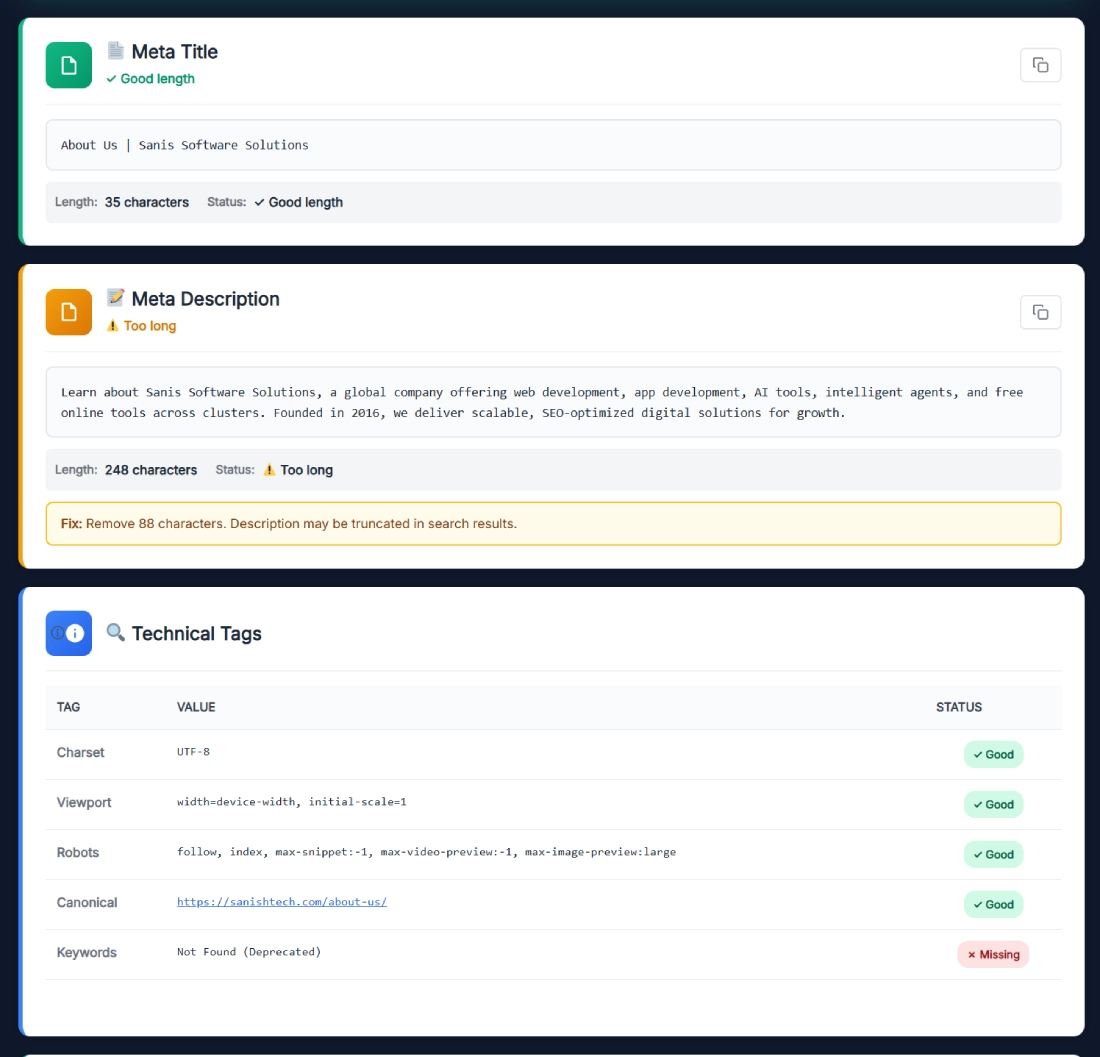
Benefits of Using Meta Tag Analyzer for SEO Optimization
Clean metadata directly improves how search engines display your pages. This tool helps you:
- Boost CTR: Well-written titles and descriptions attract more clicks.
- Prevent indexing issues: Detects noindex or misconfigured robots tags.
- Enhance social sharing: Ensures your Open Graph and Twitter previews look sharp.
- Audit faster: One scan replaces hours of manual checking.
- Maintain accuracy: Keeps your metadata aligned with evolving SEO best practices.
Whether you manage blogs, portfolios, or product pages, this tool simplifies your SEO maintenance routine. After fixing metadata, it’s a good practice to confirm pages are returning clean responses using the Bulk HTTP Status Checker.
Real Example of Meta Tag Analysis
Suppose you analyze https://sanishtech.com/about-us. The report may show:
- Meta Title: “About Us | Sanish Software Solutions” – Good length.
- Meta Description: 243 characters – Too long, shorten by 83 characters.
- Robots Tag: Good, set to index, follow.
- Canonical URL: Present and correct.
- Keywords Tag: Deprecated — flagged as non-essential.
After trimming the description, the tool updates your SEO score from 82 to 97. That small adjustment improves both clarity and snippet appeal.
Pro Tips for Getting the Best SEO Results
- Keep your title between 50–60 characters.
- Write meta descriptions around 150–160 characters.
- Use your main keyword early in the title.
- Add your brand name at the end for recognition.
- Avoid keyword stuffing; focus on clarity and intent.
- Update tags whenever content changes.
- Re-check older pages quarterly to stay SEO-compliant.
Consistent optimization keeps your snippets accurate and boosts click performance across devices.
FAQ
What is the Meta Tag Analyzer Tool used for?
This tool helps you understand how search engines and social platforms interpret your meta title, description, and tags. It instantly detects errors, missing tags, and formatting issues. By showing how your content looks in search results, it ensures you write metadata that captures clicks and meets modern SEO standards.
Does the Meta Tag Analyzer check Open Graph and Twitter tags?
Yes. It scans your webpage for Open Graph (og:title, og:image, etc.) and Twitter Card tags. This allows you to preview how your content appears when shared on social media. It helps you verify that your images, headlines, and descriptions are displaying correctly across different devices and platforms.
Can I export my SEO analysis report?
Yes, the tool provides an export option so you can download your full analysis. The exported report includes every meta tag, its value, and the status (Good, Warning, or Fix Needed). This feature is useful for developers, SEO agencies, or clients who want to track changes or share results during optimization.
Does this tool store or share my website data?
No. Everything runs locally in your browser. The tool does not upload, store, or log any information from your website. Once you close the page, all temporary data is erased. This privacy-focused approach ensures your metadata stays completely secure while still providing instant SEO insights.
How reliable are the SEO suggestions from this analyzer?
The tool’s recommendations follow industry-standard best practices for metadata. It calculates character limits, detects deprecated tags, and evaluates readability. While it doesn’t directly change your rankings, it provides accurate, actionable guidance that supports stronger on-page optimization and improved search visibility over time.
How often should I update my website’s meta tags?
It’s smart to review your meta data monthly or whenever you make content updates. Titles and descriptions can lose relevance as search trends shift. Regularly refreshing them keeps your SEO performance sharp and ensures your snippets match what users are searching for right now.
What is the best meta title and description length?
For meta titles, aim for around 55 characters so it displays neatly on both desktop and mobile. For descriptions, 155–160 characters is ideal to avoid truncation. The Meta Tag Analyzer automatically flags any entry that exceeds or falls short of these limits, making adjustments easy and precise.
Do optimized meta tags improve Google rankings?
While meta tags themselves don’t guarantee higher rankings, they strongly influence click-through rate (CTR). When your title and description attract more users to click your result, Google interprets that engagement positively, which can indirectly improve your position over time. Better metadata equals better visibility.
Can I use this tool on multiple websites?
Yes. You can analyze unlimited URLs without creating an account. Whether you’re managing multiple client sites or auditing your own pages, the tool handles each scan independently. It’s ideal for freelancers, SEO consultants, and webmasters who need quick insights across various projects.
Why are meta tags important for SEO?
Meta tags help search engines understand what your page is about and how it should appear in results. A strong meta title increases relevance, and a compelling description improves user engagement. Together, they shape your website’s first impression on searchers, influencing whether someone clicks or scrolls past.
