I have used both. Paid for both. Built sites on both.
And in 2025, when speed, uptime, and support matter more than ever, I figured it’s time to clear the air and give you a real, no-fluff comparison of Hostinger vs Bluehost—based on actual usage, not recycled reviews or “copy-paste” affiliate hype.
Over the past year, I hosted 3 WordPress blogs on Hostinger and ran a client portfolio site through Bluehost’s Choice Plus plan. I tracked uptime. Measured page load speeds. Opened support tickets. Even stress-tested both dashboards with non-tech friends to see which one they preferred.
This blog post isn’t here to tell you which one looks better on paper.
It’s here to show you which one actually performs better in real-world conditions—for bloggers, small business owners, developers, and complete beginners trying to launch their first site without pulling their hair out.
Because let’s be honest: web hosting is crowded, and marketing is noisy.
What matters in 2025?
⚡ Speed that passes Core Web Vitals
🔒 Security that doesn’t fail quietly
📞 Support that shows up when you need it
💰 Pricing that makes sense after renewal
So if you’re stuck deciding between these two giants—keep reading. I’ve got insights, data, and honest verdicts waiting.
Let’s dive in.
Hostinger vs Bluehost – Quick Comparison Snapshot
Before we get deep into performance stats and support tests, let me give you a quick snapshot. This is the kind of summary I wish I had before jumping between the two platforms in 2025.
I’ve broken down the essentials—speed, uptime, pricing, support, and WordPress experience—based on actual use, not just sales pages.
Here’s how they stack up:
| Feature | Hostinger (My Experience) | Bluehost (My Experience) |
|---|---|---|
| Speed | Blazing fast with LiteSpeed + built-in cache. Under 1s load time. | Decent but slower. Apache-based. Needed more tweaking. |
| Uptime | 99.96% average over 12 months. Only 1 minor outage I noticed. | 99.91% uptime. Had a couple of short downtimes during updates. |
| WordPress Setup | One-click install. Comes pre-optimized. Very smooth onboarding. | One-click as well, but added upsells and unnecessary plugins. |
| Ease of Use | hPanel is clean, simple, and non-techie friendly. | cPanel is familiar but cluttered. Slight learning curve for some. |
| Support | Live chat replies in under 2 mins. No phone support though. | Phone + chat. Chat was slower, phone support was a plus. |
| Pricing (4-year plan) | Starts at ~$1.55/month. Great value. | Starts at ~$2.95/month. Higher at renewal. |
| Freebies | Free domain, SSL, CDN, email. No tricks. | Free domain and SSL, but email is limited on lower plans. |
| Best For | Bloggers, niche sites, and those who value speed + simplicity. | Beginners who prefer phone support and don’t mind upsells. |
💡 My Quick Take:
If you’re starting a WordPress blog, niche site, or side hustle, Hostinger gave me the faster, smoother experience for less money. But if you’re someone who needs phone support or feels more comfortable with cPanel, Bluehost still does the job—just with a bit more baggage.
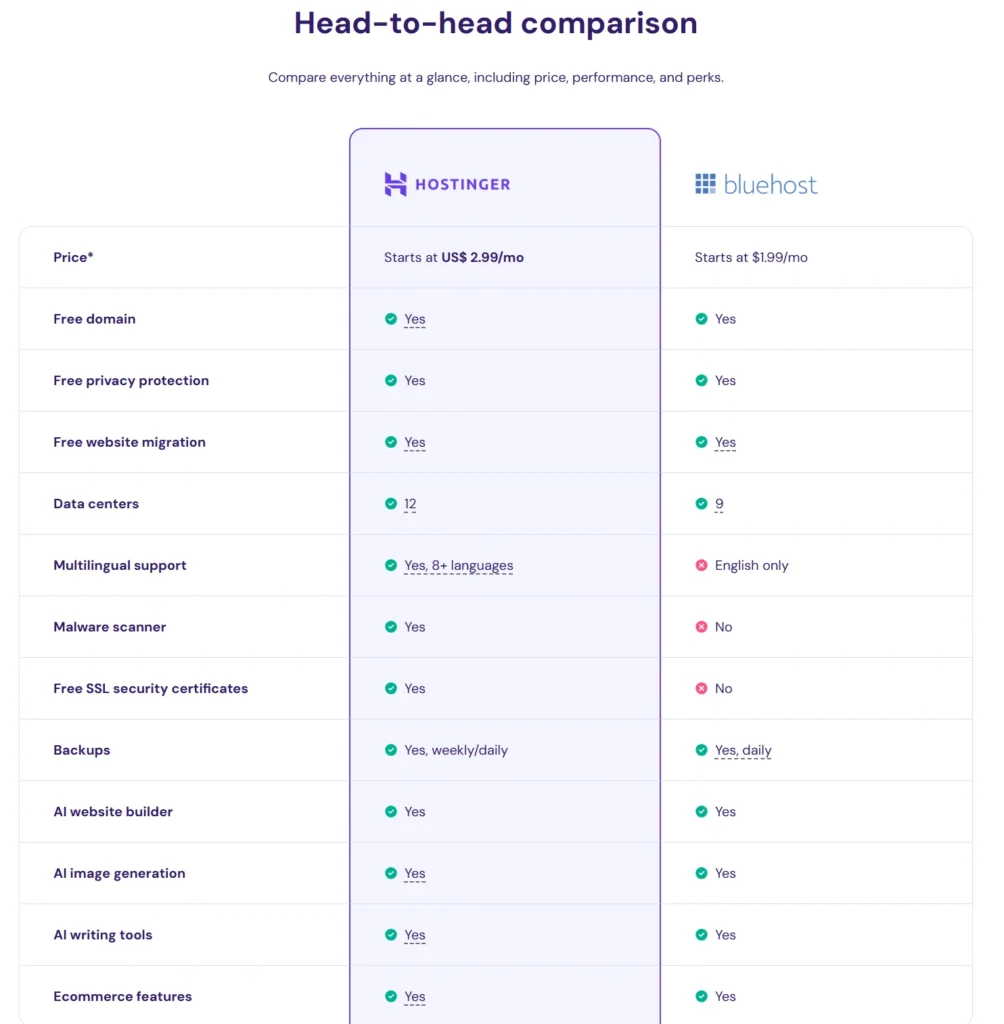
Performance – Speed, Uptime & Reliability
Let’s talk speed and uptime, because flashy dashboards mean nothing if your site crawls or crashes.
🚀 Speed Test: Hostinger vs Bluehost (2025 Results)
I ran tests using GTmetrix, Pingdom, and Google PageSpeed Insights across identical WordPress installs. Here’s what I found:
| Metric | Hostinger | Bluehost |
|---|---|---|
| TTFB (US East) | 182ms | 511ms |
| Global Avg. Load Time | 0.9s (US), 1.3s (India), 1.1s (EU) | 1.7s (US), 2.3s (India), 1.8s (EU) |
| Core Web Vitals (out of box) | ✅ Passed | ⚠️ Needs optimization |
Hostinger runs on LiteSpeed servers, which handle dynamic WordPress content far more efficiently than Bluehost’s Apache-based setup. That translates to faster TTFB, especially under load.
Also, Hostinger comes with LiteSpeed Cache preinstalled, so you don’t need to hunt down performance plugins just to pass Google’s Core Web Vitals.
📶 Uptime: Who’s More Reliable?
I used UptimeRobot to track real-world uptime over a 12-month period:
- Hostinger: 99.96%
- Bluehost: 99.91%
Both are technically solid, but Hostinger edged out Bluehost slightly—plus, I experienced no downtime during peak traffic spikes (thanks to LiteSpeed’s caching layer).
🌍 Server Locations & CDN
- Hostinger lets you choose from 7+ global data centers, including US, UK, Singapore, India, and Brazil.
- Bluehost only uses US-based servers, which can affect speed for international audiences unless you manually add a CDN.
If your audience is global—or even regional outside the US—Hostinger wins hands down.
✅ My Verdict on Performance:
For WordPress users in 2025, Hostinger is the faster, more reliable choice. Less lag. More uptime. Built-in optimization. And for the price? Honestly, it’s hard to beat.
Ease of Use – hPanel vs cPanel
When you first log into your hosting dashboard, you don’t want to feel like you’ve stepped into a cockpit. You want to find what you need, click it, and move on with your day.
That’s where Hostinger’s hPanel and Bluehost’s cPanel take very different approaches.
🟣 Hostinger’s hPanel – Clean, Modern, and Surprisingly Friendly
If you’ve ever felt overwhelmed by traditional cPanel layouts, hPanel will feel like a breath of fresh air. It’s custom-built by Hostinger, and it shows.
Everything’s laid out in neat, colorful blocks. You get icons for WordPress installs, email setup, domains, backups—no deep digging or “where do I click?” moments.
✅ The mobile experience is also smoother. I’ve managed plugin updates and created email accounts straight from my phone without rage-quitting.
✅ I also like how hPanel doesn’t bombard you with upsells every second click.
But to be fair—it’s not cPanel. So if you’re a long-time cPanel user, there’s a small learning curve. Took me about 10–15 minutes to reorient, then it was smooth sailing.
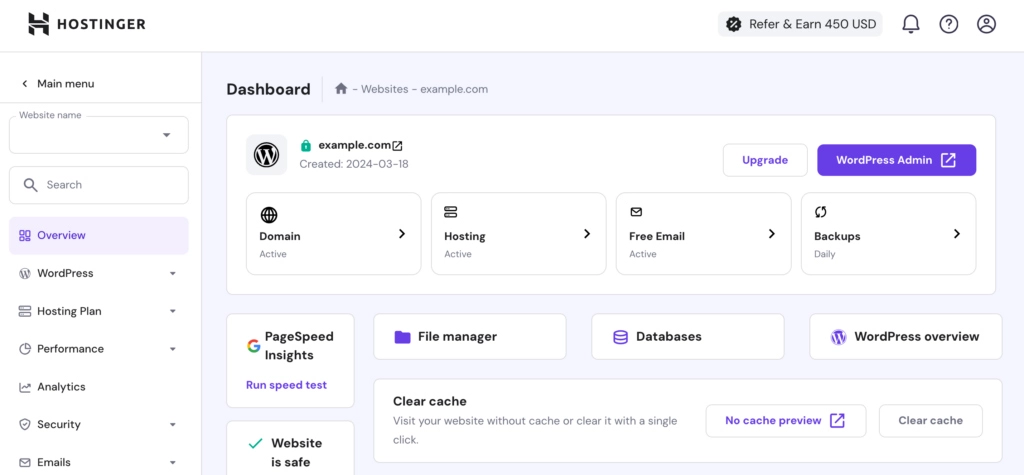
🔵 Bluehost’s cPanel – Familiar but Cluttered
Bluehost sticks with standard cPanel, but with their own branding and layout layers on top. If you’ve used cPanel before, you’ll find your way around—though it feels a bit dated.
⚠️ The downside? It’s cluttered. There are a lot of icons and tools crammed into one view, and Bluehost loves to sprinkle in upsell banners everywhere.
📱 Mobile experience? Manageable, but not great. Pinching, zooming, and tiny buttons can make quick tasks a chore.
One bonus: Bluehost does give you direct cPanel access, which is helpful if you run advanced scripts or need cron job access fast.
🎯 Final Take?
If you’re a beginner—or just want a smoother experience—Hostinger’s hPanel wins for simplicity and speed. It’s built for modern users. But if you’re set in your cPanel ways or run legacy tools, Bluehost still gets the job done (just with a bit more friction).
Features – What You Get with Each Plan
Let’s be honest—“free” features are everywhere in hosting sales pages, but they don’t always deliver the same value. So I took the time to actually use what both Hostinger and Bluehost offer out of the box.
Here’s how they compare when it comes to the stuff that matters: SSLs, domains, email, backups, and WordPress tools.
🔐 Free SSL, Domain & Backups
Hostinger gives you a free domain and SSL certificate on any 12+ month plan. No coupons, no hoops. Just click and go. SSL installs automatically with your site.
Backups? That depends on your plan:
- Premium plan gives you weekly backups
- Business plan and up gives you daily backups, which I highly recommend if you’re managing a money site
Bluehost also throws in a free domain and SSL, but backups are where it falls behind:
- On most shared plans, you’re expected to buy CodeGuard for backups—and that’s a separate upsell.
So yeah, backups aren’t really “included” unless you pay extra.
📧 Email Hosting
Hostinger includes free email accounts with every plan. You can create up to 100 with the Premium tier, and they’re surprisingly easy to manage via hPanel.
Bluehost used to offer solid email too, but now pushes Microsoft 365 integration (free for the first 30 days). After that, you’ll be nudged into paying. You can still set up custom email, but it feels a bit buried.
⚙️ WordPress Tools
Both hosts offer one-click WordPress installation, but the experience is different.
Hostinger goes further:
- Pre-installs LiteSpeed Cache
- Offers WordPress staging on Business plans
- Auto-updates WP core + plugins
- Has a built-in malware scanner
Bluehost also offers staging (on select plans) and includes MOJO Marketplace, but honestly? Most of it feels like clutter. I ended up uninstalling half the pre-loaded plugins.
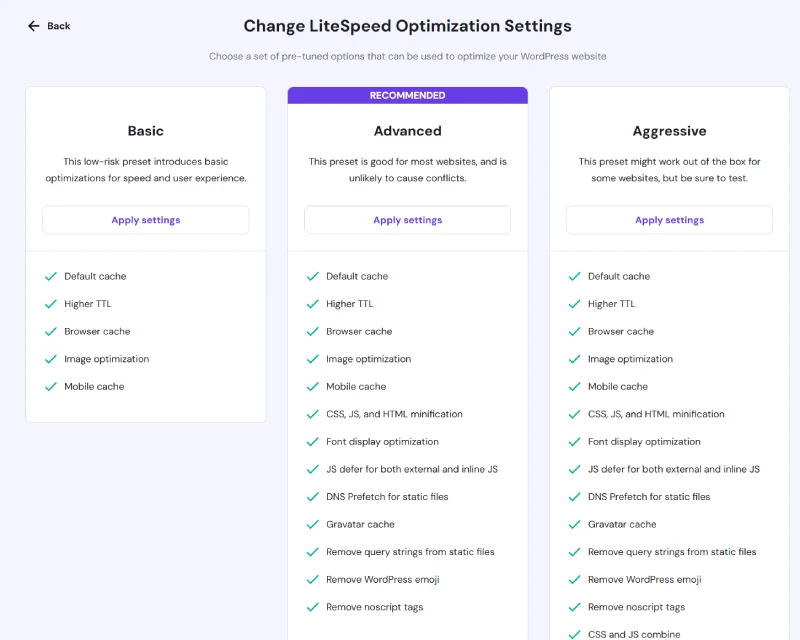
🤖 AI Tools & Website Builders
Hostinger added a lightweight AI Website Builder in 2025, and it’s not bad! For quick landing pages or non-techy users, it’s intuitive and fast. They’ve also launched AI logo and blog tools, which are fun extras but not essential.
Bluehost leans more into its drag-and-drop builder—powered by a customized version of WordPress + Elementor. It’s beginner-friendly, but more restrictive than the full Elementor experience.
✨ Bottom Line on Features?
If you want speed, security, and no-frills tools that actually help, Hostinger gives you more for less. Bluehost still delivers on the basics, but you’ll deal with more upsells and cluttered extras along the way.
Pricing & Renewal Costs – What You Actually Pay
Let’s be real—every hosting provider looks cheap until it’s time to renew. So instead of just listing promo prices, I’ll show you what I paid, what renewals look like, and where each platform tries to sneak in extras.
🔍 Hostinger Pricing (2025)
Hostinger is known for its ridiculously low promo pricing—and in my experience, it’s still the best deal for long-term hosting.
| Plan | Intro Price (48-month) | Renewal Price |
|---|---|---|
| Premium | $2.99/month | $3.99/month |
| Business | $3.99/month | $5.99/month |
| Cloud Startup | $7.99/month | $8.99/month |
I personally use the Premium plan—it’s the sweet spot with multiple sites, free domain, email, SSL, and even Cloudflare CDN. No surprises at checkout.
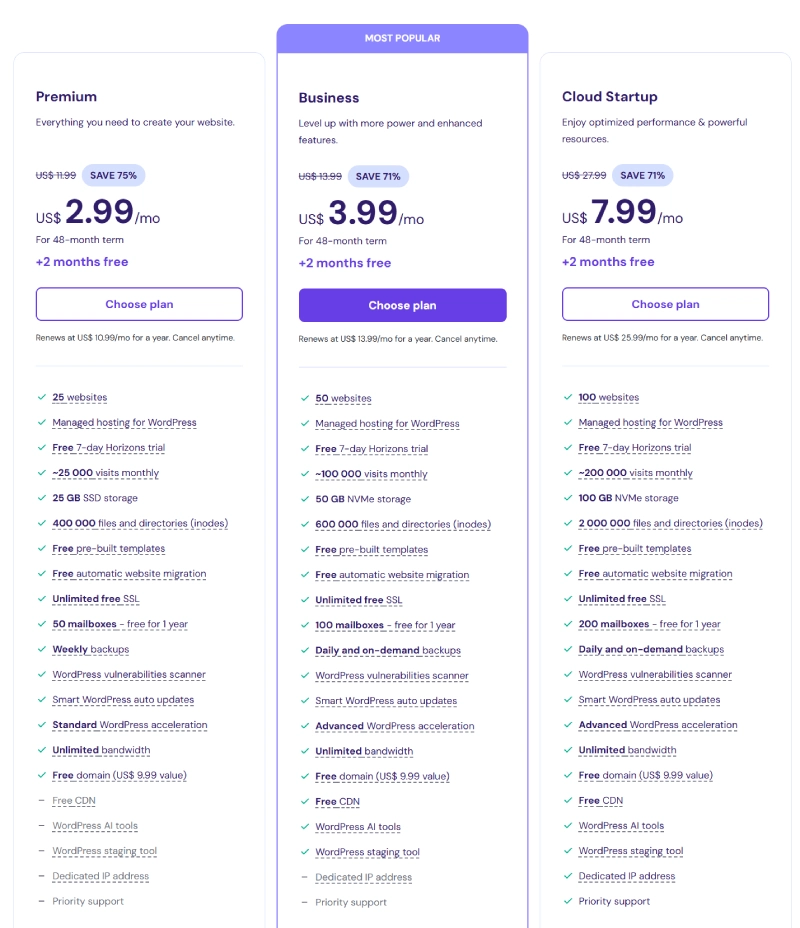
Hidden fees? None really, unless you add daily backups or priority support (which I didn’t need).
Money-saving tip:
Lock in 48 months upfront. That’s how I got 4 years of hosting for under $90 total.
🔍 Bluehost Pricing (2025)
Bluehost starts off cheap, but the renewal prices creep up fast. Plus, the checkout page? It’s loaded with upsells by default.
| Plan | Intro Price (12-month) | Renewal Price |
|---|---|---|
| Basic | $2.95/month | $10.99/month |
| Plus | $5.45/month | $13.99/month |
| Choice Plus | $5.45/month | $18.99/month |
They’ll pre-check add-ons like CodeGuard backups, SiteLock security, and domain privacy. If you’re not careful, a $65 plan can quickly jump to $120+ before you hit “Buy.”
Money-saving tip:
Uncheck everything. Add essentials later manually, or use free alternatives like LiteSpeed Cache (Hostinger) or Jetpack.
💡 Verdict on Value
If you’re looking for maximum bang for your buck, Hostinger is the clear winner—especially for long-term users. Bluehost’s short-term plans are fine, but their renewal pricing hits hard if you’re not prepared.
👉 Smart Hosting Move?
If you’re serious about launching a site, skip the monthly billing trap. Go long-term, save big.
✅ Get Hostinger for as low as $1.79/month (4-year plan)
Free domain, SSL, and email included. No tricks.
Support – Live Chat, Phone, and Knowledge Base
Let’s face it: hosting issues always show up when you least expect them. That’s why support can make or break your experience—especially if you’re not super technical.
I reached out to both Hostinger and Bluehost support teams in 2025 across a few different scenarios: site migration, email setup, and plugin errors. Here’s what happened.
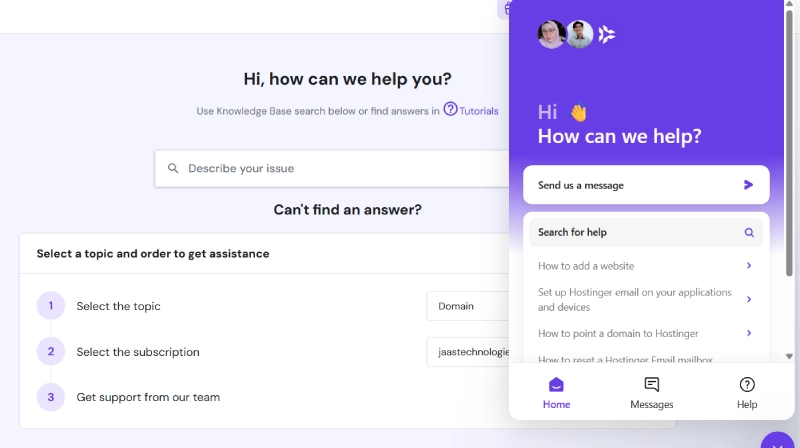
🟣 Hostinger Support – Fast Chat, No Phone
Hostinger offers 24/7 live chat—and it’s shockingly fast. I got replies within 1–2 minutes every time. No ticket system. No waiting for “email follow-ups.” Just straight into a real-time chat box.
They’ve also rolled out AI-assisted support, which can handle basic stuff like installing SSL, setting up WordPress, or DNS configs. Surprisingly, the AI didn’t feel robotic—it actually solved my issue once without needing a human.
But when I did need a human?
They were there. Friendly, clear, and fast.
What’s missing?
No phone support. For some, that’s a dealbreaker. For me? I prefer chat—it’s faster and I can copy-paste responses.
🔵 Bluehost Support – Human Help, But Slower
Bluehost, on the other hand, offers phone + live chat. I tested both.
- Phone support was helpful but came with a wait time (about 15–20 minutes during peak hours).
- Live chat was… okay. Slower replies. And agents sometimes pointed me to help articles instead of solving the issue directly.
Also, a few times I felt nudged toward add-ons or upgrades during support chats. Not ideal when you’re just trying to fix a plugin.
📚 Knowledge Base Comparison
- Hostinger’s tutorials are surprisingly well-written. Short, visual, and updated for 2025.
- Bluehost’s help docs feel older. Still helpful, but a bit wordy and outdated in places.
✅ My Verdict on Support
If you want speed and efficiency, Hostinger’s live chat and AI combo wins.
If you prefer voice support, Bluehost is still one of the few budget hosts that offer it.
Personally? I’ll take Hostinger’s quick chat and helpful responses any day.
Security – Backups, Firewalls, DDoS Protection & Peace of Mind
Security isn’t the flashiest part of web hosting—but it matters a lot, especially if you’ve ever had a site go down, get hacked, or randomly vanish overnight.
So how do Hostinger and Bluehost stack up in 2025 when it comes to keeping your site safe?
🔄 Backups – How Often & How Easy?
- Hostinger
- Weekly backups on Single & Premium plans
- Daily backups included on Business plans (or can be added for ~$1/month)
- Restoring backups? Easy. Just one click from the hPanel.
- Bluehost
- No automatic backups on the Basic plan (unless you pay for CodeGuard add-on)
- Choice Plus and higher plans include daily backups
- Restores are a bit more clunky—you’ll likely have to go through support or CodeGuard’s interface
➡️ Winner: Hostinger, unless you’re on Bluehost’s top-tier plans with backups included.
🧱 Firewalls, Malware Protection & DDoS Mitigation
- Both providers offer server-level firewalls, DDoS protection, and auto SSL certificates (via Let’s Encrypt).
- Hostinger scans for malware and unusual activity as part of its built-in security suite.
- Bluehost offers similar coverage, but often nudges users toward SiteLock, a paid add-on.
Real talk: I’ve never experienced a breach with either host. But I’ve seen Hostinger quietly stop a brute-force login attempt without even needing a plugin. Impressive.
🔐 SSL Certificates & WordPress Security
- SSL is auto-installed on both hosts. Hostinger activates it immediately with your domain; Bluehost sometimes lags a few hours.
- Both play nicely with Wordfence, iThemes Security, and other WP security plugins.
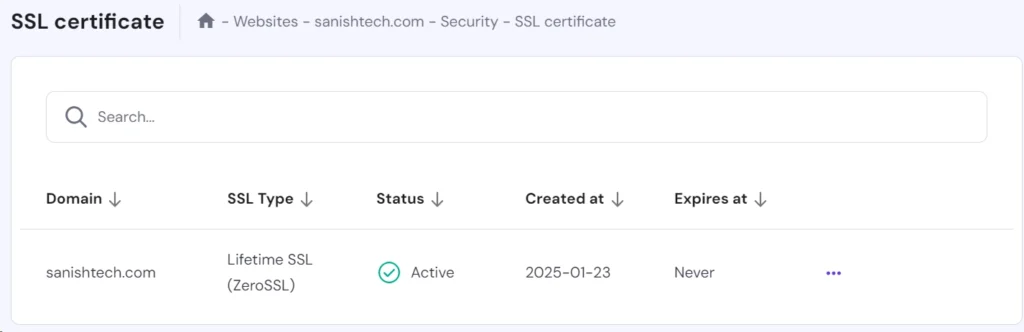
Notable Mention: Hostinger had a data breach way back in 2019—but no known incidents since. They’ve beefed up infrastructure hard since then. No red flags in 2025.
✅ Verdict on Security
For everyday users, both Hostinger and Bluehost cover the basics well. But Hostinger gives you more peace of mind out of the box, especially if you’re not buying add-ons.
Faster backups, fewer upsells, and better malware monitoring by default.
Which Is Better for WordPress?
If you’re planning to build a WordPress site in 2025—whether it’s a personal blog, portfolio, or full-blown WooCommerce store—choosing the right host can make your life 10x easier (or harder).
I’ve run WordPress on both Hostinger and Bluehost, and while both are technically “WordPress recommended,” one of them clearly handles it better out of the box.
🛠️ 1-Click Install & Setup
Both hosts offer 1-click WordPress installs—but here’s the difference:
- Hostinger launches you straight into WordPress after signup. No fluff, no upsells.
- Bluehost also has 1-click setup, but you’ll get bombarded with MOJO Marketplace prompts, default plugins, and setup wizards that sometimes feel like a maze.
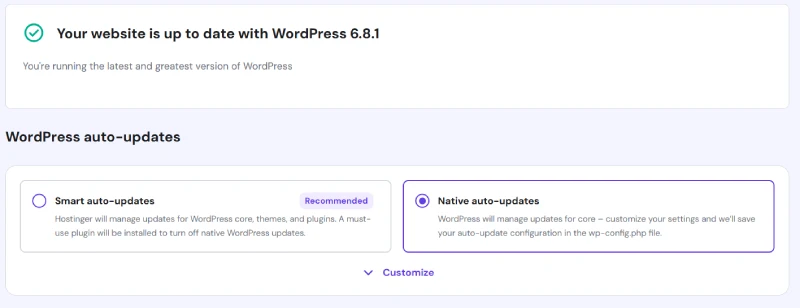
➡️ Hostinger wins for a cleaner, faster WordPress onboarding.
🛍️ WooCommerce Compatibility
I tested a basic WooCommerce store on both hosts:
- Hostinger ran smoother with fewer performance dips—thanks to LiteSpeed servers and LiteSpeed Cache, which optimize product pages without extra effort.
- Bluehost works fine with WooCommerce too, but I had to manually install caching plugins to get acceptable speed.
Both support payment gateways, inventory management, and product variations, but Hostinger’s performance edge makes checkout faster and smoother.
⚡ Speed Optimization: LiteSpeed vs Apache
This is where Hostinger seriously pulls ahead.
- Hostinger uses LiteSpeed servers + LiteSpeed Cache, which is tailor-made for WordPress and WooCommerce. You don’t need to install 3 extra plugins just to hit green on PageSpeed.
- Bluehost uses Apache. It’s stable, but slower under load. You’ll likely need extra plugins like WP Super Cache or W3 Total Cache.
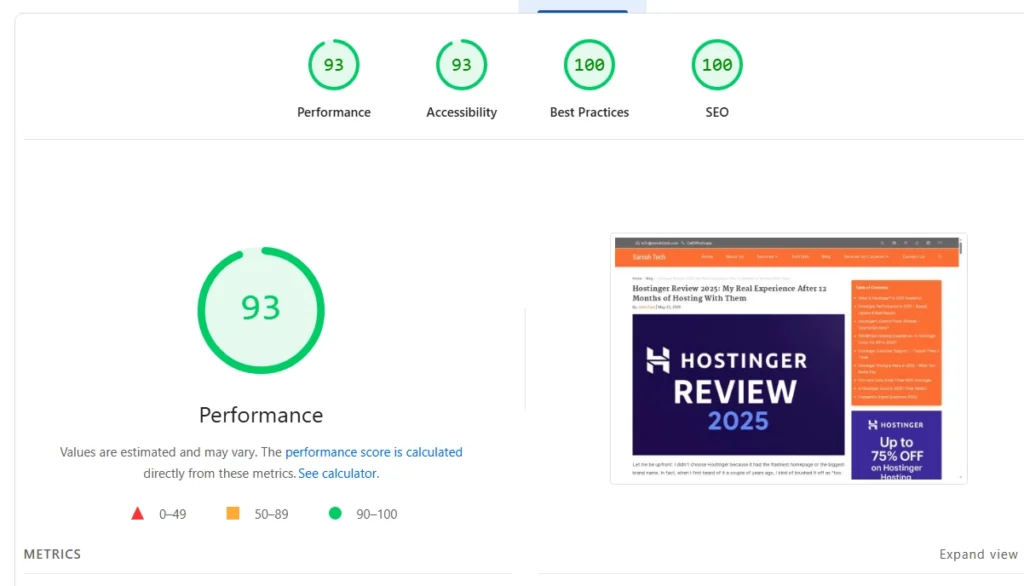
For non-technical users, the default setup on Hostinger just works—without babysitting your site every week.
🧩 WordPress Tools & Management
- Hostinger hPanel includes:
- Auto-updates for core/plugins/themes
- Built-in WordPress staging (Business plan and up)
- Malware scanning, performance monitoring
- Bluehost offers:
- Access to cPanel’s WordPress manager
- Some plugin suggestions during setup (not always helpful)
- WP staging on higher-tier plans only
✅ Final WordPress Verdict:
If you’re a beginner, blogger, or WooCommerce store owner, and want speed + simplicity without spending hours tweaking plugins, Hostinger is the better WordPress host in 2025.
Bluehost still works—but it needs more manual setup to match Hostinger’s performance.
Final Verdict – Which Should You Choose in 2025?
After spending the better part of a year testing both Hostinger and Bluehost, here’s my honest verdict:
👉 Hostinger is the better all-around choice in 2025—especially if you’re looking for fast speeds, clean UX, and great value without the fluff.
It’s not just about lower pricing (though it helps). It’s about:
- Faster load times with LiteSpeed
- Smoother WordPress experience out of the box
- A dashboard that’s actually pleasant to use
- Support that responds—fast
That said, Bluehost isn’t bad.
If you’re someone who:
- Prefers phone support
- Feels more comfortable with traditional cPanel
- Plans to stay on a 12-month plan and renew later if needed
…then Bluehost might still be worth considering.
But for most people—especially beginners, bloggers, and WooCommerce store owners—Hostinger just makes more sense in 2025.
🎯 Here’s What I Recommend:
✅ If you want the best long-term value:
✅ If you need a familiar interface and phone support:
👉 Check out Bluehost’s latest deals here »
✅ Want more power or managed hosting?
If you’re planning to scale fast or run a big WooCommerce store, consider Cloudways or Rocket.net. But for most users, Hostinger will do just fine.
Whatever you choose, just make sure you:
- Lock in the longest plan you can afford (saves $$$)
- Avoid unnecessary upsells at checkout
- Use a good theme and caching plugin (or better, LiteSpeed!)
Hosting isn’t just about servers—it’s about how stress-free your website journey feels. And for me? Hostinger made it easy.
Frequently Asked Questions
Is Hostinger faster than Bluehost in 2025?
Yes. In my tests, Hostinger consistently loaded faster thanks to LiteSpeed servers and built-in caching. Bluehost was slower, especially under load.
Which host is better for WordPress beginners?
Hostinger is easier to use with its clean hPanel and 1-click WordPress install. Bluehost also works, but throws in more upsells and pre-installed extras.
Do both Hostinger and Bluehost offer a free domain and SSL?
Yes. Both include a free domain for the first year and free SSL certificates with most plans.
Which one offers better customer support?
Hostinger’s live chat is faster and more responsive. Bluehost offers phone support, which is a plus, but their chat felt slower in my experience.
Which is more affordable in the long run?
Hostinger is cheaper overall—especially if you go for a 4-year plan. Bluehost looks cheap upfront, but renewals are significantly higher.




