Website Cost Calculator
Get an instant, accurate estimate for your website project in USD
💡 Transparency: The Hostinger link above is an affiliate link. If you purchase through it, I earn a commission at no extra cost to you. This calculator provides honest estimates based on current market rates.
Use this free Website Cost Calculator to get an instant, realistic estimate of your full website budget in USD. Select your site type, pages, features, hosting, and integrations, then see a clear line-by-line breakdown you can share or refine in seconds.
Planning a website gets easier when the numbers are clear. This Website Cost Calculator gives you a live estimate based on what you actually need, not vague ranges. Choose your website type, pick how many pages you want, add features like SEO or chat, include domain, hosting, and business email if required, and the total updates instantly. It works as a practical website price estimator for founders, freelancers, agencies, and teams that want to calculate website development cost without back-and-forth emails.
The interface follows a simple, step-based flow. Every tap or toggle updates the estimate so you can try scenarios quickly. It’s perfect for early budgeting, proposal prep, or validating scope before design starts.
What the Website Cost Calculator Does
The calculator translates project scope into a transparent cost preview. It combines base development, pages, options like SEO or content writing, third-party integrations, and recurring items such as hosting or domain into one total. You can see what drives price, test alternatives, and land on a setup that fits your goals and budget.
- Estimates by website type: Static, Dynamic, Corporate, Portfolio, WordPress, or E-commerce.
- Adds domain, hosting, and business email when you need a complete setup.
- Scales with page count ranges so brochure sites and content-heavy builds both price correctly.
- Includes professional add-ons like On-Page SEO, Admin Panel, Editable Pages, Social Links, or Content Writing.
- Covers third-party integrations such as Google My Business, Google Analytics, Live Chat or WhatsApp Chat, Payment Gateway, and SMS API.
- Shows a clean, detailed breakdown plus a single total in USD for fast decision-making.
Because the estimate updates in real time, you always know how each choice changes the total. That level of clarity helps you prioritize features, set expectations, and plan a realistic launch timeline.
Key Features of the Website Cost Calculator
- Step-based UX: A guided flow from website type to pages, features, and final details.
- Live pricing: Every selection recalculates instantly for a frictionless experience.
- Transparent breakdown: Base development, hosting, email, features, and integrations listed separately.
- Practical presets: Page ranges and popular add-ons mirror real project scopes.
- Visual hierarchy: Cards, badges, and labels keep complex choices easy to scan.
- Clear total: A final number presented with context so you can screenshot or share.
You can use it as a lightweight quoting tool during discovery calls, an internal reference when planning budgets, or a confidence check before sending proposals.
How to Use the Website Cost Calculator
Follow these steps inside the tool to generate your estimate. The screenshots show the same flow.
Step 1: Select Website Type and Base Setup
Start with the site category that matches your goal. Static for simple information pages. Dynamic for interactive experiences. Corporate or Portfolio for brand-first sites. WordPress for CMS-based builds. E-commerce for stores. Your selection sets an appropriate base development cost.
Toggle the setup services you need. Add a domain for yearly registration, web hosting for server space, and business email for a professional inbox. If you already have some of these, leave them off to keep the estimate focused on development only.
Step 2: Choose the Page Range
Pick the range that reflects your first release. Options typically include 1–4, 5–9, 10–14, 15–19, or Unlimited. Page volume influences design and content effort, so the calculator adjusts the price accordingly. Planning a phased rollout is easy. Start lean, add pages later, and test how the total changes.
Step 3: Add Features and Integrations
Turn on the features that matter for launch. Popular choices include SEO Friendly setup, On-Page SEO, Social Links, Popup Enquiry Form, Dynamic Banner, Admin Panel, Editable Pages, and Content Writing per page. For integrations, you can include Live Chat, Google My Business, WhatsApp Chat, Payment Gateway, SMS API, or Google Analytics. Each switch updates the total so you can balance scope and budget.
Step 4: Review the Detailed Cost Breakdown
Hit the calculate button to display the full summary. You will see base development at the top, followed by domain, hosting, and business email if selected. The breakdown then lists pages included for your chosen range, feature costs, integration costs, and a clear total at the bottom. That single view makes approvals and internal alignment fast.
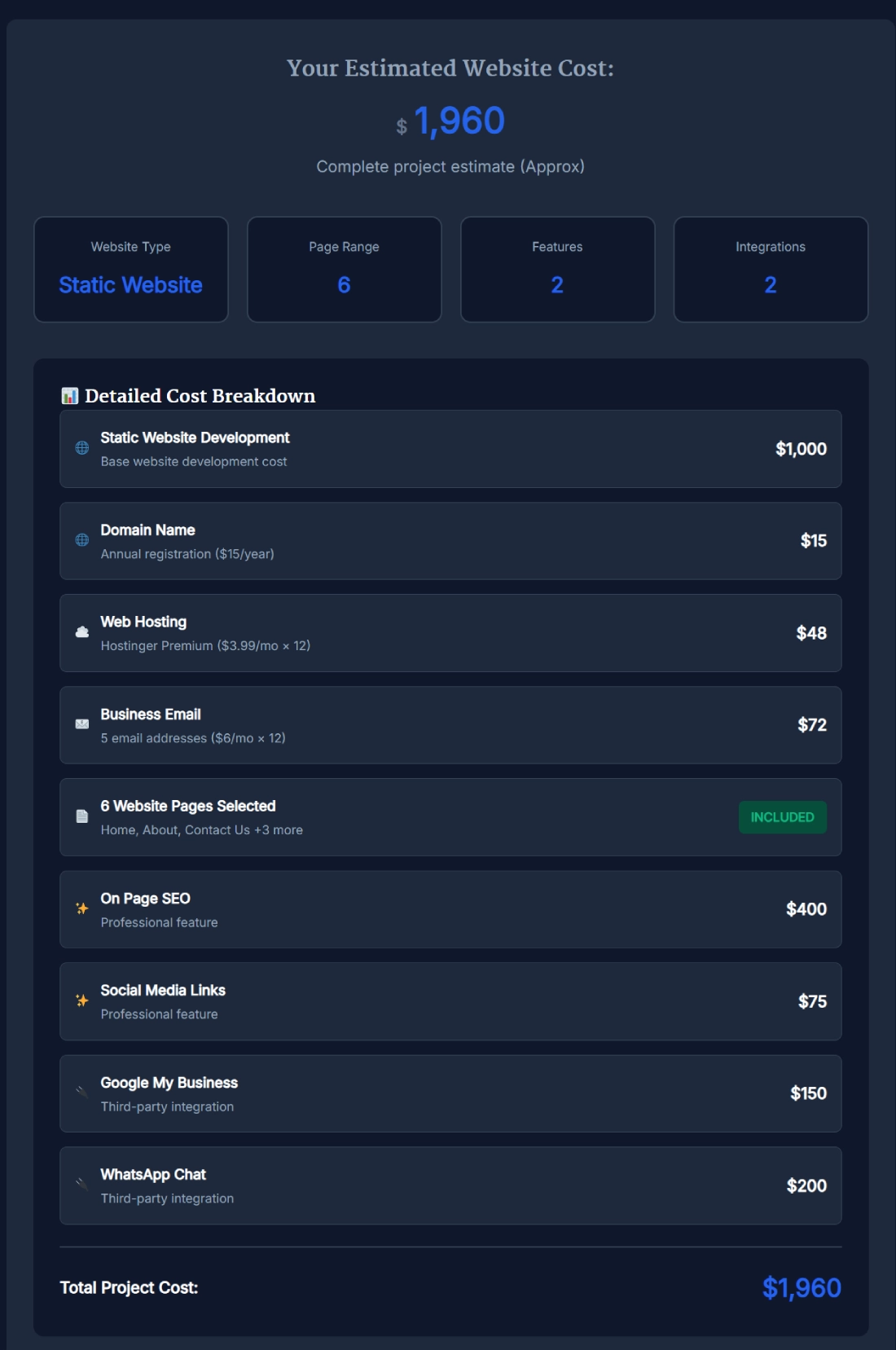
Micro Example: Try a Business Site Scenario
Say you are building a 6-page corporate WordPress site with On-Page SEO, Google My Business, and WhatsApp Chat. You also need a domain, hosting, and email. The calculator will present an estimate close to this sample:
- Static Website Development — $1,000
- Domain Name — $15 per year
- Web Hosting — $48 per year
- Business Email — $72 per year
- 6 Website Pages — Included for this range
- On-Page SEO — $400
- Google My Business — $150
- WhatsApp Chat — $200
The total comes to about $1,960. That aligns closely with the UI example and mirrors what many teams see in real proposals. You can tweak pages or remove non-essential add-ons to fit a tighter budget, then save or share the new total.
Why Teams Use This Calculator
- Faster decisions: Stop guessing. See real numbers and move forward.
- Scope clarity: Understand how pages and features shape the budget.
- Client trust: Freelancers and agencies can present transparent, itemized costs.
- Budget control: Add or remove items until the plan fits your spend.
- Better planning: Validate phase one, schedule nice-to-have upgrades later.
Think of it as a smart website price estimator that teaches you where the money goes. You learn what to ship first and what to delay until you have traction or additional funding.
Pro Tips for Sharper Estimates
- Lock the minimum viable pages first. Home, About, Services, Contact, and one conversion page cover most launches.
- Pair On-Page SEO with a clear internal linking plan so new pages inherit momentum.
- If you need rapid content throughput, consider Editable Pages and a simple Admin Panel to reduce developer touch.
- For checkout or memberships, budget for a Payment Gateway plus testing time across devices.
- Keep hosting simple early on. Upgrade once you see steady traffic and heavier plugins.
- Recalculate after scope changes. Even two extra pages or a new integration can shift totals.
Use these tips while you calculate website development cost to keep scope focused and timelines realistic. Small changes made early prevent overruns later.
Use Cases This Calculator Handles Well
- Portfolio and brochure sites: Small page ranges with brand sections and contact capture.
- Corporate websites: Multiple service pages, team intros, resources, and lead forms.
- WordPress builds: CMS-based sites that add content frequently and value SEO.
- E-commerce: Storefronts that need product pages, checkout, and payment integration.
- Local businesses: Google My Business, WhatsApp Chat, and enquiry forms to drive calls.
Each profile maps to presets inside the tool, so estimates feel sensible out of the box. You can still customize everything if your use case is unique.
Frequently Asked Questions
How does the Website Cost Calculator estimate prices?
The calculator uses pre-defined price ranges based on average industry rates for web design, development, hosting, and add-ons. Each time you pick or remove a feature, it recalculates the total instantly. The result you see is a close market-based estimate that helps you plan your website investment before hiring a developer or agency.
Can this tool calculate different types of websites?
Yes. You can estimate the cost of a static site, dynamic web app, WordPress CMS, portfolio, or eCommerce website. Each category has unique base rates depending on complexity. For example, a simple brochure site costs much less than an online store with payment integration and dynamic product pages.
Does the estimate include design, hosting, and domain costs?
Absolutely. You can include or exclude domain, hosting, and business email based on your needs. Selecting these options adds real-world service costs to your estimate, giving you a full project total — not just design fees. This helps you see the complete investment from launch setup to annual renewals.
Is this calculator suitable for agencies or freelancers?
Freelancers and agencies often use this Website Cost Calculator to create quick, professional quotes. It simplifies discussions with clients, adds transparency, and helps build trust. You can walk clients through each step live or share the estimate link for remote approvals within minutes.
Can I save or share my website cost estimate?
Yes. Once you complete your selections, simply copy or screenshot your detailed breakdown. The layout is clean, easy to present, and ideal for internal review or client discussions. You can always revisit the calculator and adjust options as your scope evolves.
How accurate are these website cost estimates?
The results are realistic averages based on standard web development costs. While actual prices may vary by country, complexity, or designer experience, the tool offers a dependable starting point. It helps you avoid under-budgeting and ensures you understand what contributes to your total cost.
What factors can increase total website development cost?
Costs rise with larger page counts, advanced features like payment gateways or user dashboards, tight delivery deadlines, and custom design requests. Adding SEO optimization, multiple integrations, or premium hosting also increases the total. The calculator makes it easy to test these variables before you commit to a scope.
Do I need technical knowledge to use this calculator?
Not at all. The interface is beginner-friendly and uses a guided step layout. You simply click through options — website type, hosting, features, and pages — and the calculator handles everything automatically. It’s built to be usable by business owners, students, or professionals without coding experience.
Can I use the Website Cost Calculator for redesign projects?
Yes. If you’re planning a website redesign, the calculator still applies. Just select your current structure — like page count and features — then toggle only the elements you plan to refresh, such as content, SEO, or visuals. This gives you a near-perfect projection of redesign costs before contacting developers.
Is the Website Cost Calculator free and secure?
Yes, it’s completely free and runs directly in your browser. No login, signup, or file upload is required. All your selections remain local on your device. It’s a fast, private, and reliable way to plan website costs without sharing data or receiving promotional emails.
Ready to Build a Clearer Budget
Open the calculator, pick your essentials, and watch the total update as you refine. Use it as your steady website price estimator during planning, and revisit it whenever your scope changes. Simple, fast, and practical for every stage of your project.
