Protect PDF With Password Online Free
Upload your PDF, set a password, and download the protected file instantly.
Drop PDF file here or click to browse
Supports PDF files up to 100MB
This free online tool lets you upload a PDF, set a custom password, and encrypt it using AES-256 security—all within your browser, without uploading anything to a server.
Want to lock your PDF files with a strong password before sharing them? You’re in the right place. This free PDF password protection tool helps you add secure encryption to any PDF in seconds. It’s simple, private, and works completely within your browser—no installations, no sign-ups, and no server uploads.
What the Protect PDF With Password Online Free Tool Does
This tool helps you secure your sensitive PDFs by adding password protection with 256-bit AES encryption—the same level of encryption trusted by banks and governments. Just upload your file, set your password, and click “Protect PDF.” Within moments, you’ll get a download link for your newly encrypted document. Everything happens locally, which means your file never leaves your computer.
Think of it as your personal digital lockbox. Whether it’s invoices, academic papers, business proposals, or private agreements, this PDF protector gives you instant peace of mind.
Key Features for Secure PDF Encryption
Here’s why thousands of users prefer this online PDF password tool for quick encryption and privacy protection:
- 256-bit AES Encryption for unbeatable security.
- Works fully offline in your browser — no file uploads or tracking.
- Compatible with Windows, Mac, Linux, Android, and iOS.
- Clean, simple interface with a “Choose PDF File” button for easy use.
- Supports PDF files up to 100MB in size.
- Password strength indicator to help create stronger combinations.
- Instant download link after protection—no waiting, no sign-ups.
This isn’t just a quick fix; it’s a reliable browser-based PDF password protector built for real-world use.
How to Use the Protect PDF With Password Online Free Tool
Using this tool is refreshingly straightforward. You don’t need any technical knowledge or special software. Just follow these simple steps:
- Click “Choose PDF File” or drag and drop your document into the upload box.
- Wait a moment for your file name to appear (you’ll see a green “loaded” status).
- Enter your password in the “Set Password” field and confirm it below.
- Click the “Protect PDF” button to start encryption.
- When you see “Your PDF is protected!”, click “Download Protected PDF” to save it instantly.
That’s it. No data leaves your browser. You can even test it offline, and it’ll work perfectly. Every step is designed for security and simplicity, just like you see in the UI screenshots above.
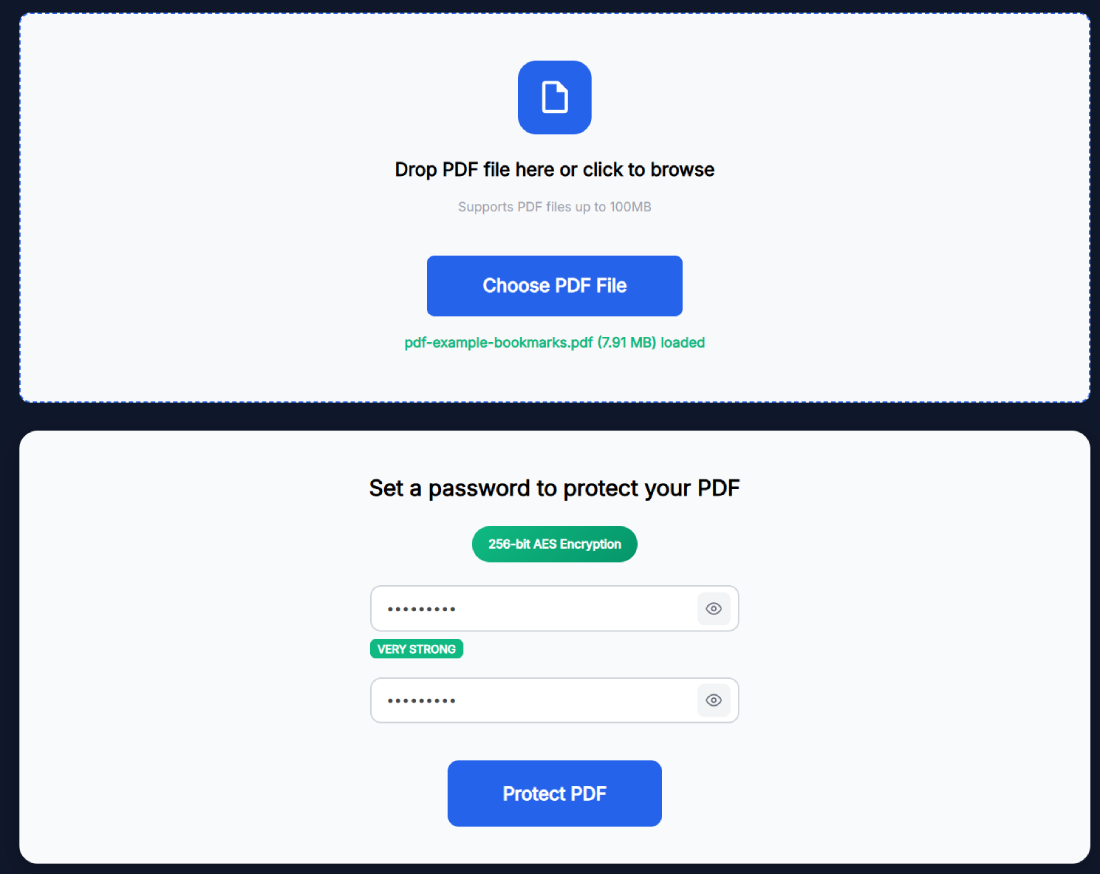
Benefits of Using the Online PDF Password Protector
Encrypting your PDF files isn’t just about locking them; it’s about controlling who can view, edit, or print them. Here are the top benefits of using this free tool:
- True Privacy: Everything runs locally inside your browser tab. Your file never touches a server.
- Top-tier Security: 256-bit AES encryption offers professional-grade protection for sensitive data.
- Fast Performance: Even large PDFs up to 100MB get encrypted within seconds.
- Cross-Device Friendly: Works on desktops, tablets, and smartphones without any app installation.
- Free Forever: No subscriptions, no hidden charges—just a completely free PDF encryption tool.
For example, if you’re emailing a client contract or sharing confidential reports, password protection ensures only the intended person can open the file. And because the process is local, there’s no risk of your document getting stored anywhere online.
Real Example of Encrypting a PDF File Online
Let’s say you have a document named financial-report.pdf. You drag it into the upload box, type in a password like “F!n@nc3Secure2025,” and hit “Protect PDF.” Within seconds, the tool displays “Your PDF is protected!” and offers a blue “Download Protected PDF” button. Once downloaded, the file will now ask for that password every time someone tries to open it. Easy, right?
That’s the power of browser-based encryption. No plugins, no delays—just instant, on-device PDF security.
Pro Tips for Creating Strong PDF Passwords
A weak password can ruin even the strongest encryption. Use these quick tips to make yours uncrackable:
- Mix uppercase, lowercase, numbers, and special characters.
- Keep it at least 10–12 characters long.
- Don’t reuse passwords you’ve used elsewhere.
- Avoid personal info like birthdays or pet names.
- Use a memorable phrase (e.g., “RainyDaysMakeMeSmile!”).
This tool’s built-in password strength meter will guide you—aim for “Very Strong” before clicking Protect PDF.
Frequently Asked Questions
Does this tool upload my PDF to a server?
No. Everything runs entirely in your browser. Your PDF file never leaves your device, ensuring 100% privacy.
What type of encryption does this tool use?
It uses 256-bit AES encryption, a trusted standard for securing confidential files globally.
What’s the maximum PDF file size supported?
You can upload and protect PDFs up to 100MB. For smoother performance, we recommend files below 80MB.
Can I protect multiple PDFs at once?
Currently, it protects one file at a time for maximum security and performance. You can repeat the process for multiple files.
Does the password strength matter?
Yes. Strong passwords make your PDF much harder to crack. The built-in strength meter helps you choose a secure one.
Will the tool work on mobile?
Absolutely. You can upload and protect PDFs directly from your phone or tablet browser without installing anything.
Can I remove or change the password later?
Yes. Use the Unlock PDF Online tool to remove or replace an existing password.
Is this PDF password protection tool free?
Completely free. No hidden fees, no sign-ups—just fast, secure PDF encryption online.
Why Use This Protect PDF With Password Online Free Tool
Every click on this page serves a purpose — protecting your data. With AES-256 encryption built right into your browser, this tool gives you total control over who can open or read your document. It’s built for creators, freelancers, students, and professionals who handle sensitive PDFs daily. Fast, private, and 100% free to use.
Whether you’re securing tax reports, business proposals, or classroom handouts, you can lock them in seconds and share confidently. No accounts, no uploads, no risk — just instant, local PDF security that works everywhere.
