Merge Multiple PDF Files Online Free
Drop PDFs, reorder, use page ranges, and save a clean merged file. Private and fast in your browser.
This tool lets you quickly merge multiple PDF files online free without installing software. Upload, reorder, and combine PDFs in your browser with full privacy.
What the Merge PDF Online Free Tool Does
With this tool, you can merge PDF pages online free and reorder them in seconds. It works directly in your browser, so no login or installation is required. The tool keeps your files private while giving you clean, professional-looking merged PDFs.
Whether you need to merge invoices, combine reports, or stitch together eBooks, this tool simplifies everything. Just drag and drop files, arrange them the way you want, and download your final merged file instantly.
Key Features for Merge PDF Online Free
Here’s what makes this tool a favorite among users:
- No installation needed – Works 100% online in your browser.
- Merge unlimited PDFs – Combine as many documents as you need.
- Drag-and-drop reorder – Rearrange files or pages with a simple click.
- Custom page ranges – Select only specific pages (e.g., 1-3,5,9-11).
- Merge PDF files online free no login – No signup, no email required.
- Fast and private – Files are processed locally in your browser.
- Supports large files – Up to 100MB per PDF supported.
- Clear options – Rename, delete, or add new files easily.
How to Use Merge PDF Online Free
Getting started is super easy. Here’s the step-by-step guide:
- Upload your files – Drag PDFs into the upload area or click "Select PDF files."
- Reorder files – Use the up and down arrows to change the order.
- Set options – Click the gear icon to rename files or choose specific page ranges.
- Merge PDFs – Hit the "Merge PDFs" button.
- Download result – Click “Download merged PDF” to save the final file.
Tip: If you only need a few pages from each document, set ranges before merging to keep the final file lean.

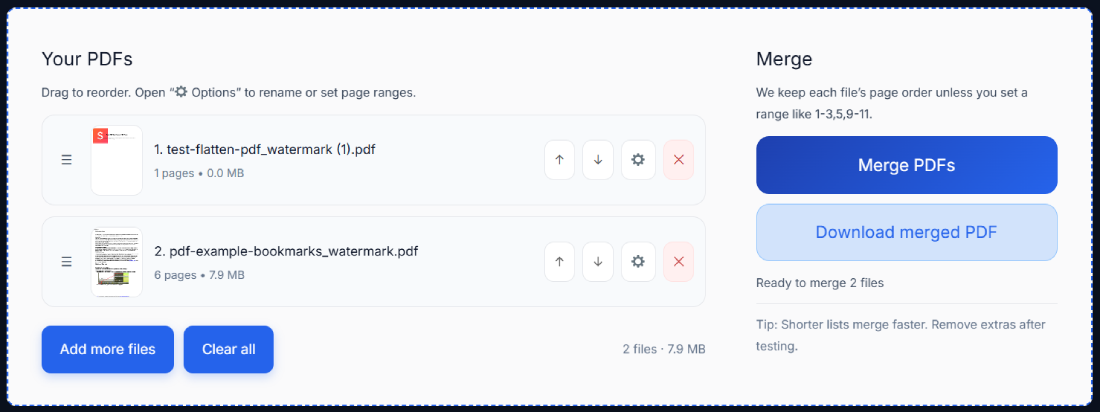
Benefits of Using Merge PDF Online Free
Why choose this tool over installing heavy desktop apps?
- Saves time – No long downloads or signups.
- Keeps privacy intact – No server uploads, everything runs in your browser.
- Cross-device – Works on Windows, Mac, Linux, Android, and iOS.
- Perfect for professionals – Merge contracts, reports, or presentations instantly.
- Ideal for students – Combine lecture slides, notes, and assignments into one PDF.
Real Example of Merging PDF Files
Imagine you’re preparing for a job application. You’ve got your CV, a cover letter, and scanned certificates saved as separate PDFs. Instead of sending multiple attachments, you can use this tool to merge multiple PDF files online free into one polished document. In just a few clicks, you’ll have a clean file ready to email.
Pro Tips for Getting the Best Results with Merge PDF Online Free
Here’s how to make the most of this tool:
- Check order before merging – Use drag-and-drop to avoid mistakes.
- Use ranges – Don’t include unnecessary pages, keep the merged file small.
- Preview before sending – Quickly open your merged file to ensure nothing’s missing.
- Keep file names short – Easier to identify when downloading.
- Combine with other tools – After merging, you might compress or split the file again if needed.
Frequently Asked Questions
How can I merge PDF files online free without login?
This tool is designed for simplicity. Just upload your PDFs, arrange them, and click merge. You don’t need to sign up, log in, or provide your email address. The process happens directly in your browser, keeping everything private.
Can I merge PDF pages online free on mobile?
Yes. The tool works seamlessly on Android and iOS devices. Just open the site in your mobile browser, upload PDFs from your phone, and combine them into one file in seconds.
Is there a file size limit when merging PDFs?
You can upload individual files up to 100MB. For most documents like reports, eBooks, or scanned pages, this limit is more than enough. If needed, compress large files first using a PDF compressor.
Can I select specific pages before merging?
Absolutely. Click the gear icon next to each uploaded file and type the page ranges you want to keep. For example, “1-5, 7, 9-12.” This ensures only the pages you need are merged.
Are my files safe when using this tool?
Yes. The merging process runs inside your browser, so your files are never uploaded to a server. That means you maintain full control and privacy over your documents.
What’s the fastest way to merge multiple PDFs into one?
The fastest method is to drag and drop all the files at once, arrange them in the desired order, and click “Merge PDFs.” This eliminates extra steps and gets you a clean, combined file instantly.
Can I merge PDF files online free no login if I have 20+ files?
Yes. You can merge as many PDFs as you need. Just upload them, reorder, and merge. However, for huge sets, merging in smaller groups might be faster.
Do I need to install Adobe Acrobat to merge PDFs?
No. That’s the beauty of this tool. You don’t need Acrobat or any desktop software. Everything runs directly in your web browser.
Will the formatting of my PDF change after merging?
No. The tool preserves fonts, layouts, and images exactly as they appear in your original documents. The merged output looks seamless and professional.
Can I use this tool to reorder PDF pages too?
Yes. You can upload one PDF, then drag and drop its pages or set ranges to rearrange them. It’s both a PDF reordering and merging tool rolled into one.
