Insert Blank Page into PDF Online Free
Add truly blank pages anywhere. Choose slots, apply, then download.
Drop PDF file here or click to browse
Supports PDF files up to 100MB
Please wait a moment.
This free browser-based tool lets you insert blank pages into any PDF instantly. Add pages anywhere—between chapters, before covers, or after sections—with full local privacy and zero uploads.
What the Insert Blank Page into PDF Online Free Tool Does
The tool allows you to add empty pages anywhere inside your PDF file. It’s completely browser-based, so there’s no need to install software or create an account. You can insert blank pages before or after any section, fix page gaps, or create room for handwritten notes.
Everything happens locally on your device, which means your files never leave your browser.
Key Features of the PDF Page Inserter Tool
- Drag-and-drop upload up to 100 MB
- Page thumbnails for visual editing
- Add blank pages before or after any page
- “Add Between All” option to insert pages after every existing one
- Full privacy with local processing
- Clear and Apply buttons for easy resets
- Quick one-click download after processing
The layout mirrors what you see in the preview panel—each page is numbered, with small “+” icons for inserting new blanks between them.
How to Add Blank Pages to a PDF (Step-by-Step)
- Upload your PDF by clicking Select PDF or dragging it into the upload box.
- Wait for the thumbnails to load.
- Use the + icons between pages to insert blank pages where you want them.
- Click Apply changes once finished.
- Download or open your new PDF in a new tab.
Example: A 6-page presentation can become an 11-page file if you add space after each slide for personal notes. Just click “Add between all,” and you’re done.
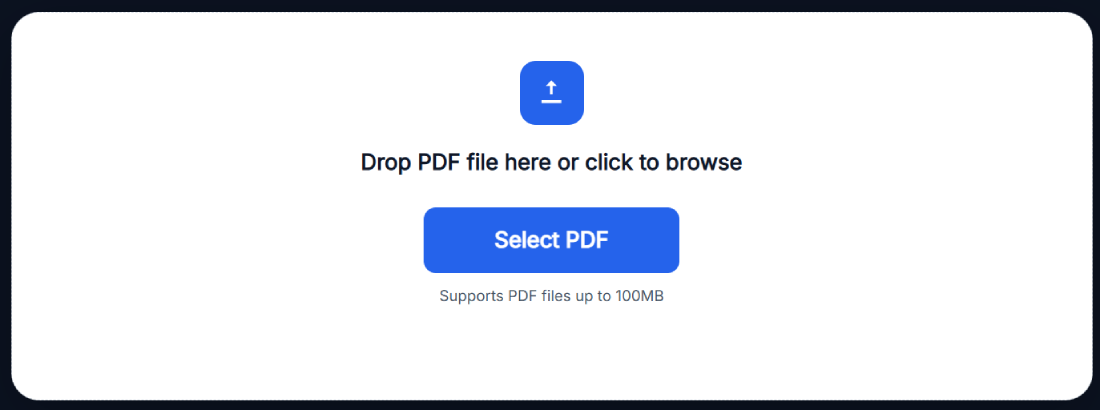
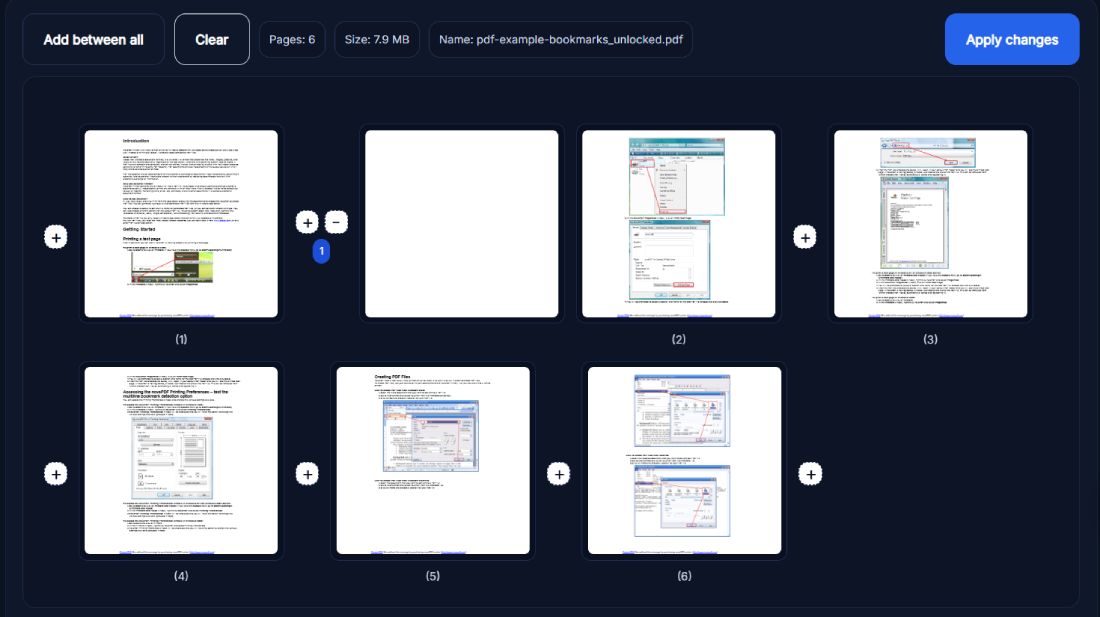
Why Add Empty Pages to a PDF File
Adding blank pages is useful in many real-world cases—teachers insert note pages between lessons, designers create spacing for printed layouts, and students prepare workbooks with writing space.
Corporate teams often add section dividers or space for meeting notes. This tool saves time by doing it directly in the browser instead of through heavy desktop editors.
Benefits of Using Insert Blank Page into PDF Online Free
- Works instantly in your browser
- No signup or watermark
- 100 % free to use
- Optimized for mobile and desktop
- Doesn’t alter original formatting
- Files stay private—no uploads, no tracking
It’s ideal for anyone who needs quick PDF adjustments without complex tools or installations.
Real Example of Adding Pages to a PDF
A teacher uploads a 12-page study guide, clicks “Add between all,” and gets 24 pages instantly—each with space for students’ handwritten notes.A designer preparing a client brand manual adds blank separator pages to improve flow before printing.A freelancer inserts title dividers between case studies for better structure.
This small addition creates a more professional, readable, and printable document.
Related Tools for PDF Editing
- Merge Multiple PDF Files Online Free
- Split PDF by Page Numbers
- Reorder PDF Pages Online
- Delete PDF Pages Online Free
All tools share the same privacy-first approach—local browser processing, no uploads, and instant downloads.
Pro Tips for Best Results
- Keep files under 50 MB for faster rendering.
- Use “Add between all” for notebooks or manuals.
- Check page order in preview before downloading.
- Combine with Merge or Reorder tools for complex layouts.
- Bookmark this page for future quick access.
FAQ – Insert Blank Page into PDF Online Free
Can I insert multiple blank pages at once?
Yes. Click “Add between all” to automatically place a blank page after every existing page or add manually wherever needed.
Does this tool upload my file to a server?
No. All processing happens locally inside your browser. Once you close the tab, the session and data are gone.
What’s the maximum file size supported?
You can upload PDFs up to 100 MB. For large files, keeping it under 80 MB ensures smoother performance.
Will my original layout or formatting change?
No. Your existing design, fonts, and bookmarks remain untouched. Only blank pages are inserted.
Can I remove blank pages later?
Yes. Use the Delete PDF Pages Online Free tool to remove any unwanted pages.
Is this tool mobile-friendly?
Absolutely. It works perfectly on mobile browsers, tablets, and desktops without any app installation.
Can I preview before saving?
Yes. After applying changes, click “Open in new tab” to check the result before downloading.
How long does processing take?
Typically just a few seconds, even for multi-page files, since no uploading or cloud conversion is involved.
Is the Insert Blank Page into PDF Online Free tool completely free?
Yes. It’s 100 % free with no signup, no ads, and no usage limits.
What happens if I hit Clear by mistake?
You can simply re-upload the file and re-apply your edits in seconds.
