Extract Even Pages from PDF Online Free
Extract only the even-numbered pages (2, 4, 6, etc.) from your PDF document
Drop PDF file here or click to browse
Supports PDF files up to 100MB
Extracting even pages from your PDF...
This may take a moment depending on your PDF size.
This free browser-based tool instantly extracts only the even-numbered pages (2, 4, 6, etc.) from your PDF without uploading anything to a server. It’s private, fast, and designed for easy page selection in seconds.
What the Extract Even Pages from PDF Online Free Tool Does
This tool isolates only the even-numbered pages from your PDF file. Whether you’re printing double-sided documents, uploading a school project, or working with scanned duplex pages, it lets you separate even pages like 2, 4, 6, and so on. Everything happens locally in your browser, meaning your PDF never leaves your device. No waiting, no privacy worries, and no software installation required.
It’s like having a lightweight PDF editor that runs instantly right in your browser. Once your file loads, the tool automatically previews which pages will be extracted and which will be excluded. From there, one click gives you a perfectly trimmed version of your PDF—clean, simple, and ready to download.
Key Features for PDF Page Extraction
- Drag-and-drop PDF upload with a 100 MB file size limit
- Smart preview that separates even and odd pages visually
- Instant page extraction with one click
- All processing happens in your browser—nothing uploaded or stored
- Auto-scroll and success message after extraction
- Compatible with Android, iPhone, and desktop browsers
- Supports all modern PDF layouts with preserved formatting
How to Use the Extract Even Pages from PDF Online Free Tool
The interface couldn’t be simpler. Here’s exactly how I use it daily when cleaning up long PDF reports or printing duplex documents:
Step 1: Upload Your PDF File
Click the blue “Choose PDF File” button or drop your file into the upload box that says “Drop PDF file here or click to browse.” The tool supports PDFs up to 100 MB, so even large files are fine.
Step 2: Preview Even and Odd Pages
Once the file is loaded, you’ll see two panels: “Even Pages (Will be extracted)” in green and “Odd Pages (Will be excluded)” in gray. It’s super visual—you’ll instantly know which pages are being saved. Each thumbnail clearly shows page numbers like 2, 4, 6, etc., so you don’t have to second-guess.
Step 3: Review the Extraction Summary
Below the preview, you’ll see an extraction summary box showing total pages, even pages to extract, and odd pages to exclude. It gives a quick confirmation like:
“Total pages in PDF: 4 | Even pages to extract: (2, 4) | Odd pages to exclude: (1, 3)”
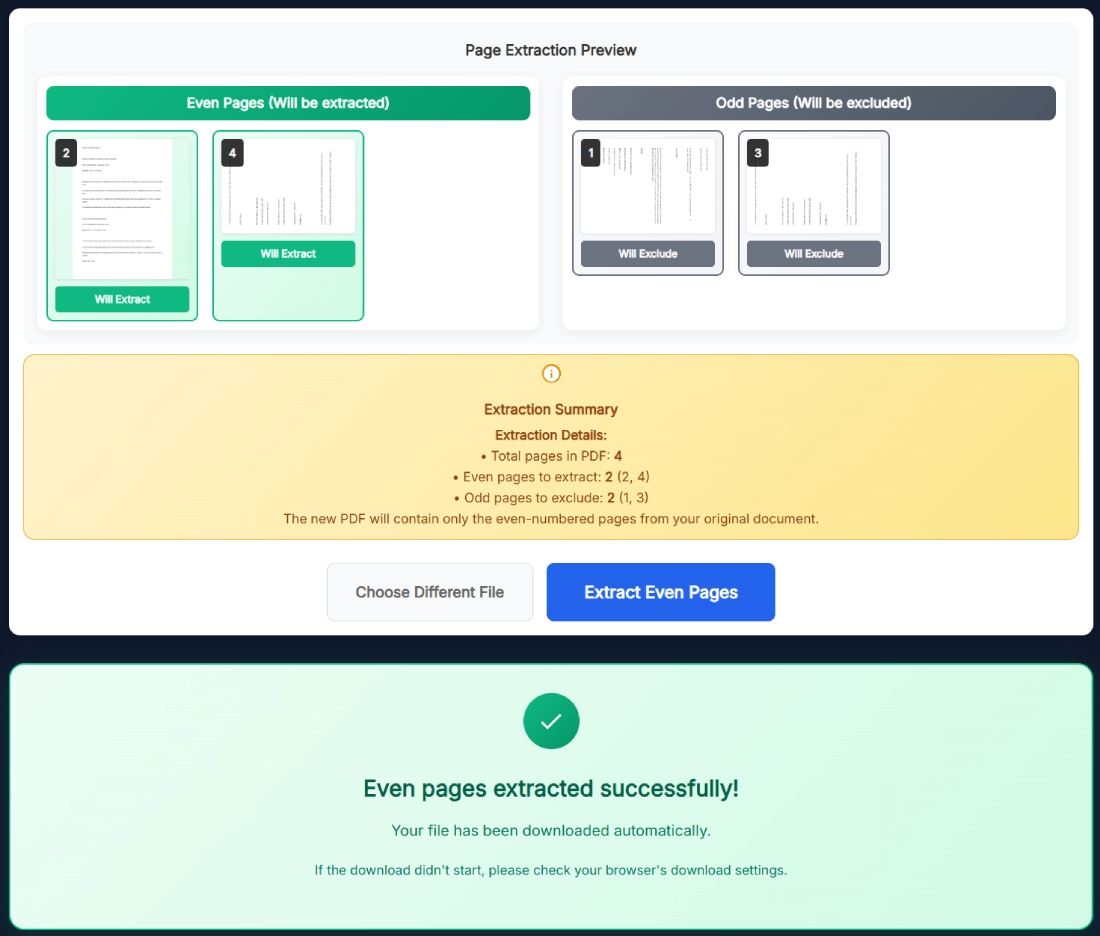
Step 4: Click “Extract Even Pages”
Once you’re happy with the preview, click the bright blue “Extract Even Pages” button. Within seconds, the tool automatically downloads your new even-page-only PDF. You’ll see a green success box appear that says “Even pages extracted successfully!” with a note reminding you to check your browser’s download folder if it didn’t start automatically.
And yes, it even auto-scrolls smoothly down to your results—because small touches like that just make the experience feel right.
Why You Might Need to Extract Only Even Pages from a PDF
You’d be surprised how often this comes in handy. Ever printed a document double-sided and realized you only need to reprint the even pages? Or scanned a stack of papers where one side contains the even-numbered pages? That’s exactly where this tool saves time.
Let’s say you’re working on a 20-page research report. Your printer jammed halfway, and only the odd pages printed. Instead of fiddling with print settings, just upload the same PDF here, extract the even pages, and print that new file. Problem solved in seconds.
Or maybe you’re sending files to a professor who only wants the even-numbered sides for review. With this tool, you can separate them instantly without installing any bulky PDF editor software.
Benefits of Using the Even Pages PDF Extractor
- 100% Private: Your PDF never leaves your device. All processing happens locally in your browser.
- Zero Signup Required: Just upload, extract, and download—no forms, no email, no accounts.
- Instant Results: Even large PDFs under 100 MB load and extract in seconds.
- Formatting Intact: Fonts, images, links, and layouts remain exactly as in your original file.
- Cross-Platform Friendly: Works flawlessly on Chrome, Safari, Firefox, and mobile browsers.
Real Example of Extracting Even Pages
Here’s a quick walkthrough. Suppose you’ve got a 10-page document and you only need pages 2, 4, 6, 8, and 10 for double-sided printing. Just upload the file, hit extract, and your browser instantly downloads a new PDF containing those exact pages—no manual page entry, no confusion, no delay.
It’s like having a smart assistant that does all the math for you. I’ve used it while printing invoices, academic papers, and even photo booklets. It’s fast, visual, and works perfectly every time.
Related Tools for PDF Editing
- Extract Odd Pages from PDF Online Free
- Split PDF by Page Numbers
- Reorder PDF Pages Online
- Merge Multiple PDFs Online Free
Pro Tips for Getting the Best Results
- Keep your file size under 80 MB for smoother preview loading.
- The extracted file retains your original PDF’s layout, fonts, and links—no formatting loss at all.
- Use mobile browsers like Chrome or Safari to extract pages directly from your phone.
- If download doesn’t auto-start, check your browser’s download settings or folder.
- Need the other half? Use the Odd Pages Extractor tool to complete your duplex set.
FAQ – Extract Even Pages from PDF Online Free
Can I preview the pages before extraction?
Yes. You’ll see two preview panels—green for even pages and gray for odd pages. Each thumbnail clearly shows which pages are being extracted or excluded, so you always know exactly what your output will look like before downloading.
Are my files uploaded to a server?
Nope. Everything happens inside your browser. Once you close the tab, the data is gone forever. Nothing gets stored, logged, or shared anywhere.
What’s the maximum file size supported?
You can upload up to 100 MB per file. But for best performance and faster previews, it’s a good idea to keep it under 80 MB. The smaller your file, the faster your extraction completes.
Will this tool affect my PDF formatting?
Not at all. Fonts, images, hyperlinks, and layout remain identical to your original PDF. Only the page order changes—the rest stays untouched.
Can I extract even pages on my phone?
Absolutely. The tool works on all browsers, including Chrome for Android and Safari on iPhone. The interface automatically adjusts for smaller screens so you can extract PDFs on the go.
How do I split even and odd pages in a PDF?
Simply upload your file here to extract even pages, then use the Extract Odd Pages from PDF tool to get the other half. You’ll end up with two perfectly complementary files.
Is there any difference between even and odd page extraction?
Yes. Even pages include 2, 4, 6, etc., while odd pages include 1, 3, 5, etc. They’re commonly used together for duplex printing or scanning two-sided documents.
Does this work for password-protected PDFs?
If your PDF requires a password to open, you’ll need to unlock it first. Once it’s accessible, this tool will extract even pages normally without any issue.
Can I combine extracted pages back into one file?
Yes, after extracting even or odd pages separately, use the Merge PDF Online Free tool to recombine them into a single document if needed.
Does it keep bookmarks or links intact?
Yes. The output PDF keeps your bookmarks, internal links, and annotations intact. You won’t lose navigation or reference data in the extraction process.
This tool is one of those small but powerful PDF helpers that makes your workflow smoother. No installations, no fuss—just quick results. Try Extract Even Pages from PDF Online Free today and see how fast you can clean up your documents for print or sharing.
