Duplicate Pages in PDF Online Free
Create copies of specific pages within your PDF document quickly and easily.
Drop PDF file here or click to browse
Supports PDF files up to 100MB
Duplicating pages in your PDF...
This may take a moment depending on your PDF size.
This free tool lets you duplicate pages inside a PDF instantly. Upload your file, pick the pages you want to copy, and download a new version — all right in your browser.
Ever needed to clone one or two pages in a PDF without re-uploading or editing the whole thing? That’s exactly what this Duplicate Pages in PDF Online Free tool does. You can copy any specific page, create multiple duplicates, and export a brand-new file — no software, no signup, no watermark.
What the Duplicate Pages in PDF Online Free Tool Does
This browser-based PDF Page Duplicator helps you make exact copies of selected pages in seconds. Whether you’re duplicating templates, signature sheets, or cover pages, the tool keeps your layout, text, and fonts perfectly intact.
You just load your PDF, click “Add Copy” on any thumbnail, choose where to place it (after the original or at the end), and download the updated file. Everything happens inside your browser — your document never leaves your device.
Key Features of the PDF Page Duplicator Tool
Here’s what makes this tool a must-have for anyone who works with PDFs regularly:
- Add one or more duplicates of any page instantly.
- Choose between inserting right after the original or placing copies at the end.
- Visual thumbnail previews for every page.
- See a live “Duplication Summary” before downloading.
- Works 100% client-side (privacy-safe and fast).
- Keeps bookmarks, links, and formatting intact.
- Free forever — no signup, no watermark.
- Compatible with all major devices and browsers.
How to Copy Specific Pages in PDF Using This Tool
The interface is designed for absolute clarity. Here’s the quick walkthrough based on the screenshot:
- Upload your PDF. Once loaded, you’ll see a preview of all pages.
- Click “Add Copy.” Select the page you want to duplicate. You can even choose multiple.
- Set duplication count. Use the small “+” icon to add multiple copies.
- Choose insertion mode.
- Insert copies right after originals, or
- Insert copies at the end of the document.
- Click “Duplicate Pages.” The tool updates the preview and shows the duplication summary.
- Download your file. Hit “Download,” and your new PDF with copied pages will be ready.
Example: If you upload a 5-page PDF and duplicate Page 3 once, the final output becomes 6 pages. The summary will show:Original pages: 5 → New pages added: 1 → Final document: 6.
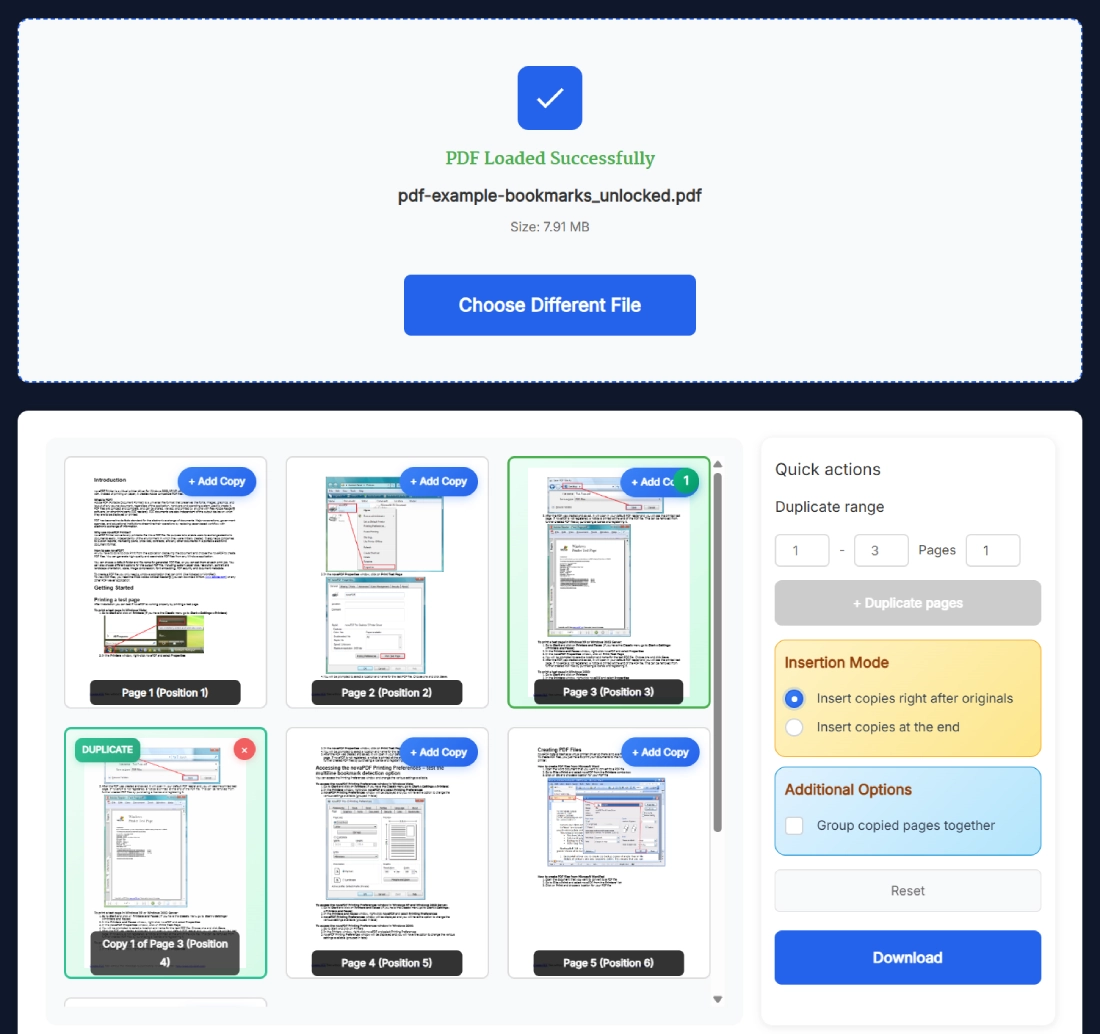
Why You Might Need to Duplicate Pages in PDF
You’d be surprised how often people need to duplicate PDF pages. A few quick examples:
- Business documents: Add multiple signature pages for clients or departments.
- Educational materials: Copy worksheet templates for each student version.
- Design projects: Repeat cover layouts or divider pages in presentation decks.
- Reports: Duplicate data sheets to fill in different versions.
Instead of using bulky desktop software, this Duplicate Pages in PDF Online Free tool gives you a single-click solution that runs directly in your browser.
Real Example – Copying Page 3 Twice in a 5-Page PDF
Let’s say you upload sample-report.pdf with five pages. You click “Add Copy” on Page 3 and set it to duplicate twice. The tool instantly generates a 7-page PDF where Pages 3, 6, and 7 are identical copies. The Duplication Summary updates live so you can confirm before downloading.
No waiting, no uploads to the server, no data loss — it’s as clean as it gets.
Benefits of Using Duplicate Pages in PDF Online Free
Before this tool, duplicating PDF pages usually meant opening a desktop editor, manually copying, saving, re-exporting, and hoping formatting survived. This tool removes all that hassle. Here’s why it stands out:
- No software needed: Runs right in your browser.
- Completely private: Files never leave your system.
- No quality loss: Keeps fonts, images, and layouts intact.
- Works on any device: Windows, Mac, Linux, Android, iOS.
- Fast processing: Even large PDFs duplicate in seconds.
- Totally free: No trials, no watermarks, no account required.
Related PDF Tools for Workflow Automation
You can combine this tool with other popular PDF utilities for a full editing workflow:
- Merge Multiple PDF Files Online Free
- Split PDF by Page Numbers
- Reorder PDF Pages Online
- Delete Pages from PDF Online
Each of these tools is part of the same browser-based suite — no installation, no upload.
Pro Tips for Best Results with PDF Page Duplicator
A few things to keep in mind for smoother results:
- If your file is heavy, compress it before uploading to speed things up.
- The tool can’t duplicate password-protected PDFs unless unlocked first.
- Double-check page order before downloading — the preview updates instantly.
- For big files, duplicate in batches instead of all at once.
And hey, if you’re doing design or publishing work, this can save hours of clicking in Adobe Acrobat or similar editors.
FAQ – Duplicate Pages in PDF Online Free
Can I duplicate multiple pages at once?
Yes. You can select multiple pages and hit “Duplicate Pages.” The tool handles batch duplication efficiently and updates the summary automatically so you know exactly what’s been copied.
Does this tool change my original PDF?
No. Your original file stays untouched. The tool creates a new version with the duplicated pages, leaving your original PDF completely safe.
Are my files uploaded to your server?
Not at all. Everything runs locally in your browser. Once you close the tab, the session is gone. Your PDFs are never stored, logged, or shared.
How many copies can I add per page?
There’s no strict limit, but keeping it under 10 copies per page ensures faster performance. Larger files may take slightly longer to process.
Will formatting or bookmarks be lost?
No. The tool preserves your document structure, fonts, and bookmarks. Your output will look exactly like the original.
Can I use this tool on mobile?
Yes, it’s mobile-friendly. You can duplicate PDF pages right from your phone’s browser without installing any app.
Is the Duplicate Pages in PDF Online Free tool really free?
Completely free. You can duplicate unlimited pages without registration or payment. No hidden limits or watermarks.
How to rearrange copied pages after duplication?
Use the Reorder PDF Pages Online tool from SanishTech to drag and drop your pages into the right order after duplication.
What’s the difference between inserting copies and adding at end?
“Inserting” places copies right after each original page, while “adding at end” groups all duplicates at the end of your file. Choose whichever suits your workflow.
Why is browser-based duplication better for privacy?
Because no files are uploaded or stored. Everything happens on your device, giving you full control over your documents.
