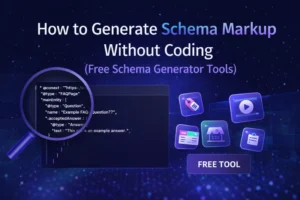Learning how to generate FAQ schema markup can help your website stand out in Google’s search results with interactive question-and-answer rich snippets. It’s an easy, code-free way to improve your visibility, click-through rates, and user engagement.
What Is FAQ Schema Markup and Why It Matters
FAQ schema markup is a structured data format that helps search engines understand your frequently asked questions. When added correctly, Google can display your FAQs directly under your page title as expandable rich results. That means users see answers before even clicking through—making your snippet more visible and trustworthy.
In plain terms, it’s your chance to turn a basic web page into an answer-rich search result. If you’re serious about SEO, this tiny piece of code is one of the simplest ways to grab attention and boost CTR.
How to Generate FAQ Schema Markup (Step-by-Step)
Here’s the easiest way to generate valid FAQ schema markup for any page:
- Prepare your FAQ content – Write 5–10 real user questions related to your topic. Keep answers concise (under 250 characters).
- Go to a reliable generator tool – Use the FAQ Schema Markup Generator. It’s free, browser-based, and doesn’t require coding.
- Choose your mode –
- Auto Schema Generator: Paste your full FAQ text.
- Manual Mode: Add each question and answer pair individually.
- Generate JSON-LD code – Click “Generate” to create structured data instantly.
- Test the code – Use the “Test with Google” button inside the tool. It opens Google’s Rich Results Test to validate your markup.
- Add it to your website – Copy the JSON-LD script and paste it into the HTML of your FAQ page, right before the closing
</body>tag.
That’s it. Within a few days, Google may start showing your FAQ snippets in the search results once it crawls your updated page.
Want to skip the coding part? Use our FAQ Schema Markup Generator to create valid JSON-LD FAQ structured data instantly. Just paste your questions and get SEO-ready code you can test with Google in one click.
🚀 Open FAQ Schema Markup GeneratorNo sign-up, no plugin — 100% browser-based and free to use.
Create FAQ Schema Using JSON-LD (For Manual Coders)
If you prefer to do things manually, you can write FAQ schema directly in JSON-LD format. Here’s the structure you can follow:
<script type="application/ld+json">
{
"@context": "https://schema.org",
"@type": "FAQPage",
"mainEntity": [
{
"@type": "Question",
"name": "What is FAQ schema?",
"acceptedAnswer": {
"@type": "Answer",
"text": "FAQ schema is structured data that helps Google display FAQs as rich results."
}
}
]
}
</script>You can add multiple questions by repeating the “mainEntity” blocks. Make sure the content in your schema matches what users actually see on your page.
Why Use FAQ Structured Data for SEO
Search engines love clear structure, and FAQ schema gives them exactly that. When you implement it:
- Your snippet takes more space in the SERP, improving visibility.
- Users can preview helpful answers before clicking.
- It signals that your content directly addresses user intent.
- It improves your page’s E-E-A-T credibility by demonstrating expertise.
Even if Google occasionally limits FAQ display frequency, the structured data still benefits crawling, relevance, and content understanding.
Common Mistakes When Generating FAQ Schema Markup
Many people implement FAQ schema incorrectly. Avoid these common pitfalls:
- Using fake questions just to add more markup.
- Adding schema without visible FAQs on the page.
- Stuffing keywords inside questions or answers.
- Forgetting to validate schema before publishing.
Always make sure your structured data represents actual user-facing content.
How to Add FAQ Schema in WordPress Without Plugins
You can easily add FAQ schema markup in WordPress without installing extra plugins:
- Generate your JSON-LD FAQ code using the online tool.
- Open your WordPress editor.
- Switch to the “Code” or “HTML” view.
- Paste the JSON-LD script near the bottom of the page.
- Update and test the URL in Google’s Rich Results Test.
If you’re using SEO plugins like Rank Math or Yoast, you can also paste the code into their “Schema” or “Custom Code” sections.
Testing and Validating FAQ Schema
Before publishing, always validate your code. Use:
- Google Rich Results Test – checks if your page qualifies for FAQ rich results.
- Schema.org Validator – verifies technical correctness.
Once your code passes, submit your page in Google Search Console for reindexing. Rich results may appear in a few days depending on crawl frequency.
Best Practices for Creating SEO-Friendly FAQ Schema
- Keep your answers short and easy to read.
- Include naturally phrased keywords, not forced ones.
- Update FAQs every few months to stay relevant.
- Don’t overuse schema on every page—only where it fits.
- Link internally to supporting pages or tools where helpful.
Example:
“Want to generate your JSON-LD markup instantly? Try our FAQ Schema Markup Generator—it creates clean, valid code in seconds.”
Troubleshooting FAQ Schema Issues
If your FAQ rich results don’t show up:
- Ensure Google has crawled your page since you added the schema.
- Double-check that your markup matches the visible FAQs.
- Make sure you’re using the latest JSON-LD format.
- Avoid excessive duplication of FAQs across multiple URLs.
Even when rich results don’t appear, your structured data still helps search engines understand your content more effectively.
FAQ
Do I need coding skills to generate FAQ schema markup?
No. You can generate and copy valid JSON-LD code using a free online FAQ schema generator without touching a single line of code.
Can I use FAQ schema on my blog posts?
Yes, if your post includes a clear FAQ section. Adding schema helps Google display those questions directly on search results for higher engagement.
Does FAQ schema improve my SEO rankings?
Indirectly, yes. While schema doesn’t guarantee ranking boosts, it enhances visibility, CTR, and user experience—all key ranking factors.
What happens if I add invalid FAQ schema?
Invalid or misleading markup can cause errors in Google Search Console. Always test your code before publishing.
How long does it take for FAQ rich results to appear?
It can take anywhere from a few hours to several days depending on how often Google crawls your site.
Final Thoughts:
Learning how to generate FAQ schema markup is a quick win for SEO. It bridges the gap between your content and Google’s structured understanding, making your pages more clickable and trustworthy. Whether you code manually or use an online generator, FAQ structured data is one of the easiest technical optimizations that delivers real results.