Choosing a web host today isn’t just about saving a few bucks — it’s about finding a provider that delivers performance, reliability, and support that fits your needs. If you’re here, you’re probably stuck deciding between two of the biggest names in the hosting world: Hostinger and HostGator.
Both are affordable. Both are beginner-friendly. And both claim to offer the best bang for your buck.
But which one actually delivers in 2026?
In this no-fluff comparison, I’ll break down Hostinger vs HostGator side by side — from speed and pricing to WordPress performance and real user reviews. Whether you’re a blogger, a business owner, or launching your first site, you’ll know exactly which host fits your goals by the end of this guide.
Let’s dive in 👇
Hostinger vs HostGator – Quick Comparison Table (2026 Snapshot)
Before we dig deep, here’s a quick side-by-side look at how Hostinger and HostGator stack up on the essentials:
| 🔍 Feature | 🚀 Hostinger | 🐊 HostGator |
|---|---|---|
| Starting Price | $2.99/month | $3.75/month |
| Control Panel | Custom hPanel | Classic cPanel |
| Uptime Guarantee | 99.9% | 99.9% |
| Speed (Avg TTFB) | ~180ms (LiteSpeed) | ~250ms (Apache) |
| Free Domain | ✅ 1st year (annual plans) | ✅ 1st year (annual plans) |
| Free SSL | ✅ Included | ✅ Included |
| Customer Support | 24/7 Live Chat, Email | 24/7 Live Chat, Phone |
| WordPress Optimized | ✅ LiteSpeed Cache | ✅ Mojo Marketplace |
| Free Website Migration | ✅ 1 site (hassle-free) | ✅ 1 site (manual request) |
| Server Locations | 🌍 10+ Countries | 🇺🇸 U.S. Only |
| Money-Back Guarantee | 30 Days | 45 Days |
📝 Quick Verdict:
- Want better global speed and modern tech? Go with Hostinger.
- Prefer traditional tools and phone support? HostGator might suit you better.
Hostinger vs HostGator – Brand Overviews
Before diving into benchmarks and features, let’s understand where each company stands in 2026. This context helps you decide which one aligns better with your website goals.
🟣 Hostinger at a Glance
Founded in 2004, Hostinger has rapidly grown into one of the most trusted and performance-focused web hosting providers in the world. Based in Lithuania but serving over 29 million users globally, Hostinger brings speed, affordability, and simplicity under one roof.
What makes Hostinger stand out in 2026?
- ⚡ LiteSpeed-powered servers: Built for speed, especially for WordPress sites.
- 🌐 10+ Global Data Centers: Including India, the U.S., Singapore, Brazil, and the UK.
- 🛠️ Custom hPanel: Lightweight, mobile-friendly, and super easy to use.
- 💰 Great for beginners & freelancers: Affordable plans with strong performance.
- 🚀 Optimized for WordPress: With LSCWP, staging, and AI-assisted setup.
🧠 Best for: Speed-focused users, global audiences, WordPress site owners, and anyone who wants premium performance at entry-level prices.
🟡 HostGator at a Glance
Launched in 2002 and headquartered in Houston, Texas, HostGator has been a reliable name in hosting for over two decades. Now a part of the EIG family, it caters to millions of U.S.-based businesses with its traditional interface and robust phone support.
What HostGator brings to the table:
- 🧰 Classic cPanel: Trusted by long-time webmasters and easy to navigate.
- 📞 24/7 Phone Support: Ideal for beginners who want real human help.
- 🔄 Generous 45-Day Refund Policy: One of the longest in the industry.
- 🐊 Strong U.S. presence: Popular among small to mid-sized businesses.
- 🧱 Tools & Add-ons: SiteLock, CodeGuard, SEO tools, and a site builder.
🧠 Best for: Users who prefer phone support, love cPanel, or are running U.S.-centric websites with basic hosting needs.
📌 Summary:
If you want modern infrastructure with blazing speed, Hostinger is the future-ready choice. If you value traditional tools and direct phone help, HostGator may feel more familiar.
Ease of Use – Control Panels Compared
When it comes to managing your website, the control panel is your home base. A clean interface can save hours of frustration — especially if you’re a beginner or managing multiple sites.
🔵 Hostinger – hPanel (Custom-Built)
Hostinger has developed its own control panel called hPanel, and it’s surprisingly intuitive. It’s fast, well-organized, and designed with a mobile-first mindset — ideal if you’re managing things on the go.
- Clean icons, no clutter
- All key actions are one click away
- Perfect for beginners and freelancers
🧠 If you’re switching from cPanel, it might feel different at first — but the learning curve is short.
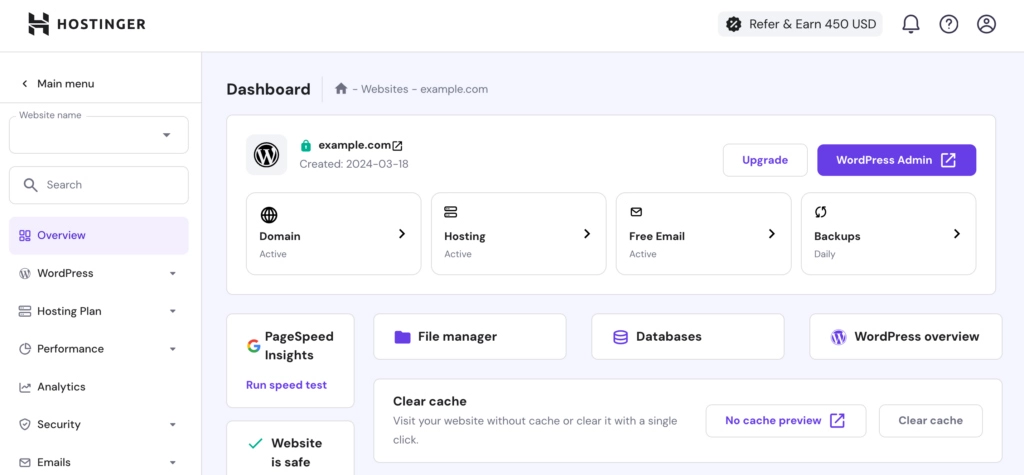
🟠 HostGator – Classic cPanel (Tried & Tested)
HostGator sticks with the industry-standard cPanel, which is instantly familiar to many users. It’s reliable, powerful, and packed with options — but a bit outdated in design.
- Familiar interface for seasoned webmasters
- Tons of settings and tools, but less modern
- Requires a bit more digging for simple actions
🎯 Ease of Use Verdict:
- Go with Hostinger if you want simplicity and mobile-optimized navigation
- Stick with HostGator if you’re a long-time cPanel user or need advanced control
Speed & Uptime – Who’s Faster in 2026?
Speed isn’t just about convenience — it’s a ranking factor in Google and can affect everything from bounce rate to conversion. Here’s how Hostinger and HostGator compare:
🚀 Hostinger – Fast by Design
Hostinger runs on LiteSpeed web servers, a significant upgrade from Apache. It also includes built-in caching for WordPress, which makes a noticeable difference in load times.
- 🔥 Avg TTFB: ~180ms
- ⚙️ Built-in LiteSpeed Cache Plugin (LSCWP)
- 🌍 10+ global data centers for lower latency worldwide
Even with basic plans, you’ll see performance that rivals some premium hosts.
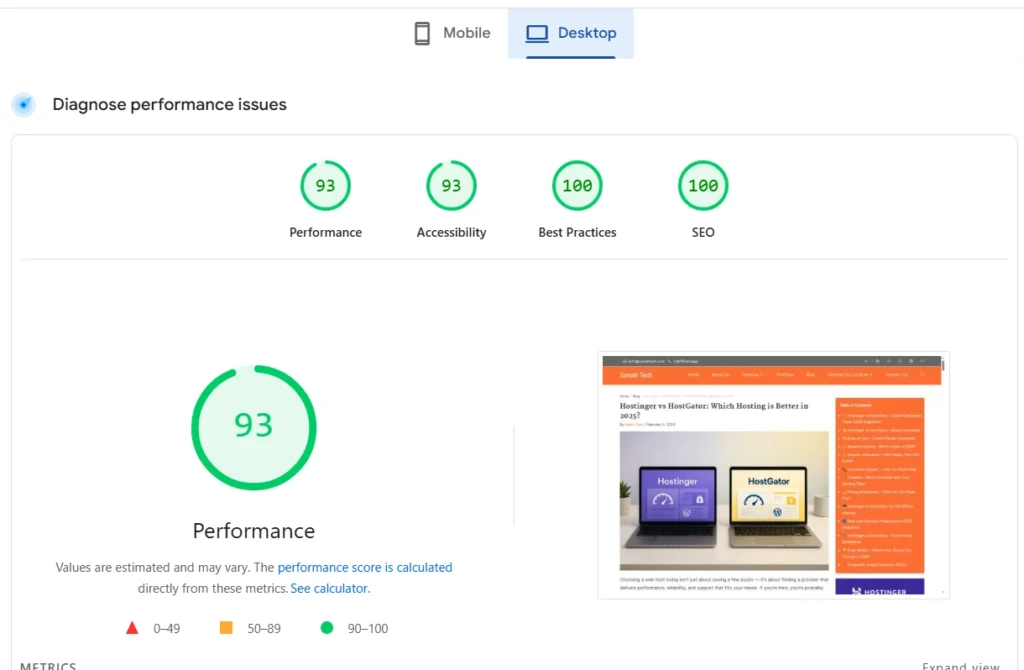
🐌 HostGator – Reliable but Slower
HostGator still uses the Apache server architecture. While stable, it’s not as fast under pressure and doesn’t include modern caching by default.
- 🕒 Avg TTFB: ~250ms
- 🧩 Requires manual caching setup (e.g., WP Super Cache)
- 🇺🇸 Servers based in the U.S. only — not ideal for international audiences
🎯 Speed Verdict:
- Hostinger wins hands down — it’s faster, more efficient, and SEO-friendly out of the box
- HostGator is decent for local U.S. traffic, but falls short for global performance
Security & Backups – Who Keeps Your Site Safer?
Security should never be an afterthought — especially when you’re handling customer data, payments, or content that can’t be lost. Here’s how both hosts protect your website in 2026.
🟣 Hostinger – Built-in Protection Without Extra Fees
Hostinger delivers solid out-of-the-box security, even on its most affordable plans. You don’t need to pay extra for backups or malware protection — it’s already there.
✅ Free SSL on all plans
✅ Weekly backups included (daily on higher tiers)
✅ DDoS protection, malware scanner, and BitNinja security
✅ Two-factor authentication (2FA) supported
🧠 Bonus: You also get isolated hosting environments, meaning issues on one site won’t affect another on the same server.
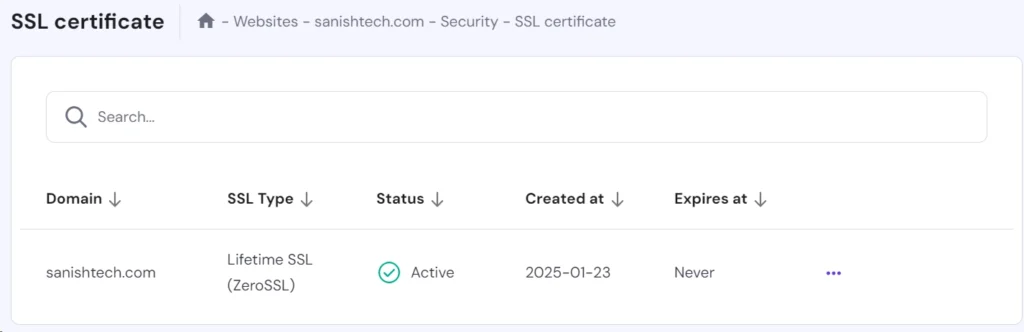
🟡 HostGator – Secure, But Many Features Are Add-Ons
HostGator provides the essentials but locks advanced features behind paywalls. You’ll need to add third-party tools for full protection.
✅ Free SSL certificate
🟡 Backups only on higher-tier plans — and not always automatic
🟡 Extra fees for SiteLock (malware), CodeGuard (backups), and email tools
🧠 You can get robust security, but it’ll cost extra — especially for automated protection.
🎯 Security Verdict:
Hostinger wins for offering more built-in safety features without upsells — ideal for solo founders, bloggers, and startups.
Customer Support – Chat vs. Phone Help
Support can make or break your experience — especially if you’re launching your first site or handling an emergency.
🟣 Hostinger – Fast Chat, Helpful Knowledge Base
Hostinger offers 24/7 live chat and email ticket support, and their support agents are surprisingly fast and WP-savvy. They’ve also invested in one of the best self-help libraries in the industry.
✅ Fast response times
✅ Excellent WordPress tutorials & troubleshooting guides
✅ No phone support (can be a dealbreaker for some)
🧠 If you’re a self-starter or comfortable with chat, Hostinger feels efficient and modern.
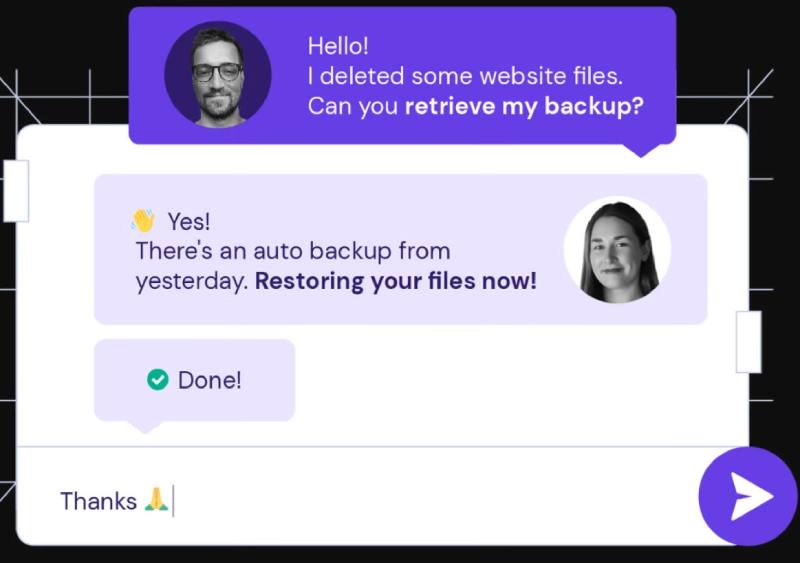
🟡 HostGator – Phone Support for Traditional Users
HostGator shines for those who want to talk to a real human. Their 24/7 phone support is rare at this price point — a huge relief for beginners.
✅ Live chat and phone support
✅ Decent response times
✅ Helpful for less tech-savvy users
🧠 The experience is more old-school, but it works — especially if you don’t like typing through issues.
🎯 Support Verdict:
- Choose Hostinger if you prefer quick chat responses and self-guided help
- Go with HostGator if phone support is non-negotiable
Freebies – What’s Included with Your Hosting Plan?
Everyone loves extras — and in web hosting, the right freebies can save you serious money (and time). Here’s how Hostinger and HostGator stack up when it comes to domains, SSL, and migrations.
🟣 Hostinger – Clean, No-Nonsense Value
Hostinger keeps it simple. Everything you need to launch is included in most plans — with no sneaky upsells or activation hassles.
✅ Free .com or .in domain (on annual plans)
✅ Free SSL certificate (auto-installed)
✅ Free website migration (1 site, no downtime)
✅ Email hosting included on most plans
🧠 Migration is smooth and handled by their team — no tech headaches.
🟡 HostGator – Includes the Basics, But Sometimes Manual
HostGator offers similar freebies — but some features require support tickets or manual setup, which can slow things down.
✅ Free domain for 1 year (annual plans)
✅ Free SSL (but manual install for some users)
🟡 Free migration for 1 site — but must be requested within 30 days
🟡 Add-ons like email and backups often come with extra charges
🧠 Everything’s available, but it’s not as beginner-friendly out of the box.
🎯 Freebies Verdict:
Hostinger offers a cleaner experience — fewer upsells, faster setup, and smoother migration. Great for solo creators and busy entrepreneurs.
Pricing Breakdown – What Do You Really Pay?
Let’s talk real numbers. Hosting isn’t just about the lowest sticker price — it’s about long-term value. We’ll look at starting costs, what you actually get, and those pesky renewal fees.
🟣 Hostinger Pricing (2026)
- Premium Web Hosting – $2.99/month
1 website, 50GB SSD, weekly backups - Business Web Hosting – $4.49/month
100 websites, 100GB SSD, free email, free domain, weekly backups - Cloud Startup – $7.99/month
200GB SSD, daily backups, AI Setup Wizard, priority support
✅ Lowest entry price in its class
✅ Includes performance tools even in basic plans
🟡 Renewal rates do jump (check plan details)
🧠 Excellent value for new site owners, freelancers, and developers building multiple sites.
🟡 HostGator Pricing (2026)
- Hatchling Plan – $3.75/month
1 website, unmetered storage, free SSL - Baby Plan – $4.50/month
Unlimited websites and storage - Business Plan – $6.25/month
Includes dedicated IP, SEO tools, and free upgrades
✅ Unmetered bandwidth and storage — ideal for media-heavy sites
✅ 45-day money-back guarantee (most generous in the industry)
🟡 Backups, SiteLock, and extras are upsold aggressively
🧠 A solid pick if you’re okay paying a bit more for unlimited resources.
📊 Pricing Verdict:
| Criteria | 🟣 Hostinger | 🟡 HostGator |
|---|---|---|
| Starting Price | ✅ $2.99/month | $3.75/month |
| Free Domain | ✅ Yes | ✅ Yes |
| Free SSL | ✅ Always | ✅ Always |
| Backups Included | ✅ Yes (weekly/daily) | 🟡 Higher plans only |
| Renewal Price | 🟡 Increases | 🟡 Increases |
| Best For | Beginners, WP users, global sites | cPanel users, unlimited storage fans |
🏆 Winner: Hostinger — More performance per dollar, especially on entry-level and WordPress-friendly plans.
Hostinger vs HostGator for WordPress Hosting
If you’re launching a WordPress blog, business site, or even an online store, performance, ease of setup, and security matter more than ever. Here’s how both providers stack up in 2026 when it comes to WordPress-specific features.
⚙️ WordPress Setup & Optimization
🟣 Hostinger
- ✅ One-click WP install via hPanel
- ✅ LiteSpeed Cache plugin pre-installed (huge speed boost)
- ✅ Staging environment included (even on mid-tier plans)
- ✅ AI WordPress Setup Wizard (launched in 2026)
- ✅ Free site migration — no downtime
🧠 Setup is smooth, even if it’s your first time using WordPress.
🟡 HostGator
- ✅ One-click install via Softaculous (cPanel)
- 🟡 No built-in cache; you’ll need third-party plugins
- 🟡 Staging available only with higher-priced plans
- 🟡 Migration requires contacting support manually
🧠 Setup works, but it’s not as beginner-friendly or performance-tuned.
🎯 Setup Winner: Hostinger — Faster onboarding, better tools, and fewer roadblocks.
🚀 WordPress Speed & Performance
🟣 Hostinger
- ✅ LiteSpeed servers – faster than Apache
- ✅ Built-in CDN and edge caching
- ✅ Core Web Vitals-friendly (great for SEO)
- ✅ Optimized for global audiences
🟡 HostGator
- 🟡 Apache servers – stable, but not as fast under pressure
- 🟡 No built-in CDN (Cloudflare setup required)
- 🟡 Needs manual tuning to hit Core Web Vitals
🎯 Speed Winner: Hostinger, hands down.
🔒 WordPress Security
🟣 Hostinger
- ✅ Auto-updates for WP core, plugins, and themes
- ✅ Isolated site environments
- ✅ Malware scanning, WAF, DDoS protection
- ✅ No upsells for security tools
🟡 HostGator
- 🟡 Basic SSL and security
- 🟡 Add-ons like SiteLock and CodeGuard cost extra
- 🟡 No automatic malware removal unless upgraded
🎯 Security Edge: Hostinger — safer by default, with fewer paid traps.
👨💻 WordPress-Specific Support
🟣 Hostinger
- ✅ WP-savvy chat agents
- ✅ Massive WP tutorial library
- 🟡 No phone support
🟡 HostGator
- ✅ Phone + chat support
- 🟡 Limited WP-specific help articles
- 🟡 Depends on Mojo Marketplace tools
🎯 Support Verdict:
- Choose Hostinger if you prefer fast chat + tutorials
- Choose HostGator if phone support is a must-have
🧠 Final WordPress Verdict:
| Feature | 🟣 Hostinger | 🟡 HostGator |
|---|---|---|
| Setup | ✅ Seamless, AI-assisted | 🟡 Manual + Mojo |
| Speed | ✅ LiteSpeed + LSCWP | 🟡 Apache + 3rd-party caching |
| Security | ✅ Built-in | 🟡 Add-on based |
| Support | 🟡 Chat only | ✅ Chat + Phone |
🏆 Winner: Hostinger — especially for bloggers, freelancers, and small business owners using WordPress in 2025.
Real User Reviews & Reputation (2026 Snapshot)
We checked TrustPilot, Reddit, and Facebook groups to see what real users are saying — because marketing claims are one thing, but user experience tells the truth.
🌟 Hostinger Reviews
TrustPilot: ★★★★☆ (4.5/5 from 20,000+ reviews)
✅ Praised for fast WordPress performance
✅ Helpful, responsive chat support
✅ Great entry-level pricing
🧠 “Moved from Bluehost to Hostinger. WP loads twice as fast now.” — Rajat, India
🌟 HostGator Reviews
TrustPilot: ★★★☆☆ (3.7/5 from 6,000+ reviews)
✅ Loved for phone support and cPanel familiarity
🟡 Some complaints about speed under traffic
🟡 Frequent upsells mentioned by users
🧠 “Easy to start, but had to upgrade when traffic grew.” — Emily, US Blogger
🎯 Reputation Verdict:
- Hostinger is praised for speed, support, and value
- HostGator is trusted for support, but criticized for outdated tech and aggressive upsells
Hostinger vs HostGator – Pros & Cons Breakdown
Short on time? Here’s a clear-eyed look at where each provider shines — and where they fall short.
🟣 Hostinger – Pros & Cons
✅ Pros:
- 🚀 Ultra-fast performance with LiteSpeed servers
- 🌍 10+ global data centers for low-latency reach
- 💸 Budget-friendly pricing with real value
- 🔒 Built-in security and weekly/daily backups
- 📦 Smooth WordPress setup + migration
- 🧠 AI tools and staging for pros and beginners alike
❌ Cons:
- 📞 No phone support
- 🔁 Renewal rates are higher after year one
- 🧭 hPanel may confuse cPanel users initially
🟡 HostGator – Pros & Cons
✅ Pros:
- 🖥️ Familiar cPanel for long-time users
- 📞 24/7 phone + chat support
- 🌐 Unlimited storage and bandwidth on most plans
- 🔄 Longest money-back guarantee (45 days)
❌ Cons:
- 🐌 Slower performance under load (Apache servers)
- 💰 Advanced tools (backups, security) often upsold
- ⏱️ Support wait times can spike during peak hours
Final Verdict – Which Host Should You Choose in 2026?
So, Hostinger vs HostGator — who takes the crown this year?
Here’s our honest take after testing and comparing them across every angle:
🏆 Go with Hostinger if:
- You want lightning-fast loading (especially for WordPress)
- You’re targeting global users or want edge caching
- You value clean design, built-in tools, and ease of use
- You’re a beginner, blogger, or freelancer launching multiple projects
💬 “Hostinger gives you premium performance without the premium price tag.”
✅ Choose HostGator if:
- You need phone support and prefer the traditional cPanel layout
- You’re building a U.S.-focused site with large storage needs
- You’re okay with tweaking WordPress manually for best speed
- You like having the option to talk to real support staff on call
💬 “HostGator still holds value for those who want legacy tools and handholding.”
🎯 Overall Winner for 2026: Hostinger – For speed, scalability, and smarter WordPress hosting.
Frequently Asked Questions
These are common questions users ask before making a choice — optimized for featured snippets and ready for FAQ schema.
Is Hostinger better than HostGator?
Yes, if you prioritize speed, modern tools, and global performance. HostGator is still great if you want phone support and prefer the traditional cPanel.
Which is cheaper?
Hostinger starts at $2.99/month, slightly cheaper than HostGator’s $3.75/month. But keep in mind both providers increase renewal rates after the first term.
Which is better for WordPress?
Hostinger. It uses LiteSpeed servers and comes with caching, staging, and built-in optimization — perfect for WordPress sites of any size.
Do they offer free migration?
Yes. Both Hostinger and HostGator offer free migration for at least one site. Hostinger’s process is fully automated; HostGator may require support ticket submission.
Can I get a free domain?
Yes. Both providers include a free domain for one year on annual plans.




