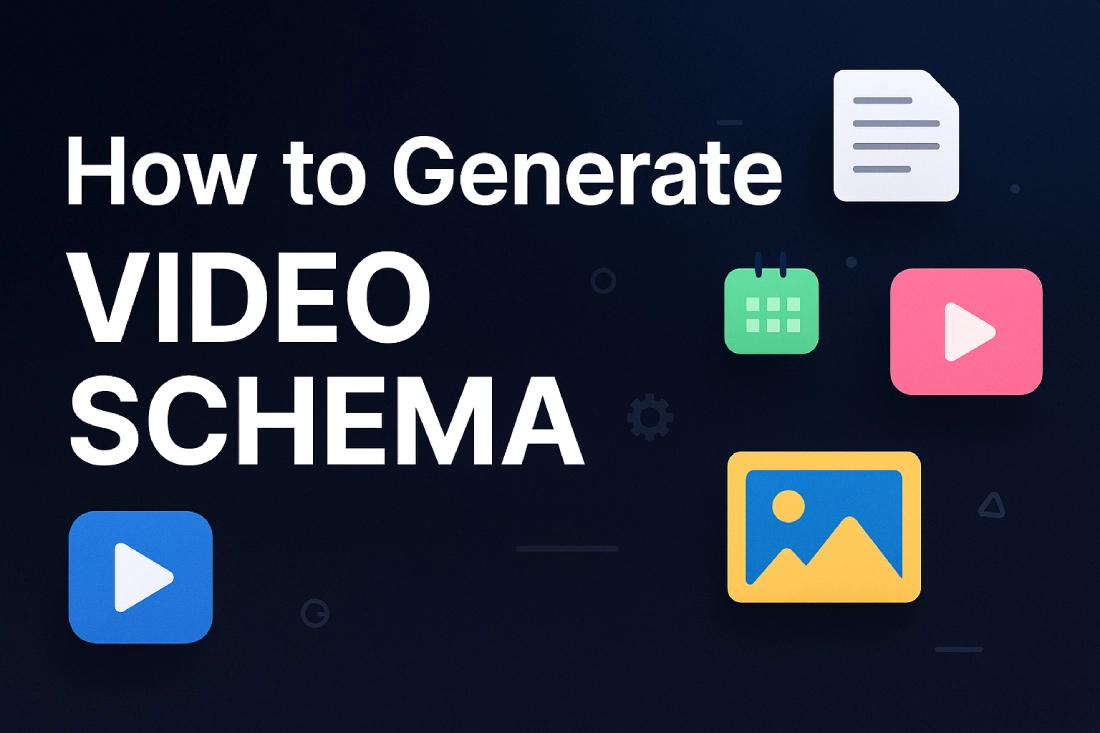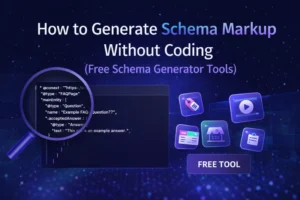Learning how to generate video schema is one of the easiest ways to strengthen your video SEO and help your content appear more often in Google search. Many creators focus only on YouTube optimizations, but Google needs structured data to properly understand your embedded videos. Without it, your content may index slower or miss opportunities for rich results.
The good news is that generating VideoObject schema no longer requires technical knowledge or manual formatting. You can now create fully valid video schema markup automatically just by pasting a YouTube link into a generator. This guide will show you exactly how to do it, why it matters, and how it impacts visibility across search engines.
What Is Video Schema and Why Does It Matter?
Before learning how to generate video schema, it helps to understand what it actually does. Video schema markup is structured data that gives search engines clean information about your video. It includes details such as:
- Title
- Description
- Thumbnail URL
- Duration
- Upload date
- Embed URL
- Interaction count
Google uses this information to understand the context of your video more reliably. When search engines get accurate metadata, they can show rich snippets, highlight your video thumbnails, and categorize your content more effectively. This often leads to higher click through rates and better indexing.
If you embed YouTube videos on your website, adding VideoObject schema gives Google a second source of metadata beyond YouTube’s own data. That combination increases your chances of appearing in search features tied to video results.
Skip the manual formatting. Use our Video Schema Generator to create clean, VideoObject JSON-LD instantly. Just paste your YouTube link and get SEO-ready structured data that you can add to WordPress or any website in one click.
🎬 Open Video Schema GeneratorNo login, no limits — fetch YouTube data and generate schema instantly.
Why Learning How to Generate Video Schema Automatically Saves Time
Many creators try to create schema manually and quickly give up. That’s because generating VideoObject schema by hand means you must:
- Copy the video title
- Rewrite the description
- Find the exact thumbnail URL
- Format the upload date
- Convert duration into PT time format
- Build the embed URL
- Write JSON LD without errors
- Validate without breaking anything
This process is slow, repetitive, and easy to mess up. Invalid JSON LD can break the entire markup and make Google ignore it completely.
Automatic generation solves the whole problem. Instead of entering dozens of details manually, you paste a YouTube URL and the video schema generator fetches everything within seconds. This removes guesswork, prevents mistakes, and gives you a clean result ready to paste into your site.
How to Generate Video Schema Automatically (Step-by-Step)
Now let’s get into the practical part. Here is the simplest way to generate video schema without touching any code.
1. Visit the Video Schema Generator
Go to:https://sanishtech.com/tools/video-schema-generator/
This tool supports two modes: Automatic and Manual.
2. Switch to Automatic (YouTube) Mode
Automatic mode is perfect when you want to generate video schema from a YouTube link. It pulls accurate metadata directly from YouTube within seconds.
3. Paste the YouTube Video URL
Copy the link of the video you want to generate schema for.
Example:https://www.youtube.com/watch?v=abcd1234
Paste it into the field and click Fetch Details.
4. The Tool Fetches All Metadata Instantly
In a moment, the generator fills in all the important fields:
- Title
- Description
- Thumbnail URL
- Duration
- Upload date
- Embed URL
This saves huge amounts of time and prevents errors that come from manual data entry.
5. Review or Edit the Details (Optional)
If you want to adjust the description, edit the title, or make custom changes, you can edit the auto-filled fields. Some users modify the description to match their page content more closely.
6. Copy the JSON LD VideoObject Schema
Click Generate Schema and then Copy Code.You’ll receive fully valid JSON LD built according to Google’s structured data guidelines.
7. Add the Schema to Your Website
Place the copied code inside:
- Your SEO plugin schema settings
- Your theme header
- A custom HTML block
- The footer area if your theme supports it
Once added, Google will detect and process the structured data on your next crawl.
Why Auto-Generated Video Schema Works Better Than Manual Schema
Learning how to generate video schema manually is useful, but manual JSON LD has many pain points. The automatic method removes all friction and avoids these common mistakes:
- Wrong date formats
- Incorrect PT duration strings
- Broken embed URLs
- Missing required fields
- JSON syntax errors
- Invalid curly quotes
- Duplicate or unsupported properties
Automatic generators produce clean, consistent output every time. This makes it easier for search engines to validate your markup and apply it correctly.
Real Example: Adding Video Schema for a YouTube Tutorial
Imagine you publish a tutorial about editing videos. You embed your YouTube video inside a blog post to support the guide. Without structured data, Google may not connect the video with your page content clearly.
But when you add VideoObject schema, Google immediately recognizes:
- What the video teaches
- When it was uploaded
- How long it runs
- What thumbnail to use
- Where it is embedded
- Why it matches the page content
This improves your chances of appearing in video-rich carousels or enhanced result boxes. Some creators see increased impressions within days after adding schema.
Who Should Learn How to Generate Video Schema?
This technique benefits anyone who publishes or embeds videos:
- YouTube creators
- Bloggers
- SEO agencies
- Educators
- Coaches
- Review sites
- Tutorial creators
- Course platforms
- News sites
- Businesses adding explanation videos
If your website uses video to educate, convert, or inform users, adding structured data always helps.
Tips to Maximize Your Results When Adding Video Schema
Once you learn how to generate video schema correctly, you can amplify your impact with a few simple habits:
- Keep your video title short and clear.
- Use keyword relevant descriptions.
- Validate your schema regularly.
- Embed the video near the top of the page.
- Make sure your page content matches your video topic.
- Use high resolution thumbnails.
- Avoid copying descriptions that sound generic.
These small improvements can help your page and video rank better together.
Troubleshooting Video Schema Issues
Even when schema is correct, some users wonder why they don’t see rich results. Here are common reasons:
- Google decides whether to show rich snippets
- The page may not have enough supporting content
- The video might not match user intent
- Crawling delays may slow indexing
- Duplicate schema may confuse Google
- The page may have weak authority
None of these are caused by the schema generator itself. They’re entirely based on Google’s quality and relevance guidelines.
Final Thoughts
Learning how to generate video schema is one of the simplest SEO upgrades you can make. When you use a tool that automatically fetches YouTube metadata, you avoid formatting errors, save time, and give Google exactly what it needs to understand your video.
Whether you’re an SEO expert, a content creator, or someone building tutorials for your audience, adding VideoObject schema improves visibility, indexing, and page performance. The automatic generator at Sanish Software Solutions gives you a fast, reliable way to add structured data without touching code.