Bulk Image Alt Text Checker
The Bulk Image Alt Text Checker scans every image on your webpage and shows which ones have missing or empty alt attributes. It helps improve accessibility, boost SEO, and makes sure every visual on your site is properly optimized for Google Images.
What the Bulk Image Alt Text Checker Does
This free web-based tool checks all images on a webpage and instantly reports which have missing, empty, or valid alt text. Instead of manually viewing each image’s HTML tag, you just paste your URL and click “Analyze Images.”
The result? A full-page audit listing every image, its alt text value, and its optimization status. Whether you’re a blogger, SEO manager, or web developer, this tool helps maintain accessibility standards and improve image SEO performance in a single scan. If you also want to catch image URLs that return 404s or redirect unexpectedly, run the same page list through the Bulk HTTP Status Checker for a quick technical validation.
Key Features for Smart Alt Text Auditing
The Bulk Image Alt Text Checker was designed for SEO teams that need fast, reliable image audits.
- Bulk Scanning: Crawls every image URL on a webpage automatically.
- Missing or Empty Detection: Identifies images with incomplete alt attributes.
- Valid Tag Recognition: Highlights already optimized images.
- Export Reports: Download a CSV file for documentation or client reporting.
- Visual Preview: Displays image thumbnails and URLs with their current alt text.
For example, uploading your product gallery page instantly reveals which product images still lack descriptive text — saving hours of manual checks. If your audit includes lots of links inside image galleries, the Broken Link Checker Tool is handy for catching dead destinations tied to those visuals.
How to Use the Bulk Image Alt Text Checker
You don’t need to install or configure anything. The process is straightforward:
- Enter Your URL: Type or paste the web page link you want to analyze.
- Click Analyze Images: The tool fetches all images and begins the audit.
- Review the Results: Each image appears with its source link and alt text status — “Valid,” “Empty,” or “Missing.”
- Export as CSV: Download your full image audit report for record keeping.
The interface is built for speed. In just seconds, you’ll know exactly which visuals need attention and which are SEO-ready.
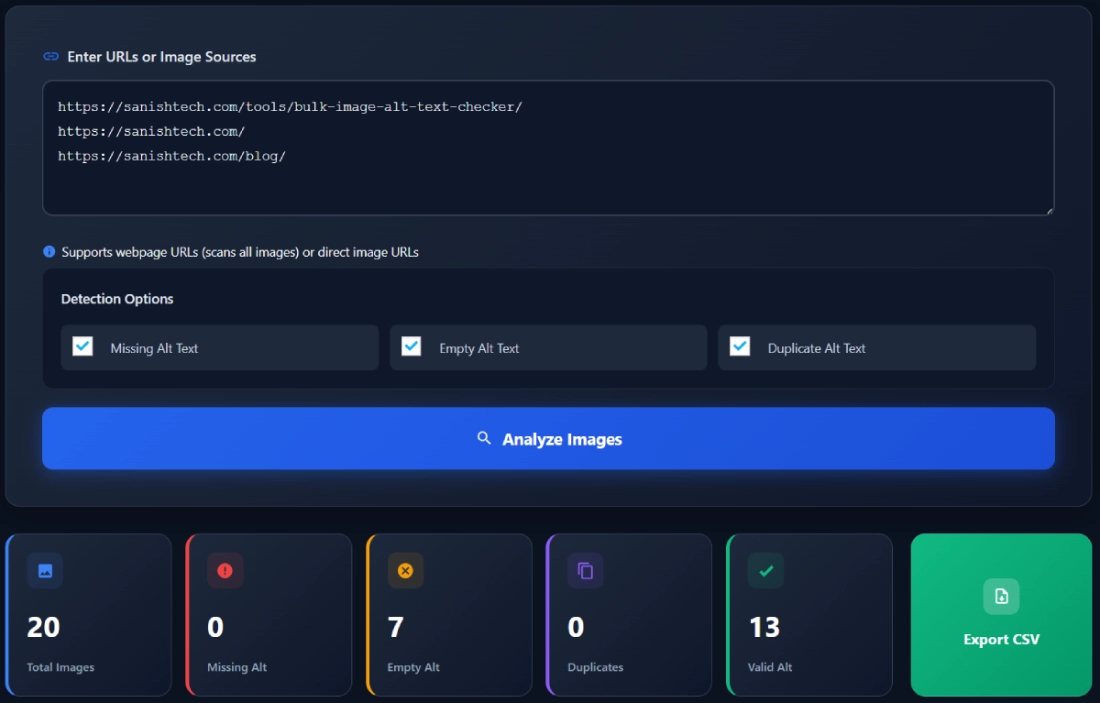
Benefits of Using the Bulk Image Alt Text Checker
Alt text doesn’t just help with accessibility — it’s part of smart SEO strategy. This bulk image alt text audit tool offers multiple benefits:
- SEO Boost: Properly described images appear in Google Image Search and attract organic traffic.
- Accessibility Compliance: Makes content readable for visually impaired users via screen readers.
- Performance Insight: Detects image optimization gaps in large websites.
- Faster Workflows: Perfect for agencies managing hundreds of images weekly.
- Consistent Branding: Keeps image naming and tagging structured across all pages.
You can fix multiple alt text errors in one go, improving both UX and SEO score. For a complete on-page pass, many teams also review headings on the same pages using the Heading Tag Checker to keep page structure clean while images are being optimized.
Real Example of Alt Text Optimization in Action
Imagine running a food blog filled with recipe photos. Without alt text, Google can’t understand what those images represent. When you run the page through this image alt tag checker tool, it flags entries like:
- missing-alt-pasta.jpg → Missing Alt Text
- chocolate-cake.png → Empty Alt Text
- fresh-salad.jpg → Valid Alt Text
By adding phrases like “close-up of creamy pasta with herbs”, you help Google categorize and rank your images, increasing visibility in image search results. If you’re tightening on-page relevance at the same time, you can bulk-check supporting metadata with the Bulk Meta Title Length Checker and Bulk Meta Description Length Checker.
Pro Tips for Getting the Best Results with the Bulk Image Alt Text Checker
- Keep alt text short, around 100–125 characters.
- Describe the image naturally; avoid stuffing keywords.
- Use descriptive words that match the content topic.
- Don’t repeat “image of” or “photo of” — it’s redundant.
- Re-run audits after uploading new visuals to catch empty tags early.
- Export reports monthly to ensure sitewide compliance.
Consistent optimization can significantly improve your site’s accessibility and search rankings over time. For spot-checking a single page’s overall tags alongside image improvements, the Meta Tag Analyzer Tool is a quick way to verify the basics without digging into source code.
FAQ
What is a bulk image alt text checker?
It’s a free online SEO utility that scans every image on a webpage to identify missing or empty alt attributes. It simplifies image optimization by providing a complete audit report, ensuring each visual on your website has descriptive alt text for better accessibility and SEO performance.
How do I check missing image alt text in bulk?
Paste your webpage URL into the tool, click “Analyze Images,” and let it process. Within seconds, you’ll see a table listing every image with its current alt text status — missing, empty, or valid. This bulk audit saves hours of manual inspection and speeds up optimization.
Can I export the audit report from this tool?
Yes. After the scan finishes, click the “Export CSV” button. It downloads a spreadsheet with all image URLs, their alt text values, and optimization status. It’s perfect for client reports, SEO checklists, or internal QA documentation.
Why is alt text essential for image SEO?
Search engines rely on alt attributes to understand image content. Without them, your visuals can’t appear in Google Images or rank for related keywords. Proper alt text improves SEO visibility and accessibility while supporting overall page relevance.
Who can use this image alt tag checker tool?
Anyone managing a website — SEO professionals, bloggers, digital marketers, developers, or content editors. It’s completely web-based, no downloads needed, and ideal for auditing large content libraries with multiple visuals.
Does this tool work for all types of websites?
Yes. The Bulk Image Alt Text Checker works for blogs, eCommerce sites, portfolio pages, and business websites. As long as the page is publicly accessible, the tool can analyze its images and provide instant results.
How accurate are the results of this bulk image alt text audit?
The tool fetches live data directly from your page source. It accurately detects missing or empty alt attributes and lists them clearly. For dynamic pages, it’s recommended to analyze the rendered version to capture images loaded by JavaScript.
What happens if I don’t add alt text to images?
Without alt text, search engines and assistive readers can’t interpret your images. That means lost SEO opportunities, lower accessibility scores, and potential penalties in web audits. It’s a small fix that makes a big difference.
How long should an image alt text be?
Ideally under 125 characters. It should describe the image accurately without keyword stuffing. A concise, meaningful description helps Google and users understand your visual content better.
Can I use the same alt text for similar images?
If images are identical in context, similar text is fine. But for SEO clarity, it’s better to slightly vary alt descriptions so each image contributes unique value to search indexing.
Does alt text improve ranking in Google Images?
Absolutely. Alt text acts as a signal for Google to categorize and display your images in image search results. Well-optimized visuals often attract additional traffic that many sites overlook.
How often should I audit my website’s images?
Perform a bulk image alt text audit at least once a month. Regular scans help you catch new uploads or CMS changes that might have stripped alt attributes, keeping your site consistent and search-friendly.
Can missing alt text affect accessibility compliance?
Yes. Sites without descriptive alt tags fail WCAG accessibility standards. Adding alt text ensures people using screen readers can understand your visual content, which is crucial for inclusivity and legal compliance.
What’s the difference between alt text and image title?
Alt text appears when an image can’t load and is read by screen readers, while an image title shows as a tooltip on hover. Alt text is more important for SEO and accessibility purposes.
Does adding keywords in alt text still help SEO?
Yes — but naturally. Google rewards descriptive context, not keyword stuffing. Use relevant keywords only if they genuinely describe the image, such as “red sneakers on white background” instead of “best shoes buy online cheap.”
