When I started building WordPress sites back in 2018, I thought I could launch a professional website for $50. I was wrong. Really wrong.
After seven years and over 150 WordPress projects under my belt, I’ve learned that the real cost depends entirely on what you’re trying to build. A simple blog? You can get away with a few hundred dollars. A custom business site? You’re looking at thousands.
Here’s what you actually need to budget for a WordPress website in 2026.
Quick Cost Overview (TL;DR)
Basic WordPress Site (DIY): $100 to $500
- Hosting, domain, basic theme, a few plugins
- Perfect for personal blogs or simple portfolios
Small Business Website: $1,000 to $3,000
- Professional design, custom functionality, SEO setup
- Usually built by a freelancer
Medium Business/E-commerce: $3,000 to $10,000
- Custom design, WooCommerce, payment integration
- Built by experienced developers or small agencies
Enterprise WordPress Site: $10,000 to $100,000+
- Fully custom, advanced features, ongoing support
- Handled by specialized WordPress agencies
Now let me break down exactly where your money goes and what drives these costs up or down.
Is WordPress Really Free?
Yes and no. This confuses everyone at first.
WordPress.org (the software) is completely free. You can download it right now and install it on any web server. But here’s the catch: you need somewhere to put it. That’s where the costs start adding up.
Think of it like getting a free car. The car is free, but you still need to pay for gas, insurance, parking, and maintenance. WordPress works the same way.
WordPress.com is different. It’s a hosted service that runs WordPress for you, kind of like how Wix or Squarespace work. The free plan is extremely limited. You’ll want their paid plans, which start at $4/month but can go up to $45/month for business features.
For this guide, I’m focusing on self-hosted WordPress (WordPress.org) because that’s what gives you real control and flexibility.
Essential Costs You Cannot Skip
Domain Name: $10 to $15 per year
Your domain is your website address. Mine is sanishtech.com. You’ll need to buy one from registrars like Namecheap, GoDaddy, or Google Domains.
Budget tip: Your first year is often cheaper (sometimes $2-5), but renewal costs jump to the normal price. Check the renewal rate before buying.
Premium domains (ones already owned by someone else) can cost hundreds or thousands. Stick with a new domain if you’re on a budget.
Web Hosting: $3 to $500 per month
This is where most people underestimate costs. Your hosting affects everything: site speed, uptime, security, and how much traffic you can handle.
Shared Hosting ($3-10/month):
- Sites like Hostinger, Bluehost, SiteGround
- Good for new sites with under 10,000 visits/month
- You share server resources with other websites
- Can slow down during traffic spikes
I started most of my client projects on shared hosting. It works fine for the first year, then you usually need to upgrade.
Managed WordPress Hosting ($15-50/month):
- WP Engine, Kinsta, Cloudways
- WordPress-specific optimization
- Automatic backups, security, updates
- Better support from people who actually know WordPress
Once a site gets serious traffic or needs better performance, I move clients here. The speed difference is noticeable.
VPS or Dedicated Hosting ($50-500/month):
- Full control over your server
- Better for high-traffic sites or custom setups
- Requires technical knowledge or a developer
My recommendation: Start with good shared hosting (Hostinger Premium around $5/month) for the first 6-12 months. Upgrade when you outgrow it.
SSL Certificate: $0 to $100 per year
SSL encrypts data between your site and visitors. You know those “not secure” warnings in Chrome? SSL prevents those.
Good news: most hosting companies now include free SSL certificates through Let’s Encrypt. I haven’t paid for SSL in three years.
Only pay for SSL if you need:
- Extended validation (shows your company name in the address bar)
- Wildcard certificates (covers all subdomains)
- Organization validation for extra trust signals
For 95% of websites, the free SSL is perfectly fine.
WordPress Theme Costs: Free vs Premium vs Custom
Your theme controls how your site looks. This is where costs vary wildly.
Free Themes: $0
WordPress.org has over 11,000 free themes. I’ve used dozens of them. Some are excellent (Astra, GeneratePress, Kadence), but most are basic.
Pros:
- Actually free
- Regular updates from WordPress.org
- Good for learning or testing ideas
Cons:
- Limited customization options
- Basic support (or none)
- Everyone uses the popular ones
I still use free themes for simple projects. Astra is my go-to when budget is tight.
Premium Themes: $30 to $200 (one-time or annual)
These are where most business sites land. You’re paying for better designs, more features, and actual support.
Popular options I use regularly:
- Divi: $89/year or $249 lifetime (drag-and-drop builder)
- Avada: $69 (best-selling theme on ThemeForest)
- GeneratePress Premium: $59/year (lightweight and fast)
- Astra Pro: $59/year (works with any page builder)
Watch out for: Some themes require annual renewals for updates and support. Read the fine print.
I spent $69 on Avada five years ago and still use it on 20+ client sites. Good premium themes pay for themselves quickly.
Custom Themes: $1,000 to $10,000+
A developer builds exactly what you want from scratch. This is what agencies charge the big money for.
When you need custom:
- Your brand requires unique design elements
- Specific functionality that doesn’t exist
- You want complete control over every detail
- Maximum performance optimization
I’ve built custom themes that took 80+ hours. At $75-150/hour, you can see why the costs add up fast. Only go custom if you have the budget and truly need something unique.
WordPress Plugin Costs
Plugins add functionality to your site. Every WordPress site uses at least 5-10 plugins. Some are free, many aren’t.
Essential Free Plugins Everyone Needs
These won’t cost you anything:
- Yoast SEO or Rank Math: Search engine optimization
- UpdraftPlus: Backups
- Wordfence: Security
- WP Super Cache: Speed optimization
- Contact Form 7: Simple contact forms
I install these on every site. They cover the basics well enough for most projects.
Premium Plugins: $20 to $300 each
Here’s where costs creep up. You might need:
SEO & Marketing:
- Rank Math Pro: $59/year (advanced SEO features)
- AIOSEO: $49/year (alternative to Yoast)
Page Builders:
- Elementor Pro: $59/year (most popular)
- Beaver Builder: $99/year (my personal favorite)
- Oxygen Builder: $129 lifetime
E-commerce:
- WooCommerce extensions: $29-299 each
- Payment gateway plugins: Often free, but take transaction fees
Forms & Marketing:
- Gravity Forms: $59/year (powerful form builder)
- WPForms Pro: $79/year (easier for beginners)
- OptinMonster: $9/month (popup forms)
Performance:
- WP Rocket: $59/year (best caching plugin)
- Imagify: $9.99/month (image optimization)
Real example from my last project:
- Elementor Pro: $59
- WooCommerce Subscriptions: $199
- Gravity Forms: $59
- WP Rocket: $59
- Total: $376/year just in plugin subscriptions
The costs add up faster than you think. Budget at least $200-500/year for plugins on a business site.
The Subscription Trap
Watch out: many plugins moved to annual subscriptions. You’re not buying the plugin anymore; you’re renting it. Stop paying, and you lose updates and support (the plugin still works, but becomes a security risk).
I now factor ongoing plugin costs into every client proposal. Nobody likes surprise renewal bills.
Development and Design Costs
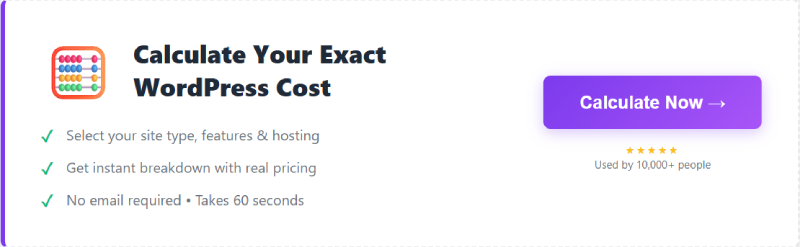
Unless you’re building the site yourself, you’ll pay someone to do it. Rates vary wildly based on experience and location.
DIY Route: $100 to $500
You handle everything yourself:
- Watch YouTube tutorials
- Use pre-made templates
- Install and configure plugins yourself
- Write your own content
Time investment: 20-50 hours for a basic site
This is how I started. I spent three weeks building my first WordPress site in 2018. It looked decent but had amateur mistakes everywhere. Still, it worked, and I learned a ton.
Best for:
- Personal blogs
- Testing a business idea
- You enjoy learning new skills
- Budget is extremely tight
Freelance Developer: $500 to $5,000
Hiring a freelancer gets you professional results without agency prices.
Hourly rates I see regularly:
- Beginners: $15-30/hour
- Intermediate: $30-75/hour
- Expert: $75-150/hour
Project-based pricing:
- Basic 5-page business site: $800-2,000
- Custom design with advanced features: $2,000-5,000
- E-commerce store: $3,000-8,000
I charge $85/hour now, but I started at $25/hour seven years ago. Experience and portfolio matter more than certifications.
Where to find good freelancers:
- Upwork (expect to pay more for quality)
- Codeable (WordPress specialists, higher rates)
- Local networking groups
- Referrals from other business owners
Red flags:
- Promises it’ll be done in 3 days
- Won’t show you their portfolio
- Asks for 100% payment upfront
- Prices seem too good to be true
WordPress Agency: $5,000 to $100,000+
Agencies bring teams: designers, developers, project managers, sometimes content writers. You’re paying for expertise, reliability, and ongoing support.
Small agency (2-10 people): $5,000-25,000 per project Medium agency (10-50 people): $15,000-75,000 Large agency (50+ people): $50,000-500,000
Enterprise sites with custom applications, integrations, and complex requirements can hit six figures easily.
What you get:
- Professional project management
- Multiple rounds of revisions
- Quality assurance testing
- Training and documentation
- Post-launch support
I’ve worked with agencies as a contractor. The good ones are worth the money if you need a complex site and want accountability.
WordPress Website Cost by Type
Let me give you real numbers based on projects I’ve actually built or quoted.
Personal Blog: $100 to $500
What you get:
- 5-10 pages
- Basic theme (free or premium)
- Essential plugins only
- DIY content creation
Breakdown:
- Domain: $12/year
- Hosting: $60/year (basic shared)
- Theme: $0-60 (one-time)
- Plugins: $0-50
- Your time: 20-30 hours
Total first year: $72-182 + your time
Perfect if you’re just starting a blog about your hobby or building a personal portfolio. I built my first blog for under $100 using Hostinger and a free Astra theme.
Small Business Website: $1,000 to $5,000
What you get:
- 5-15 pages (Home, About, Services, Blog, Contact, etc.)
- Premium theme with customization
- Contact forms and SEO setup
- Basic content writing
- Mobile responsive design
Breakdown:
- Domain: $12/year
- Hosting: $120/year (better shared or managed)
- Premium theme: $60
- Plugins: $200/year
- Developer: $800-3,000
- Content writing: $300-800 (if outsourced)
Total first year: $1,492-4,192
This is the sweet spot for most local businesses, consultants, and service providers. I quote most small business sites between $1,500-3,000 depending on complexity.
Real example: I built a site for a local accounting firm last year. Six pages, contact form, blog setup, SEO optimization. Charged $2,200. They were thrilled.
E-commerce Store: $3,000 to $15,000
What you get:
- WooCommerce setup
- Product pages (up to 50-100 products)
- Payment gateway integration
- Shipping configuration
- Basic inventory management
- Security and SSL
- Mobile-optimized checkout
Breakdown:
- Domain: $12/year
- E-commerce hosting: $300-600/year
- Premium theme: $60-120
- WooCommerce extensions: $200-600
- Payment gateway fees: 2.9% + $0.30 per transaction (ongoing)
- Developer: $2,500-10,000
- Product photography: $500-2,000 (if needed)
Total first year: $3,572-13,332 + transaction fees
E-commerce is expensive because there’s so much to set up: products, variants, shipping rules, tax calculations, payment processing, security compliance.
I just finished a WooCommerce store for a coffee subscription service. 30 products, subscription plugin, custom checkout flow. Final bill: $8,500. Took me about 110 hours.
Membership or Online Course Site: $5,000 to $20,000
What you get:
- Member registration and login
- Content restriction
- Payment processing for memberships
- Course or content delivery system
- User dashboard
- Email integration
Breakdown:
- Domain: $12/year
- Specialized hosting: $300-1,200/year
- Membership theme: $100-300
- LMS plugin (LearnDash, LifterLMS): $159-299/year
- Payment processing: 2-5% per transaction
- Developer: $4,000-15,000
- Content creation: $1,000-5,000 (courses, videos, materials)
Total first year: $5,571-21,811
These are complex builds. I’ve done three membership sites, and each one took 150+ hours. Lots of moving parts: user accounts, content dripping, email sequences, payment handling.
Ongoing WordPress Maintenance Costs
Your site isn’t a one-time expense. Budget for monthly or annual costs to keep it running.
Hosting Renewals: $60 to $600/year
Your hosting renews annually. Prices often jump after the first year. My Hostinger plan went from $3/month to $7/month after year one.
Domain Renewal: $12 to $20/year
Pretty straightforward. Auto-renew it so you don’t lose your domain.
Plugin Subscriptions: $100 to $500/year
All those premium plugins? They renew annually for updates and support. I track these carefully because clients forget about them and get angry when cards get charged.
Theme Updates: $0 to $100/year
Some themes include lifetime updates. Others charge annually. Check before buying.
Security and Backups: $50 to $300/year
You can do this yourself with free plugins, or pay for managed services:
- Jetpack Security: $9.95/month
- WP Guardian: $39/month
- Agency maintenance plans: $50-200/month
I offer clients a $75/month maintenance plan that covers updates, backups, security monitoring, and small changes. About half take it.
Content Updates: $0 to $1,000+/month
Someone needs to add blog posts, update pages, and add products. Either you do it (free but time-consuming) or you pay someone.
Freelance content writers charge:
- Basic blog posts: $50-200 each
- SEO-optimized content: $150-500 each
- Product descriptions: $25-100 each
Performance Monitoring: $10 to $100/month
Tools like UptimeRobot (free), Pingdom ($10/month), or New Relic ($25+/month) alert you when your site goes down.
Real ongoing costs for a typical business site:
- Hosting: $10/month
- Plugins: $20/month (averaged)
- Maintenance: $75/month (or DIY)
- Content: $200/month (2 blog posts)
- Total: $305/month or $3,660/year
Hidden Costs Nobody Tells You About
Here’s what catches people off guard:
Email Hosting: $1 to $50/month
WordPress doesn’t include email. That [email protected] address? You need to pay for it separately.
Options:
- Google Workspace: $6/user/month
- Microsoft 365: $6/user/month
- Zoho Mail: $1/user/month
- Hostinger Email: $1/month (basic)
I use Google Workspace for professional sites. The $6/month is worth it for reliability and integration.
CDN (Content Delivery Network): $0 to $50/month
Makes your site faster globally by serving files from servers near your visitors.
- Cloudflare: Free tier is excellent
- BunnyCDN: $1/month and up
- StackPath: $10/month minimum
I use Cloudflare’s free plan on most sites. Only upgrade if you have global traffic and need faster speeds everywhere.
Premium Stock Photos: $0 to $500
Free stock photos look free. Premium ones (from sites like Adobe Stock, Shutterstock, or Deposit Photos) cost $10-30 each or $29-199/month for subscriptions.
Custom photography obviously costs more: $500-5,000 depending on what you need.
Migration Costs: $100 to $500
Moving from another platform to WordPress? Or moving between hosting providers? Someone needs to handle that carefully.
I charge $150-300 for migrations depending on site size. It’s tedious work, and breaking things is easy.
Additional Functionality: $200 to $2,000+
Need something your theme and plugins don’t do? Custom development costs $75-150/hour.
Examples I’ve quoted:
- Custom calculator: $800
- API integration: $1,200
- Custom user dashboard: $2,500
Training: $100 to $500
If you hire someone to build your site, budget for training time. Most developers charge 2-5 hours to teach you how to update content, add pages, and manage basic settings.
I include 2 hours free, then charge $85/hour for additional training.
How to Reduce WordPress Costs (Without Compromising Quality)
After building 150+ sites, here’s what actually saves money:
1. Start small, expand later Launch with 5 essential pages. Add more content as you grow. I’ve seen people spend $5,000 on a 30-page site nobody visits. Start with Home, About, Services, Blog, and Contact.
2. Use a quality free theme first Astra, GeneratePress, and Kadence are excellent free themes. Test your business concept before spending money on premium themes or custom design.
3. Limit plugins to essentials Every plugin is another potential failure point and cost. Do you really need that fancy animation plugin? Probably not.
My rule: if you can’t clearly explain why you need a plugin, you don’t need it yet.
4. DIY your content Hiring writers costs $100-500 per page. Write it yourself. Your authentic voice connects better anyway. Just use Grammarly to catch mistakes.
5. Choose hosting you can grow into Don’t buy cheap hosting you’ll outgrow in 6 months, but don’t overpay for features you won’t use for 2 years. Hostinger’s Premium plan ($5/month) handles most small business sites beautifully.
6. Bundle services Many hosting companies throw in free domains, SSL, and email. Hostinger includes all three. GoDaddy does too. Takes advantage of promotions.
7. Pay annually, not monthly Most services offer 20-30% discounts for annual payments. Hostinger drops from $10/month to $3/month if you pay for 4 years upfront.
What NOT to Cheap Out On
Save money smartly, but don’t sacrifice:
Hosting: Bad hosting breaks everything. Slow speeds hurt SEO and conversions. Spend the extra $3/month for reliable hosting.
Security: Free security plugins are fine, but if you’re handling customer data or payments, invest in premium security. A hack costs way more than $100/year in prevention.
Backups: Free backup plugins work, but paid ones backup more frequently and restore easier. UpdraftPlus Premium ($70/year) has saved me countless hours.
Professional development for money-making features: DIY your blog all you want, but hire a pro for your checkout process or booking system. Bugs in these areas lose you money directly.
Real WordPress Cost Examples from My Projects
Let me share three actual projects with real numbers.
Example 1: Local Consulting Business ($2,500)
Client: Marketing consultant, solo practitioner
Timeline: 3 weeks
Pages: 7 (Home, About, Services, Case Studies, Blog, Resources, Contact)
Costs:
- Hosting (Hostinger Business): $60/year
- Domain: $12/year
- Astra Pro theme: $59/year
- Rank Math Pro: $59/year
- WPForms Pro: $79/year
- My development time: $1,700 (20 hours at $85/hour)
- Content writing: $400 (client wrote most, I polished)
- Stock photos: $120
First-year total: $2,489
Client brought in $15,000 in new business from the website in the first 6 months. Great ROI.
Example 2: E-commerce Coffee Store ($8,000)
Client: Specialty coffee subscription service
Timeline: 8 weeks
Products: 30 coffee varieties, subscription options
Costs:
- Hosting (Cloudways): $480/year
- Domain: $12/year
- Flatsome theme: $59
- WooCommerce Subscriptions: $199/year
- WooCommerce Stripe: Free
- WP Rocket: $59/year
- Security plugins: $120/year
- My development time: $6,400 (80 hours at $80/hour)
- Product photography: $600
- Content writing: $350
First-year total: $8,279
Complex build. Subscription logic, variable products, shipping calculations, tax setup. Worth every penny for them.
Example 3: Simple Portfolio Site ($850)
Client: Freelance photographer
Timeline: 1 week
Pages: 4 (Home, Portfolio, About, Contact)
Costs:
- Hosting (Hostinger Premium): $36/year
- Domain: $12/year
- Free Kadence theme: $0
- Essential plugins: $0 (all free)
- My development time: $680 (8 hours at $85/hour)
- Client provided all content and photos: $0
First-year total: $728 (rounded up to $850 quote)
Simple, fast project. Client just needed a professional online presence. Free theme worked perfectly because their photography was the star.
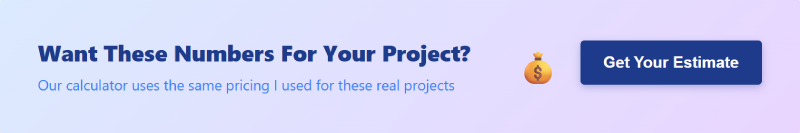
Calculate Your Exact WordPress Website Cost
Now that you know what goes into WordPress pricing, you can estimate your specific project.
Use our free Website Cost Calculator to get an instant breakdown based on your exact needs. Select your site type, number of pages, features, and hosting requirements. The calculator shows you a detailed cost breakdown in 60 seconds.
Calculate Your WordPress Website Cost Now →
You can adjust options to see how different choices affect your total budget. Want to add e-commerce? See the price difference immediately. Considering managed hosting instead of shared? The calculator shows exactly how much more it costs.
Final Thoughts: What Should You Actually Spend?
There’s no single right answer. I’ve built successful sites for $500 and successful sites for $50,000.
Spend based on:
Your current stage: Just starting? Keep it under $1,000 and validate your idea first. Established business? Invest $3,000-10,000 in a professional site that converts.
Expected return: Will the website generate revenue? Budget 5-10% of your first-year revenue goals. Planning to make $50,000 from your site? A $2,500-5,000 investment makes sense.
Your competition: Check out competitor websites. You need to match or exceed their quality to compete effectively.
Your technical skills: Comfortable with technology? DIY and save thousands. Rather focus on your business? Hire a professional and get it done right the first time.
My honest advice after 7 years: Most small businesses should budget $1,500-3,000 for a professional WordPress site. That gets you quality hosting, a premium theme, essential plugins, and professional development. It’s enough to look credible and compete effectively without overspending.
Start there. You can always upgrade, add features, and enhance design as your business grows.
The worst mistake is spending $500 on a cheap site that looks unprofessional, then rebuilding it 6 months later for $3,000. Do it right the first time, or start with something truly minimal (under $200) while you save up for the real build.
Questions about your WordPress project? Drop a comment below or use the calculator above to get your custom estimate. I read and respond to every comment.

![You are currently viewing How Much Does a WordPress Website Cost in 2026? [Complete Breakdown]](https://sanishtech.com/wp-content/uploads/2025/10/wordpress-website-cost-featured-banner.webp)