Free SSL Certificate Checker Tool Online
The Free SSL Certificate Checker Tool Online quickly analyzes any website’s HTTPS setup, checking validity, expiry date, issuer, and installation issues. It’s built for webmasters, developers, and SEO professionals who want an instant SSL health report without manual commands or plugins.
What This SSL Certificate Checker Does
This tool checks your website’s SSL certificate details and connection security in real time. It verifies the validity, issuer, expiry date, and installation status to make sure your site is fully trusted by browsers and search engines.
- Validates SSL certificate authenticity and chain completeness
- Shows certificate issuer, subject, and SANs
- Detects expiry date and remaining days before renewal
- Identifies mixed-content issues and HTTP→HTTPS redirects
- Reports TLS version (including TLS 1.3 detection)
- Confirms HSTS header presence for better security
How to Use the SSL Checker
Using the SSL certificate validity checker for website security is simple. The entire scan runs in your browser, and results appear instantly after you click “Analyze SSL.”
- Enter your domain name (e.g., https://example.com)
- Optionally check “Scan homepage for mixed content” or “Check HTTP to HTTPS redirect”
- Click the Analyze SSL button
- View the results: Status, Days Left, Grade, and connection details
- Check issuer information, expiry dates, and certificate chain
- Review improvement suggestions like adding HSTS or fixing redirect loops
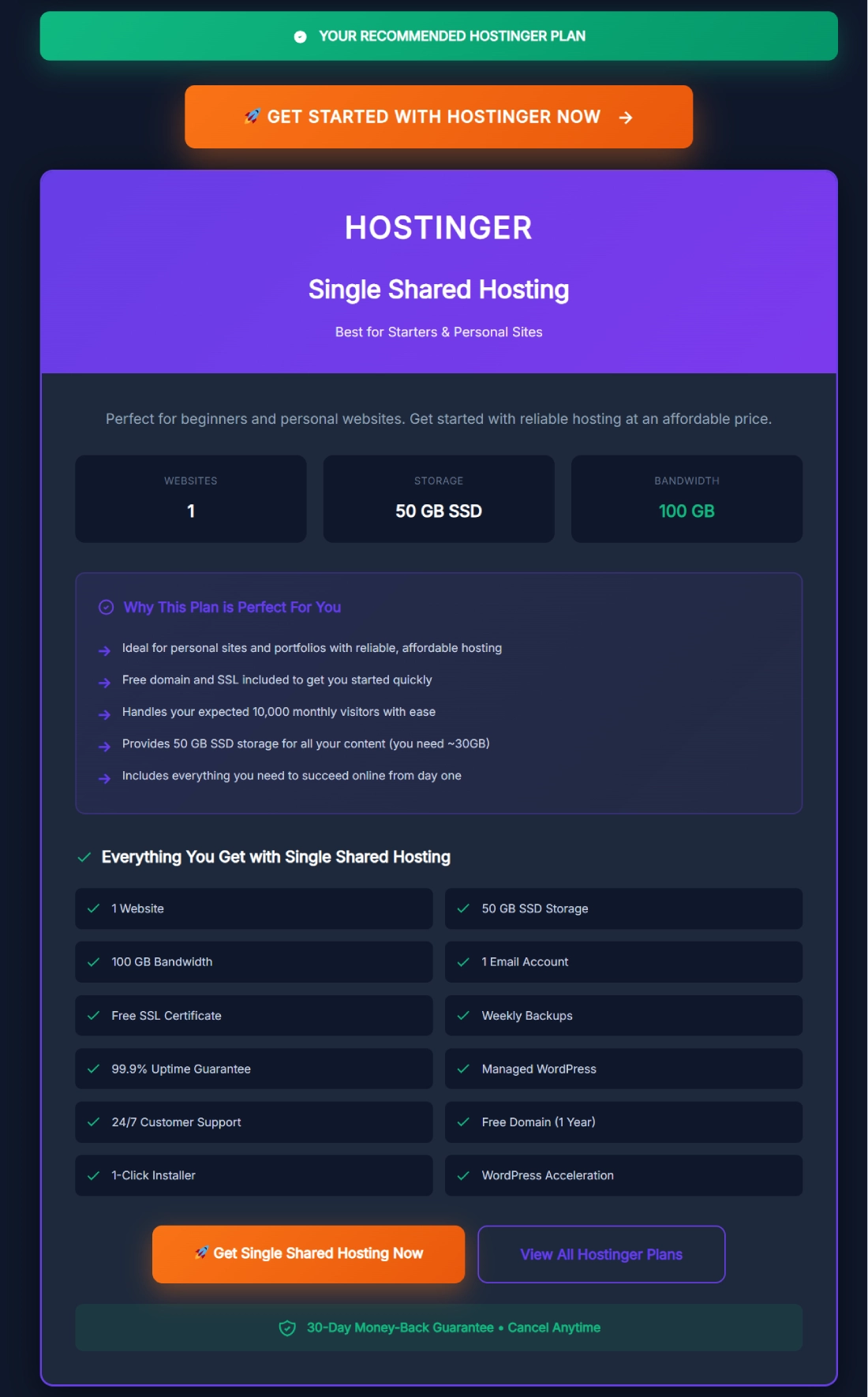
Key Features for Site Security
Our Free SSL Certificate Checker Tool Online offers an all-in-one SSL report that highlights technical insights in a user-friendly way. Here’s what makes it essential for secure websites:
- Instant SSL verification with A–F grade scoring
- Shows exact certificate validity period in UTC
- Detects invalid chains or outdated TLS versions
- Analyzes redirect and HSTS behavior automatically
- Visual color-coded result cards for quick interpretation
- Built-in mixed content scanner to improve HTTPS hygiene
Why SSL Health Impacts SEO and User Trust
SSL certificates aren’t just about encryption—they directly influence user trust and Google rankings. When your site shows “Not Secure,” users bounce, and SEO scores drop. Search engines favor HTTPS-secured sites because they protect user data and prevent interception.
An expired or misconfigured certificate can trigger browser errors, reduce dwell time, and even block form submissions. Keeping your SSL health strong ensures uninterrupted credibility, faster loading through HTTP/2 or TLS 1.3, and compliance with modern security standards.
Real Example of a Scan Result
Let’s say you scan www.sslshopper.com. The SSL Checker will display a green “Secure” status, 77 days left before expiry, and a Grade A rating. You’ll also see TLSv1.3 listed under the connection tab, confirming the site uses the latest encryption standard.
If the certificate chain is incomplete or redirects fail, the grade drops, and suggestions appear—like enabling HSTS headers or renewing the SSL earlier. This helps identify weak points before your users encounter warnings.
Pro Tips to Prevent SSL Expiry and Outages
A little proactive maintenance keeps your SSL certificates reliable all year round. Here are some smart habits to follow:
- Enable auto-renewal with your hosting provider or SSL issuer
- Set a 30-day reminder before certificate expiry
- Check subdomains and SANs regularly for mismatches
- Use Let’s Encrypt or other ACME-based auto-renewal systems
- Run a scan monthly to detect any mixed content or redirect issues
FAQ
How does the Free SSL Certificate Checker Tool Online work?
It connects securely to your website and reads public SSL data to verify certificate details. You’ll instantly see the issuer, expiry date, TLS version, and redirect information. The process is quick, safe, and runs client-side without storing your data anywhere.
Can I use this SSL certificate validity checker for website subdomains?
Yes. You can test subdomains like blog.example.com or shop.example.com to verify if their certificates include the proper SANs (Subject Alternative Names). It’s a simple way to confirm wildcard or multi-domain SSLs are configured correctly.
Does this online SSL certificate installation checker detect expired certificates?
Absolutely. It highlights the remaining days before expiry and warns when a certificate is about to expire or has already expired. You can renew early and avoid browser trust errors or downtime warnings that hurt your SEO.
What does the grade in the SSL report mean?
The grade reflects the completeness and security level of your SSL setup. A perfect A means your certificate chain is valid, TLS is modern, redirects are clean, and HSTS is present. Lower grades suggest configuration tweaks or renewals are needed.
Is the SSL scan safe for private or internal sites?
Yes. The tool only queries public endpoints and never stores URLs or results. It’s built purely for verification, so your data stays secure. Internal sites behind firewalls won’t be accessible, which keeps your private network protected.
How do I check if SSL is installed correctly on my site?
You can enter your domain in this tool and click “Analyze SSL.” If you see a valid issuer, chain completion, and secure TLS version (like TLS 1.3), the installation is correct. Any errors or invalid chains will appear in the report immediately.
What is the difference between TLS 1.2 and TLS 1.3?
TLS 1.3 is a faster and more secure version of the encryption protocol. It removes outdated algorithms and reduces handshake time, which improves page speed and protection. Modern browsers and servers now default to TLS 1.3 whenever possible.
What causes mixed-content warnings on HTTPS sites?
Mixed content occurs when your secure HTTPS page loads images, scripts, or files over plain HTTP. This breaks full encryption and may cause browser warnings. The SSL Checker detects such elements so you can fix them easily using HTTPS URLs.
Does SSL affect Google SEO ranking?
Yes. Google officially counts HTTPS as a ranking factor. Sites with valid SSL certificates load faster, gain user trust, and avoid “Not Secure” labels. Maintaining a valid SSL directly contributes to better ranking and higher CTR from search results.
How often should I renew or test my SSL certificate?
Most SSLs last 90 days to one year. Running this test monthly ensures you catch any upcoming expiries, chain issues, or redirect misconfigurations. Frequent testing keeps your site trusted, accessible, and free from browser warning errors.
