Flatten PDF Online Free
Convert interactive PDFs to static documents by removing form fields, annotations, and layers
Drop PDF file here or click to browse
Supports PDF files up to 100MB
Flattening your PDF...
This may take a moment depending on your PDF size.
Flatten PDF Online Free instantly converts interactive PDFs into static, uneditable documents by removing form fields, annotations, and layers — right inside your browser with zero uploads.
This free tool lets you flatten interactive PDFs directly from your device. No need for heavy software or cloud processing. Just drop your file, choose what to flatten—form fields, annotations, or layers—and download a clean, static version within seconds. It’s the easiest way to make your PDFs non-editable while keeping everything visually identical.
What the Flatten PDF Online Free Tool Does
The tool takes your existing PDF, removes all interactive elements, and outputs a static, print-ready file. Whether it’s a form-fillable document, a layered design, or a PDF with embedded comments, it merges everything into a single flat layer. This ensures your file looks the same everywhere, on any device or printer. Plus, it never leaves your browser—your data stays 100% private.
Key Features of Flatten PDF Online Free
Here’s what makes this tool the go-to choice for flattening interactive PDFs safely and quickly:
- Remove Form Fields – convert fillable forms into static text.
- Flatten Annotations – merge highlights, notes, and drawings into the base layer.
- Flatten Layers – ensure multi-layered design files become one flat view.
- Fully Browser-Based – no uploads, no privacy risks.
- 100MB File Support – large enough for most documents.
- Preserves Fonts, Images & Layout – zero visual loss.
- Instant Auto Download – no waiting or email links.
All processing happens instantly within your browser using advanced client-side rendering. Once flattened, your file automatically downloads in its final static form—ready for sharing, printing, or archiving.
How to Use the Flatten PDF Tool (Step-by-Step)
Using the Flatten PDF Online Free tool is super simple. The interface is clean, minimal, and built for quick results. Here’s how it works:
- Upload your PDF – Drag and drop it into the upload box or click “Choose PDF File.”
- Select Flatten Options – Pick what to flatten: Remove Form Fields, Flatten Annotations, or Flatten Layers.
- Preview Summary – You’ll see file name, total pages, and size before proceeding.
- Click Flatten PDF – The tool instantly processes your file within the browser.
- Download Output – Once done, a success message appears saying “PDF flattened successfully,” and your file downloads automatically.
For example, imagine you’ve filled out a PDF form online and need to send it to someone without letting them change the data. Flattening locks everything into place, just like sealing a printed page.
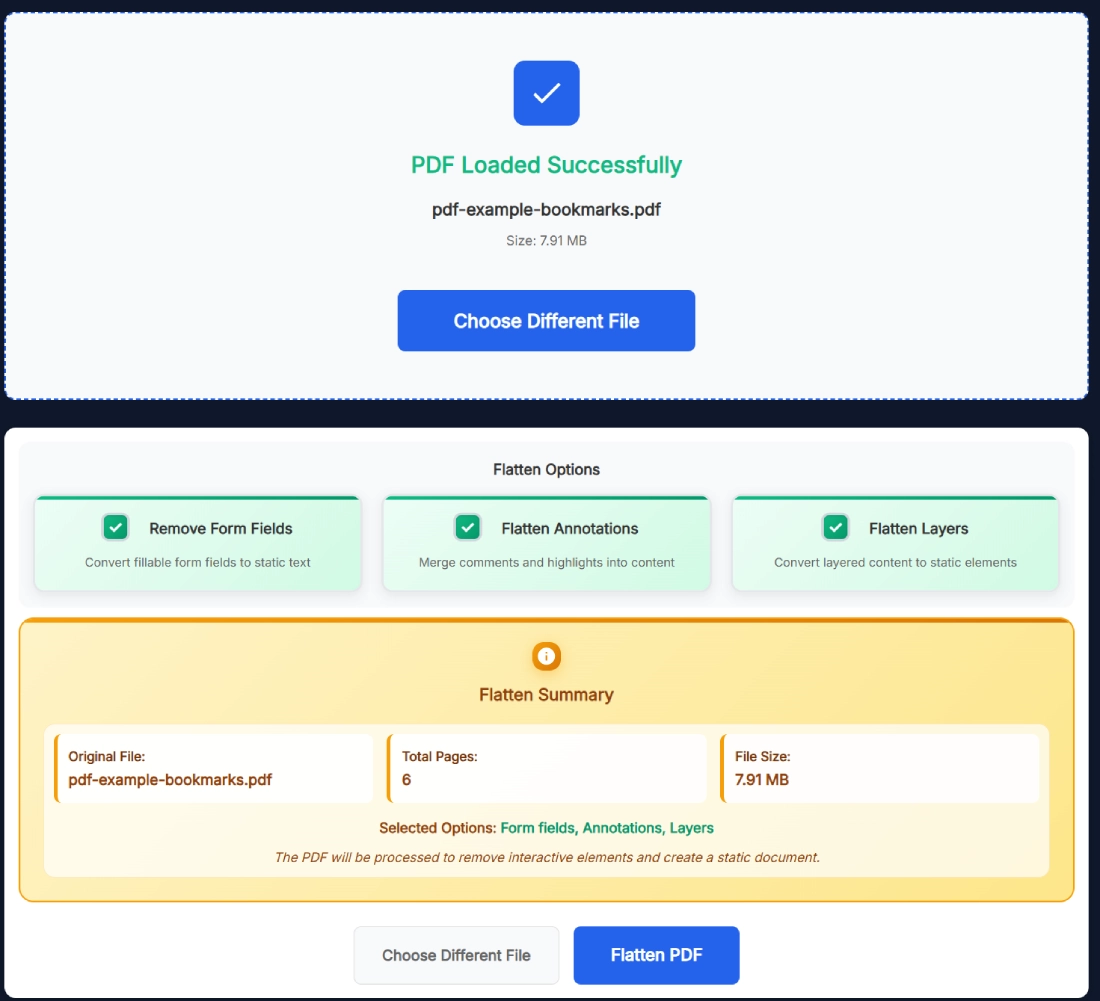
Why Flattening PDFs Is Important
Flattening might sound technical, but it’s simply about making your PDF uneditable while preserving its appearance. It’s essential for:
- Security – Prevent others from modifying your forms or signatures.
- Compatibility – Flattened PDFs open perfectly on all devices.
- Consistency – Your layout, fonts, and colors never shift.
- Printing Accuracy – Flattened PDFs print exactly as they look on screen.
- Archiving – Ideal for legal, academic, or design records that must remain intact.
In short, flattening keeps your document’s “look” identical, while stripping out editable and interactive elements that could break compatibility or invite unwanted changes.
Real Example – Turning Interactive Form into Static PDF
Let’s say a designer exports a layered invoice template with editable text fields. When opened on another device, the fields shift, and annotations overlap—classic PDF chaos. After using this tool, the designer gets a single, clean version that looks the same everywhere. No editable boxes, no floating comments—just a flat, professional PDF ready for clients or print.
Benefits of Using Flatten PDF Online Free
You don’t need expensive desktop software or Adobe Pro licenses. This tool offers professional-level results completely free. Some of the biggest perks include:
- Runs locally on your browser—nothing uploaded to servers.
- Completely free to use with no hidden paywalls.
- Available on Windows, Mac, Linux, Android, and iOS.
- Lightning-fast processing even for larger PDFs.
- No watermark, no signup, no nonsense.
Whether you’re a student, designer, or office pro, this flatten PDF tool gives you the same results as paid software—without clutter or delay.
Related PDF Tools You Might Like
If you frequently work with documents, here are more SanishTech PDF utilities to make your workflow smoother:
- Merge PDF Online Free – Combine multiple PDFs into one.
- Split PDF by Page Numbers – Break large files into smaller chunks.
- Extract Pages from PDF – Pull specific sections instantly.
All tools follow the same privacy principle—everything runs in your browser with zero uploads or tracking.
Pro Tips for Best Results
To make sure your flattened PDFs look perfect every time, keep these quick tips in mind:
- Keep file size below 80 MB for the smoothest in-browser processing.
- Flatten before sharing sensitive or signed documents.
- Double-check highlights or comments before flattening—they’ll merge permanently.
- Use Chrome or Firefox for best compatibility.
- After download, preview the flattened file once to confirm layout integrity.
Flattening is a one-click safety measure that keeps your PDFs secure, professional, and universally compatible.
FAQ – Flatten PDF Online Free
Can I flatten multiple PDFs at once?
Currently, the tool flattens one file at a time for maximum browser performance. You can quickly re-upload another file once the previous download completes.
Will the formatting or quality change after flattening?
No. The tool preserves every font, image, and page layout exactly as in your original file.
Are my files uploaded to your server?
Never. Everything happens directly in your browser. Once you close the tab, your files are gone forever.
What’s the file size limit?
You can flatten PDFs up to 100 MB. For faster preview, try keeping it under 80 MB.
Does it work on mobile devices?
Yes. The tool works perfectly on Android, iPhone, and tablets with full browser support.
What’s the difference between flattening and compressing?
Flattening removes interactivity, while compression only reduces file size. They serve different purposes.
Can I flatten only form fields but keep annotations?
Yes. You can toggle options to flatten only specific elements—form fields, annotations, or layers independently.
Does this tool support password-protected PDFs?
Not yet. Unlock your PDF first using a PDF unlocker, then upload it here.
Will hyperlinks remain clickable after flattening?
Yes, links are preserved exactly as they appear in the original file.
Is this Flatten PDF tool really free?
Completely free. No login, no watermark, no daily limit—just pure utility.
